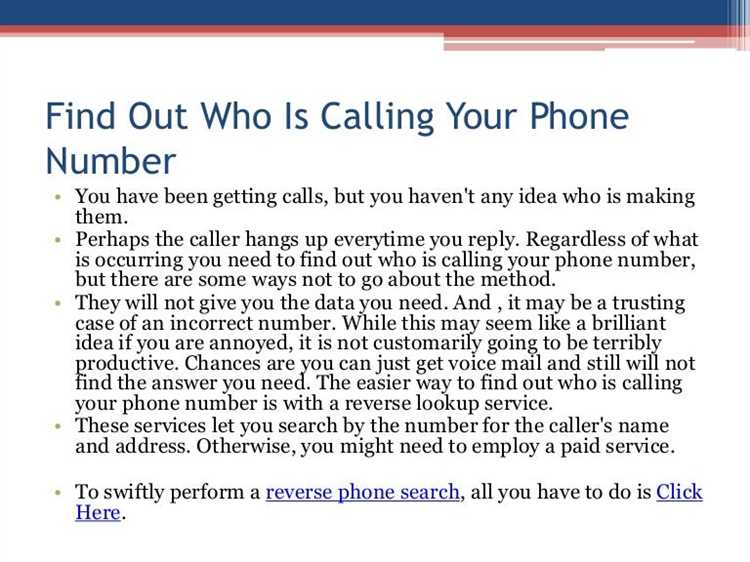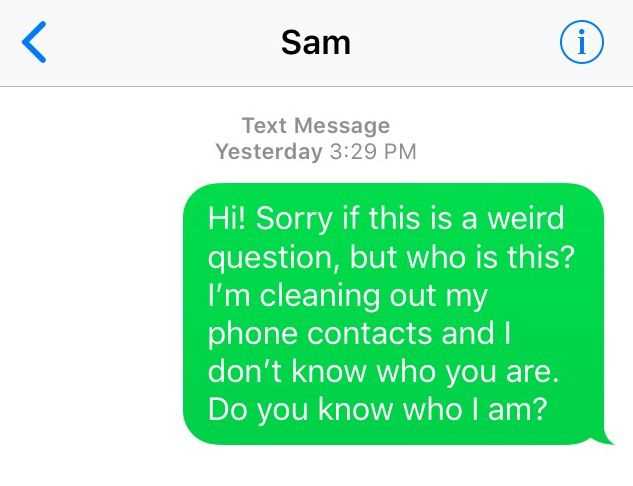Have you ever experienced the frustration of your phone repeatedly calling a random number? It’s not only annoying, but it can also lead to potential privacy and security risks. In this article, we will explore some of the common reasons why your phone may keep dialing a random number and what you can do to resolve this issue.
One common reason for your phone’s random calling behavior could be a software glitch or a bug. Sometimes, certain apps or features on your phone may malfunction, causing it to initiate calls to random numbers without any apparent reason. This can be particularly frustrating if you are in the middle of an important task or if it happens frequently.
Another possible cause could be a malicious software or a virus on your phone. Hackers and scammers can exploit vulnerabilities in your device’s security and gain control over it. They may use your phone to make calls to random numbers as part of a scam, or to collect valuable information about you. If you suspect that your phone has been infected with malware, it is important to take immediate action to protect your privacy and security.
Additionally, it is possible that the issue may not lie with your phone itself, but rather with your service provider. Network issues or technical glitches at the provider’s end can sometimes lead to your phone calling random numbers. In such cases, contacting your service provider and reporting the issue can help in resolving the problem.
Overall, if your phone keeps calling a random number, it is important to investigate the root cause and take appropriate measures to address the issue. Whether it’s a software glitch, a security threat, or a problem with your service provider, being proactive in resolving the problem can save you from potential headaches and protect your privacy.
Common Reasons for Random Phone Calls
Random phone calls can be annoying and frustrating, especially when they happen frequently. If you find yourself constantly receiving calls from unknown or random numbers, here are some common reasons why it might be happening:
- Telemarketing and spam calls: One of the most common reasons for random phone calls is telemarketing and spam. These calls are usually automated and are used to market products or services to a wide audience. It’s important to be cautious and avoid sharing personal information with unknown callers.
- Wrong number: Sometimes, random phone calls are simply a result of someone dialing the wrong number. It could be a simple mistake, or the previous owner of your phone number might have shared it with someone else who continues to call.
- Phone number spoofing: With advancing technology, scammers have the ability to manipulate caller IDs and make it look like they’re calling from a legitimate number. This is known as phone number spoofing, and it’s often used to deceive recipients into answering or calling back.
- Robocalls: Robocalls are automated calls that are made for various purposes, including political campaigns, debt collection, and even scams. They can be quite persistent and are often sent to a large number of phone numbers at once.
- Phone malware or viruses: In some cases, random phone calls could be a result of malware or viruses on your device. These malicious programs can gain access to your contact list and initiate calls without your knowledge.
If you’re experiencing random phone calls, it’s important to take certain precautions:
- Block and report: Use your phone’s blocking feature to prevent calls from specific numbers. You can also report spam calls to your service provider or the appropriate authorities.
- Avoid sharing personal information: Never share personal or financial information with unknown callers, especially if they’re asking for it during a random phone call.
- Install security apps: Consider installing a reliable security app on your phone that can help detect and block spam calls, as well as protect against malware and viruses.
- Change your phone number: If the random phone calls persist despite taking precautions, you may need to consider changing your phone number to avoid further inconvenience.
By understanding the common reasons for random phone calls and implementing the necessary precautions, you can minimize the annoyance and protect yourself from potential scams and fraudulent activities.
Phone Hacking
Phone hacking is a serious security threat that can lead to your phone calling random numbers without your knowledge or consent. This unauthorized access to your phone can be done in various ways, including:
- Malware: Malicious software can be installed on your phone through infected apps, links, or files. This malware can gain control of your phone and make calls without your permission.
- Phishing: Hackers can deceive you into sharing sensitive information, such as your phone number and login credentials. With this information, they can gain unauthorized access to your phone and make calls.
- Network Vulnerabilities: In some cases, hackers may exploit weaknesses in the network infrastructure, allowing them to intercept and manipulate phone calls, including making calls from your device.
- Bluetooth Attacks: Hackers can exploit vulnerabilities in Bluetooth technology to gain access to your phone and make calls remotely.
Phone hacking can have serious consequences, including privacy invasion, financial loss, and even identity theft. It is crucial to take preventive measures to protect your phone from being hacked:
- Keep your phone’s operating system and apps up to date to ensure you have the latest security patches.
- Avoid downloading apps from untrusted sources and be cautious when clicking on unknown links or files.
- Use strong, unique passwords for all your accounts and enable two-factor authentication whenever possible.
- Be aware of phishing attempts and never share sensitive information with suspicious or unverified sources.
- Regularly monitor your phone bill and check for any unfamiliar or suspicious calls.
- Consider using antivirus or security software to scan your phone for malware and protect against potential threats.
- Disable Bluetooth when not in use and avoid connecting to unknown or unsecured Bluetooth devices.
- If you suspect your phone has been hacked or is making random calls, contact your mobile service provider immediately for assistance.
By following these preventive measures and staying vigilant, you can reduce the risk of phone hacking and ensure the security of your personal information.
| Reason | Description |
|---|---|
| Phantom Touches | Explanation of how phantom touches can cause random calls. |
| Screen Sensitivity Issues | Explanation of how screen sensitivity issues can cause random calls. |
| Proximity Sensor Problems | Explanation of how proximity sensor problems can cause random calls. |
| Malfunctioning Apps | Explanation of how malfunctioning apps can cause random calls. |
| Water Damage | Explanation of how water damage can cause random calls. |
Call Spoofing
Call spoofing is a technique used by scammers to disguise their phone number and make it appear as if the call is coming from a different number. This can lead to your phone calling a random number without your knowledge or consent.
Scammers use call spoofing to trick individuals into answering their calls or to make it appear as if the call is coming from a legitimate source, such as a bank or a government agency. They can manipulate the caller ID information that is displayed on your phone, making it difficult for you to identify the true origin of the call.
There are several reasons why scammers engage in call spoofing. One reason is to carry out fraudulent activities, such as phishing for personal information or conducting financial scams. By disguising their phone number, scammers can gain the trust of their victims and convince them to provide sensitive information or make payments.
Another reason for call spoofing is to avoid detection by law enforcement or to evade legal consequences. By changing their phone number, scammers can make it difficult for authorities to track them down and hold them accountable for their illegal activities.
To protect yourself from call spoofing, it’s important to be cautious when answering calls from unknown numbers. If you receive a call from a suspicious number, it’s best to let it go to voicemail or simply ignore it. If it’s a legitimate call, the person will likely leave a message or try to contact you through other means.
Additionally, you can also install call-blocking apps or enable the “Do Not Disturb” mode on your phone to limit unwanted calls. These tools can help filter out spam and scam calls, reducing the chances of falling victim to call spoofing.
Malware or Viruses
Your phone randomly calling a number could be a sign that your device has been infected with malware or a virus. These malicious programs can take control of your phone’s functions and initiate calls without your permission.
There are various ways malware or viruses can infect your phone:
- Downloading malicious apps from untrusted sources
- Clicking on suspicious links or attachments in emails or text messages
- Visiting compromised websites
- Connecting to infected computers or networks
Once your phone is infected, the malware or virus may have various objectives, including making unauthorized calls. This can be done for a variety of reasons:
- Premium-rate fraud: Malware can secretly call premium-rate numbers, resulting in increased phone bills for the user and financial gain for the attacker.
- Phishing scams: The attacker may attempt to gather personal information by posing as a legitimate entity and tricking the user into providing sensitive details over the phone.
- Spam or telemarketing: The malware may call random numbers in an attempt to advertise products or services, leading to annoyance for the recipient.
To protect your phone from malware or viruses, follow these best practices:
- Only download apps from trusted sources, such as the official app stores.
- Avoid clicking on suspicious links or downloading attachments from unknown sources.
- Keep your phone’s operating system and apps up to date to patch any security vulnerabilities.
- Use a reliable antivirus app to regularly scan your phone for malware.
- Avoid connecting to unsecured Wi-Fi networks and keep Bluetooth turned off when not in use.
- Be cautious of granting unnecessary permissions to apps and review app permissions regularly.
If you suspect that your phone has been infected with malware or viruses, it is recommended to run a thorough scan with an antivirus app and consider resetting your phone to factory settings if necessary. Additionally, you should contact your mobile service provider for further assistance and guidance.
Malicious Apps
One of the common reasons why your phone keeps calling a random number could be the presence of malicious apps on your device. Malicious apps are designed to perform unauthorized actions on your phone, including making calls without your knowledge or consent.
These apps can be downloaded from third-party app stores or disguised as legitimate apps on official app stores. Once installed, they may have the ability to access your contacts and initiate calls to random numbers.
To protect your device from malicious apps, it is important to only download apps from trusted sources such as the official app store for your device. Additionally, regularly update your device’s operating system and review the permissions requested by each app before installing them.
If you suspect that a malicious app is responsible for the random calls, you can check the list of installed apps on your device and uninstall any suspicious or unfamiliar ones. It is also recommended to run a malware scan using reputable mobile security software to detect and remove any hidden threats.
Phishing Attacks
Phishing attacks are one of the common reasons why your phone may keep calling a random number. Phishing is a fraudulent attempt to obtain sensitive information such as usernames, passwords, credit card details, or other personal information.
Here are some key points about phishing attacks:
- Spoofed Caller ID: Phishers often fake their caller ID to appear as a legitimate entity, such as a bank or a service provider. This can trick you into answering the call, providing the phisher an opportunity to trick you into disclosing sensitive information.
- Social Engineering: Phishers commonly use social engineering techniques to manipulate people into giving up their personal information. They may pretend to be a customer service representative, claim that there is a problem with your account and ask for verification details.
- Link Manipulation: Phishing attacks often involve sending text messages or emails with malicious links that redirect you to a fake website. These fake websites are designed to resemble legitimate ones, aiming to deceive you into entering your personal information.
- Malicious Apps: Some phishing attacks also involve downloading malicious apps that can compromise your phone’s security. These apps may have disguised icons or names in order to trick you into installing them.
To protect yourself from phishing attacks, it is important to:
- Be cautious: Always be skeptical of unsolicited calls or messages requesting personal information.
- Verify before sharing: If you receive a call or message asking for sensitive information, independently verify the request through a trusted source before sharing any details.
- Check the URL: When accessing websites, ensure that the URL starts with “https://” and look out for any misspellings or unusual characters.
- Update software: Keep your phone’s software and apps up to date to mitigate the risk of vulnerabilities that could be exploited in phishing attacks.
- Install security software: Consider installing reputable security software that can help detect and prevent phishing attacks on your phone.
By taking these precautions, you can significantly reduce the risk of falling victim to phishing attacks and prevent your phone from calling random numbers.
Faulty Apps or Settings
One common reason why your phone keeps calling a random number is due to faulty apps or settings. This can happen if a particular app on your phone has a bug or glitch that causes it to dial a phone number without your input. Additionally, incorrect settings on your phone can also lead to accidental phone calls.
Here are some possible scenarios:
- Misconfigured speed dial: Check if you have set up any speed dial numbers on your phone. Sometimes, unintentional calls can occur if you accidentally press and hold a speed dial button.
- Accidental pocket dialing: This is a common issue, where the phone in your pocket or bag accidentally dials a number. Make sure you lock your phone before placing it in your pocket to prevent this from happening.
- Faulty app behavior: Some apps may have a feature that automatically dials a specific number when a certain action is triggered. Check the permissions and settings of your apps to ensure they are not causing unwanted phone calls.
- Background processes: Certain apps or processes running in the background may initiate phone calls without your knowledge. To troubleshoot this, check your phone’s battery usage or app activity to identify any suspicious apps.
To rectify the situation, you can try the following solutions:
- Update apps: Ensure that all apps on your phone are updated to the latest version. Developers often release updates to fix bugs and improve overall performance.
- Remove suspicious apps: If you suspect that a particular app may be causing the issue, uninstall it from your phone to see if the random calls stop.
- Reset app preferences: Resetting your app preferences can help resolve any misconfigurations that may be causing the random phone calls. To do this, go to your phone’s settings, locate the “Apps” or “Applications” section, and select “Reset App Preferences.”
- Factory reset: If all else fails, you can perform a factory reset on your phone. This will erase all data and settings, so make sure to back up your important information before proceeding with a factory reset.
If the issue still persists after trying these solutions, it may be advisable to contact your phone’s manufacturer or service provider for further assistance.
Auto-dialing Feature
The auto-dialing feature is a common reason why your phone keeps calling a random number. This feature allows you to dial a specific number by pressing a single button or combination of buttons on your phone. While it can be convenient, it can also lead to accidental calls if not used correctly.
There are a few common scenarios where the auto-dialing feature can lead to unintended calls:
- Pocket dials: If your phone is not locked or if the auto-dialing feature is easily triggered, it’s possible for your phone to make calls while it’s in your pocket or bag.
- Speed dialing: Speed dialing allows you to assign specific contacts or numbers to certain keys on your phone for quick calling. If you have accidentally assigned a random number to a speed dial key, pressing that key will initiate a call to that number.
- Misconfigured voice commands: Some phones have voice command features that allow you to make calls by speaking certain phrases or names. If the voice command feature is not properly configured or if it misinterprets your voice, it may initiate a call to a random number.
If you are experiencing the issue of your phone constantly calling a random number, it’s worth checking if the auto-dialing feature is enabled and if any of the above scenarios apply to your situation. Disabling the auto-dialing feature or reconfiguring it properly can help prevent unintended calls.
If you have ruled out the auto-dialing feature as the cause of the issue, there may be other underlying reasons for the random calls. It’s recommended to contact your phone manufacturer or service provider for further assistance in troubleshooting the problem.
Syncing Issues
Description: Syncing issues between your phone and other devices or services can sometimes cause your phone to call a random number. This can occur when your phone is set up to automatically sync contacts, call logs, or other data with a cloud storage service or another device.
Possible Causes:
- Incorrect settings: If the syncing settings on your phone are not configured correctly, it can lead to calls being made to random numbers.
- Software glitches: Sometimes, syncing issues can occur due to software glitches or bugs in the operating system of your phone.
- Conflicting sync settings: If you have multiple devices or services that are syncing with your phone, conflicting sync settings can cause unpredictable behavior, including calling random numbers.
- Outdated software: Using outdated software on your phone can also lead to syncing issues and unwanted calls.
Solution:
Here are some steps you can take to resolve syncing issues and prevent your phone from calling random numbers:
- Check syncing settings: Go to the settings on your phone and make sure that the syncing settings are correctly configured for the specific services or devices you are using.
- Restart your phone: Restarting your phone can help resolve temporary software glitches that may be causing syncing issues.
- Update software: Make sure your phone’s operating system and all relevant apps are up to date. Software updates often include bug fixes and improvements that can address syncing problems.
- Disable syncing temporarily: If you suspect that conflicting sync settings are causing the issue, try disabling syncing temporarily and see if the problem persists.
- Reset sync settings: As a last resort, you can reset all sync settings on your phone and set them up again from scratch. This can help resolve any misconfigurations or conflicts causing the syncing issues.
If the issue persists after trying these steps, it may be helpful to contact the manufacturer of your phone or seek assistance from a tech support professional for further troubleshooting.
Mistaken Contacts
One of the common reasons why your phone keeps calling a random number is due to mistaken contacts. This can happen when you accidentally add the wrong number to your contact list or when you misremember a contact’s number.
To resolve this issue, you can follow these steps:
- Double-check your contacts: Go through your contact list and make sure that all the numbers are correct. Remove any duplicate or incorrect contacts.
- Update your contacts: If you have recently changed your phone number, make sure to update it in your contacts. This will help prevent calling the wrong number by mistake.
- Use contact groups: If you have multiple contacts with similar names or numbers, consider organizing them into contact groups. This can help you easily differentiate between contacts and avoid calling the wrong person.
- Verify the number before calling: Before making a call, double-check the number to ensure that it is the correct one. Look for any discrepancies or errors to avoid calling a random number.
Mistaken contacts can be frustrating, but by taking these steps, you can prevent your phone from calling random numbers and ensure that you are dialing the correct contacts.
FAQ:
Why does my phone keep calling a random number?
There can be several reasons why your phone keeps calling a random number. One possible reason is that you have a malfunctioning touchscreen, which is causing accidental dialing. Another reason could be that you have a bug or malware on your phone, which is initiating calls without your knowledge. It is also possible that your phone’s settings have been accidentally changed, causing certain actions or apps to automatically initiate calls. Lastly, it could be a problem with your phone carrier, where a technical issue is causing random calls to be made.
How can I stop my phone from calling a random number?
If your phone keeps calling a random number, there are a few steps you can take to try and stop it. First, try restarting your phone, as this can often resolve minor software glitches. If that doesn’t work, check for any recently installed apps that might be causing the issue and uninstall them. It is also a good idea to update your phone’s operating system and all of its apps to the latest version, as this can help fix any potential bugs. If the problem persists, consider performing a factory reset on your phone, but make sure to back up all important data first.
Can a faulty SIM card cause my phone to call a random number?
A faulty SIM card can potentially cause your phone to call a random number. If the SIM card is not properly connected to your phone’s internal components, it can interfere with the device’s functionality and trigger unintended actions, such as initiating calls. If you suspect that your SIM card might be causing the issue, try removing it from your phone and inserting it back in securely. If the problem persists, you may need to contact your phone carrier and request a replacement SIM card.
Is it possible for a hacker to make my phone call a random number?
Yes, it is possible for a hacker to make your phone call a random number. Hackers can gain unauthorized access to your device through various means, such as malware or exploiting security vulnerabilities. Once they have control of your phone, they can manipulate its functions, including initiating calls. To protect yourself from such attacks, it is important to keep your phone’s software updated, install reputable antivirus software, and be cautious when downloading apps or clicking on suspicious links.
Could my phone’s touchscreen be causing accidental dialing?
Yes, if your phone’s touchscreen is malfunctioning, it can cause accidental dialing. If the screen is overly sensitive or not responsive in certain areas, it can register unintended touch inputs, leading to random calls being initiated. To check if this is the issue, try using your phone with a different touchscreen, such as a stylus or a Bluetooth keyboard. If the problem no longer occurs, it is likely that your phone’s touchscreen needs to be repaired or replaced.