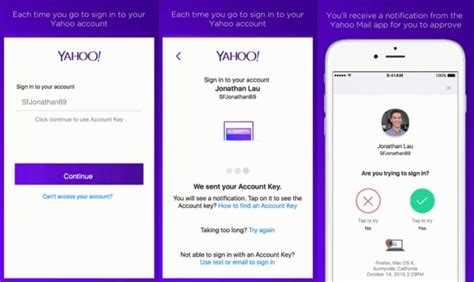Have you ever forgotten your Yahoo password and had to go through the hassle of resetting it? Well, Yahoo has come up with a solution to make signing in to your account more secure and convenient. Introducing Account Key, a feature that eliminates the need for passwords and replaces them with your mobile device.
Account Key works by using push notifications to confirm your identity and grant access to your Yahoo account. Once you’ve enabled Account Key on your device, every time you sign in to your Yahoo account, you’ll receive a notification on your device. All you have to do is simply tap “Yes” to confirm your identity and you’ll be securely logged in.
This innovative feature makes signing in more secure because it requires something you have (your mobile device) and something you know (your Yahoo account). This two-factor authentication process adds an extra layer of security to your account, making it much more difficult for hackers to gain unauthorized access.
Account Key is easy to set up. You can enable it by going to your Yahoo Account settings and selecting the “Account Security” tab. From there, you can enable Account Key and link your mobile device to your account. Once enabled, you’ll no longer need to remember or enter your password when signing in to your Yahoo account.
Account Key is a game-changer in online security. With this feature, Yahoo has simplified the login process while providing enhanced security for its users. No more worrying about weak passwords or the hassle of resetting them. With Account Key, signing in to your Yahoo account is quick, easy, and most importantly, secure.
What is Yahoo Account Key
Yahoo Account Key is a feature offered by Yahoo that allows you to sign in to your Yahoo account without the need for a password.
Instead of a traditional password, Yahoo Account Key uses your mobile device to verify your identity and sign you in to your account. This adds an extra layer of security and makes the login process faster and more convenient.
When you enable Account Key, Yahoo will send a notification to your mobile device whenever you try to sign in to your account from a new device or browser. You can then simply approve the sign-in request from your mobile device, eliminating the need to enter a password.
Here’s how Yahoo Account Key works:
- Enable Account Key in your Yahoo account settings.
- Download and install the Yahoo mobile app on your mobile device.
- Sign in to the Yahoo app using your Yahoo ID and password.
- Follow the prompts to enable Account Key for your Yahoo account.
- Once enabled, whenever you try to sign in to your Yahoo account from a new device or browser, Yahoo will send a notification to your mobile device.
- Open the Yahoo app on your mobile device and approve the sign-in request.
- You will then be automatically signed in to your Yahoo account on the new device or browser.
Benefits of using Yahoo Account Key:
- Enhanced security: Account Key eliminates the need for a traditional password, which helps protect your account from being hacked or stolen.
- Convenience: With Account Key, you don’t need to remember a password or go through the hassle of entering it every time you want to sign in to your Yahoo account.
- Fast and easy sign-ins: Approving sign-in requests from your mobile device is quick and straightforward, allowing you to access your account faster.
- Multiple device support: Account Key works across multiple devices and browsers, making it easy to sign in to your Yahoo account from wherever you are.
Note: Even if you enable Yahoo Account Key, you can still choose to sign in using a password, if you prefer.
How does Yahoo Account Key work
Yahoo Account Key is a feature that allows you to access your Yahoo account without using a traditional password. Instead, it uses your mobile device as a means of authentication. Here’s how it works:
-
Enable Account Key: First, you need to enable the Account Key feature in your Yahoo account settings. This can be done by going to the “Account Security” section and selecting the option to enable Account Key.
-
Add your mobile device: Once Account Key is enabled, you need to add your mobile device to your Yahoo account. This can be done by following the instructions provided on the screen, which typically involve scanning a QR code using the Yahoo mobile app.
-
Accessing your account: After enabling Account Key and adding your mobile device, whenever you try to sign in to your Yahoo account, you will receive a notification on your mobile device. You can then confirm your identity by simply tapping on the notification.
-
Extra security measures: To enhance the security of your Yahoo account, you can set up a PIN or biometric authentication (such as fingerprint or face recognition) on your mobile device. This will provide an additional layer of protection when accessing your Yahoo account.
By using Yahoo Account Key, you can eliminate the need to remember complex passwords and reduce the risk of your account being compromised due to password-related issues. It offers a convenient and secure way to access your Yahoo account on your mobile device.
Benefits of using Yahoo Account Key
Using Yahoo Account Key offers several benefits for Yahoo users:
- Enhanced security: Account Key eliminates the need for passwords, which can be vulnerable to hacking and phishing attempts. This adds an extra layer of security to your Yahoo account.
- Convenience: With Yahoo Account Key, you no longer need to remember and enter passwords every time you want to access your Yahoo account. This saves time and makes the login process quicker and easier.
- No more password resets: Since there’s no password to remember or forget, you don’t have to worry about resetting your password if you can’t recall it. Account Key simplifies the login process and eliminates the hassle of password recovery.
- Multi-device support: Yahoo Account Key works across multiple devices, allowing you to securely sign in to your Yahoo account from your computer, smartphone, or tablet without the need for passwords.
- Extra security measures: In addition to using your mobile device to approve sign-ins, Yahoo Account Key also employs other security measures such as push notifications and fingerprint authentication, depending on your device and settings.
Overall, Yahoo Account Key provides a more secure and convenient way to access your Yahoo account without the hassle of passwords. It offers peace of mind and streamlines the login process for Yahoo users, making it a valuable feature for those concerned about online security.
Setting up Yahoo Account Key
Yahoo Account Key is a feature that provides an added layer of security for your Yahoo account. Instead of relying on a password, you can use your mobile device to sign in with a tap or a biometric authentication.
Setting up Yahoo Account Key is easy and can be done in just a few simple steps:
- Make sure you have the latest version of the Yahoo Mail app installed on your mobile device.
- Open the Yahoo Mail app and sign in to your Yahoo account.
- Tap on the profile icon or your name at the top right corner of the app screen.
- Select the “Account Key” option from the menu.
- Tap on “Set up Account Key” to begin the setup process.
- Verify your mobile number by tapping on the “Enable Account Key” button.
- You will receive a notification on your mobile device asking you to confirm the sign-in request.
- Tap on the “Approve” button to confirm the sign-in request.
- Once you have completed the setup process, you will be able to sign in to your Yahoo account using Yahoo Account Key.
With Yahoo Account Key, you no longer need to remember complicated passwords. It offers a convenient and secure way to access your Yahoo account. Additionally, if you ever lose your mobile device, you can easily deactivate Yahoo Account Key and switch back to using a password for sign-in.
How to use Yahoo Account Key
To use Yahoo Account Key, follow the steps below:
- Make sure you have the latest version of the Yahoo Mail app for your mobile device installed.
- Open the Yahoo Mail app and sign in to your Yahoo account.
- Tap on your profile picture or avatar in the top-left corner of the screen to access the menu.
- Select “Account Key” from the menu.
- If you haven’t enabled Account Key before, you will be prompted to enable it. Follow the on-screen instructions to enable Account Key for your Yahoo account.
- Once Account Key is enabled, you will receive a notification on your mobile device whenever you try to sign in to your Yahoo account from a new device or browser.
- Tap on the notification on your mobile device to approve the sign-in request. You can also choose to deny the request if it’s not you trying to sign in.
- If you approve the sign-in request, you will be automatically signed in to your Yahoo account.
Note: If you don’t receive a notification on your mobile device, you can also tap on the “Use SMS” option in the Account Key menu to receive a verification code via SMS.
Using Yahoo Account Key adds an extra layer of security to your Yahoo account by eliminating the need for a password. It ensures that only you can access your Yahoo account from authorized devices.
Security features of Yahoo Account Key
Yahoo Account Key provides several security features to help protect your Yahoo account:
- Two-Factor Authentication: Yahoo Account Key uses two factors (something you know and something you have) to verify your identity. The factors include your Yahoo account password and a mobile device (such as your smartphone) that is linked to your account. This adds an extra layer of security to your account and helps prevent unauthorized access.
- Password-free login: With Yahoo Account Key, you no longer need to remember and enter your password every time you want to log in. Instead, you’ll receive a notification on your mobile device to approve the login attempt. This eliminates the risk of someone intercepting or guessing your password.
- Secure communication: Yahoo Account Key uses industry-standard encryption to ensure that your login information and account activity are secure and protected from unauthorized access. This helps keep your personal and sensitive data safe from hackers and other malicious individuals.
- Activity notifications: Yahoo Account Key sends you notifications whenever there is new activity or sign-in attempts on your account. This allows you to quickly detect and respond to any suspicious activity, such as unauthorized login attempts, and take appropriate action to secure your account.
- Easy account recovery: If you ever lose access to your mobile device or forget your password, Yahoo Account Key provides a simple account recovery process. You can use alternative email addresses or phone numbers to verify your identity and regain access to your account.
Troubleshooting common issues with Yahoo Account Key
Problem: Unable to receive Yahoo Account Key verification code
- Check if you have entered the correct phone number or email address associated with your Yahoo account.
- Ensure that your phone or email account is active and can receive messages.
- Check your spam or junk folder in case the verification code email got filtered.
- If you are using a landline for account key verification, make sure that it is capable of receiving text messages.
- If you are still unable to receive the verification code, try using a different device or contact Yahoo support for further assistance.
Problem: Account Key is not working
- Make sure that you are entering the correct Account Key that was sent to your phone or email.
- Double-check if the CAPS LOCK key is not enabled, as the Account Key is case-sensitive.
- If you have changed your phone number or email address, you will need to update the contact information in your Yahoo account settings and request a new Account Key.
- If you are still having trouble, try clearing your browser cache and cookies, then restart your browser before attempting to use the Account Key again.
Problem: Account Key is not available on my Yahoo account
- Ensure that you have the latest version of the Yahoo Mail app or have updated your web browser to the latest version.
- Verify that your Yahoo account is eligible for Account Key. Some accounts, such as those with multiple users or a business account, may not have access to this feature.
- If your account is eligible but you still don’t see the Account Key option, log out of your account, clear your browser cache and cookies, and then try logging in again.
- If the problem persists, contact Yahoo support for further assistance.
Problem: Account Key is no longer working after enabling it
- Check if you have manually disabled the Account Key feature in your Yahoo account settings.
- If the Account Key feature is still enabled but not working, try disabling and re-enabling it to reset the settings.
- If the issue persists, it is recommended to change your Yahoo account password as a security measure.
- Contact Yahoo support if you continue to experience problems with the Account Key feature.
Problem: Account Key security concerns
- Ensure that you have a strong and unique password for your Yahoo account to enhance your account security.
- Regularly review your account activity and check for any suspicious or unauthorized activity. If you notice anything unusual, change your password immediately and contact Yahoo support.
- Enable two-factor authentication (2FA) for an extra layer of security for your Yahoo account.
- If you have concerns about the security of your Account Key feature, you can choose to disable it and use traditional password-based authentication for your Yahoo account.
Remember, if you encounter any issues with Yahoo Account Key that cannot be resolved, it is recommended to contact Yahoo support for assistance specific to your account.
FAQ:
What is Account Key on Yahoo?
Account Key is a security feature offered by Yahoo that allows you to access your Yahoo account without needing to enter a password. It uses your mobile device as a method of authentication.
How does Account Key work on Yahoo?
When you enable Account Key on Yahoo, you will receive a notification on your mobile device whenever you try to sign in to your Yahoo account. You can then approve or deny the sign-in request directly from your mobile device. This eliminates the need to remember and enter a password.
Is Account Key secure?
Yes, Account Key is secure as it adds an extra layer of authentication to your Yahoo account. It requires physical access to your mobile device in order to approve sign-in requests. Additionally, you can always disable Account Key if you no longer wish to use it.
Can I use Account Key on multiple devices?
Yes, you can use Account Key on multiple mobile devices. Simply enable the feature on each device and you will receive sign-in notifications on all of them.
What happens if I lose my mobile device?
If you lose your mobile device, it is important to report it as lost or stolen to your mobile service provider. You should also change your Yahoo account password as an additional security measure. Without physical access to your mobile device, it would be difficult for someone to access your Yahoo account through Account Key.
Can I disable Account Key?
Yes, you can disable Account Key at any time. Simply go to your Yahoo account settings, find the “Account Security” section, and turn off the Account Key feature. After disabling Account Key, you will need to enter your password to sign in to your Yahoo account.