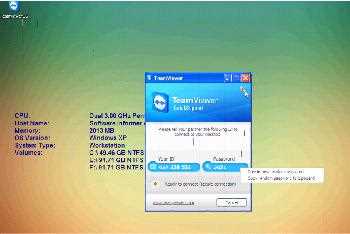TeamViewer is a popular remote desktop software that allows users to connect to and control remote computers and servers. While TeamViewer offers a feature-rich experience, it can be quite expensive for businesses and individuals on a budget. Fortunately, there are several free alternatives to TeamViewer that offer similar functionality and can help you remotely access and control your computer or server.
One of the top free alternatives to TeamViewer is AnyDesk. AnyDesk offers a high-quality, low-latency remote desktop experience and is available for Windows, macOS, Linux, iOS, and Android. It has a simple and user-friendly interface, making it easy to set up and use. AnyDesk also supports file transfer between connected devices, making it a versatile remote desktop solution.
Another popular free alternative to TeamViewer is Chrome Remote Desktop. As the name suggests, Chrome Remote Desktop is a browser-based remote desktop solution that requires Google Chrome to be installed on both the local and remote computers. It offers a secure connection and allows users to access their computer or server from anywhere with an internet connection.
For those looking for an open-source option, UltraVNC is a great choice. UltraVNC is free, open-source software that provides remote control over the internet or a local network. It supports Windows operating systems and offers a variety of features, including file transfer, text chat, and clipboard sharing. UltraVNC is highly customizable and can be tailored to suit your specific needs.
If you’re in need of a free TeamViewer alternative for remote desktop access, consider trying AnyDesk, Chrome Remote Desktop, or UltraVNC. These alternatives offer similar functionality to TeamViewer and can help you remotely access and control your computer or server without breaking the bank.
Remote Desktop Connection
Remote Desktop Connection is a powerful tool that allows users to access and control a remote computer or device from another location. It enables users to connect to a remote desktop over a network connection and interact with the remote system as if they were physically present.
Remote Desktop Connection technology is widely used for various purposes, such as providing technical support, accessing files and applications from a different location, or collaborating with team members remotely. It is especially useful for remote work, allowing individuals to access their workstations and perform tasks as if they were in the office.
Key features of Remote Desktop Connection:
- Remote Control: Remote Desktop Connection allows users to take full control of a remote system, including keyboard and mouse inputs.
- File Transfer: Users can transfer files between the local and remote systems easily using Remote Desktop Connection.
- Clipboard Sharing: Clipboard contents can be shared between the local and remote systems, making it convenient to copy and paste text or files.
- Print Sharing: Remote Desktop Connection enables users to print documents from the remote system to a local printer.
- Audio and Video Streaming: It supports audio and video streaming, allowing users to watch videos or listen to music from a remote system.
- Multiple Monitor Support: Remote Desktop Connection can work with multiple monitors, providing a seamless viewing experience.
While Remote Desktop Connection is a built-in feature in some operating systems, there are also third-party software applications that offer similar functionality. These alternatives may provide additional features, customization options, or compatibility with different operating systems.
However, it’s important to note that remote desktop connection software may have security implications, so it’s essential to follow recommended security practices, such as using strong passwords and enabling encryption for remote connections.
AnyDesk
AnyDesk is another popular alternative to TeamViewer. It provides fast and secure remote access to computers and offers a wide range of features.
Key Features:
- High-performance remote desktop software.
- Allows cross-platform access, supporting Windows, macOS, Linux, Android, and iOS devices.
- Offers file transfer functionality, allowing users to easily share files between devices.
- Provides remote printing support, allowing users to print documents from a remote device to a local printer.
- Offers a built-in chat feature, enabling users to communicate during remote sessions.
- Provides advanced settings and options for power users, including customizing the user interface and configuring security preferences.
- Uses strong encryption to ensure secure data transmission.
- Supports unattended access, allowing users to access their computers remotely even when no one is physically present at the remote device.
AnyDesk is known for its fast connection speeds and low latency, making it an ideal choice for remote desktop applications that require real-time interaction. It also offers a free version for personal use, making it suitable for individuals and small businesses on a budget.
Overall, AnyDesk is a reliable and feature-rich solution for remote desktop access, making it a viable alternative to TeamViewer.
Chrome Remote Desktop
Chrome Remote Desktop is a free remote desktop software developed by Google. It allows users to remotely access and control their computers or devices from anywhere using the Google Chrome web browser. Chrome Remote Desktop is available for Windows, macOS, Linux, and Chrome OS.
One of the main advantages of Chrome Remote Desktop is its simplicity and ease of use. The setup process is straightforward and can be done within minutes. Users simply need to install the Chrome Remote Desktop extension from the Chrome Web Store and follow the instructions to set up a PIN for authentication.
Once the setup is complete, users can access their desktop remotely by logging into their Google account on any computer or device with the Chrome browser installed. They can then choose the target computer from a list of available devices and enter the PIN to establish a secure connection.
Chrome Remote Desktop offers a range of features that make remote desktop access convenient and efficient. Users can transfer files between their local and remote computers, copy and paste text, and even access remote printers. Additionally, the software supports multiple monitors, allowing users to control and view all connected displays remotely.
Another notable feature of Chrome Remote Desktop is its ability to provide access to remote computers even when they are turned off or in sleep mode. Users can enable the “Always-on” feature, which allows the target computer to be accessible at all times, as long as it is connected to a power source and the internet.
One potential downside of Chrome Remote Desktop is that it requires a stable internet connection for optimal performance. Users with slow or unreliable internet connections may experience lag or other performance issues during remote desktop sessions. Additionally, Chrome Remote Desktop does not support audio streaming, which may limit its usability for certain applications.
Overall, Chrome Remote Desktop is a solid option for users looking for a free, easy-to-use remote desktop solution. Its compatibility with multiple operating systems and convenient features make it a popular choice for individuals and small businesses alike.
UltraVNC
- UltraVNC is another popular free alternative to TeamViewer for remote desktop control.
- With UltraVNC, you can remotely access and control other computers on your network.
- This software is compatible with Windows operating systems.
- UltraVNC offers features like file transfer, clipboard sharing, and text chat, allowing you to communicate with the remote computer.
- It provides a high level of security through AES encryption for remote sessions.
- You can customize the user interface and choose between multiple authentication methods to ensure secure connections.
- UltraVNC supports both LAN and internet connections, making it a versatile option for remote desktop control.
- One of the key features of UltraVNC is its ability to scale the remote desktop to fit your local screen resolution.
- With its customizable options and strong security measures, UltraVNC is a reliable choice for remote desktop control.
Splashtop
Splashtop is a popular remote desktop solution that allows users to access their computers from anywhere using any device. It offers a range of features and functionalities that make it a top alternative to TeamViewer. Some of its key features include:
- High-performance streaming: Splashtop provides high-quality video and audio streaming, ensuring smooth and seamless remote desktop experience.
- Cross-platform compatibility: It is compatible with various platforms including Windows, Mac, Linux, Android, and iOS, allowing users to connect to their computers from any device.
- Easy setup: Splashtop offers a user-friendly interface and straightforward setup process, making it easy for users to get started with remote desktop access.
- Secure remote sessions: It uses advanced encryption and security protocols to ensure the privacy and security of remote sessions.
Splashtop Business is an upgraded version of Splashtop that offers additional features tailored for businesses and organizations. Some of the features include multi-user access, remote support, and file transfer capabilities.
Overall, Splashtop is an excellent choice for individuals and businesses looking for a reliable and feature-rich remote desktop solution.
TightVNC
TightVNC is a free and open-source remote desktop software that allows you to control a computer remotely over a network. It offers cross-platform support for Windows, macOS, and Linux.
Features:
- Screen sharing: TightVNC enables you to share your screen with others or remotely view a desktop.
- File transfer: You can easily transfer files between the local and remote computers using TightVNC.
- Encryption: It provides encryption for secure data transfer over the network.
- Chat: TightVNC allows you to communicate with the person on the remote computer through a chat window.
- Remote Reboot: You can remotely reboot the computer you are connected to using TightVNC.
- Multiple connections: TightVNC allows multiple connections to a single computer, which can be useful for collaboration or technical support.
Pros:
- TightVNC is easy to install and use.
- It is lightweight and consumes fewer system resources.
- It supports multiple platforms, making it flexible for different operating systems.
- The screen sharing feature allows for effective collaboration and troubleshooting.
Cons:
- TightVNC lacks some advanced features offered by commercial remote desktop software.
- Setting up TightVNC for remote access may require additional network configuration.
- The user interface is not as modern or intuitive compared to some other remote desktop solutions.
- Security may be a concern as it offers only basic encryption.
Conclusion:
TightVNC is a reliable and efficient remote desktop solution, especially for users looking for a free and open-source alternative. While it may not have all the advanced features of commercial software, it offers essential functionalities like screen sharing, file transfer, and encryption. It is a suitable option for small businesses, freelancers, or individuals needing remote access to their computers.
NoMachine
NoMachine is a powerful remote desktop software that allows users to access and control their computer(s) from anywhere. It offers a range of features and benefits that make it a great alternative to TeamViewer.
Some of the key features of NoMachine include:
- High-performance: NoMachine uses its own video and audio codecs to provide a smooth and lag-free remote desktop experience, even over low-bandwidth connections.
- Multi-platform support: NoMachine is compatible with Windows, macOS, Linux, iOS, and Android, allowing users to access their computers from virtually any device.
- Security: NoMachine uses advanced encryption and authentication protocols to ensure that remote connections are secure and private.
- File transfer: With NoMachine, users can easily transfer files between their local and remote machines, making it convenient for accessing and sharing files remotely.
- Virtual desktop: NoMachine allows users to create virtual desktops, which can be useful for multitasking and organizing different tasks.
In addition to these features, NoMachine also offers a range of customization options, such as the ability to adjust display settings, configure audio settings, and set up multi-user access.
NoMachine is available in both free and paid versions. The free version, known as NoMachine Free, is suitable for personal use and allows users to connect to and control one remote computer. The paid versions, called NoMachine Enterprise and NoMachine Terminal Server, offer additional features and are designed for businesses and organizations.
Overall, NoMachine is a robust and reliable remote desktop software that provides a great alternative to TeamViewer. Whether you need to access your computer remotely for work, personal use, or troubleshooting purposes, NoMachine offers the tools and functionality to make it a seamless experience.
Ammyy Admin
Ammyy Admin is a free TeamViewer alternative that allows remote desktop access and control over the internet. It is a reliable and secure software that is used by millions of users worldwide.
Features:
- User-friendly interface: Ammyy Admin has a simple and intuitive interface, making it easy for both beginners and advanced users to use.
- Remote desktop access: You can access and control a remote desktop from anywhere in the world using Ammyy Admin. It allows you to perform tasks as if you were sitting in front of the computer.
- File transfer: With Ammyy Admin, you can easily transfer files between the local and remote desktops. This makes it convenient for sharing documents, images, and other files.
- Unattended access: You can set up unattended access to a remote computer, allowing you to access it without the need for someone to be present on the other end.
- Clipboard synchronization: Ammyy Admin automatically synchronizes the clipboard between the local and remote computers, allowing you to copy and paste text and files between them.
Security:
- Encryption: Ammyy Admin uses advanced encryption algorithms to ensure the security of your remote desktop sessions. Your data is protected from unauthorized access.
- Access permissions: You have full control over who can access your computer remotely. You can set up access permissions and passwords to ensure only authorized users can connect.
- No installation required: Ammyy Admin is a portable software that does not require any installation or admin rights. You can run it directly from a USB drive or any other storage device.
- Firewall-friendly: It works seamlessly with most firewalls and does not require any special configuration. You can easily connect to remote computers without any network complexities.
Conclusion:
Ammyy Admin is a reliable and user-friendly remote desktop software that offers a wide range of features for free. Whether you need to support your clients, work from home, or access your files remotely, Ammyy Admin provides a secure and efficient solution.
FAQ:
What are some free alternatives to TeamViewer for remote desktop?
Some free alternatives to TeamViewer for remote desktop include AnyDesk, Chrome Remote Desktop, UltraVNC, Remote Utilities, and AnyDesk.
How does AnyDesk compare to TeamViewer?
AnyDesk is a popular free alternative to TeamViewer with similar features. It provides fast and secure remote desktop connections and is suitable for both personal and business use.
Is Chrome Remote Desktop a reliable alternative to TeamViewer?
Yes, Chrome Remote Desktop is a reliable alternative to TeamViewer. It is easy to use and allows you to access your computer from any device with the Chrome browser. However, it requires both the host and client devices to have Chrome installed.
What are the advantages of using UltraVNC?
UltraVNC is a free and open-source remote desktop tool that offers various advantages. It has robust security features, allows you to transfer files between connected devices, and supports cross-platform connections.
Can Remote Utilities be used for remote administration?
Yes, Remote Utilities is a versatile remote desktop software that can be used for remote administration. It provides features like remote desktop access, file transfer, and remote task manager, making it suitable for managing remote systems.
Which TeamViewer alternative is best for personal use?
AnyDesk and Chrome Remote Desktop are both great options for personal use. They are easy to set up and provide secure remote access to your personal computer from anywhere.