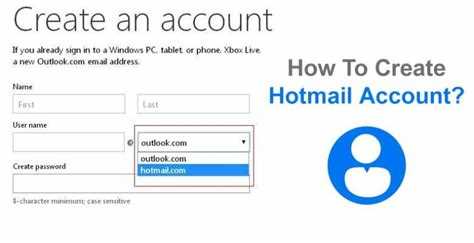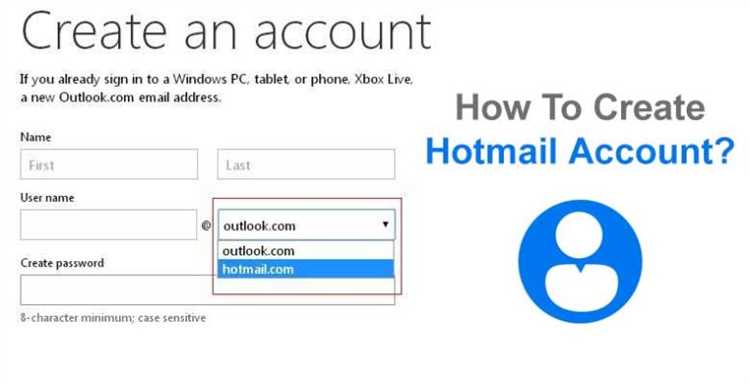In the internet era, email has become an essential form of communication. One of the first popular web-based email services was Hotmail, which was launched in 1996 by Jack Smith and Sabeer Bhatia. Over the years, Hotmail has evolved and transformed into Outlook.com, but many people still refer to it as Hotmail. However, in 2021, can you still create a Hotmail account?
The answer is yes! Despite the rebranding and the transition to Outlook.com, Microsoft still allows users to create email accounts with Hotmail domain. In fact, creating a Hotmail account in 2021 is as simple as creating an Outlook.com account. Both services offer the same features and functionality, so you can choose the domain that suits you best.
To create a Hotmail account in 2021, you can visit the Outlook.com website and follow the registration process. You will be asked to choose your email address and password, as well as provide some personal information. Once your account is set up, you can start accessing your emails, sending messages, and managing your contacts.
While Hotmail may have a nostalgic appeal for some users, it’s important to note that Outlook.com is the current email service offered by Microsoft. With Outlook.com, you can benefit from a modern interface, advanced features, and integration with other Microsoft services like OneDrive and Office Online. So, whether you choose to create a Hotmail or Outlook.com account in 2021, you can experience efficient and reliable email communication.
What is Hotmail?
Hotmail is one of the oldest web-based email services, which was launched by Sabeer Bhatia and Jack Smith on July 4, 1996. It became one of the first free email services available to the public, and quickly gained popularity due to its user-friendly interface and accessibility.
Hotmail was acquired by Microsoft in 1997 and rebranded as MSN Hotmail. It underwent several name changes over the years, such as Windows Live Hotmail and Outlook.com, but it is still commonly referred to as Hotmail.
With Hotmail, users can create a unique email address ending in “@hotmail.com”. They can send and receive emails, organize their messages into folders, and manage their contacts. Hotmail also offers features such as spam filtering, automatic message sorting, and integration with other Microsoft services like Office Online and Skype.
Hotmail was one of the pioneers in web-based email and played a significant role in shaping the way people communicate online. It paved the way for other email providers and influenced the development of modern email services.
Is Hotmail still available in 2021?
Yes, Hotmail is still available in 2021. However, Microsoft rebranded Hotmail as Outlook.com and transitioned all Hotmail accounts to the new Outlook.com platform. Existing Hotmail users were able to keep their email addresses, but they now access their accounts through Outlook.com.
Outlook.com offers an improved email experience with modern features and a more user-friendly interface. Users can still send and receive emails, organize their inbox with folders and filters, and access other Microsoft services like OneDrive and Office Online.
If you want to create a new Hotmail account, you will need to sign up for an Outlook.com account instead. The process is simple and can be done by visiting the Outlook.com website and clicking on the “Create account” button. You will be asked to provide a few personal details and choose a unique email address and password for your account.
With an Outlook.com account, you can enjoy all the features and benefits that were previously offered with Hotmail. It is a reliable and popular email service with millions of active users worldwide.
In summary, while Hotmail as a standalone platform is no longer available, you can still use Hotmail accounts through Outlook.com. So, if you are looking to create a new Hotmail account in 2021, simply sign up for an Outlook.com account instead.
How to create a Hotmail account in 2021?
Creating a Hotmail account in 2021 is simple and straightforward. Just follow the steps below:
- Open a web browser and go to the Hotmail website.
- Click on the “Create account” button.
- Provide the required personal information, including your first and last name, desired email address, password, country/region, and birthdate. Make sure to choose a strong password that includes a mix of letters, numbers, and symbols.
- Choose whether you want to use “@hotmail.com” or “@outlook.com” as your email address domain. Both domains are managed by Microsoft and provide the same features.
- Complete the security verification process. This may require entering a security code sent to your phone or email, or answering security questions.
- Agree to the terms of service and privacy policy.
- Complete any additional steps or settings as prompted, such as adding a profile picture or setting up two-factor authentication.
- Once all the required information is provided, click on the “Next” or “Create account” button to create your Hotmail account.
After creating your Hotmail account, you can start using it to send and receive emails, access Microsoft services like Outlook and OneDrive, and enjoy other features offered by the Hotmail platform. Remember to keep your login credentials secure and regularly update your password to protect your account.
Step 1: Visit the Hotmail website
To create a Hotmail account in 2021, the first step is to visit the Hotmail website. Hotmail has now been rebranded as Outlook, so you will need to access the Outlook website.
To do this, open your preferred web browser and enter the following URL in the address bar: www.outlook.com.
Once you have entered the URL and hit Enter, the Outlook website will load on your screen. You will see the Outlook sign-in page, which is the starting point for creating a new account.
If you already have a Microsoft account, you can sign in with your existing credentials. However, since you want to create a Hotmail account, which will be an Outlook account, you need to click on the “Create account” button.
Clicking on the “Create account” button will redirect you to the account creation page. Here, you will be able to set up your new Hotmail/Outlook account by providing the required information.
It is important to note that Hotmail and Outlook accounts are now essentially the same thing. Creating a new account on the Outlook website will give you access to all the services and features offered by Hotmail.
Proceed to the next step once you have reached the account creation page on the Outlook website.
Step 2: Click on “Create account”
Once you have accessed the Hotmail website, you will need to find the option to create a new account. This can usually be found on the homepage or in the top menu bar.
Look for a button or link that says “Create account” or “Sign up.” It may be labeled differently depending on the version of Hotmail or the Microsoft account service you are using.
Clicking on this option will take you to the account creation page where you can begin the process of setting up your Hotmail email account.
Note: In some cases, you may be redirected to the Microsoft account creation page as Hotmail has now been integrated into the Outlook.com service. This is normal, and you can still create a Hotmail email address through the Outlook.com platform.
On the account creation page, you will need to provide the required information, including your desired email address, password, and other personal details such as your name and phone number. Fill in all the necessary fields accurately and make sure to choose a strong and secure password to protect your account.
Once you have entered all the required information, double-check everything to ensure its accuracy. Then, click on the “Create account” or “Next” button to proceed to the next step in creating your Hotmail account.
A confirmation email may be sent to the provided email address to verify your account. Follow the instructions in the email to complete the account verification process.
Once your Hotmail account is successfully created and verified, you can start using it to send and receive emails, manage your inbox, and access other Microsoft services and features.
Step 3: Fill in the required information
After clicking on the “Create account” button, you will be redirected to a page where you need to provide the required information to create your Hotmail account. The information you will need to fill out includes:
- Full Name: Enter your first and last name.
- Username: Choose a unique username that will be the first part of your Hotmail email address. This username must be available and not already taken by another user.
- Password: Create a strong password that includes a combination of uppercase and lowercase letters, numbers, and special characters. Make sure your password is not easy to guess.
- Phone Number: Enter a valid phone number that can be used for verification and account recovery purposes.
- Alternate Email Address (optional): You have the option to provide an alternative email address for account recovery purposes.
- Country/Region: Select your country or region from the dropdown menu.
- Birthdate: Enter your date of birth.
- Gender: Choose your gender from the options provided.
- CAPTCHA: Complete the CAPTCHA verification by typing the characters you see in the provided box. This is to ensure that you are not a robot.
Make sure to double-check all the information you entered before proceeding to the next step. Once you have filled out all the required fields, click on the “Next” button to continue with the account creation process.
Step 4: Create a unique username
When creating a Hotmail account, the username you choose will be a crucial part of your email address. It should be unique and represent your identity or business effectively. Follow these guidelines to create a unique username:
- Use a combination of letters and numbers: Incorporate both letters and numbers to make your username more unique and secure. This will also decrease the chances of someone else having the same username.
- Avoid using personal information: Do not include personal information such as your full name, birthdate, or address in your username. This will help protect your privacy and prevent others from easily guessing your details.
- Be creative: Think outside the box and come up with something imaginative that reflects your personality or interests. You can use abbreviations, unique spellings, or combine different words to create a memorable username.
- Check for availability: Before finalizing your username, check its availability to ensure that it is not already taken. Hotmail will notify you if the username you choose is already in use, and you will have to come up with a different one.
- Consider the purpose: If you are creating a Hotmail account for business or professional use, it is recommended to use a username that reflects your brand, company, or website name. This will make it easier for recipients to recognize your email in their inbox.
In conclusion, creating a unique username is essential when setting up your Hotmail account. Follow these guidelines and be creative to come up with a username that represents you and stands out from the crowd.
Step 5: Set a strong password
Creating a strong password is essential to protect your Hotmail account from unauthorized access. Follow these tips to set a strong and secure password:
- Include a combination of uppercase and lowercase letters, numbers, and special characters.
- Avoid using easily guessable information such as your name, birthdate, or common passwords like “123456” or “password”.
- Make sure your password is at least 8 characters long.
- Consider using a passphrase instead of a single word. For example, “IlovemyHotmailaccount!”.
- Don’t reuse passwords across different platforms or accounts.
- Regularly update your password to enhance security.
Remember, the stronger your password, the harder it will be for hackers to gain access to your Hotmail account. Take the time to create a unique and secure password that you can easily remember but difficult for others to guess.
Benefits of having a Hotmail account in 2021
Hotmail, now known as Outlook.com, continues to be a popular choice for email services in 2021. Here are some benefits of having a Hotmail account:
- Integration with Microsoft Outlook: As part of the Microsoft suite of applications, Hotmail seamlessly integrates with Microsoft Outlook, a powerful email and productivity tool. This integration makes it easy to manage your email, contacts, and calendar in one place.
- User-Friendly Interface: Hotmail offers a clean and intuitive user interface that is easy to navigate. Whether you are accessing your account on a desktop or mobile device, the interface is designed to be user-friendly and responsive.
- Spam Filtering: Hotmail has robust spam filtering capabilities. It automatically detects and filters out spam emails, ensuring that your inbox remains clutter-free and you only receive the emails that matter to you.
- Storage Capacity: With a Hotmail account, you get a generous amount of storage capacity. You can store and access a large number of emails, attachments, and files without worrying about running out of space.
- Security Features: Hotmail provides several security features to protect your account and data. These include two-factor authentication, encryption, and advanced spam and malware protection.
- Seamless Integration with OneDrive: Hotmail integrates seamlessly with Microsoft’s cloud storage service, OneDrive. This allows you to easily share and access files from your email account, making it convenient for collaboration and file management.
- Accessibility and Cross-Platform Support: Hotmail can be accessed from various devices and platforms, including desktops, laptops, tablets, and smartphones. It is compatible with different operating systems such as Windows, macOS, iOS, and Android, ensuring that you can access your emails no matter what device you are using.
Overall, having a Hotmail account in 2021 offers a range of benefits including integration with Microsoft Outlook, a user-friendly interface, effective spam filtering, ample storage capacity, robust security features, seamless integration with OneDrive, and cross-platform accessibility.
Wide range of features
The Hotmail email service offers a wide range of features that make it convenient and practical for users.
- Email Organization: Hotmail allows users to easily organize their emails with features like folders, filters, and rules. This helps users stay organized and efficiently manage their inbox.
- Spam Filtering: Hotmail has robust spam filters in place to keep unwanted emails out of your inbox. These filters are continuously updated to block new spam techniques and protect users from phishing attempts.
- Integration with Microsoft Services: As part of the Microsoft ecosystem, Hotmail integrates seamlessly with other Microsoft services like OneDrive, Office Online, and Skype. This means you can easily access and share files, collaborate on documents, and communicate with others using one account.
- Calendar and Contacts: Hotmail provides a built-in calendar and contacts feature, allowing users to manage their schedule and keep track of important events and appointments. Users can also sync their Hotmail contacts with their mobile devices for easy access.
- Security Measures: Hotmail takes user security seriously and provides various security measures to protect user accounts. These include two-step verification, account recovery options, and encryption for emails.
Overall, the wide range of features offered by Hotmail makes it a reliable and versatile email service for users in 2021.
FAQ:
Is it still possible to create a Hotmail account in 2021?
Yes, it is still possible to create a Hotmail account in 2021. Microsoft, the company that owns Hotmail, has now transitioned it to Outlook.com. By creating an Outlook.com email address, you will also have access to all the features and services provided by Hotmail.
How do I create a Hotmail account in 2021?
To create a Hotmail account in 2021, you need to go to the Outlook.com website and click on the “Create account” button. You will then be prompted to enter your desired email address, which will end with “@outlook.com”. After providing some personal information, such as your name, password, and phone number, you will have successfully created your Hotmail account.
Can I use my Hotmail account to access Outlook.com?
Yes, you can use your Hotmail account to access Outlook.com. As mentioned earlier, Hotmail has been transitioned to Outlook.com by Microsoft, so all the Hotmail accounts are now Outlook.com accounts. Simply go to the Outlook.com website and log in using your Hotmail email address and password.
Are there any limitations to creating a Hotmail account in 2021?
There are no specific limitations to creating a Hotmail account in 2021. However, Microsoft may have certain restrictions in place to prevent spam and abuse. These restrictions may include limitations on the number of accounts you can create from a single IP address, as well as the use of certain keywords in your email address or password.
Can I still create a Hotmail account if I already have an Outlook.com account?
If you already have an Outlook.com account, you do not need to create a separate Hotmail account. Outlook.com and Hotmail are essentially the same service, so you can simply use your existing Outlook.com email address to access all the features and services provided by Hotmail.
What are the benefits of creating a Hotmail account in 2021?
Creating a Hotmail account in 2021, or more accurately, creating an Outlook.com account, offers several benefits. Firstly, you get a free and reliable email service provided by Microsoft. Secondly, you can also access other Microsoft services, such as OneDrive and Office Online, using your Hotmail account. Lastly, Outlook.com provides a user-friendly interface and various features to enhance your email experience.