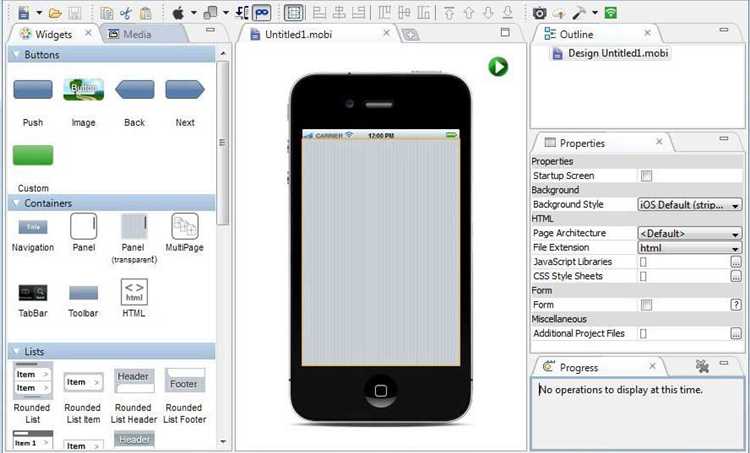If you’re an iOS developer or simply someone who wants to test out iOS apps without owning an iPhone or iPad, you might have heard of iOS emulators. But are they real? Can they truly replicate the iOS experience on your computer?
In this comprehensive guide, we’ll dive into the world of iOS emulators and separate fact from fiction. We’ll explore the various options available and evaluate their capabilities. Whether you’re a developer looking for a testing environment or just curious about emulating iOS on your PC, this guide has got you covered.
First, let’s address the elephant in the room – Apple’s strict control over the iOS ecosystem. Apple has always maintained a tight grip on its operating system, making it challenging for developers to create fully functional iOS emulators. While there are several emulators claiming to be iOS emulators, they often fall short in replicating the full iOS experience.
However, that doesn’t mean that iOS emulators are entirely useless. They can still serve as valuable tools for testing basic functionality and user interface of iOS apps. In this guide, we’ll explore some of the best options available and discuss their limitations.
What is an iOS Emulator?
An iOS emulator is a software application that emulates or imitates the behavior of an iOS device on a different platform, such as a Windows PC or Android device. It allows developers to test their iOS applications without needing an actual iOS device. An emulator creates a virtual environment that can run iOS applications, allowing developers to simulate the features and functionality of an iOS device.
Emulators are commonly used for various purposes, such as app development and testing, debugging, and demonstration. They provide an efficient way to preview and test iOS applications on different platforms without the need for physical devices.
However, it’s important to note that iOS emulators are not the same as official iOS simulators provided by Apple. Official iOS simulators are included in the Xcode development environment and provide a more accurate emulation of iOS on macOS machines. They are primarily used by developers for testing their apps on different iOS devices and versions.
iOS emulators, on the other hand, are third-party software applications developed by individuals or companies. While they can provide a convenient way to test iOS apps on non-iOS platforms, they might not offer the same level of accuracy and performance as official iOS simulators.
There are numerous iOS emulators available in the market, each with its own features and limitations. Some emulators focus on providing a full iOS system experience, while others may only offer partial functionality. It’s important to research and choose the right iOS emulator based on your specific needs and requirements.
In conclusion, an iOS emulator is a software application that allows you to run and test iOS apps on non-iOS platforms. It provides a virtual environment that emulates the behavior of an iOS device, allowing developers to test their apps without the need for physical devices. However, it’s important to distinguish between iOS emulators and official iOS simulators, as they serve different purposes and may provide different levels of accuracy and performance.
The Functionality of iOS Emulators
iOS emulators are software applications that mimic the behavior of iOS devices, allowing users to run iOS apps on non-Apple devices. These emulators are commonly used by developers and testers to test their apps on different platforms without needing physical iOS devices.
Here are some key functionalities of iOS emulators:
- App Testing: iOS emulators provide developers with a platform to test their apps on iOS devices without needing to own multiple physical devices. This allows them to identify bugs, glitches, and other issues before releasing the app.
- Cross-Platform Development: With iOS emulators, developers can write and test code for iOS devices on non-Apple computers. This eliminates the need for a separate machine running macOS, making the development process more efficient and cost-effective.
- App Demos and Presentations: iOS emulators allow developers to showcase their apps to clients, stakeholders, or investors without the need for an actual iOS device. They can run the app on the emulator and demonstrate its features and functionalities.
- Easier App Porting: By using an iOS emulator, developers can easily port their iOS apps to different platforms, such as Android or Windows. Emulators provide a simpler way to adapt the app’s interface and behavior to fit the requirements of different operating systems.
- Accessibility Testing: iOS emulators can be used to test the accessibility features of an app, such as VoiceOver or AssistiveTouch. Developers can ensure that their apps are fully accessible to users with disabilities.
It is important to note that while iOS emulators provide a convenient way to test and develop iOS apps, they may not fully replicate the performance and behavior of physical iOS devices. Emulators can have limitations in terms of hardware capabilities, sensor integration, and device-specific features. Therefore, it is still recommended to test apps on real iOS devices for accurate results.
Comparison of iOS Emulators with Real Devices
When it comes to testing and developing iOS applications, developers have two main options: using an iOS emulator or testing on a real device. Each option has its advantages and disadvantages, and it’s essential to understand them before making a decision. Here’s a comparison of iOS emulators with real devices:
| Criteria | iOS Emulator | Real Device |
|---|---|---|
| Performance | Emulators generally run slower than real devices because they need to simulate the iOS environment. However, modern emulators have improved performance and can provide a reasonably accurate representation. | Real devices offer the best performance since they run the application directly on the hardware without any simulation. |
| Accuracy | iOS emulators strive to emulate the behavior of iOS devices, but there may still be some differences compared to real devices. Certain device-specific features or quirks may not be accurately replicated. | Real devices provide the most accurate representation of how an application will behave on actual iOS devices. Developers can test all the specific features and behavior present on those devices. |
| Device-specific Testing | Emulators can simulate various models of iOS devices, allowing developers to test their applications on different screen sizes and resolutions. This helps identify any potential layout or UI issues. | Real devices are necessary to conduct thorough device-specific testing, especially if the application relies on specific hardware features like Touch ID or the camera. |
| Availability | iOS emulators are readily available and are included in the iOS development environment. Developers can start using them immediately. | Real devices need to be physically owned or borrowed. Availability may depend on factors such as budget, accessibility, or device compatibility. |
| Debugging | Emulators offer advanced debugging tools, including console logs and the ability to simulate various conditions and scenarios. | Real devices provide more accurate insights into performance and debugging, as they reflect the actual behavior of the application on iOS hardware. |
Ultimately, the choice between using an iOS emulator or testing on a real device depends on the specific needs of the developer and the project requirements. Emulators are a convenient option for quick testing and initial development, while real devices offer the most accurate representation and comprehensive testing capabilities.
The Truth Behind Real iOS Emulators
Many people wonder if there is a real iOS emulator that allows them to test and run iOS applications on their computers. In this article, we will explore the truth behind real iOS emulators and whether they actually exist.
Understanding iOS Emulators
iOS emulators are software programs that mimic the hardware and software functionality of an iPhone or iPad. They allow developers to test their iOS applications on a computer without needing a physical iOS device. Emulators replicate the iOS environment, enabling developers to debug and test their apps easily.
Availability of Real iOS Emulators
While there are several iOS emulators available, it is important to note that none of them are official or licensed by Apple. This is because Apple strictly controls and protects its iOS ecosystem, making it almost impossible for developers to create a fully-functioning iOS emulator that is indistinguishable from a real iOS device.
Limitations of iOS Emulators
One of the main limitations of iOS emulators is that they cannot provide access to the full range of iOS features and functionality. Emulators rely on emulating the iOS operating system, but they cannot replicate the hardware components found in real iOS devices, such as the Touch ID fingerprint sensor or the A-series chips.
Alternatives to iOS Emulators
Although real iOS emulators may not exist, there are alternatives available for developers who want to test their iOS applications without a physical iOS device. These include:
- Xcode Simulator: This is an official tool provided by Apple within Xcode, the integrated development environment for iOS. Xcode Simulator allows developers to test their apps on a virtual iPhone or iPad.
- TestFlight: This is Apple’s official beta testing platform, which allows developers to distribute their apps to testers for testing on real iOS devices.
- Cloud-based Testing Platforms: There are cloud-based testing platforms available that provide remote access to real iOS devices for testing purposes.
Conclusion
While real iOS emulators may not be available, there are alternative tools and platforms that developers can use to test and debug their iOS applications. It is important to remember that these alternatives may have limitations and may not fully replicate the experience of testing an app on a real iOS device. Developers should choose the best solution based on their specific needs and requirements.
Popular iOS Emulators Available
There are several popular iOS emulators available for developers and users who want to test their apps or experience iOS on their non-iOS devices. These emulators provide a virtual iOS environment that closely mimics the functionality and appearance of actual iOS devices.
Here are some of the most popular iOS emulators available:
- Xcode Simulator: Xcode Simulator is the official iOS emulator provided by Apple as part of the Xcode development environment. It allows developers to test their iOS apps on various virtual iOS devices.
- iPadian: iPadian is a popular iOS emulator for Windows and Mac that provides a virtual iPad-like interface. It allows users to run iOS apps and games on their PC.
- App.io: App.io is a cloud-based iOS emulator that allows users to run and test iOS apps directly from their web browser. It provides a convenient and accessible way to test iOS apps without the need for downloading and installing an emulator.
- Smartface: Smartface is an iOS emulator for Windows that is primarily targeted towards app developers. It provides a comprehensive set of debugging and testing tools for developing, testing, and deploying iOS apps.
- MobiOne Studio: MobiOne Studio is an iOS emulator for Windows that allows users to run iOS apps on their PC. It also provides a visual interface builder for creating iOS app prototypes.
These are just a few examples of the popular iOS emulators available in the market. Each emulator has its own unique features and capabilities, so it’s important to choose the one that best suits your needs and requirements.
The Pros and Cons of Using iOS Emulators
When it comes to developing and testing iOS apps, iOS emulators can be a helpful tool. However, like any technology, there are both advantages and disadvantages to using these emulators. Here are some of the pros and cons to consider:
Pros:
- Cost-effective: iOS emulators are often available for free or at a relatively low cost compared to purchasing physical iOS devices.
- Convenience: Emulators allow developers to test their apps without the need for physical devices, making development and testing processes more convenient and accessible.
- Screen Recording: Some iOS emulators come with built-in screen recording tools, allowing developers to easily capture and share app demonstrations or bugs.
- Faster Deployment: With emulators, developers can quickly deploy their apps and test them on different iOS versions without the need for physical devices.
- Device Variety: Emulators often provide a wide range of iOS devices to choose from, allowing developers to test their apps on different screen sizes and resolutions.
Cons:
- Performance Differences: Due to the differences in hardware and software, emulators may not accurately replicate the performance of a real iOS device, leading to potential performance issues.
- Inaccurate Testing: Some emulator features may not be fully identical to the actual iOS devices, which can result in inaccurate testing and potential bugs going unnoticed.
- Limitations: Emulators may have limitations when it comes to accessing certain features or APIs that are only available on physical iOS devices.
- User Experience: It can be challenging to accurately test the user experience of an app on an emulator, as it may not reflect the real-world usage scenarios on different devices.
- Compatibility: Emulators may not always fully support the latest iOS versions or have all the necessary features, potentially limiting their usability.
Ultimately, the decision to use an iOS emulator depends on the specific requirements and goals of the app development and testing process. Emulators can provide convenience and cost savings, but they may not always offer the same level of accuracy and performance as testing on physical devices.
Final Verdict: Are there any Real iOS Emulators?
In conclusion, there are no fully functional iOS emulators available for Windows or Android devices. Various websites or software claiming to offer these emulators are either illegitimate or provide limited functionality.
Apple has strict policies and protections in place to prevent unauthorized access to their operating system, which makes it difficult to create a true iOS emulator. While there are some alternatives like simulators provided by Xcode for macOS users or online iPhone emulators, they are not true emulators and lack full functionality.
If you are looking to test iOS apps or experience the iOS environment on a non-Apple device, it is recommended to use official Apple devices or services like TestFlight, which allows developers to distribute beta versions of their apps for testing purposes.
While it may be disappointing for those who want to run iOS apps on non-Apple devices, it is important to respect Apple’s intellectual property rights and adhere to their policies.
FAQ:
Is there really an iOS emulator available?
Yes, there are several iOS emulators available for different platforms, including Windows and Android.
What is an iOS emulator?
An iOS emulator is a software program that allows you to run iOS applications on non-iOS devices, such as Windows computers or Android devices.
Can I use an iOS emulator to test my iOS apps?
Yes, you can use an iOS emulator to test your iOS apps without having to own an actual iOS device. This can be especially useful for developers who don’t have access to an iPhone or iPad.
Are iOS emulators as good as real iOS devices?
No, iOS emulators are not as good as real iOS devices in terms of performance and compatibility. They may not fully replicate the experience of using an actual iPhone or iPad, but they can still be useful for testing and development purposes.