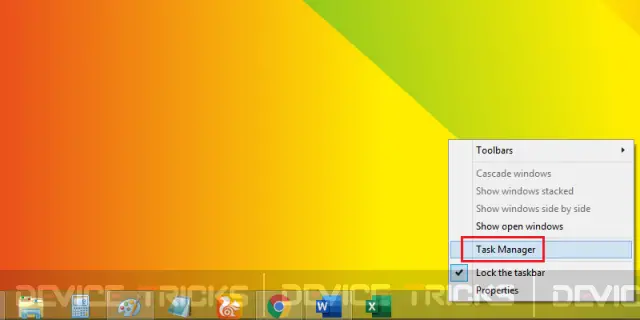When using a Windows operating system, you may have come across the process called “com surrogate” in your task manager. This process is responsible for running some of the background tasks for certain programs. However, there may be times when you notice that the com surrogate process is using a significant amount of your computer’s resources, which can lead to sluggish performance or even crashes.
At times like these, you may wonder if it is safe to end the task com surrogate in order to improve your computer’s performance. The answer to this question is not a simple yes or no. Ending the com surrogate task can have both risks and benefits, and it’s important to understand them before making a decision.
On one hand, ending the com surrogate task can alleviate the strain on your computer’s resources and potentially improve its performance. This can be especially beneficial if you’re experiencing slowdowns or crashes due to the high resource usage of the com surrogate process. By ending the task, you’re essentially freeing up valuable resources that can be used by other processes and programs.
On the other hand, ending the com surrogate task without proper knowledge or understanding can have unintended consequences. The com surrogate process is essential for running certain background tasks for programs, and terminating it abruptly may cause those programs to malfunction or crash. Additionally, if you end the task without knowing the exact cause of the high resource usage, you may not be addressing the root of the issue, and the problem may persist even after ending the task.
In conclusion, while ending the task com surrogate can potentially improve your computer’s performance, it is not without risks. It is important to assess the situation, consider the potential consequences, and try to identify the underlying cause of the high resource usage before making a decision. If you’re unsure about whether or not to end the task, it may be best to seek guidance from a knowledgeable professional or consult online forums for further advice.
Understanding com Surrogate
Com Surrogate is a Windows process that is responsible for hosting and executing COM objects outside of the original process that created them. COM (Component Object Model) is a Microsoft technology that enables software components to interact and communicate with each other.
When a process creates a COM object, the process can choose to run the object in its own process or delegate the execution to the com Surrogate process. This allows for better resource management and isolation of processes.
Com Surrogate acts as an intermediary between the original process and the COM object, providing a layer of abstraction and ensuring smooth communication between different components.
The most common use of com Surrogate is to execute COM objects related to multimedia, such as codecs and thumbnail generators. By running these objects in a separate process, Windows can protect the system from crashes and conflicts that may arise from poorly designed or malfunctioning COM objects.
Com Surrogate runs as dllhost.exe and is located in the System32 folder on a Windows system. It is a legitimate system process that is essential for the proper functioning of certain applications and functionalities.
However, there have been instances where com Surrogate has caused issues, such as high CPU usage or crashes. In such cases, ending the com Surrogate process may be necessary to resolve the problem.
It is important to note that ending the com Surrogate process may lead to the termination of certain COM objects that rely on it. This can result in the loss of certain functionalities or features in the affected applications. Therefore, it is recommended to only end the com Surrogate process if it is causing significant issues and if alternative solutions have been exhausted.
In conclusion, com Surrogate is an integral part of the Windows operating system and plays a crucial role in executing COM objects. While it can sometimes cause problems, it is generally safe to end the process if necessary, but caution should be exercised to avoid any unintended consequences.
What is com Surrogate?
The com Surrogate is a process in the Windows operating system that is responsible for hosting and running COM components. COM stands for Component Object Model and is a Microsoft technology that allows software components to communicate and interact with each other.
When a program or application requires the use of a COM component, the com Surrogate creates a separate process to run the component, known as a surrogate process. This process helps to protect the stability and security of the operating system by isolating the component from the main program, preventing it from causing any harm or crashes.
The purpose of the com Surrogate is to provide a layer of abstraction between the program and the COM component, allowing for easier integration and management of components. It helps to improve the performance and reliability of software that relies on COM components.
One common example of a com Surrogate process is “dllhost.exe”, which is responsible for hosting COM components. This process can be found running in the Task Manager when COM components are being used by programs.
In some cases, users may encounter issues with the com Surrogate process, such as high CPU usage or crashes. In these situations, it may be necessary to end the task of the com Surrogate process to resolve the problem. However, it is important to note that ending the com Surrogate task can potentially disrupt the functionality of programs or applications that rely on COM components.
If you are experiencing any issues with the com Surrogate process, it is recommended to try other troubleshooting methods or seek assistance from technical support before ending the task.
How does com Surrogate work?
The com Surrogate is a process that is used by Windows to host and execute COM objects outside of the original process. COM, or Component Object Model, is a technology used by Windows to enable software components to interact and communicate with each other.
When an application creates a COM object, it can choose to execute it within its own process or use the com Surrogate process. The com Surrogate process allows the COM object to run in a separate process, which can provide benefits such as increased stability and security.
When a COM object is hosted by the com Surrogate process, the process acts as an intermediary between the calling application and the COM object. It handles the communication and data transfer between the two, ensuring that they can interact seamlessly.
The com Surrogate process can be identified in the Task Manager by the name “dllhost.exe” or “dllhost.exe *32” for 32-bit processes. It runs in the background and typically consumes very few system resources.
One of the key advantages of using the com Surrogate process is that it isolates the COM object from the calling application. If the COM object crashes or encounters an error, it will not affect the stability of the application that created it, as the com Surrogate process acts as a protective barrier.
However, there can be some risks associated with using the com Surrogate process. Since it runs in a separate process, it consumes additional system resources, including memory and CPU usage. If there are too many com Surrogate processes running simultaneously, it can strain system performance.
Additionally, if the com Surrogate process becomes corrupted or compromised, it can pose a security risk. Malicious software can exploit vulnerabilities in the com Surrogate process to gain unauthorized access or execute malicious code on the system.
Overall, the com Surrogate process provides a useful mechanism for hosting and executing COM objects outside of the original process. It offers benefits such as increased stability and security. However, it is important to monitor the number of com Surrogate processes running and ensure that they are not consuming excessive system resources.
Risks of Ending Task com Surrogate
- System instability: Ending the COM Surrogate task without proper understanding and care can potentially lead to system instability. The COM Surrogate is an essential component of the Windows operating system, and terminating it incorrectly or prematurely can cause system errors, crashes, and other issues.
- Loss of functionality: COM Surrogate plays a crucial role in handling multimedia files and rendering thumbnails. By ending the task, you may experience a loss of functionality, such as the inability to preview files or thumbnails not being generated properly.
- Data corruption: The COM Surrogate process is responsible for handling certain operations related to file management, including generating file previews. If the task is forcefully terminated, there is a risk of data corruption, which may result in the loss or damage of important files.
- Malware vulnerability: Some malware disguises itself as the COM Surrogate process. If you end the task without proper knowledge or accidentally terminate a legitimate process, you may inadvertently expose your system to malware attacks or compromise its security.
- Application errors: Some applications rely on the COM Surrogate to function properly. By ending the task, you may encounter errors and malfunctions in these applications, leading to decreased productivity and a frustrating user experience.
It is important to exercise caution when considering ending the COM Surrogate task. Unless you are facing specific issues directly related to the process and have identified it as the root cause, it is generally recommended to avoid terminating it manually. If you are experiencing problems, it is advisable to seek assistance from knowledgeable professionals or use other troubleshooting methods before resorting to ending the task.
What happens when you end task com Surrogate?
When you end the task “com Surrogate” on your computer, it can have both positive and negative consequences. Here are some possible outcomes:
- If the com Surrogate process is causing issues or freezing your computer, ending the task can help resolve these problems. It essentially closes the process and allows your system to regain stability.
- Sometimes, ending the com Surrogate task can result in the closure of other related processes, such as Windows Explorer. This can cause your desktop icons and taskbar to disappear temporarily. However, they will typically reappear shortly after the task is ended.
- In certain cases, ending the com Surrogate task may prevent specific programs or applications from functioning correctly. This can occur if the process was directly related to the program, and terminating it may cause the program to crash or become unresponsive.
- If you end the com Surrogate task without any issues, it is likely that your computer will continue to operate as normal. The process will restart automatically when needed, without any noticeable impact on your system’s performance.
It’s important to note that com Surrogate is a legitimate system process used by Windows to handle DLL (Dynamic-Link Library) files and provide compatibility for certain applications. While ending the task can be helpful in resolving certain issues, it should be done cautiously, especially if you are not experiencing any problems related to com Surrogate.
If you are unsure whether or not to end the com Surrogate task, it is recommended to seek guidance from a technical expert or contact Microsoft support for further assistance.
Potential Consequences of Stopping com Surrogate
The com Surrogate process, also known as dllhost.exe, is an essential component of the Windows operating system. It is responsible for running and managing COM objects that are used by various programs. While it may be tempting to end task com Surrogate to solve certain issues, it is important to consider the potential consequences of doing so.
1. Program instability: When you stop the com Surrogate process, any program that relies on COM objects may become unstable or crash. This can result in the loss of unsaved work and potentially damage your system. It is crucial to keep the com Surrogate process running to ensure the smooth functioning of programs.
2. Unresponsive programs: Ending the com Surrogate process can cause programs that are currently executing or using COM objects to become unresponsive. This can lead to frustration and may require restarting the affected programs or even the entire system.
3. OS instability: The com Surrogate process plays a crucial role in maintaining the stability and integrity of the Windows operating system. By terminating it, you risk destabilizing the system as a whole. This can result in system crashes, slow performance, and other issues that can negatively impact your overall user experience.
4. Loss of functionality: Some programs rely heavily on COM objects for specific features and functionality. By stopping the com Surrogate process, you may lose access to those features and find that certain programs no longer work as intended or at all.
5. Security risks: The com Surrogate process is designed to provide a secure environment for running COM objects. By stopping it, you may be exposing your system to potential security risks, as the process helps ensure that COM objects run in a controlled manner. Unpredictable behavior or unauthorized access to system resources can occur if the com Surrogate process is terminated.
In summary, while stopping the com Surrogate process may seem like a quick solution to some issues, it is not recommended due to the potential consequences it can have on the stability, functionality, and security of your system. It is advisable to explore alternative solutions or seek assistance from technical support professionals before considering terminating the com Surrogate process.
Benefits of Ending Task com Surrogate
The com surrogate process, also known as dllhost.exe, is a crucial component of the Windows operating system. It works as a host process for running COM (Component Object Model) based applications. However, there can be instances where ending the task of com surrogate can provide certain benefits. Here are some of the potential benefits of ending task com surrogate:
-
Improved system performance: In some cases, com surrogate can consume a significant amount of system resources, leading to sluggish performance. By ending the com surrogate task, you may free up system resources, resulting in improved overall performance of your system.
-
Fixing unresponsive applications: If a COM-based application or process becomes unresponsive and crashes, ending the com surrogate task can help terminate the faulty process. This can allow you to regain control of your system and potentially resolve the issue without needing to restart your computer.
-
Troubleshooting compatibility issues: In certain cases, compatibility issues between certain applications and the com surrogate process can cause crashes or errors. Ending the com surrogate task temporarily can help identify whether the issue is related to the com surrogate or another component of the system. This information can be valuable in troubleshooting and resolving compatibility problems.
-
Preventing malware execution: The com surrogate process has been known to be exploited by malware to execute malicious code. If you suspect that your system is infected with malware and com surrogate is running suspiciously, ending the task can help halt any potential malicious activity and contain the threat until you can take further action to remove the malware.
It’s important to note that while ending the task of com surrogate can provide certain benefits, it should generally be done with caution and only when necessary. Ending this process indiscriminately or without proper understanding can potentially cause instability or system issues. If you’re unsure whether to end the task or not, it’s recommended to seek guidance from experienced computer professionals or refer to official support resources.
Improving system performance by stopping com Surrogate
Com Surrogate is a process in Windows that is responsible for hosting and executing COM objects. While it is an important component of the operating system, sometimes it can cause high CPU usage or other performance issues. In such cases, stopping the com Surrogate process can help improve system performance.
Here are some benefits of stopping the com Surrogate process:
- Reduced CPU usage: Com Surrogate may use a large amount of CPU resources, leading to slow system performance. By ending the process, you can free up CPU resources and make your system more responsive.
- Increased memory availability: Com Surrogate can consume a significant amount of memory, especially when dealing with large or complex COM objects. Stopping the process can release this memory and free up resources for other applications.
- Improved stability: In some cases, com Surrogate may crash or become unresponsive, causing system instability. By stopping the process, you can prevent these issues and ensure a more stable operating environment.
- Reduced risk of malware: While com Surrogate itself is a legitimate Windows process, malware can sometimes disguise itself as com Surrogate to avoid detection. By stopping the process, you can eliminate the risk of running malicious code that may be hiding under the name com Surrogate.
However, it is important to note that while stopping com Surrogate can improve system performance in some cases, it may also affect certain applications that rely on it. For example, if you use software that utilizes COM objects, stopping com Surrogate may cause those applications to malfunction or crash.
| Pros | Cons |
|---|---|
|
|
If you decide to stop com Surrogate to improve system performance, it is recommended to monitor the behavior of your applications and revert the change if you encounter any issues. Additionally, regular system maintenance and optimizing other factors contributing to performance, such as background processes and unnecessary startup programs, can also help improve your system’s overall performance.
Reducing resource usage by ending task com Surrogate
Ending the task com Surrogate can be a beneficial action for reducing resource usage on your computer. Com Surrogate is a process in the Windows operating system that is responsible for running several different types of media files and performing related tasks such as generating thumbnails or extracting metadata.
While Com Surrogate is an important component for media-related tasks in Windows, it can sometimes consume a significant amount of system resources, especially if you have multiple media files open or if there are compatibility issues with certain file types. This can lead to slow performance, high CPU usage, or even system crashes.
If you notice that your computer is experiencing these issues, it may be worth considering ending the Com Surrogate task to reduce the resource usage. By ending this task, you can free up system resources and potentially improve the overall performance of your computer.
However, it is important to note that ending the Com Surrogate task is not without risks. It may cause some media-related functions to stop working properly or lead to errors when trying to access certain media files. Additionally, ending this task is only a temporary solution, as it will restart automatically when needed.
Before deciding to end the Com Surrogate task, you should consider trying other troubleshooting methods first. For example, updating your media player, disabling unnecessary media-related extensions or plugins, or running a system maintenance scan can help resolve any underlying issues that may be causing resource consumption.
If you still experience persistent resource usage issues and have exhausted other options, you can proceed with ending the Com Surrogate task. To do this, you can open the Task Manager by pressing Ctrl+Shift+Esc, navigate to the Processes tab, locate the COM Surrogate process, right-click on it, and select “End Task.”
Overall, ending the task com Surrogate can be an effective way to reduce resource usage on your computer and improve its performance. However, it is important to approach this action with caution and consider the potential risks before proceeding.
FAQ:
What is com Surrogate?
Com Surrogate is a process that helps in running the DLL files in Windows. It is an essential part of the operating system.
Why would someone want to end task com Surrogate?
There could be several reasons why someone would want to end task com Surrogate. One possible reason is that it may be consuming a high amount of system resources, leading to slow performance. Another reason could be that it is causing some error or crash in certain applications.
Is it safe to end task com Surrogate?
In most cases, it is safe to end task com Surrogate. However, it is recommended to only end the task if you are experiencing system performance issues or errors related to com Surrogate. Ending the process may cause certain applications to stop working properly, so it is advised to proceed with caution.
What are the risks of ending task com Surrogate?
The main risk of ending task com Surrogate is that it may cause certain applications to malfunction or crash. This is because com Surrogate is responsible for running DLL files, and terminating it abruptly can disrupt the functioning of these files. It is important to consider the potential consequences before ending the task.
Are there any benefits of ending task com Surrogate?
If com Surrogate is causing performance issues or application errors, ending the task can help to alleviate these problems. It can free up system resources and resolve any conflicts that may be occurring. However, it is important to note that the benefits may vary depending on the specific situation.
How can I end task com Surrogate?
To end task com Surrogate, you can open the Task Manager by pressing Ctrl+Shift+Esc, go to the Processes or Details tab, locate the com Surrogate process (dllhost.exe), right-click on it, and select End Task or End Process. It is recommended to close any important applications before proceeding.
Is there any alternative solution to ending task com Surrogate?
Yes, there are alternative solutions to ending task com Surrogate. One option is to try updating your graphics drivers, as outdated drivers can sometimes cause issues with com Surrogate. You can also try performing a system scan using antivirus software to check for any malware that may be causing problems. If the issue persists, seeking assistance from a professional may be advisable.