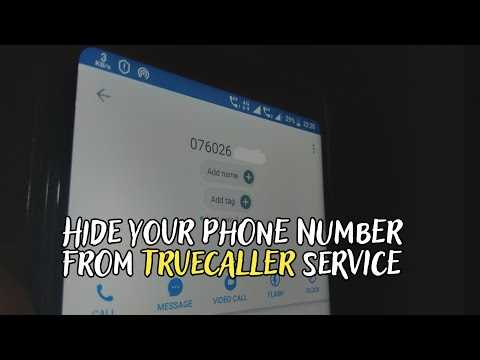If you value your privacy and want to keep your phone number hidden when making calls or sending messages, you’re in luck. iPhones offer several options to hide your phone number, allowing you to maintain your anonymity and protect your personal information. Whether you want to make a one-time private call or permanently hide your number, this ultimate guide will walk you through the steps.
Method 1: Use Caller ID Blocking
One of the easiest ways to hide your phone number on an iPhone is to use Caller ID blocking. When you enable this feature, your number will appear as “Unknown” or “Private” to the person you’re calling. To activate Caller ID blocking, go to your iPhone’s Settings app, tap on “Phone,” then “Show My Caller ID,” and toggle the switch to off. Keep in mind that some carriers may charge an additional fee for this service.
Method 2: Use a Third-Party App
If you want more control over your privacy settings and additional features, you can use a third-party app to hide your phone number. These apps allow you to change your caller ID to a different number or use a temporary number for specific contacts. Some popular options include Burner, Hushed, and Sideline. Simply download the app from the App Store, follow the setup instructions, and start enjoying enhanced privacy.
Remember, while these methods can help protect your privacy, it’s essential to use them responsibly and in accordance with the law. It’s always a good idea to respect the privacy of others and only use these features for legitimate reasons.
Why You Should Hide Your Phone Number on an iPhone
Protecting your privacy and personal information is of utmost importance in today’s digital age. With the increasing prevalence of scams, spam calls, and data breaches, it’s crucial to take steps to safeguard your phone number. By hiding your phone number on an iPhone, you can enjoy the following benefits:
- Prevent Unwanted Calls: When you hide your phone number, you reduce the chances of receiving unwanted calls from telemarketers, scammers, or unknown individuals.
- Protect Your Identity: By concealing your phone number, you prevent potential identity theft or fraud attempts that may occur through phone scams or phishing attempts.
- Enhance Personal Security: Hiding your phone number helps maintain your personal security by avoiding any potential harassment or cyber threats that may occur through your exposed contact information.
- Maintain Confidentiality: Whether you’re contacting a business or an individual, hiding your phone number ensures that your information remains confidential and that you have control over who can access it.
- Keep Your Phone Number Private: By hiding your phone number, you can control who can see and reach out to you, providing you with a greater sense of privacy and control over your communication channels.
Hiding your phone number on an iPhone is a simple and effective way to protect yourself and maintain control over your personal information. By taking this proactive step, you can enjoy a safer and more secure mobile experience.
How to Enable Caller ID Blocking on Your iPhone
If you want to hide your phone number when making calls from your iPhone, you can enable Caller ID blocking. This feature ensures that your phone number does not appear on the recipient’s caller ID display.
Here’s how you can enable Caller ID blocking on your iPhone:
- Open the “Settings” app on your iPhone’s home screen.
- Scroll down and tap on “Phone”.
- Under the “Calls” section, tap on “Show My Caller ID”.
- You will see a toggle switch next to “Show My Caller ID”. Turn off the toggle switch by swiping it to the left.
- Once the toggle switch is turned off, your phone number will be hidden when making calls from your iPhone.
If you ever want to enable Caller ID again and show your phone number on caller ID displays, you can follow the same steps and turn on the toggle switch.
It is important to note that Caller ID blocking may not work in all situations. Some calls, especially emergency calls or calls to toll-free numbers, may still display your phone number.
By enabling Caller ID blocking on your iPhone, you can maintain your privacy and prevent your phone number from being visible to others when making calls.
Using Third-Party Apps to Hide Your Phone Number
If you’re looking for an alternative method to hide your phone number on an iPhone, you can consider using third-party apps. These apps provide additional privacy features and options that allow you to keep your phone number private. Here are some popular third-party apps you can use:
- Burner: Burner is a popular app that allows you to create temporary phone numbers that you can use for various purposes. You can use these temporary numbers to make calls and send texts without revealing your actual phone number.
- Hushed: Hushed is another app that provides disposable phone numbers. You can use these numbers to maintain your privacy when making calls or sending messages.
- Sideline: Sideline is a business phone number app that allows you to create a separate phone number for work. You can keep your personal phone number private while still having a professional phone number for business calls.
- Line2: Line2 is a second phone number app that offers multiple features like call forwarding, voicemail, and texting. It allows you to keep your personal phone number private and use a separate number for different purposes.
When using these third-party apps, it’s important to read reviews, check the privacy policy, and ensure that the app is reputable and trustworthy. Additionally, some of these apps may have premium features or require a subscription for full functionality.
If you decide to use a third-party app to hide your phone number, make sure to follow the instructions provided by the app and customize the settings according to your preferences. Always prioritize your privacy and security when using any app that involves your personal information.
Remember, while these third-party apps can help conceal your phone number, they may have limitations or compatibility issues with certain services or devices. It’s important to research and test the app before fully relying on it to hide your phone number.
How to Hide Your Phone Number for a Specific Call
If you want to hide your phone number for a specific call on your iPhone, you can follow these steps:
- Open the Phone app on your iPhone.
- Tap on the Keypad tab.
- Enter the phone number you want to call.
- Before making the call, tap on the small “i” icon next to the phone number.
- Scroll down and toggle the “Hide My Caller ID” switch to the on position.
- Exit the settings and tap on the green call button to make the call.
By following these steps, your phone number will be hidden for the specific call you are making on your iPhone. The recipient will see “Unknown” or “No Caller ID” instead of your phone number.
Understanding the Potential Risks of Hiding Your Phone Number
Hiding your phone number on an iPhone can provide a sense of privacy and security. However, it is important to understand the potential risks associated with this practice. Here are some potential risks to consider:
- Missed or Ignored Calls: When you hide your phone number, your call may appear as “Unknown” or “Blocked” on the recipient’s caller ID. This can lead to your calls being ignored or rejected, especially if the recipient does not recognize your number or is wary of unknown callers.
- Reduced Trustworthiness: Some people may view hidden phone numbers as suspicious or untrustworthy. They may be less likely to answer or respond to your calls if they cannot identify the caller. This can impact your personal and professional relationships.
- Difficulty in Emergency Situations: Hiding your phone number can pose challenges in emergency situations. Emergency services may not be able to identify your location or contact you back if you are unable to provide your phone number when making an emergency call.
- Communication Troubles: Hiding your phone number could make it difficult for others to contact you. If someone wants to call you back or send you a message, they may not be able to do so if they do not have your number saved or cannot identify it.
- Limited Caller Identification: By hiding your phone number, you also limit the ability for others to identify who is calling them. This may discourage people from answering calls from unknown or blocked numbers, causing missed opportunities for important communications.
In conclusion, while hiding your phone number on an iPhone can provide a sense of privacy, it is important to consider the potential risks involved. Ensure that you weigh the benefits against the drawbacks before deciding to hide your phone number.
Tips for Protecting Your Privacy When Hiding Your Phone Number
When hiding your phone number on an iPhone, it’s important to keep your privacy in mind. Here are some tips to help you protect your privacy while hiding your phone number:
- Use a Caller ID Blocking Service: Consider using a caller ID blocking service to hide your phone number when making calls. These services typically replace your phone number with a generic number, helping to keep your personal information private.
- Disable Caller ID for Individual Calls: On your iPhone, you can disable the Caller ID feature for individual calls by dialing *67 before the phone number. This will hide your phone number for that specific call.
- Utilize Anonymous Messaging Apps: Instead of using your phone number to communicate, consider using anonymous messaging apps that don’t reveal your personal information. These apps often use usernames or other identifiers to protect your privacy.
- Be Cautious When Sharing Personal Information: Be mindful of the personal information you share with others, especially if you’re hiding your phone number. Avoid sharing sensitive details that could potentially compromise your privacy.
- Regularly Check for Software Updates: Keeping your iPhone’s operating system up to date is crucial for maintaining your privacy. Software updates often include security patches and bug fixes that can help protect your device from potential vulnerabilities.
- Review App Privacy Settings: Periodically review the privacy settings of the apps on your iPhone. Some apps may have access to your phone number or other personal information by default, so it’s important to manage these settings to protect your privacy.
- Consider Using a Virtual Private Network (VPN): A VPN can encrypt your internet connection, making it more secure and private. By using a VPN, you can add an extra layer of protection when accessing the internet on your iPhone.
By following these tips, you can effectively hide your phone number on an iPhone while also protecting your privacy. Remember to stay vigilant and regularly reassess your privacy measures in an ever-changing digital landscape.
How to Hide Your Phone Number When Sending Text Messages
Sending text messages can be a convenient way to communicate with others, but sometimes you may want to keep your phone number private. Whether you’re trying to protect your privacy or simply don’t want the recipient to have your phone number, hiding your phone number when sending text messages is possible. Here are a few methods you can try:
- Add a 1 before the recipient’s phone number: One simple way to hide your phone number when sending a text message is to add a 1 before the recipient’s phone number. For example, if the recipient’s phone number is 555-123-4567, you would enter it as 15551234567. This method only works for sending text messages within your country.
- Use a texting app: Another option is to use a texting app that allows you to send messages without revealing your phone number. These apps often provide you with a temporary phone number to use, allowing you to keep your actual phone number private. Some popular texting apps include WhatsApp, Signal, and Telegram.
- Enable the “Hide My Caller ID” feature on your iPhone: If you want to hide your phone number when sending text messages from your iPhone’s default messaging app, you can enable the “Hide My Caller ID” feature. To do this, go to Settings > Phone > Show My Caller ID and toggle the switch off. Keep in mind that this will also hide your phone number when making phone calls.
- Use a third-party service: There are also third-party services available that allow you to send text messages anonymously. These services often require you to create an account and may have certain limitations or costs associated with them.
Remember, hiding your phone number when sending text messages may not always be possible or effective, as some recipients may have ways to identify the sender. It’s important to use these methods responsibly and within the boundaries of applicable laws and regulations.
By taking steps to hide your phone number when sending text messages, you can maintain your privacy and control over who has access to your personal information. Choose the method that works best for you and start sending text messages anonymously.
Frequently Asked Questions About Hiding Your Phone Number on an iPhone
Q: Why would I want to hide my phone number on an iPhone?
A: There are several reasons why you might want to hide your phone number on an iPhone. One common reason is for privacy concerns – you may not want people you call to have access to your personal phone number. Another reason is to protect yourself from unwanted calls or spam. By hiding your phone number, you can prevent these calls from reaching you.
Q: How can I hide my phone number when making calls on an iPhone?
A: To hide your phone number when making calls on an iPhone, you can use the Caller ID feature. Simply go to the “Settings” app on your iPhone, tap “Phone”, then “Show My Caller ID”. Toggle off the option to show your caller ID, and your phone number will be hidden when making calls.
Q: Will hiding my phone number prevent people from calling me?
A: No, hiding your phone number will not prevent people from calling you. It only hides your phone number when you make outgoing calls. However, there are other methods you can use to block unwanted calls, such as enabling “Do Not Disturb” mode, blocking specific contacts, or using third-party call blocking apps.
Q: Can I hide my phone number for specific calls only?
A: Yes, you can hide your phone number for specific calls only. To do this, you can use the *67 prefix before dialing the number you wish to call. For example, if you want to hide your number when calling 555-123-4567, you would dial *675551234567. Keep in mind that this method may not work in all countries or with all phone carriers.
Q: Is it possible to hide my phone number permanently on an iPhone?
A: No, it is not possible to hide your phone number permanently on an iPhone. The option to hide your phone number must be enabled each time you make a call. If you want to consistently hide your number, you will need to toggle off the “Show My Caller ID” option in the “Settings” app before each call.
| Resource | Description |
|---|---|
| Official Apple support article on managing your caller ID settings | |
| Step-by-step guide on hiding your phone number on an iPhone |
FAQ:
Can I hide my phone number on my iPhone?
Yes, you can hide your phone number on an iPhone by enabling the “Show My Caller ID” feature in the settings. Here’s how to do it:
Why would I want to hide my phone number on my iPhone?
There are several reasons why you might want to hide your phone number on an iPhone. Some people choose to do it for privacy reasons, as they don’t want others to see their phone number when they make a call. Others might do it to prevent their phone number from being displayed on the recipient’s caller ID. Additionally, hiding your phone number can be useful if you want to make anonymous calls or telemarketing calls.
Will hiding my phone number on my iPhone affect all my calls?
Yes, hiding your phone number on an iPhone will affect all your calls. Once you enable the “Show My Caller ID” feature in the settings, your phone number will be hidden for all outgoing calls. However, it’s important to note that hiding your phone number won’t affect emergency calls or calls to toll-free numbers.