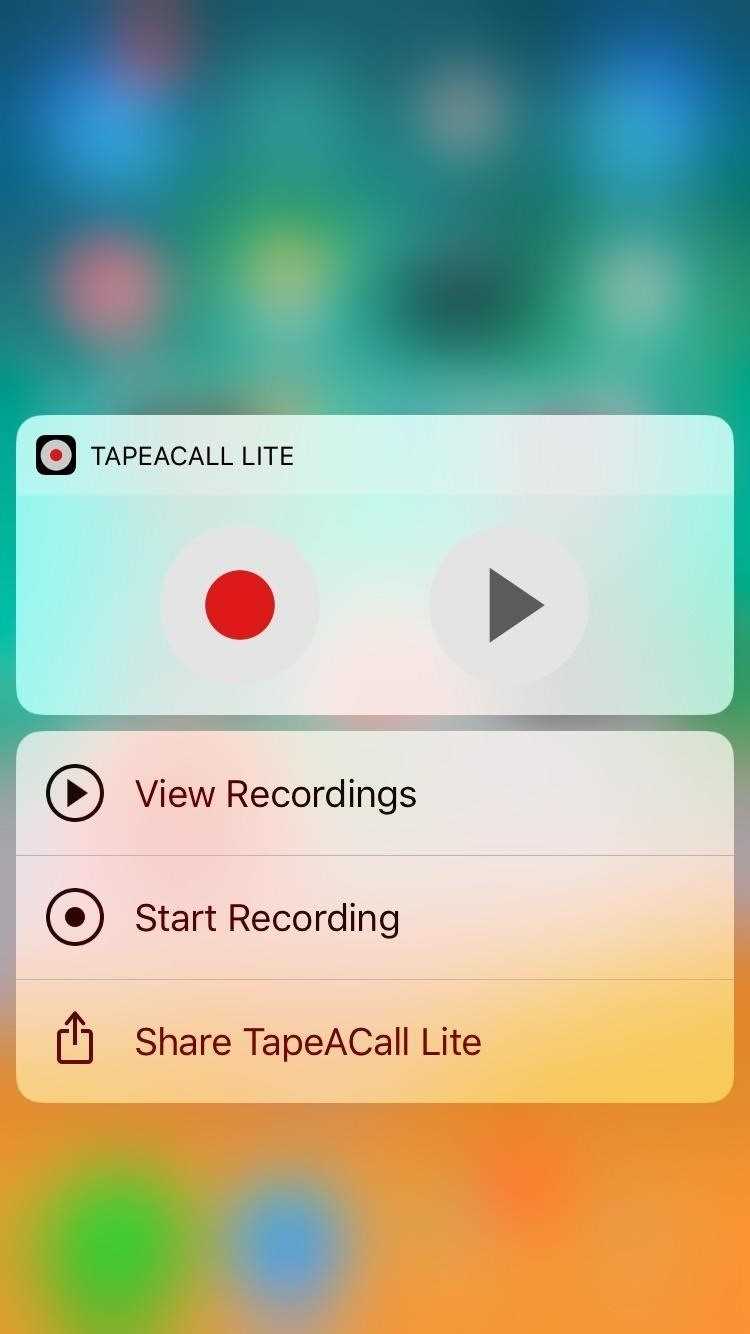Have you ever wished you could record a phone call on your iPhone? Maybe you want to capture an important conversation for future reference or have a record of a business call. Whatever the reason, recording phone calls on your iPhone is possible, and in this step-by-step guide, we will show you how.
Before we dive into the process, it is important to note that the legalities of recording phone calls may vary depending on your country or region. It’s always a good idea to familiarize yourself with the local laws to ensure you are complying with them.
Firstly, let’s discuss the built-in recording feature available on iPhones. Unfortunately, Apple does not provide a native call recording function for its devices. However, there are several third-party apps available on the App Store that can help you record phone calls. In addition to these apps, you may also consider other alternatives such as using an external recorder or connecting your iPhone to a computer for recording purposes.
One popular app for recording phone calls is TapeACall. It allows you to record both incoming and outgoing calls with just a few taps. After installing the app, you will need to follow the instructions to set it up. Once configured, you can simply open the app and tap the record button to start recording your calls. You can also choose to save and export your recordings for later use.
Remember, always inform the other party that you are recording the call, as it may be required by law in some places. Be respectful of privacy and only use call recording for legitimate reasons.
In conclusion, while the iPhone does not have a built-in call recording feature, there are various methods available to record phone calls on your device. Whether you choose to use a third-party app or explore other options such as external recorders or computer connections, it’s important to familiarize yourself with the legalities of call recording in your jurisdiction. Follow the steps carefully and stay mindful of privacy and ethical considerations when recording phone calls on your iPhone.
Overview of Phone Call Recording on iPhone
Recording phone calls on your iPhone can be a useful feature for a variety of reasons, whether you need to keep a record of important conversations or simply want to capture precious memories. While the iPhone doesn’t have a built-in call recording feature, there are a few different methods you can use to achieve this.
Before you start recording phone calls on your iPhone, it’s important to familiarize yourself with the legal requirements and regulations regarding call recording in your country or jurisdiction. Some areas require both parties’ consent for call recording, while others may only require one party’s consent.
Here are three different methods you can use to record phone calls on your iPhone:
- Using a Third-Party Call Recording App: There are several apps available on the App Store that allow you to record phone calls on your iPhone. These apps usually require you to make calls through the app itself, rather than the built-in Phone app. Some popular third-party call recording apps include TapeACall, Call Recorder – IntCall, and Rev Call Recorder.
- Using a Call Recorder Device: Another option is to use a call recorder device that connects to your iPhone’s headphone jack or lightning port. These devices typically include a built-in microphone and will record both sides of the conversation directly to an external storage device. Just be sure to check if the device is compatible with your iPhone model and iOS version before purchasing.
- Using a Conference Call Method: This method involves setting up a three-way conference call with yourself, the person you want to record, and a third-party recording service. Once the call is connected, the recording service will record the conversation and provide you with a copy. This method may require additional fees and may not be available in all countries.
It’s important to note that recording phone calls without proper consent may violate privacy laws in your jurisdiction. Always make sure to inform the other party that the call is being recorded, if required by law, and respect their privacy.
By following these steps and using the appropriate method for call recording on your iPhone, you can easily capture and save important phone conversations or cherished memories. Just remember to use this feature responsibly and in accordance with local laws and regulations.
Why Would You Want to Record Phone Calls on Your iPhone?
Recording phone calls on your iPhone can be a useful feature for a variety of reasons. Whether you’re conducting an important business call, interviewing someone for research purposes, or simply want to have a record of a conversation for personal reasons, being able to record calls can be incredibly valuable. Here are a few specific reasons why you might want to record phone calls on your iPhone:
- Legal purposes: Recording phone calls can provide evidence in legal matters, such as disputes or lawsuits. Having a recording of a conversation can help provide clarity and support your position.
- Memories and reminders: Sometimes, you might want to record a phone call as a way to keep a record of important moments or to capture instructions or reminders. This can be especially useful for personal or professional reasons.
- Interviews and research: If you’re a journalist, researcher, or simply conducting an interview for a project, recording phone calls can be a convenient way to ensure accuracy and help with note-taking later on.
- Work purposes: Many professionals, such as customer service representatives or salespeople, may need to record calls for quality assurance or training purposes. Recording calls can help identify areas for improvement and provide examples for training materials.
While there are legal considerations to keep in mind and it’s important to always obtain consent before recording a call, having the ability to record phone calls on your iPhone can be a valuable tool for a variety of purposes. By understanding why you might want to record calls, you can make informed decisions about when and how to use this feature.
Legal Considerations for Recording Phone Calls
Recording phone calls can be a useful tool for personal and professional purposes. However, it is important to be aware of the legal considerations involved in recording phone calls, as different jurisdictions may have varying laws and regulations.
Consent
In many jurisdictions, it is illegal to record phone calls without the consent of all parties involved. This means that you must inform the other party or parties that the call is being recorded and obtain their consent before proceeding. Failure to do so may result in legal consequences.
One-Party Consent vs. Two-Party Consent
It is important to understand the difference between one-party consent and two-party consent when it comes to recording phone calls. In jurisdictions with one-party consent laws, only one person involved in the call needs to give consent for the recording to be legal. In jurisdictions with two-party consent laws, all parties involved in the call need to give their consent.
Notify the Other Party
Even if you are in a one-party consent jurisdiction, it is still a good practice to notify the other party that the call is being recorded. This not only helps you avoid any legal issues but also promotes transparency and ethical behavior.
Intended Use of the Recording
It is important to consider the intended use of the recorded phone call. If you plan to use the recording for personal purposes, it may have fewer legal implications. However, if you plan to use it for professional or commercial purposes, such as in a business transaction or a legal dispute, it is important to consult with a legal professional to ensure compliance with the law.
Disclosing the Recording
It is generally considered good practice to disclose the recording to all parties involved before using it in any public or legal setting. This allows the other parties to have the opportunity to object or provide their own evidence. Keep in mind that non-disclosure may be seen as unethical and can have consequences in legal proceedings.
Retaining and Deleting Recordings
Be mindful of the length of time you retain recorded phone calls. Depending on the jurisdiction, there may be laws regarding the retention and deletion of recordings. It is recommended to familiarize yourself with these laws and ensure compliance to avoid any legal issues.
Consult with Legal Professionals
Given the complex nature of laws and regulations surrounding the recording of phone calls, it is always a good idea to seek legal advice to ensure compliance. Consulting with legal professionals can help you understand the specific laws in your jurisdiction and navigate through any legal challenges that may arise.
| Key Takeaways |
|---|
| 1. Be aware of the legal considerations involved in recording phone calls, as laws and regulations may vary in different jurisdictions. |
| 2. Obtain the consent of all parties involved before recording a phone call. |
| 3. Understand the difference between one-party consent and two-party consent laws. |
| 4. Disclose the recording to all parties involved, especially in professional or legal settings. |
| 5. Familiarize yourself with laws regarding the retention and deletion of recorded phone calls. |
| 6. Consult with legal professionals for guidance and advice. |
Different Methods to Record Phone Calls on Your iPhone
Recording phone calls on your iPhone can be a useful feature for a variety of reasons. Whether you need to keep a record of an important conversation, capture an interview or meeting, or simply want to have a backup of your phone calls, there are different methods available to record phone calls on your iPhone.
Method 1: Use a Call Recording App
One of the easiest ways to record phone calls on your iPhone is by using a call recording app. There are several apps available on the App Store that offer this functionality. Here’s how you can use a call recording app:
- Download a call recording app from the App Store.
- Open the app and follow the on-screen instructions to set it up.
- When you receive or make a phone call, open the call recording app and tap the record button.
- The app will start recording the phone call, and you can pause or stop the recording as needed.
- After the call is finished, the recording will be saved in the app, and you can listen to it or share it if desired.
Method 2: Use a Voice Recording App
If you don’t want to use a specifically designed call recording app, you can also use a voice recording app to record your phone calls. Here’s how you can do it:
- Download a voice recording app from the App Store.
- Open the app and start a new recording.
- When you receive or make a phone call, put it on speakerphone.
- Place your iPhone near you and use the voice recording app to record the audio from the phone call.
- After the call is finished, the recording will be saved in the app, and you can listen to it or share it if desired.
Method 3: Use a Third-Party Service
If you prefer not to use an app or a voice recording app, you can also use a third-party service to record phone calls on your iPhone. These services usually work by connecting your phone call to a third-party server which records the conversation. Here’s how you can use a third-party service:
- Search for a third-party service that offers call recording.
- Sign up for the service and follow their setup instructions.
- When you want to record a phone call, make the call using the phone number provided by the service.
- The service will record the conversation and provide you with a recording or a way to access the recording.
Method 4: Use a Phone Recording Device
If you prefer a physical device instead of a software solution, you can use a phone recording device to record phone calls on your iPhone. Here’s how you can do it:
- Purchase a phone recording device compatible with your iPhone.
- Connect the device to your iPhone’s headphone jack or lightning port.
- Follow the device’s instructions to start recording.
- When you make or receive a phone call, the device will record the audio from the call.
- After the call is finished, you can transfer the recording to your computer or listen to it directly from the device.
These are some of the different methods you can use to record phone calls on your iPhone. Choose the method that works best for you based on your needs and preferences.
Method 1: Using a Call Recording App
If you want to record phone calls on your iPhone, one of the easiest methods is to use a call recording app. There are several apps available on the App Store that allow you to record incoming and outgoing calls on your device. Here’s a step-by-step guide on how to do it:
- Open the App Store on your iPhone and search for a call recording app. Some popular options include TapeACall, Call Recorder – IntCall, and Rev Call Recorder.
- Select the app you want to use and tap on the “Get” or “Install” button to download and install it on your device.
- Once the app is installed, open it and follow the on-screen instructions to set it up. You may need to grant the app access to your phone’s microphone and contacts.
- To record a call, open the app and tap on the “Record” or “Start” button. The app will automatically start recording the ongoing call.
- If you want to record an incoming call, you’ll need to answer the call and then open the app to start recording.
- To stop the recording, simply tap on the “Stop” or “End” button in the app. The recorded call will be saved to your device.
- You can access your recorded calls within the app itself. Some apps also allow you to upload the recordings to cloud storage services or share them via email or messaging apps.
Note that call recording laws and regulations vary by country and jurisdiction. Before using a call recording app, make sure to check the legal requirements in your area to ensure you are in compliance.
Using a call recording app is a convenient way to record phone calls on your iPhone. It gives you the ability to save important conversations or interviews for future reference. Just remember to use it responsibly and respect the privacy of others.
Method 2: Using a Voicemail Recording Service
If you are unable to use the built-in call recording feature on your iPhone, you can try using a voicemail recording service as an alternative method. Here are the steps to record phone calls using a voicemail recording service:
- Choose a Voicemail Recording Service: There are several voicemail recording services available, such as Google Voice or third-party apps like TapeACall. Research and choose the service that best suits your needs.
- Install and Set Up the App: Once you have chosen a voicemail recording service, download and install the app from the App Store.
- Follow the App’s Instructions: Each voicemail recording service may have slightly different instructions for setting up and using their app. Follow the on-screen prompts and provide any necessary permissions to enable call recording.
- Make a Phone Call: Open the voicemail recording app and make a phone call as you normally would.
- Record the Call: During the call, the app should have a button or option to start recording. Tap the button to begin recording the call.
- End the Call and Stop Recording: Once your conversation is complete, end the call. The app should automatically stop recording.
- Access Your Recordings: Open the voicemail recording app and locate the recorded call in the app’s recordings section. Depending on the app, you may have options to play, share, or save the recording.
Note: Voicemail recording services may have limitations or restrictions depending on your region and service provider. Additionally, be sure to familiarize yourself with any legal requirements or regulations regarding call recording in your area.
Method 3: Using a Conference Call Service
If you’re looking for a more convenient way to record phone calls on your iPhone, you can use a conference call service. This method involves adding a third party to your phone call, who will then record the conversation for you.
Here’s how you can use a conference call service to record phone calls on your iPhone:
- Choose a conference call service: There are several conference call services available, both free and paid. Research and choose a service that suits your needs.
- Set up an account: Sign up for an account with your chosen conference call service. Follow the instructions provided to create your account.
- Schedule a conference call: Once you have set up your account, schedule a conference call through the service’s platform. Invite the participants you want to have on the call, including yourself.
- Join the conference call: At the scheduled time, join the conference call using the access details provided by the service. Make sure to have your iPhone ready to record the call.
- Start the recording: Once all participants have joined the conference call, start the recording feature on your iPhone. This will allow you to record the entire conversation.
- End the recording and call: After the call has ended, stop the recording on your iPhone and disconnect from the conference call.
- Access and save the recording: The recording of the conference call will be saved on your iPhone. You can access it through your phone’s Voice Memos or other recording apps. Save the recording to a secure location for future reference.
Note: Using a conference call service to record phone calls may involve additional costs, depending on the service you choose. Make sure to familiarize yourself with the service’s pricing and terms before proceeding.
Tips and Best Practices for Recording Phone Calls on Your iPhone
Recording phone calls on your iPhone can be a useful feature, whether you need to reference important conversations or simply want to have a record for your own reference. However, it’s important to follow some tips and best practices to ensure that you use this feature responsibly and legally. Here are some guidelines to keep in mind:
- Inform the other party: Recording phone calls without the consent of the other party may not be legal in some jurisdictions. It’s important to familiarize yourself with the laws in your area and inform the person on the other end of the call that the conversation is being recorded.
- Use call recording apps: While the iPhone doesn’t have a built-in call recording feature, there are plenty of third-party apps available on the App Store that can help you record phone calls. Do some research and choose a reputable app that meets your needs.
- Check the recording quality: Before recording an important call, it’s a good idea to test the app or method you are using to ensure that the recording quality is clear and audible. You don’t want to end up with a recording that is difficult to understand.
- Keep recordings organized: If you plan on recording multiple calls, it’s important to keep your recordings organized for easy access. Create folders or use a note-taking app to categorize and label your recordings for future reference.
- Be mindful of privacy: Remember that the information discussed during a phone call is often private and sensitive. Be respectful of the other person’s privacy and avoid sharing or using the recording for any unauthorized purposes.
- Review legal requirements: Laws regarding call recording can vary between countries and jurisdictions. It’s crucial to review and understand the legal requirements and regulations in your area before recording any calls. Consulting a legal professional may be advisable.
By following these tips and best practices, you can responsibly and effectively record phone calls on your iPhone while ensuring that you stay within the bounds of the law and respect the privacy of others.
FAQ:
Can I record phone calls on my iPhone?
Yes, you can record phone calls on your iPhone by using the built-in Voice Memos app or by using third-party apps available on the App Store.
How can I record phone calls on my iPhone using the Voice Memos app?
To record phone calls using the Voice Memos app, you need to make sure that the app is enabled for call recording in your iPhone’s settings. Once enabled, simply open the Voice Memos app and tap on the record button to start recording your phone call.
Is it legal to record phone calls on my iPhone?
The legality of recording phone calls varies depending on the jurisdiction you are in. In some places, you may be required to inform the other party that you are recording the call, while in other places, it may be illegal to record phone calls without the consent of all parties involved. It is important to familiarize yourself with the laws in your specific location before recording any phone calls.
Are there any third-party apps available for recording phone calls on iPhone?
Yes, there are several third-party apps available on the App Store that can be used to record phone calls on iPhone. Some popular options include TapeACall, Call Recorder – IntCall, and Rev Call Recorder. These apps usually offer additional features and functionalities compared to the built-in Voice Memos app.