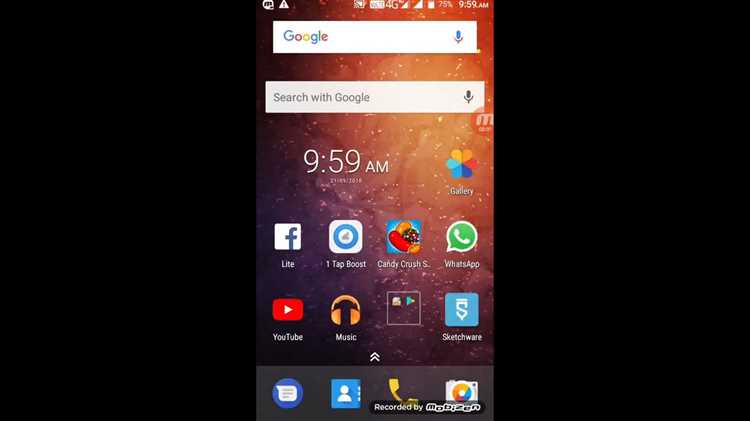Mobile gaming has become incredibly popular in recent years, with millions of people around the world playing games on their smartphones. And with the advancements in technology, creating your own mobile game has never been easier. In this ultimate guide, we’ll walk you through the process of using your phone to create a game from start to finish.
First, you’ll need to choose a game development platform that is compatible with your phone. There are many options available, ranging from simple drag-and-drop builders to more advanced coding platforms. Depending on your level of experience and the complexity of the game you want to create, you can choose the platform that best suits your needs.
Once you have chosen a development platform, you can start designing your game. This involves creating the game’s graphics, characters, and levels. You can use various design tools and software to bring your ideas to life, or you can hire a professional designer if you’re not comfortable doing it yourself.
After designing your game, it’s time to start coding. Depending on the development platform you chose, you may need to learn a programming language or use visual scripting tools. This step can be challenging, especially if you’re new to coding, but there are plenty of online resources and tutorials available to help you along the way.
Finally, once your game is coded and all the bugs have been fixed, you’re ready to publish it. There are several app stores you can choose from, such as the Apple App Store and Google Play Store, where you can upload and distribute your game. Be sure to optimize your game’s description, screenshots, and keywords to increase its visibility and attract more players.
Creating a mobile game can be a fun and rewarding experience, and with the right tools and resources, anyone can do it. So, whether you’re a beginner or an experienced developer, grab your phone and start turning your ideas into a reality.
Understanding the Basics
In order to create a game on your phone, it’s important to understand the basics of game development and the tools and software you will need. Here are some key points to keep in mind:
- Game Development Concepts: Familiarize yourself with the basic concepts of game development, such as game design, coding, graphics, and sound. Understanding these concepts will help you create a well-rounded game.
- Programming Languages: Learning a programming language is crucial for game development. Popular languages include C++, C#, Java, and Python. Choose a language based on your preferences and the platforms you want to target.
- Game Engines: Game engines are software frameworks that provide tools and features for game development. Popular engines include Unity, Unreal Engine, and Godot. Research and choose an engine that suits your needs.
- Graphics and Animation: Creating visually appealing graphics and animations is essential for a successful game. Consider using tools like Photoshop or Illustrator for 2D graphics and Blender or Maya for 3D models.
- Sound Design: Sound effects and music enhance the gaming experience. You can use audio editing software like Audacity or FL Studio to create and edit sound effects and music tracks.
- Testing and Debugging: Testing your game on different devices and platforms is important to ensure it works correctly. Use emulators and real devices to identify and fix any bugs or issues.
- App Distribution: Once your game is complete, you’ll need to distribute it to users. Research app stores like Google Play Store or Apple App Store to understand the requirements and processes involved.
By understanding these basics, you’ll be well-equipped to start creating your own game on your phone. Keep in mind that game development requires patience, dedication, and continuous learning. Don’t be afraid to experiment and have fun along the way!
Choosing the Right Platform
When it comes to creating a game for your phone, choosing the right platform is crucial. There are several options available, each with its own advantages and disadvantages. Here are some factors to consider when selecting a platform:
1. iOS:
- iOS is the operating system used by Apple devices, such as iPhones and iPads.
- Developing a game for iOS can be a lucrative option, as Apple users tend to spend more on apps and games.
- However, developing for iOS can be more restrictive and requires using Apple’s proprietary programming language, Swift.
2. Android:
- Android is the operating system used by a wide range of devices from various manufacturers.
- Developing a game for Android allows you to reach a larger audience, as Android devices are more widely used globally.
- Android development is more flexible, allowing for the use of multiple programming languages, such as Java or Kotlin.
- However, the Android market can be more competitive, and users tend to spend less on apps and games compared to iOS users.
3. Cross-Platform:
- If you want to target both iOS and Android users, you can choose a cross-platform development framework or engine.
- Popular options include Unity, Cocos2d, and React Native, which allow you to write code once and deploy it to multiple platforms.
- However, cross-platform development may require some trade-offs in terms of performance or access to platform-specific features.
4. Web-Based:
- If your game doesn’t require advanced graphics or performance, you can consider developing it as a web-based game.
- This allows users to play the game directly in their web browser, without the need to download and install a standalone app.
- Web-based games are typically developed using HTML5, CSS, and JavaScript.
- However, web-based games may have limitations in terms of access to device features and offline capabilities.
Ultimately, the choice of platform will depend on your target audience, budget, development skills, and the specific requirements of your game. It’s important to thoroughly research and evaluate each option before making a decision.
Game Design and Concept
Before you start creating your game, it’s important to have a clear design and concept in mind. This will help you stay focused and ensure that your game is cohesive and engaging for players. Here are some key steps to consider in the game design process:
- Define your target audience: Who are you creating the game for? Consider age, interests, and gaming experience levels.
- Choose a genre: Decide what type of game you want to create. Is it going to be a puzzle game, an action game, or a strategy game?
- Create a storyline or objective: What is the main goal or purpose of the game? Define the story or objective that players will follow.
- Design game mechanics: Determine the rules, actions, and interactions that players will have in the game. This includes things like character movement, item collection, and enemy encounters.
- Sketch out levels or game world: Visualize the different levels or areas of your game. Consider the layout, obstacles, and any puzzles or challenges players will encounter.
- Create game assets: Develop the elements needed for your game, such as characters, objects, backgrounds, and music.
- Test and iterate: Playtest your game to identify any issues or areas for improvement. Collect feedback from players and make necessary adjustments.
Remember to keep your target audience in mind throughout the game design process. Consider what will appeal to them and what will make your game unique and enjoyable. It’s also important to strike a balance between complexity and simplicity, ensuring that your game is challenging enough to keep players engaged but not too difficult that it becomes frustrating.
By following these steps and putting thought into your game design and concept, you’ll be on your way to creating an exciting and successful game using your phone.
Developing the Game
Once you have a clear idea of the game you want to create, it’s time to start developing it. Here are the key steps you need to follow:
- Design the gameplay: Determine the basic mechanics of your game, such as the objective, rules, and controls. This will serve as the foundation for your development process.
- Create graphic assets: Design and create the visual elements of your game, such as the characters, backgrounds, and objects. Use software like Adobe Photoshop or Illustrator for this step.
- Code the game logic: Use a programming language or a game development framework to write the code that will handle the game logic. This includes things like player movement, scoring, collision detection, and enemy behavior.
- Implement audio: Add sound effects and background music to enhance the gaming experience. You can create your own audio assets or use royalty-free resources available online.
- Test and debug: Make sure to thoroughly test your game and fix any bugs or issues you encounter. This will ensure a smooth gameplay experience for your users.
- Optimize and polish: Fine-tune your game by optimizing its performance, improving the user interface, and adding additional features or levels to make it more engaging.
- Deploy and publish: Once your game is ready, package it for distribution on app stores or other platforms. Follow the guidelines provided by the respective platforms to ensure a successful release.
During the development process, it’s important to document your progress, make backups of your files, and seek feedback from others to improve your game. Don’t be afraid to iterate and make changes along the way to create the best possible gaming experience.
Remember, game development is a complex process that requires time, dedication, and patience. Keep learning and experimenting with new techniques to continuously improve your skills and create even better games in the future.
Coding and Programming
Coding and programming are the backbone of creating a game on your phone. It involves writing instructions, called code, which tell your phone how to complete certain tasks and interact with the game.
When it comes to mobile game development, the most commonly used programming languages are:
- Java: Java is a versatile and widely-used programming language for creating Android games. It has a large community, extensive documentation, and a plethora of resources that make it beginner-friendly.
- C#: C# is the go-to language for developing games on the Unity platform, which is popular among game developers. Unity offers cross-platform capabilities, allowing you to create games for both Android and iOS devices.
- Objective-C and Swift: These languages are used for iOS game development. Objective-C has been around for a while and is still heavily used, while Swift is a more modern alternative that is gaining popularity.
To get started with coding and programming, you will need to have a basic understanding of key programming concepts such as variables, conditionals, loops, and functions. It’s also important to familiarize yourself with the software development kits (SDKs) provided by the specific mobile platform you’re targeting.
Here are some steps to help you get started:
- Choose a programming language: Decide which programming language you want to use based on your target platform and personal preferences.
- Set up your development environment: Install the necessary software, such as an Integrated Development Environment (IDE), that supports your chosen programming language.
- Learn the basics: Familiarize yourself with the syntax and key concepts of the programming language you have chosen.
- Plan your game: Create a design document or outline of your game, including the features, mechanics, and gameplay you want to include.
- Start coding: Begin writing your code based on your game design, implementing the necessary functionality and logic.
- Test and debug: Continuously test your game to identify and fix any errors or bugs.
- Optimize and refine: Improve the performance, user experience, and overall quality of your game.
- Publish and share: Finally, when you’re satisfied with your game, publish it to the respective app stores and share it with others.
Remember, coding and programming are skills that require practice and perseverance. Don’t be discouraged if you encounter challenges along the way. Use online resources, tutorials, forums, and communities to seek help and enhance your skills. With time and dedication, you can create your own exciting game for your phone!
Graphics and Animation
Graphics and animation play a crucial role in creating an engaging and visually appealing game. Here are some key points to consider when working with graphics and animation in your phone game:
- Choose the appropriate graphics: Select high-quality and attractive graphics that enhance the overall look and feel of your game. Pay attention to colors, shapes, and details to create visually appealing assets.
- Create game assets: Design and create game characters, objects, backgrounds, and other visual elements that align with your game concept. Ensure that the assets are optimized for mobile platforms to avoid performance issues.
- Use animation sparingly: While animation can add life to your game, excessive use of animations can lead to performance problems. Use animations strategically to highlight important actions or events in the game.
- Implement smooth animations: Smooth animations with appropriate timing and easing can greatly enhance the user experience. Take advantage of the animation tools provided by your game development framework to achieve fluid and responsive animations.
- Optimize graphics performance: Optimize the size and format of your graphics assets to minimize the game’s memory usage and loading times. Compress images and consider using texture atlases to efficiently manage and render multiple sprites.
- Consider device limitations: Different devices have varying graphics capabilities, screen sizes, and resolutions. Test your game on different devices to ensure that the graphics and animations are displayed correctly and perform well.
- Provide customization options: Consider adding customization options for the player, such as different character skins, backgrounds, or other visual elements. This allows players to personalize their gaming experience and adds replay value to your game.
By paying attention to graphics and animation in your phone game, you can create a visually stunning and immersive experience that keeps players engaged and entertained.
Sound and Music
Incorporating sound and music into your mobile game can greatly enhance the overall experience for players. It adds another layer of immersion and helps to create a more engaging and memorable game. Here are some tips for effectively incorporating sound and music into your game:
1. Choose the Right Sounds
When selecting sounds for your game, make sure they align with the theme and atmosphere you are trying to create. For example, if your game is set in a fantasy world, you may want to incorporate magical and mystical sounds. On the other hand, if your game is fast-paced and action-packed, you may want to include intense and energetic sound effects.
2. Use Music to Set the Mood
Music can play a crucial role in setting the mood and tone of your game. Consider the emotions and feelings you want to elicit from players and select music accordingly. For example, if your game is a horror-themed game, you may want to include eerie and suspenseful music. If your game is a puzzle game, you may want to include relaxing and calming music.
3. Implement Sound Effects
Sound effects help to provide feedback to players and add a level of interactivity to your game. Whether it’s a simple “ping” sound when a player collects a power-up or a dramatic explosion sound effect when an enemy is defeated, these auditory cues help to engage players and make the game more enjoyable.
4. Consider the Volume and Balance
The volume and balance of the sound elements in your game are important considerations. Make sure the volume is set at an appropriate level and does not overpower other audio elements or the gameplay itself. Balance different sound elements such as music, sound effects, and dialogue so that they complement each other and create a harmonious audio experience.
5. Provide Options for Sound Settings
Some players may prefer to play your game without sound or may want to adjust the volume levels themselves. Include options in your game settings to allow players to customize the sound and music settings to their liking. This can greatly enhance the accessibility and enjoyment of your game.
In conclusion, the sound and music in your mobile game can greatly contribute to the overall player experience. By selecting the right sounds, using appropriate music, implementing sound effects, balancing the audio elements, and providing customizable sound settings, you can create a more immersive and engaging game that will captivate players.
Testing and Publishing
Once you have finished developing your game, it’s important to thoroughly test it to ensure that it works correctly on different devices and operating systems. Testing your game helps identify any bugs or issues that need to be addressed before you publish it to a wider audience.
Here are some steps to follow when testing your game:
- Test on different devices and operating systems: Make sure to test your game on a variety of devices such as smartphones and tablets, and on different operating systems like Android and iOS. This will help you identify any device-specific issues and ensure that your game works well across different platforms.
- Check for bugs and glitches: Play through your game multiple times and try to find any bugs or glitches. Test all the different features and functionality to make sure they work as intended. Pay special attention to any user interactions and make sure they are smooth and responsive.
- Test different screen resolutions: Your game should be playable on different screen resolutions. Test it on devices with different screen sizes and resolutions to ensure that all elements of your game are properly displayed and aligned.
- Check for performance issues: Test the performance of your game by monitoring the frame rate and load times. Make sure your game runs smoothly without any lag or slowdowns. Optimize your game’s performance by optimizing code and assets if needed.
- Solicit feedback: Ask friends, family, or fellow developers to play your game and provide feedback. This can help you identify any areas for improvement and provide valuable insights for further development.
Once you are satisfied with the testing and have addressed any issues or bugs, you can now move on to publishing your game.
Here are the steps to publish your game:
- Create developer accounts: Depending on the platform you want to publish your game on, you may need to create developer accounts. For example, for Android, you will need a Google Play Developer account, and for iOS, you will need an Apple Developer account.
- Prepare promotional materials: Create high-quality screenshots, videos, and promotional images for your game. These will be used to showcase your game on the app store and attract potential players.
- Submit your game: Follow the guidelines provided by the app store and submit your game for review. This process may take some time, as the app store will review your game to ensure it meets all the necessary requirements and guidelines.
- Market your game: Once your game is approved and live on the app store, it’s time to market it. Utilize social media, online forums, and other marketing channels to promote your game and reach a wider audience.
- Monitor and update: Continuously monitor the performance of your game, collect user feedback, and release updates to address any issues or add new features. Keeping your game updated and responding to user feedback will help you retain and attract new players.
Remember, testing and publishing are important steps in the game development process. By thoroughly testing your game and following the publishing steps, you can ensure that your game reaches a wider audience and provides an enjoyable experience for players.
FAQ:
What are some advantages of using your phone to create a game?
There are several advantages to creating a game on your phone. First, your phone is a portable device that you can take with you anywhere, which means you can work on your game no matter where you are. Second, most smartphones have powerful processors and graphics capabilities, allowing you to create visually stunning and high-performance games. Third, there are many tools and resources available specifically for mobile game development, making it easier than ever to create a game for your phone.
What are some popular tools for creating games on a phone?
There are several popular tools and frameworks for creating games on a phone. Unity is one of the most popular game engines and it has support for developing games on both Android and iOS platforms. Unreal Engine is another powerful game engine that can be used to create games for mobile devices. If you prefer coding in a specific language, you can use frameworks like Cocos2d-x for C++ or SpriteKit for Swift to create games for iOS. There are also game development platforms like GameSalad and Construct that don’t require coding knowledge and allow you to create games using a visual interface.
Is it possible to create complex, console-like games on a phone?
While it is technically possible to create complex, console-like games on a phone, it can be more challenging due to the limitations of the hardware and screen size. Phones have less processing power and memory compared to dedicated gaming consoles, so you may need to optimize your game and make some compromises in terms of graphics and gameplay. However, with the advancement of mobile technology, phones are becoming more powerful and capable of running more complex games. There are already many impressive games available on mobile platforms that can rival console games in terms of graphics and gameplay.