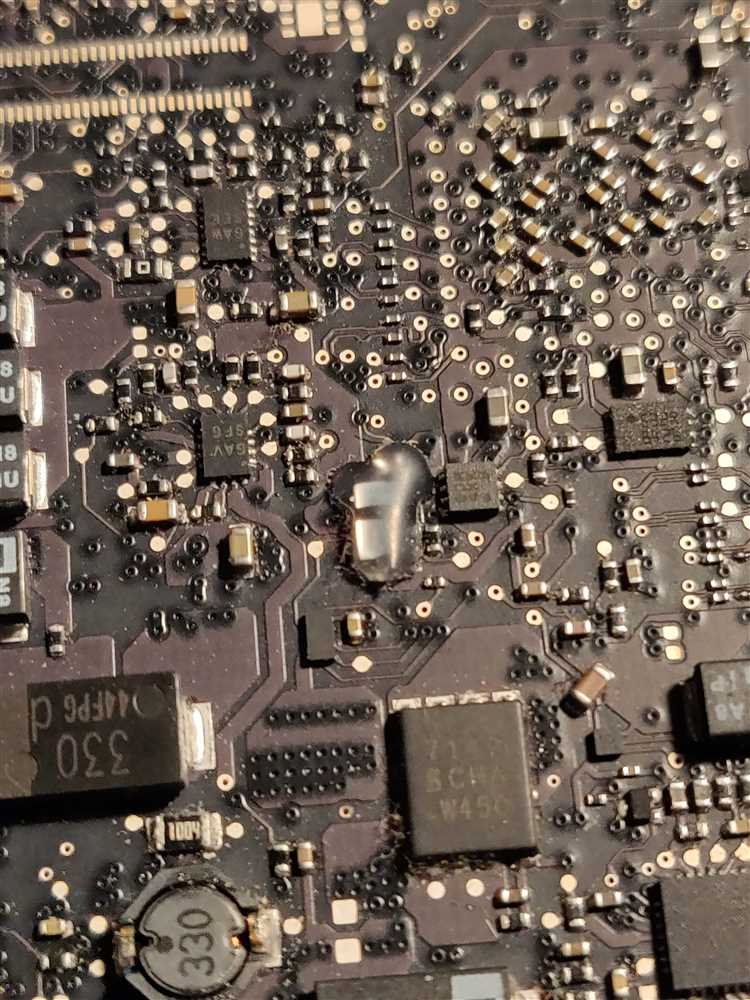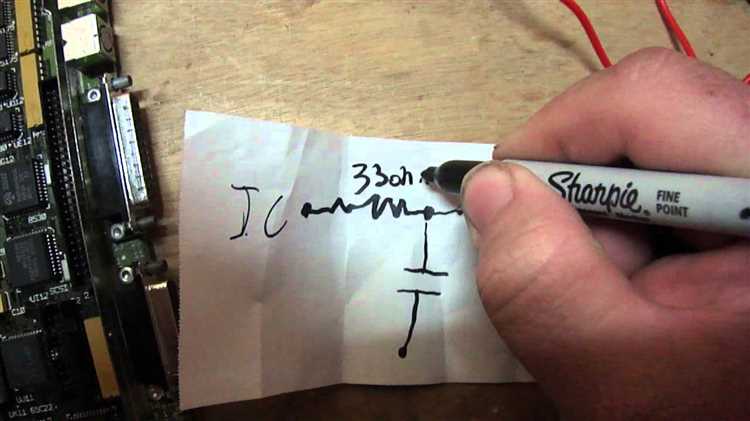The logic board, also known as a motherboard, is the central circuit board in a computer or electronic device that contains the crucial components and provides connectivity between them. It plays a critical role in the proper functioning of the device. However, logic board failure is a common issue that can lead to costly repairs or even the need for a replacement.
One common cause of logic board failure is overheating. When the device is subjected to high temperatures for extended periods, it can cause the components on the logic board to become damaged or malfunction. This can lead to erratic behavior, crashes, or even complete failure of the device. To prevent overheating, it is important to ensure proper ventilation and avoid placing the device in direct sunlight or near heat sources.
Another cause of logic board failure is power surges or voltage spikes. A sudden increase in electrical voltage can cause damage to the components on the board, leading to failure. To prevent this, it is recommended to use surge protectors or uninterruptible power supplies (UPS) to regulate the voltage and protect the device from power fluctuations.
Physical damage can also result in logic board failure. Dropping the device, spilling liquids on it, or applying excessive force can cause the components on the logic board to become dislodged or damaged. To prevent physical damage, it is important to handle the device with care and avoid exposing it to potential hazards.
In conclusion, logic board failure can be caused by factors such as overheating, power surges, and physical damage. To prevent such failures, it is important to take proper precautions, such as ensuring proper ventilation, using surge protectors, and handling the device with care. By being mindful of these common causes and taking preventive measures, users can prolong the life of their devices and avoid the inconvenience and expense of logic board failure.
What is a Logic Board
A logic board, also known as a motherboard or mainboard, is a crucial component found in electronic devices such as computers, smartphones, tablets, and other similar devices. It serves as the main circuit board that connects and controls the various components, allowing them to communicate and function together.
The logic board typically houses the central processing unit (CPU), memory modules, input/output ports, and other essential integrated circuits. It acts as the central hub that facilitates the flow of data and power between these components.
Key Functions of a Logic Board:
- Power Distribution: The logic board receives power from the device’s power supply and distributes it appropriately to the different components.
- Data Processing: The CPU, which is mounted on the logic board, performs complex calculations and executes instructions to handle data processing tasks.
- Data Communication: The logic board provides pathways for data transmission between various components, such as the CPU, memory, graphics card, and storage devices, enabling them to work together.
- Peripheral Connectivity: The logic board contains ports and connectors that allow users to connect external devices, such as USB drives, monitors, keyboards, and mice.
- Firmware Control: The logic board houses firmware, software instructions stored in a memory chip, that provides the necessary control and operation instructions for the device.
In summary, the logic board is a critical component that acts as the central nervous system of electronic devices, connecting and coordinating the various components to ensure their proper functioning.
Overview of Logic Board
The logic board, also known as the motherboard or mainboard, is a crucial component of any electronic device, including computers, smartphones, and tablets. It serves as the central hub that connects various components and ensures proper communication between them.
The logic board is responsible for controlling and coordinating the functions of other hardware components, such as the processor, memory, storage, and input/output devices. It contains integrated circuits, connectors, and other electronic components that enable data transfer, power management, and other essential functions.
One of the main roles of the logic board is to relay instructions and data between different components of the device. For example, when you type on a keyboard, the logic board receives the input and sends it to the processor for processing. Likewise, when the processor generates output, the logic board helps deliver it to the relevant output device, such as a monitor or speaker.
Another critical function of the logic board is power management. It regulates the flow of electrical power from the device’s battery or external power source to the various components, ensuring they receive the required voltage and current. It also provides power to components such as fans, lights, and sensors.
The logic board is a complex piece of hardware that consists of multiple layers, each serving a different purpose. It typically includes a central processing unit (CPU), memory slots, expansion slots, input/output ports, and connectors for peripherals. The board’s design and layout vary depending on the type of device it’s intended for.
Due to its crucial role in device functionality, logic board failure can result in various issues, ranging from minor glitches to complete device failure. Common causes of logic board failure include overheating, power surges, liquid damage, physical damage, and manufacturing defects.
To prevent logic board failure, it’s important to take care of your device and follow best practices for its use. This includes avoiding exposure to extreme temperatures, using surge protectors, keeping liquids away from the device, and handling it with care to avoid physical damage. Regularly updating the device’s firmware and operating system can also help prevent software-related issues that can impact the logic board.
In conclusion, the logic board is a vital component in electronic devices, enabling proper communication and coordination between various hardware components. Understanding its role and taking preventive measures can help prolong the lifespan of your device and minimize the risk of logic board failure.
Common Causes of Logic Board Failure
The logic board, also known as the motherboard or mainboard, is a crucial component of a computer or electronic device. It serves as the central hub that connects all the different parts and allows them to communicate with each other. Unfortunately, logic board failure can occur for various reasons, leading to significant downtime and costly repairs. Here are some of the most common causes of logic board failure:
1. Overheating
Overheating is a leading cause of logic board failure. When electronic components generate excessive heat, it can damage the delicate circuitry on the board. Poor ventilation, a buildup of dust and debris, or heavy usage without proper cooling can all contribute to overheating.
2. Power Surges
Power surges can occur when there are sudden fluctuations in the electrical supply. These surges can overload the logic board and cause irreparable damage. Power surges can happen due to lightning strikes, faulty power outlets, or an unstable power grid. Using surge protectors and uninterruptible power supplies (UPS) can help prevent damage from unexpected power surges.
3. Liquid Damage
Exposure to liquid is another common cause of logic board failure. Spills and leaks can seep into the motherboard and cause a short circuit. Even a small amount of liquid can corrode the components and render the board useless. It’s crucial to keep liquids away from electronic devices and take immediate action if a spill occurs.
4. Static Electricity
Static electricity can discharge when working with electronic devices, causing damage to the logic board. Touching sensitive parts without properly grounding yourself can result in electrostatic discharge (ESD). This can cause tiny electrical discharges that harm the circuitry. Wearing an antistatic wrist strap and working in a static-free environment can greatly minimize the risk of ESD.
5. Aging and Wear
Like any other component, logic boards can wear out over time due to regular usage and aging. The constant stress on components can cause them to degrade, leading to failures. Proper maintenance, such as regular cleaning, inspection, and timely replacement of worn-out parts, can help extend the lifespan of a logic board.
6. Manufacturing Defects
In some cases, logic board failures can be attributed to manufacturing defects. Poor quality control, faulty soldering, or subpar components can all contribute to early failures. While these failures may not be preventable, purchasing from reputable manufacturers and checking for warranties can provide some protection.
Preventing logic board failure involves a combination of proper maintenance, careful handling, and taking preventative measures. Regularly cleaning and dusting the computer, using surge protectors, avoiding liquid exposure, and practicing ESD safety can significantly reduce the risk of logic board failure and increase the lifespan of your electronic devices.
Electrical Surges
An electrical surge, or power surge, is a sudden increase in voltage that can damage or destroy electronic components, including logic boards. Electrical surges can occur due to lightning strikes, power outages, utility grid switching, or the use of high-power electrical devices.
When an electrical surge occurs, the excess voltage can overwhelm the delicate circuitry of a logic board, leading to its failure. The surge can cause components to overheat, capacitors to burst, or traces to be damaged, rendering the logic board inoperable.
Preventing electrical surges is crucial in protecting the logic board. Here are some steps you can take to minimize the risk:
- Use surge protectors: Plug your electronic devices, including your computer, into a surge protector. Surge protectors are designed to divert excess voltage and protect against electrical surges.
- Unplug during storms: During a thunderstorm, unplug your devices to prevent them from getting damaged by lightning strikes or power surges caused by voltage fluctuations.
- Invest in an uninterruptible power supply: An uninterruptible power supply (UPS) provides backup power during a power outage and also protects against voltage spikes and surges.
- Maintain the electrical system: Regularly inspect and maintain the wiring, grounding, and electrical system in your home or office. Faulty wiring or inadequate grounding can increase the risk of electrical surges.
By taking these precautions, you can reduce the risk of logic board failure caused by electrical surges. Protecting your electronic devices from power surges is essential in prolonging their lifespan and ensuring their proper functionality.
Overheating
Overheating is one of the most common causes of logic board failure. When a logic board gets too hot, it can lead to various issues such as system crashes, hardware failures, and even permanent damage to the board itself.
There are several factors that can contribute to overheating, including:
- Dust and dirt buildup: Over time, dust and dirt can accumulate on the logic board, blocking the airflow and causing the components to heat up.
- Faulty cooling system: If the cooling system, including the fans and heat sinks, is not functioning properly, it can’t effectively dissipate the heat generated by the logic board.
- Excessive workload: Running resource-intensive tasks, such as high-performance gaming or video editing, for extended periods can create excessive heat on the logic board.
- Improper ventilation: Placing the device on surfaces that block the airflow, like a soft bed or cushion, can prevent the cooling system from effectively cooling down the logic board.
In order to prevent logic board failure due to overheating, it is important to take some preventive measures:
- Clean the logic board regularly: Use compressed air or a soft brush to remove dust and dirt from the logic board.
- Maintain the cooling system: Keep the cooling system clean and ensure that the fans and heat sinks are functioning properly.
- Avoid excessive workload: Try to avoid running resource-intensive tasks for prolonged periods to minimize heat generation.
- Provide proper ventilation: Place the device on a hard, flat surface that allows for proper airflow around the logic board.
- Use a cooling pad: Consider using a cooling pad or stand that helps to maintain a cooler temperature for the device.
By following these preventive measures, you can significantly reduce the risk of logic board failure caused by overheating. Regular maintenance and proper usage can go a long way in ensuring the longevity and performance of your device.
Physical Damage
Physical damage is one of the main causes of logic board failure in electronic devices. It can occur due to a variety of reasons, including:
- Drops and Impact: Accidental drops or impacts can cause the logic board to get damaged. The delicate components on the board can get dislodged or cracked, resulting in malfunctioning or complete failure.
- Liquid Spills: Spilling liquids on electronic devices can lead to short circuits and corrosion on the logic board. The liquid can seep into the board, damaging the electrical connections and components.
- Excessive Heat: High temperatures can cause the logic board to overheat and get damaged. Continuous exposure to heat, such as leaving the device in a hot car or placing it near a heat source, can lead to component failure.
To prevent physical damage to the logic board, it is important to take the following precautions:
- Use Protective Cases: Invest in a high-quality protective case that provides shock absorption and impact resistance. This can help minimize the damage caused by accidental drops or impacts.
- Avoid Liquid Exposure: Keep electronic devices away from liquids and use protective covers when necessary. In case of liquid spillage, immediately turn off the device, remove the power source, and dry it thoroughly.
- Avoid Extreme Temperatures: Do not expose electronic devices to extreme heat or cold. Avoid leaving them in a hot car or exposing them to direct sunlight for prolonged periods.
- Handle with Care: Always handle electronic devices with care, especially when moving or carrying them. Avoid placing heavy objects on top of them and ensure they are stored in a safe and secure place.
By taking these precautions, you can reduce the risk of physical damage to the logic board and extend the lifespan of your electronic devices.
Manufacturing Defects
Manufacturing defects are one of the common causes of logic board failure. These defects occur during the manufacturing process and can result in various issues with the logic board.
One common manufacturing defect is the use of low-quality components or substandard materials. When these inferior components are used, they may not function properly or may have a shorter lifespan, leading to logic board failure.
Another manufacturing defect is poor soldering. If the components on the logic board are not properly soldered, it can result in weak connections or even complete disconnections, causing the logic board to stop working.
Additionally, errors during the assembly process can also contribute to logic board failures. For example, if components are not aligned or installed correctly, it can cause electrical issues and damage the logic board.
To prevent logic board failure due to manufacturing defects, it is important to choose devices from reputable manufacturers who have a track record of producing high-quality products. Additionally, proper quality control measures should be in place during the manufacturing process to ensure that defects are minimized.
Regular inspections and testing of the logic board during the manufacturing process can help identify any potential defects early on, allowing for necessary corrections before the device is shipped.
Furthermore, implementing stringent quality control measures, such as thorough component inspections and rigorous assembly processes, can help reduce the likelihood of manufacturing defects and improve the overall reliability of the logic board.
In conclusion, manufacturing defects are a significant cause of logic board failure. By selecting devices from reputable manufacturers and implementing strict quality control measures, the risk of logic board failure due to manufacturing defects can be minimized.
Signs of Logic Board Failure
The logic board, also known as the motherboard, is a vital component of any electronic device. It controls the flow of data and power throughout the device. Logic board failure can lead to various issues and malfunctions in the device. Here are some common signs that indicate a logic board failure:
- No Power: If your device does not turn on at all, it may be due to logic board failure. This can happen if the logic board is not receiving power or if there is a problem with the power management system.
- Frequent Crashes: A logic board failure can cause the device to crash frequently or freeze up. This can happen during normal operation or while running specific applications.
- Random Restarting: If your device restarts on its own without any input from you, it could be a sign of logic board failure. This can happen at any time, including during startup or while the device is in use.
- No Display: If the device powers on but there is no display on the screen, it may indicate a problem with the logic board. This can be caused by a faulty graphics processor or a damaged display connector on the logic board.
- Peripheral Malfunctions: Logic board failure can also affect the functionality of peripheral devices connected to the device. This can include issues with USB ports, audio outputs, or network connections.
It is important to note that these signs can also be caused by other factors, so it is recommended to have a professional diagnose the problem before attempting any repairs.
By recognizing these signs of logic board failure, you can take appropriate steps to address the issue and prevent further damage to your device.
Frequent Crashes or Freezes
One of the common signs of logic board failure is frequent crashes or freezes. This can be frustrating and disruptive to your work or daily routine. There are several potential causes for this issue, including:
- Overheating: If the logic board is not properly cooled, it can overheat and cause the computer to crash or freeze. This can be due to a faulty cooling system or excessive dust buildup inside the computer.
- Software conflicts: Sometimes, incompatible or corrupted software can cause the logic board to crash or freeze. This can happen if you have recently installed a new application or if there are conflicts between different software programs.
- Hardware issues: Faulty RAM, hard drive, or other hardware components can also lead to crashes or freezes. It’s important to ensure that all hardware is properly installed and functioning correctly.
To prevent frequent crashes or freezes, there are several steps you can take:
- Clean the computer: Regularly clean the computer to remove dust and debris that can cause overheating. Use compressed air to clean the vents and ensure proper airflow.
- Update software: Keep your operating system and all software up to date to avoid compatibility issues. Install updates regularly and check for any available patches or bug fixes.
- Scan for malware: Run regular malware scans to detect and remove any malicious software that can cause crashes or freezes.
- Check hardware: Periodically check the hardware components of your computer for any signs of damage or malfunction. If necessary, replace any faulty hardware to prevent further issues.
If your computer continues to experience frequent crashes or freezes despite taking these preventive measures, it may be necessary to consult a professional technician for further diagnosis and repair of the logic board.
Failure to Power On
One common cause of logic board failure is when the device fails to power on. There can be several reasons why this occurs.
1. Power supply issues: One of the most common causes of failure to power on is a faulty power supply. This could be due to a defective power cord, a faulty power outlet, or a damaged power adapter. Check all the power components and replace any that are malfunctioning.
2. Battery issues: If your device has a battery, it may fail to power on if the battery is dead or defective. Try connecting the device to a power source without the battery and see if it powers on. If it does, then the battery needs to be replaced.
3. Hardware problems: Sometimes, hardware issues such as a faulty power button or a loose connection can prevent the device from powering on. Check the power button to make sure it is functioning correctly. Also, inspect all the internal connections and make sure they are secure.
4. Software issues: In some cases, a software issue can cause the device to fail to power on. This could be due to a corrupted operating system or a software conflict. Try performing a hard reset or restarting the device to see if it resolves the issue. If not, you may need to reinstall the operating system or seek professional help.
5. Overheating: Overheating can also cause a device to fail to power on. If the device gets too hot, it may shut down as a safety measure. Make sure the device is not overheating and clean any dust or debris from the internal components.
To prevent failure to power on, it is essential to take proper care of your device. Keep it in a cool and well-ventilated environment, regularly clean the internal components, and ensure that all power components are functioning correctly.
FAQ:
What are the common causes of logic board failure?
The common causes of logic board failure include power surges, overheating, liquid damage, physical damage, and manufacturing defects.
How can power surges cause logic board failure?
Power surges can cause logic board failure by delivering excessive voltage to the components, which can overload and damage them.
What are some preventive measures to avoid logic board failure?
To prevent logic board failure, you can use surge protectors to protect against power surges, keep your device cool and avoid exposing it to extreme temperatures, avoid drinking or placing liquids near your device, handle your device with care to prevent physical damage, and make sure to purchase devices from reliable manufacturers to reduce the risk of manufacturing defects.
Can software issues cause logic board failure?
While software issues can cause performance problems, they are unlikely to directly cause logic board failure. However, software issues can indirectly contribute to logic board failure by causing the device to overheat or by overloading the components with excessive demands.