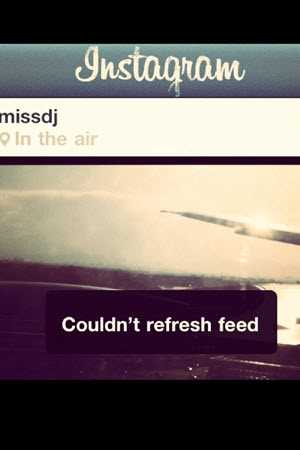Has this ever happened to you?
You’re scrolling through your Instagram or Facebook feed, enjoying the latest posts from friends and family, when suddenly, the page stops refreshing. No matter how many times you swipe down or click the refresh button, nothing happens. You’re stuck, unable to see any new content. Frustrating, isn’t it?
If you’re experiencing this issue, don’t worry – you’re not alone.
There can be several reasons why you can’t refresh your feed on Instagram and Facebook. Let’s take a look at some of the most common causes and possible solutions:
Causes of Refresh Issues on Instagram and Facebook
There can be several reasons why you are unable to refresh your feed on Instagram and Facebook. Some of the common causes include:
- Slow internet connection: If your internet connection is slow or unstable, it can affect the loading and refreshing of your feed. Make sure you have a stable internet connection and try refreshing again.
- Server issues: Sometimes, Instagram and Facebook servers can experience technical difficulties or undergo maintenance, which can result in refresh issues. In such cases, you will have to wait until the servers are back up and running smoothly.
- Outdated app version: If you are using an outdated version of the Instagram or Facebook app, it may not be compatible with the latest features and updates. Update your app to the latest version from the respective app stores.
- Cache and cookies: Accumulated cache and cookies on your device can interfere with the proper functioning of the apps. Clear the cache and cookies from your browser or app settings and try refreshing your feed again.
- Account issues: In some cases, there might be specific issues with your account that prevent you from refreshing your feed. It could be related to your account settings, privacy settings, or even a temporary suspension. Check your account settings and make sure everything is set correctly.
- Device compatibility: Older devices or devices with outdated operating systems may have compatibility issues with the latest versions of Instagram and Facebook apps. In such cases, you might encounter refresh issues. Consider updating your device or using the app on a device that meets the minimum system requirements.
- Network restrictions: Some networks, such as school or workplace networks, may have restrictions that can prevent the refresh of social media feeds. Check if there are any network restrictions or try using a different network.
It is important to note that these are potential causes of refresh issues, and the actual cause might vary depending on the specific situation. If you continue to experience refresh issues, consider reaching out to the support team of Instagram or Facebook for further assistance.
Slow Internet Connection
A slow internet connection is one of the main reasons why you may not be able to refresh your feed on Instagram and Facebook. When your internet connection is slow, it can significantly impact the ability of these apps to load new content. Here are a few reasons why a slow internet connection can cause issues:
- Low bandwidth: If you have a limited bandwidth plan or are experiencing high network congestion, the speed of your internet connection may be reduced. This can result in slower loading times for Instagram and Facebook, making it difficult to refresh your feed.
- Signal interference: Physical obstacles or environmental factors can cause signal interference, leading to a weaker internet connection. This can be especially problematic in areas with poor network coverage or if you are far away from your Wi-Fi router.
- Multiple devices: If there are multiple devices connected to the same Wi-Fi network and consuming a significant amount of bandwidth, it can slow down the internet connection for all devices, affecting the performance of Instagram and Facebook.
- Old hardware: Outdated routers or devices may not be capable of delivering fast internet speeds, resulting in slower loading times for apps like Instagram and Facebook.
It’s important to note that some app features, such as autoplaying videos or high-resolution images, can require a faster internet connection to load and display properly. If your internet connection is slow, these features may struggle to load, causing further delays in refreshing your feed.
To troubleshoot slow internet connection issues, consider the following steps:
- Reset your router: Power cycling your router can often resolve connection issues. Simply unplug the router from the power source, wait a few seconds, and plug it back in.
- Move closer to your router: If you are using Wi-Fi, try moving closer to the router to improve signal strength and reduce interference.
- Disconnect unnecessary devices: If there are multiple devices connected to your network, disconnect any devices that are not in use to free up bandwidth.
- Upgrade your internet plan: If you consistently experience slow internet speeds, consider upgrading your internet plan to a higher speed tier.
- Update your hardware: If you are using older routers or devices, upgrading to newer models may improve your internet speeds and overall performance.
By addressing slow internet connection issues, you can improve the performance of Instagram and Facebook, allowing you to refresh your feed more easily.
App or Browser Cache
Another reason why you might not be able to refresh your feed on Instagram or Facebook is due to the app or browser cache. Both Instagram and Facebook store certain data locally on your device to improve performance and load times.
The cache is a temporary storage area where the app or browser stores website data, such as images, scripts, and stylesheets. When you visit the same website again, the browser or app can pull the stored data from the cache instead of downloading it again, which can save time and improve loading speed.
However, sometimes the cache can become outdated or corrupted, which can lead to issues like not being able to refresh your feed. To fix this, you can try clearing the cache for the Instagram or Facebook app or your browser.
Here’s how you can clear the cache on the Instagram and Facebook apps:
- Open the Settings app on your device.
- Scroll down and find the Instagram or Facebook app.
- Tap on the app and then select the “Storage” or “App Info” option.
- On the next screen, you should see an option to clear the cache. Tap on it to clear the cache.
Note that the steps may vary slightly depending on the device and operating system version you’re using. If you’re not sure how to clear the cache on your specific device, you can try searching online for instructions or consult the device’s user manual.
If you’re using Instagram or Facebook on a web browser, you can clear the cache by following these steps:
- Open the settings menu in your browser. This is usually represented by three dots or lines in the top right corner.
- Find the “Settings” or “Options” menu and click on it.
- Look for the “Privacy & Security” or “History” section.
- Within that section, there should be an option to clear your browsing data or cache. Click on it.
- Make sure the “Cache” option is selected and then click on the clear button.
After clearing the cache, try reopening the Instagram or Facebook app or refreshing the page in your browser. This should help resolve any issues related to outdated or corrupted cache data.
Server Problems
Server problems can often be a reason why you are unable to refresh your feed on Instagram or Facebook. These platforms rely on powerful servers to handle the massive amount of data and requests from millions of users.
When there are server problems, it means that these servers are experiencing difficulties in carrying out their functions effectively. This can lead to various issues, including the inability to refresh your feed.
Some common server problems include:
- Server maintenance: Instagram and Facebook may sometimes perform routine maintenance on their servers to ensure smooth operation. During these maintenance periods, you may experience difficulties in refreshing your feed.
- Server overload: The servers can become overloaded due to a high volume of user activity or a sudden surge in traffic. This can impact their performance and result in delays or issues with refreshing your feed.
- Server downtime: Servers can also experience downtime due to technical issues or failures. This can result in a complete interruption of service and prevent you from refreshing your feed altogether.
It’s important to note that server problems are not always within your control. They are typically resolved by the platform’s technical team, who work to fix any issues and restore normal operation as soon as possible.
If you encounter server problems while trying to refresh your feed, it’s recommended to be patient and try again later. In most cases, the issue will be resolved in a timely manner, allowing you to enjoy your social media experience once again.
Device Compatibility Issues
One common reason why you may be unable to refresh your feed on Instagram and Facebook is due to compatibility issues with your device. Here are a few potential compatibility issues that could be causing the problem:
- Outdated Operating System: If your device is running an outdated operating system, it may not be able to support the latest version of the Instagram or Facebook app. Check if there are any software updates available for your device and install them if necessary.
- Insufficient Storage Space: If your device is running low on storage space, it may struggle to run the apps properly. Try freeing up some space by deleting unnecessary files or apps.
- Incompatible Hardware: Some older devices may not have the necessary hardware capabilities to run the latest versions of the apps. Check the system requirements for Instagram and Facebook to ensure that your device meets the minimum requirements.
If you are experiencing compatibility issues, you may need to consider upgrading your device to a newer model that can better support the latest app versions. Alternatively, you can try using the web versions of Instagram and Facebook on your device’s browser, as they may have fewer compatibility issues.
It’s also worth noting that compatibility issues can vary depending on the specific device and operating system you are using, so it’s always a good idea to check for any device-specific troubleshooting tips or updates provided by Instagram and Facebook.
Outdated App or Browser
If you are experiencing issues with refreshing your feed on Instagram or Facebook, one possible reason could be that you are using an outdated version of the app or browser.
Both Instagram and Facebook regularly release updates to their apps and platforms to improve performance, add new features, and fix bugs. If you are not using the latest version, it is possible that there may be compatibility issues causing problems with refreshing your feed.
To fix this issue, you should check whether there are any updates available for the Instagram or Facebook app on your device. You can do this by visiting the respective app stores for your device (such as the Google Play Store or Apple App Store) and checking for updates.
If you are using the Facebook or Instagram website on a browser, you should also ensure that you are using the latest version of the browser. Browsers such as Google Chrome, Mozilla Firefox, and Safari regularly release updates to improve security and performance. You can usually check for updates by clicking on the browser’s menu and selecting “Help” or “About”.
By updating your app or browser to the latest version, you can ensure that you have the most up-to-date features and bug fixes, which may resolve any issues you are experiencing with refreshing your feed.
Overloaded Social Media Platforms
Social media platforms, such as Instagram and Facebook, have become increasingly popular in recent years. These platforms allow users to connect with friends and family, share updates about their lives, and consume content from around the world. However, the immense popularity of these platforms can also lead to overloaded servers, which can prevent users from refreshing their feeds.
When a social media platform becomes overloaded, it means that the servers hosting the platform cannot handle the high volume of user traffic at a given time. This can be due to a variety of reasons, such as a sudden surge in user activity, a software bug, or a server malfunction. Whatever the cause, an overloaded platform can result in slow loading times, error messages, or even complete unavailability of the platform.
One reason why social media platforms become overloaded is the sheer number of users. Instagram and Facebook are used by millions of people daily, and when a large number of users are trying to access the platform simultaneously, it can put a strain on the servers. This can lead to a slowdown in performance or even a complete crash of the platform.
Another factor that contributes to overloaded social media platforms is the high volume of content being uploaded. Users are constantly sharing photos, videos, and updates, and this content needs to be stored and processed by the servers. If the servers are unable to handle the amount of content being uploaded, it can result in a backlog of data and a slowdown in performance.
Social media platforms also experience spikes in user activity during peak hours. For example, during lunch breaks or after work hours, more people tend to log in and browse their feeds. These spikes in user activity can lead to a sudden surge in traffic, overwhelming the servers and causing performance issues.
In some cases, overloaded social media platforms can also be the result of targeted attacks or hacking attempts. Hackers may try to overwhelm the servers with a flood of requests, known as a Distributed Denial of Service (DDoS) attack, in order to disrupt the platform and cause inconvenience to users. Platforms often have security measures in place to mitigate such attacks, but they can still result in temporary unavailability or reduced performance.
In conclusion, overloaded social media platforms can be caused by a combination of factors such as high user volume, excessive content uploads, surges in user activity, or targeted attacks. When a platform becomes overloaded, it can result in slow loading times, error messages, or even temporary unavailability. Social media platforms are constantly working to optimize their servers and infrastructure to handle the growing demands of their users, but occasional overloads are inevitable in such high-traffic platforms.
Account Issues
If you are experiencing difficulties refreshing your feed on Instagram or Facebook, it could be due to various account issues. These issues may include:
- Invalid credentials: Make sure you are entering the correct username and password for your account. Double-check for any typos or spelling mistakes.
- Suspension or deactivation: Your account may have been temporarily suspended or deactivated due to a violation of the platform’s community guidelines. In such cases, you will need to contact the support team for further assistance.
- Privacy settings: Ensure that your account’s privacy settings allow for the refresh of your feed. If your account is set to private, you may need to adjust the settings to allow access to your posts and updates.
- Account limitations: Some accounts may have limitations imposed by the platform, such as restricted access to certain features or actions. Check if your account has any limitations that could be affecting the refresh process.
If you have ruled out any of these account issues and still cannot refresh your feed, it may be worth reaching out to the platform’s support team for further assistance. They will be able to provide specific guidance based on your account and help resolve the issue.
FAQ:
Why am I unable to refresh my feed on Instagram and Facebook?
There can be several reasons why you can’t refresh your feed on Instagram and Facebook. It could be due to a poor internet connection, server issues, app updates, or even a problem with your device. To troubleshoot, try restarting your device, checking your internet connection, or reinstalling the app.
Is there a problem with Instagram and Facebook servers?
If you’re unable to refresh your feed on Instagram and Facebook, it is possible that there is a problem with their servers. Sometimes, social media platforms experience technical difficulties or undergo maintenance which can affect the normal functioning of the app. In such cases, you can try refreshing your feed after some time or check the platforms’ official status pages for any announced issues.
Why does my Instagram feed refresh slowly?
If your Instagram feed is refreshing slowly, it could be due to a slow internet connection, a large number of posts to load, or a problem with the app itself. You can try improving your internet connection, closing other apps running in the background, or checking for any updates to the Instagram app. Additionally, clearing your app cache or reinstalling the app may help improve the speed at which your feed refreshes.
Is it possible that my device is causing the problem with refreshing the feed?
Yes, it is possible that your device could be causing the problem with refreshing the feed on Instagram and Facebook. Outdated software, insufficient storage space, or conflicting apps can all affect the performance of the social media platforms. To resolve this, make sure your device’s software is updated, free up some storage space, and close any unnecessary apps running in the background. If the issue persists, you may need to reach out to the social media platforms’ support teams for further assistance.