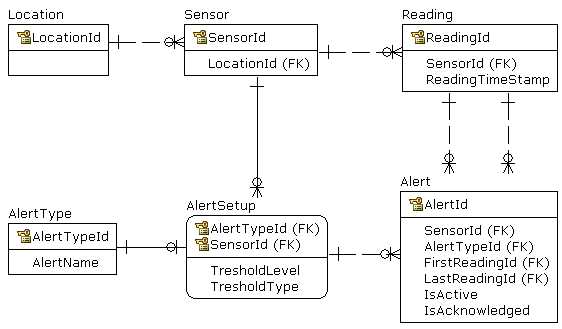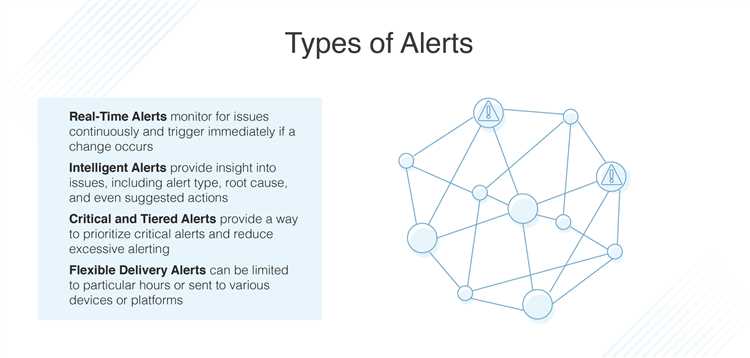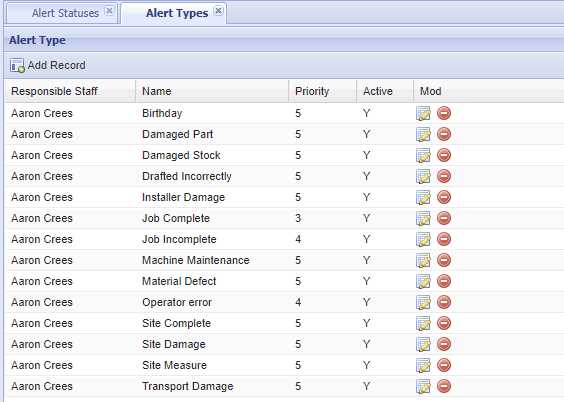Alerts are an essential component of modern technologies, helping to keep users informed and aware of important events or notifications. Whether it’s a smartphone, a computer, or an online platform, alerts play a crucial role in delivering important information. In this comprehensive guide, we will explore the three main types of alerts and their use cases. Understanding these types of alerts will empower users to respond appropriately and make informed decisions based on the information they receive.
The first type of alert is the informational alert. These alerts provide users with non-critical information and updates. They are designed to inform users about events or changes that may be relevant to them, but do not require immediate action. Examples of informational alerts include weather updates, news notifications, and system status updates. The purpose of these alerts is to keep users informed and engaged with the platform or device they are using.
The second type of alert is the warning alert. Warning alerts are used to notify users of potential risks or issues that may require their attention. These alerts convey important information that requires immediate action or decision making. Examples of warning alerts include security breach notifications, low battery warnings, and system error messages. These alerts are crucial in alerting users to potential problems and prompting them to take action to mitigate or address the issue at hand.
The third type of alert is the emergency alert. These alerts are reserved for critical and life-threatening situations. They are designed to grab the user’s attention and prompt immediate action to ensure their safety. Emergency alerts include notifications for natural disasters, emergency broadcasts, and public safety warnings. These alerts are typically delivered through multiple channels, such as text messages, sirens, and broadcast systems, to ensure the widest reach possible. Understanding emergency alerts and knowing how to respond to them can be crucial in maintaining personal safety and the safety of those around us.
In conclusion, alerts are an important tool that helps keep users informed and aware of important events or notifications. By understanding the three types of alerts – informational, warning, and emergency – users can respond appropriately and make informed decisions based on the information they receive. Whether it’s staying up to date with the weather, addressing a system error, or ensuring personal safety during an emergency, alerts play a crucial role in our daily lives.
The Importance of Understanding the Three Types of Alerts: A Comprehensive Guide
Alerts are crucial tools in modern technology that help us stay informed and aware of important events and situations. They provide valuable information and can potentially save lives in emergency situations. Understanding the different types of alerts and how they work is essential for effectively receiving and responding to important notifications.
Types of Alerts
There are three main types of alerts that are commonly used:
- Emergency Alerts: These alerts are designed to notify individuals and communities of imminent threats to safety and well-being. They are typically issued by government agencies or authorized organizations during emergencies such as natural disasters, terrorist attacks, or public health emergencies. Emergency alerts are often delivered via mobile devices, television broadcasts, or radio signals.
- Weather Alerts: Weather alerts provide timely updates about severe weather conditions such as tornadoes, hurricanes, or winter storms. These alerts are issued by meteorological agencies and can help individuals take necessary precautions to protect themselves and their property. Weather alerts may be delivered through smartphone apps, weather radios, or local news broadcasts.
- Security Alerts: Security alerts notify individuals and organizations of potential security risks or breaches. They are commonly used in the context of cybersecurity to inform users about possible threats to their personal information, accounts, or computer systems. Security alerts can come in the form of email notifications, pop-up messages, or system alerts.
The Importance of Understanding Alerts
Understanding the different types of alerts is essential for several reasons:
- Safety and Awareness: By familiarizing yourself with emergency alerts, you can stay informed about potential dangers in your area and take appropriate actions to ensure your safety and the safety of those around you.
- Preparedness: Weather alerts help individuals prepare for severe weather events by providing advance notice and important information about storm paths, intensity, and potential impacts.
- Protection: Security alerts play a vital role in protecting individuals and organizations from cyber threats by alerting them to potential vulnerabilities and providing guidance on how to mitigate risks.
- Timely Response: Understanding alerts allows you to quickly respond to critical situations, whether it’s seeking shelter during a severe weather event or taking immediate action to secure your personal information in response to a security alert.
- Avoidance of Panic: By understanding the types of alerts and their significance, you can prevent panic or confusion during emergency situations, enabling you to make rational decisions and follow safety protocols effectively.
Conclusion
Being aware of and understanding the three types of alerts is crucial in today’s fast-paced and interconnected world. They serve as vital tools for keeping individuals informed, prepared, and protected. By paying attention to these alerts and responding appropriately, we can enhance our personal safety and contribute to the overall well-being of our communities.
Exploring the Purpose of Alerts
Alerts are essential elements in web design that serve a variety of important purposes. They are typically used to deliver critical information or feedback to users in real-time, ensuring a smooth and intuitive user experience. Let’s explore the main purposes of alerts:
- Notify users about important changes: One of the primary purposes of alerts is to notify users about important changes or updates. This can include anything from system updates, policy changes, or new features. Alerts are a straightforward way to grab users’ attention and ensure they are aware of the changes.
- Provide feedback or error messages: Alerts are often used to provide feedback or error messages to users. For example, if a user fails to fill out a required field in a form, an alert can be triggered to inform them of the error and prompt them to correct it. Alerts allow for instant feedback, helping users navigate through the system smoothly.
- Warn users about potential issues: Alerts can serve as warning signs to users, alerting them about potential issues or risks. For instance, if a user is about to perform an irreversible action, such as deleting important data, an alert can be used to caution them and ask for confirmation. These alerts are crucial in preventing accidental mistakes or irreversible actions.
By providing timely information, feedback, and warnings, alerts play a crucial role in enhancing user experience and ensuring user satisfaction. When used effectively, alerts help users stay informed, avoid errors, and make informed decisions on various online platforms.
Understanding Emergency Alerts
Emergency alerts are important notifications that are sent out to inform the public about impending or ongoing emergencies. These alerts are designed to provide critical information and instructions to help people stay safe and make informed decisions.
Types of Emergency Alerts:
There are several types of emergency alerts that can be issued, including:
- Weather Alerts: These alerts notify the public about severe weather conditions such as hurricanes, tornadoes, floods, and winter storms. They provide information about the location and intensity of the weather event and may include instructions for evacuation or taking shelter.
- Public Safety Alerts: Public safety alerts are issued to warn the public about immediate threats to their safety, such as active shooters, bomb threats, or hazardous material releases. These alerts provide information on the nature of the threat and instructions on how to stay safe.
- AMBER Alerts: AMBER alerts are emergency alerts issued when a child is abducted and believed to be in imminent danger. These alerts are broadcasted to the public to help locate the missing child and prevent harm.
- Emergency Broadcast System (EBS) Alerts: EBS alerts are national-level emergency alerts that are issued during major events, such as natural disasters, terrorist attacks, or other significant emergencies. These alerts are broadcasted over radio and television stations to reach a wide audience.
Receiving Emergency Alerts:
Emergency alerts can be received through various channels, including:
- Wireless Emergency Alerts (WEA): WEA is a system used to send emergency alerts to compatible mobile devices in the affected area. These alerts are sent automatically based on the user’s location and are designed to reach a large number of people quickly.
- Emergency Alert System (EAS): EAS is a system that broadcasts emergency alerts over radio and television stations. These alerts interrupt regular programming and provide important information to the public.
- Outdoor Warning Sirens: Outdoor warning sirens are used in some areas to alert people who are outdoors about imminent dangers, such as severe weather or chemical spills. These sirens emit a loud sound to grab people’s attention and prompt them to seek shelter or take appropriate action.
- Alert Apps and Websites: Many local, state, and national authorities have developed alert apps and websites to provide emergency information. These platforms allow users to receive alerts directly on their mobile devices or access up-to-date information online.
It is important for individuals to stay informed and be prepared to respond to emergency alerts. Following the instructions provided in the alerts and having a preparedness plan in place can help ensure personal safety during emergency situations.
The Role of Weather Alerts
Weather alerts play a crucial role in providing timely and accurate information about potential weather hazards. These alerts are issued by meteorological agencies and organizations to notify the public of severe weather conditions that could pose a threat to life and property. By issuing weather alerts, authorities can help individuals and communities prepare for and respond to adverse weather events.
Types of Weather Alerts:
- Tornado Watch: A tornado watch is issued when weather conditions are favorable for the formation of tornadoes. During a tornado watch, individuals should stay informed and be prepared to take necessary precautions if a tornado warning is issued.
- Tornado Warning: A tornado warning is issued when a tornado has been detected by radar or spotted by trained weather spotters. When a tornado warning is issued, it is important to seek shelter immediately in a sturdy building or below ground level.
- Severe Thunderstorm Watch: A severe thunderstorm watch is issued when conditions are favorable for the development of severe thunderstorms, which may include strong winds, hail, and heavy rainfall. During a severe thunderstorm watch, individuals should stay alert for changing weather conditions.
- Severe Thunderstorm Warning: A severe thunderstorm warning is issued when a severe thunderstorm is occurring or imminent. This could involve damaging winds, large hail, and dangerous lightning. It is important to take shelter and avoid outdoor activities until the warning has expired.
- Flash Flood Watch: A flash flood watch is issued when conditions are favorable for the development of flash flooding, which can occur quickly and be extremely dangerous. During a flash flood watch, individuals should be prepared to take immediate action if a flash flood warning is issued.
- Flash Flood Warning: A flash flood warning is issued when flash flooding is imminent or occurring. It is important to move to higher ground and avoid driving through flooded areas when a flash flood warning is in effect.
The Importance of Weather Alerts:
Weather alerts provide vital information that can help individuals and communities make informed decisions and take appropriate actions to protect their safety during severe weather events. By staying aware of weather alerts, people can:
- Stay informed about potential weather hazards
- Take necessary precautions to ensure their safety
- Plan and prepare for severe weather events
- Minimize damage to property
- Ensure the safety of loved ones
In addition to official weather alerts, it is also important to stay tuned to local news and reliable sources of information for the latest updates on severe weather conditions. By being proactive and prepared, individuals can effectively respond to weather hazards and minimize their impact.
Familiarizing Yourself with Security Alerts
Security alerts play a crucial role in ensuring the safety and integrity of computer systems and networks. By identifying and notifying users about potential security risks, these alerts allow for prompt action to mitigate threats and prevent potential damage.
There are three main types of security alerts:
- Informational Alerts: These alerts provide users with relevant information about the security status of their systems. They might inform about new software updates, policy changes, or general security awareness.
- Warning Alerts: Warning alerts indicate potential security risks that require immediate attention. These alerts typically highlight suspicious activities, such as unauthorized access attempts or malware infections.
- Critical Alerts: Critical alerts notify users about severe security breaches or vulnerabilities that pose an imminent threat. These alerts demand immediate action to prevent further damage, such as data breaches or system compromise.
When confronted with a security alert, it is essential to follow a set of best practices:
- Assess the Severity: Determine the severity level of the alert to understand the potential impact on your systems.
- Verify the Source: Authenticate the alert’s source to ensure it is legitimate. Avoid clicking on links or downloading attachments from suspicious or unknown sources.
- Take Immediate Action: Follow the recommended steps provided in the alert to mitigate the security risk or contact the appropriate IT personnel for assistance.
- Keep Systems Updated: Regularly update your systems and software to reduce the risk of vulnerabilities that could be exploited by potential attackers.
- Maintain Security Awareness: Stay informed about the latest security threats and trends to enhance your ability to detect and respond to potential risks effectively.
In addition to individual security alerts, organizations often implement security alert systems that monitor network traffic, system logs, and other indicators for abnormal activities. These systems generate alerts based on predefined rules and thresholds, improving the ability to detect and respond to security incidents.
| Name | Description |
|---|---|
| Intrusion Detection System (IDS) | Monitors network traffic and identifies potential malicious activities or policy violations. |
| Intrusion Prevention System (IPS) | Goes beyond detection by actively blocking or preventing suspicious network traffic. |
| Security Information and Event Management (SIEM) | Centralizes and analyzes various system logs to detect and correlate security events. |
| Vulnerability Management System | Scans systems for known vulnerabilities and generates alerts when new vulnerabilities are discovered. |
By familiarizing yourself with security alerts and staying proactive in their response, you can significantly enhance the security posture of your systems and protect them from potential threats.
Key Differences Between the Three Types of Alerts
Alerts are warning messages that alert users about important information or events. There are three main types of alerts:
-
Error Alerts:
Error alerts are used to notify users about critical errors or issues that require immediate attention. These alerts typically have a red color and include information about the error, its impact, and possible solutions.
- Error alerts should be concise and provide clear instructions on how to resolve the issue.
- They are often displayed at the top of a page or within a modal window to ensure visibility.
- Examples of error alerts include login failed, payment declined, or invalid input.
-
Warning Alerts:
Warning alerts are used to inform users about non-critical issues or potential problems. These alerts typically have a yellow color and provide information about a situation that requires user attention but does not have an immediate impact.
- Warning alerts should provide clear information about the situation and any recommended actions.
- They are often displayed within a page or form, close to the relevant area of concern.
- Examples of warning alerts include low battery level, network connectivity issues, or an upcoming system maintenance.
-
Success Alerts:
Success alerts are used to confirm successful completion of user actions or processes. These alerts typically have a green color and provide positive feedback to users.
- Success alerts should be short and simple, conveying the successful outcome clearly.
- They are often displayed near the completed action or as a banner at the top of the page.
- Examples of success alerts include registration successful, payment processed, or file uploaded successfully.
Understanding the differences between these three types of alerts is crucial for designing effective user interfaces. By using the appropriate type of alert in the right context, you can ensure that users are informed, guided, and reassured throughout their interaction with your application or website.
How to Respond to Alerts
Once you receive an alert, it is important to respond promptly and appropriately. Ignoring or delaying your response to an alert can have serious consequences. Here are some steps you can follow to effectively respond to alerts:
1. Assess the urgency
Determine the urgency of the alert to prioritize your response. Some alerts may require immediate action, while others may be less critical. Assessing the urgency will help you allocate your resources and attention accordingly.
2. Gather information
Before taking any action, gather all relevant information related to the alert. This may include the details of the alert, any supporting documents or data, and the potential impact or risks associated with the alert. The more information you have, the better equipped you will be to make informed decisions.
3. Analyze the situation
Analyze the alert and its implications to understand the nature of the problem or threat. Identify any potential causes or underlying factors that may have contributed to the alert. This analysis will help you devise an appropriate response strategy.
4. Develop a response plan
Based on your analysis, develop a response plan that outlines the necessary steps to address the alert. This plan should include clear objectives, roles and responsibilities of team members, and a timeline for action. Consider alternative courses of action and anticipate any potential challenges or obstacles.
5. Communicate internally
Communicate the alert and your response plan to relevant stakeholders within your organization. This includes notifying key personnel, teams, or departments who may be affected by the alert. Effective communication ensures that everyone is on the same page and can coordinate their efforts accordingly.
6. Execute the plan
Put your response plan into action. Assign tasks to team members, monitor progress, and ensure that each step of the plan is being executed effectively. Regularly communicate updates and make any necessary adjustments as the situation evolves.
7. Document the response
Keep a record of your response to the alert. Document the actions taken, decisions made, and any outcomes or results. This documentation can be valuable for future reference and can provide insights into improving your response processes.
8. Review and learn from the experience
Once the alert has been resolved, take the time to review and evaluate your response. Identify what went well and what areas need improvement. Use this experience as a learning opportunity to enhance your alert response capabilities for future incidents.
By following these steps, you can ensure that you respond to alerts in a timely and effective manner. Remember, the key is to be proactive, thorough, and adaptable in your approach to handling alerts.
The Future of Alerts: Technology Advancements and Emerging Trends
As technology continues to advance, so too will the way we receive and interact with alerts. The future of alerts is an exciting one, with new developments and emerging trends that will enhance the effectiveness and efficiency of alert systems.
1. Artificial Intelligence (AI) Integration: AI technology has the potential to revolutionize the way alerts are generated and delivered. AI algorithms can analyze vast amounts of data to identify patterns and trends, allowing for more accurate and targeted alert notifications. AI-powered virtual assistants can also provide personalized alerts based on individual preferences and behavior.
2. Internet of Things (IoT) Connectivity: With the growing prevalence of IoT devices, alerts can be seamlessly integrated into our daily lives. IoT-enabled devices, such as smartwatches, smart home systems, and connected cars, can receive alerts and provide notifications in real-time. This level of connectivity allows for more immediate and convenient access to critical information.
3. Enhanced Multimedia Capabilities: The future of alerts will likely include multimedia elements to enhance the delivery of information. Visual alerts, such as images or videos, can provide clearer context and improve understanding. This can be especially valuable in emergency situations where visual cues are essential for quick decision-making.
4. Location-Based Alerts: Location-based services will play a significant role in future alert systems. With GPS technology, alerts can be tailored to specific geographic areas, ensuring that individuals receive relevant information based on their location. This feature can be especially useful for weather alerts, traffic updates, or emergency notifications.
5. Machine Learning Algorithms: Machine learning algorithms can continually improve the accuracy and relevancy of alerts over time. These algorithms can learn from user interactions and feedback to refine the alert delivery process. By adapting to individual preferences and behaviors, alerts can become more personalized and effective in capturing attention.
6. Integration with Social Media Platforms: Social media platforms are increasingly being used as a means of spreading information and alerts. Integrating alert systems with social media platforms can ensure broader reach and faster dissemination of critical information. This integration can also enable user engagement and facilitate two-way communication during emergencies.
Overall, the future of alerts is promising, with technology advancements and emerging trends that will enhance the effectiveness and efficiency of alert systems. These developments will provide more targeted, personalized, and timely alerts, ultimately improving safety and emergency response.
FAQ:
What are the three types of alerts mentioned in the article?
The three types of alerts mentioned in the article are informational alerts, warning alerts, and critical alerts.
Can you explain what informational alerts are?
Informational alerts are notifications that provide users with general information or updates. They are usually low priority and do not require immediate action.
What are warning alerts?
Warning alerts are notifications that indicate a potential problem or issue that requires attention. They are more urgent than informational alerts and often require some action from the user to resolve the issue.
How do critical alerts differ from informational and warning alerts?
Critical alerts are the most severe type of alert and indicate a major problem or emergency. They require immediate attention and often have a significant impact on the user or system. Critical alerts may require immediate action or evacuation in the case of emergencies.
What is the purpose of having different types of alerts?
The purpose of having different types of alerts is to provide users with the appropriate level of information and urgency. By categorizing alerts into informational, warning, and critical, users can prioritize their responses and take action accordingly.