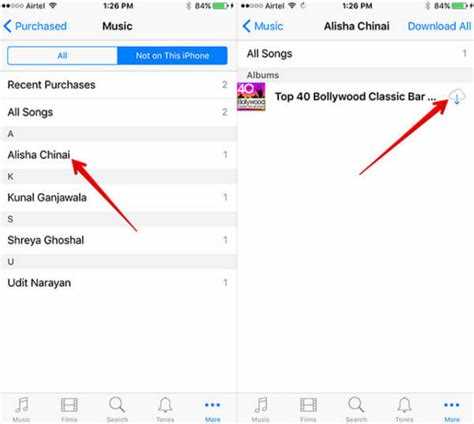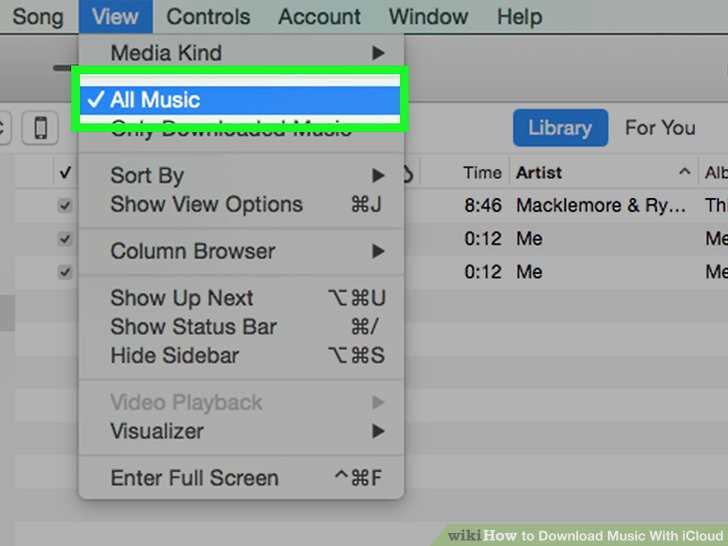As technology continues to advance, so too do the ways in which we consume and store our favorite songs. Gone are the days of bulky CD collections and the need for physical storage space. With the advent of iCloud, music enthusiasts can now enjoy a vast library of songs at their fingertips, accessible from any device with an internet connection.
One of the key advantages of storing songs on iCloud is the ability to stream music on demand. Rather than downloading songs onto each individual device, users can simply access their iCloud library and stream any song they desire. Whether you’re at home, in the car, or on a mobile device, your entire music library is just a few taps away.
Another benefit of iCloud is the ability to store music without taking up valuable storage space on your devices. With the ever-increasing size of music files, this can be a game-changer for those with limited storage options. By storing songs on iCloud, you can keep your device clutter-free and ensure you have ample space for other important files and apps.
Benefits of Storing Songs on iCloud
1. Access your music from anywhere: Storing songs on iCloud allows you to access your music library from any device with an internet connection. Whether you’re using your iPhone, iPad, Mac, or PC, you can easily stream or download songs from iCloud and enjoy your favorite tunes wherever you go.
2. No need for physical storage: With songs stored on iCloud, you don’t need to worry about running out of storage space on your devices. Instead of filling up your device’s internal storage with music files, you can keep them in the cloud and save valuable space for other files and apps.
3. Automatic syncing: iCloud offers seamless integration with your Apple devices, ensuring that your music library stays up to date across all your devices. Whenever you add new songs or make changes to your library, iCloud automatically syncs the changes so you can access the latest version of your library from any device.
4. Backup and restore: Storing songs on iCloud provides an extra layer of protection for your music library. In case your device gets lost, damaged, or replaced, you can easily restore your entire music library from iCloud without having to manually transfer or re-download all your songs.
5. Collaborate and share: iCloud allows you to share your music with others and collaborate on playlists. You can invite friends to listen to your favorite songs or create collaborative playlists that everyone can contribute to. This feature is perfect for music enthusiasts who want to discover new music and create personalized playlists together.
6. Improved organization: iCloud offers advanced organization features, making it easier to manage and navigate your music library. You can create personalized playlists, sort songs by genre or artist, and use smart playlists to automatically group songs based on your preferences. These features help you find the songs you want to listen to quickly and efficiently.
7. High-quality audio streaming: iCloud lets you stream your songs in high-quality audio without any loss in sound quality. Whether you’re listening to your favorite tracks on your iPhone or streaming them to your home speakers, iCloud ensures that you get the best audio experience possible.
| Benefits | Description |
|---|---|
| 1. Access anywhere | You can access your music library from any device with an internet connection. |
| 2. No physical storage needed | Save storage space on your devices by storing songs in the cloud. |
| 3. Automatic syncing | Changes made to your music library are automatically synced across all your devices. |
| 4. Backup and restore | Easily restore your music library in case of device loss, damage, or replacement. |
| 5. Collaborate and share | Share music with others and collaborate on playlists. |
| 6. Improved organization | Organize your music library with personalized playlists and advanced sorting options. |
| 7. High-quality audio streaming | Enjoy high-quality audio streaming without any loss in sound quality. |
Accessibility Anytime, Anywhere
In today’s fast-paced world, it is crucial to have access to your favorite songs and music playlists anytime, anywhere. With iCloud’s innovative storage solutions, you can now enjoy seamless accessibility to your music collection regardless of your location or device.
Whether you are traveling, commuting, or simply relaxing at home, iCloud ensures that your songs are readily available at your fingertips. Gone are the days of relying on physical copies or limited storage space on your device.
With iCloud, you can effortlessly sync your music library across all your Apple devices. You can start listening to a song on your iPhone during your morning jog and seamlessly switch to your iPad when you arrive home. The fluidity and continuity of the user experience are truly unmatched.
What makes iCloud even more remarkable is its cross-platform compatibility. Whether you are an iPhone user, an iPad enthusiast, or a Mac devotee, iCloud ensures that your music is accessible on every device. No more limitations or restrictions – your music is there for you, no matter where you are.
Furthermore, iCloud’s accessibility extends beyond Apple devices. With the iCloud web app, you can even access your music library on a Windows computer or an Android device. This versatility allows you to enjoy your songs regardless of the device you are using.
With iCloud’s robust security measures, you can access your music collection with peace of mind. Your songs are encrypted, ensuring that only authorized individuals can access them. Plus, with regular backups and syncing, you never have to worry about losing your precious music.
So, whether you are on a road trip, at the gym, or simply lounging in the comfort of your own home, iCloud provides you with easy and convenient access to your favorite songs. Embrace the freedom and flexibility that iCloud offers – your music collection is always within reach.
Seamless Synchronization Across Devices
One of the key features of Storing Songs on iCloud is its ability to seamlessly synchronize music across multiple devices. This means that you can access and listen to your favorite songs on any device that is connected to your iCloud account.
Whether you’re using a smartphone, tablet, or computer, Storing Songs on iCloud ensures that your music library remains consistent and up to date across all your devices. Gone are the days of manually transferring songs or worrying about having different versions of your music on different devices.
With seamless synchronization, any changes you make, such as adding or deleting songs, creating playlists, or modifying metadata, are instantly reflected across all your devices. This means you can start listening to a song on your phone, continue where you left off on your tablet, and finish on your computer without missing a beat.
Another advantage of seamless synchronization is that it allows you to easily switch between devices without any interruptions. For example, if you’re listening to a song on your phone and then decide to switch to your computer, you can do so without having to search for the song again or manually transfer it. The song will already be there, ready to be played.
Furthermore, seamless synchronization also extends to any new music purchases or downloads you make. When you buy a song from the iTunes Store or download music from other sources, it’s automatically added to your iCloud music library and becomes available on all your connected devices. This eliminates the need to transfer files manually or worry about missing out on new music.
In conclusion, Storing Songs on iCloud provides a seamless synchronization experience across all your devices. With its ability to keep your music library consistent, reflect changes instantly, and simplify device switching, you can enjoy your favorite songs without any limitations or interruptions.
Enhanced Organization and Searchability
When it comes to organizing and searching for songs, iCloud provides a range of features that make it easy to find exactly what you’re looking for. Whether you have a large music library or are just starting to build one, iCloud’s enhanced organization and searchability options are designed to streamline your experience.
One of the key features of iCloud is the ability to create and manage playlists. Playlists allow you to group songs together based on your preferences or specific moods. For example, you can create a playlist for your workout sessions, a playlist for relaxing, or a playlist for your favorite songs of all time. With iCloud, you can access these playlists on any device connected to your iCloud account, making it easy to enjoy your favorite tunes wherever you go.
Additionally, iCloud offers a powerful search functionality that allows you to find songs quickly. You can search for songs by title, artist, album, or even lyrics. This means that even if you can’t remember the exact name of a song, you can still easily find it using iCloud’s search feature. The search results are displayed in a clear and organized manner, making it simple to navigate through your music library.
To further enhance organization, iCloud also allows you to add tags or labels to your songs. This can be particularly useful if you have a diverse music collection spanning multiple genres or themes. By adding tags, you can easily filter your library and create custom playlists based on specific criteria. For example, you can create a playlist of songs tagged as “upbeat” or “relaxing”, allowing you to quickly find music that suits your mood.
In addition to tags, iCloud provides a range of sorting options for your music library. You can sort your songs alphabetically, by artist, by album, or by genre. This allows you to easily find and browse through your collection based on your preferred organization method. Whether you’re in the mood for some classic rock, or want to explore new releases from your favorite artist, iCloud’s sorting options make it simple to navigate through your music library.
Overall, iCloud’s enhanced organization and searchability features make it a powerful tool for managing your music library. With the ability to create playlists, add tags, and search for songs using various criteria, iCloud provides a user-friendly experience that helps you find and enjoy your favorite tunes with ease.
Unlimited Storage Capacity
One of the most exciting features of storing songs on iCloud is the unlimited storage capacity it offers. With iCloud, you don’t have to worry about running out of space on your device or constantly having to delete songs to make room for new ones. You can store your entire music library in the cloud, no matter how extensive it is.
This unlimited storage capacity allows you to access your songs from any device with an internet connection. Whether you’re using your iPhone, iPad, Mac, or even a PC, you’ll be able to stream or download your songs from iCloud effortlessly.
Additionally, the unlimited storage capacity means that you can add new songs to your music library whenever you want, without any restrictions. You can discover new music and expand your collection without worrying about storage limitations.
Furthermore, iCloud provides a seamless syncing experience across all your devices. If you make any changes to your library, such as creating playlists or adding songs to your favorites, these changes will be updated across all your devices. This ensures that you have a consistent music experience no matter where you are.
In conclusion, the unlimited storage capacity offered by iCloud revolutionizes how we store and access our songs. It provides a convenient and hassle-free way to manage and expand your music library without worrying about storage limitations. With iCloud, you can enjoy your favorite songs from any device and have a seamless music experience.
Stream Your Favorite Songs
With iCloud, you can now stream your favorite songs directly to your device, without having to download them. This means you can listen to your music anytime, anywhere, as long as you have an internet connection.
Streaming songs offers several benefits:
- Convenience: No need to worry about storage space on your device. You can access your entire music library without taking up any memory.
- Instant Access: Streaming allows you to play your favorite songs instantly, with no need to wait for them to download.
- Offline Listening: iCloud also allows you to download songs for offline listening. This means you can still enjoy your music even when you don’t have an internet connection.
Here’s how to stream songs from iCloud:
- Make sure you have an active iCloud account.
- Open the Music app on your device.
- Navigate to the “Library” tab.
- Select the songs or playlists you want to stream.
- Tap on the play button to start streaming.
It’s that simple! Stream your favorite songs from iCloud and enjoy a seamless music experience.
Collaborative Music Sharing
Music lovers can now collaborate and share their favorite songs with ease through iCloud’s collaborative music sharing feature. Whether you are working on a playlist with friends or discovering new tracks together, this innovative feature allows you to seamlessly collaborate and share your musical tastes with others.
Here are some key benefits of collaborative music sharing on iCloud:
- Shared Playlists: Users can create collaborative playlists and invite others to contribute. This collaborative approach ensures that everyone involved has a say in the selection of songs and creates playlists that cater to everyone’s preferences.
- Real-time Updates: Any changes made to a shared playlist are instantly updated across all devices connected to the iCloud account. This ensures that everyone is always up to date and on the same page when it comes to adding or removing songs.
- Discover New Music: Collaborative music sharing allows users to discover new songs and artists through their friends’ contributions. By exploring different playlists, you can come across tracks that you may have otherwise missed, expanding your music library and broadening your musical horizons.
- Sync Across Devices: iCloud seamlessly syncs shared playlists across all devices, including iPhones, iPads, Macs, and even Apple Watches. This means you can access and contribute to shared playlists from any device, making it even easier to collaborate and share your music.
- Privacy Controls: iCloud’s collaborative music sharing feature provides privacy controls, allowing users to choose who can access and contribute to their shared playlists. You can invite specific people to collaborate or keep your playlists private, depending on your preferences.
Collaborative music sharing on iCloud opens up a world of possibilities and enhances the enjoyment of music by bringing people together. With this feature, music lovers can connect, collaborate, and create the ultimate playlists that reflect the diverse tastes and preferences of everyone involved.
Automatic Backup and Recovery
One of the key features of storing songs on iCloud is the automatic backup and recovery functionality. With iCloud, your songs are automatically backed up, ensuring that you never lose your valuable music collection.
Here are some benefits of the automatic backup and recovery feature:
- Peace of mind: With automatic backup, you don’t have to worry about losing your songs due to device failure, accidental deletion, or other unforeseen circumstances. Your music is always securely stored in the cloud.
- Easy recovery: If you ever lose your device or get a new one, recovering your songs is a breeze. Simply sign in to your iCloud account on the new device, and all your songs will be automatically downloaded and synced.
- Sync across devices: With iCloud, you can access your songs from multiple devices. Whether you’re using your iPhone, iPad, Mac, or even a Windows PC, your music collection stays in sync and up to date.
- Version history: iCloud keeps track of changes made to your songs, which allows you to easily restore previous versions if needed. This can be handy if you accidentally delete a song or make a mistake while editing.
In addition to songs, iCloud also backs up your playlists, album artwork, and other metadata. This ensures that your entire music library is protected and can be easily restored.
Overall, the automatic backup and recovery feature of storing songs on iCloud provides peace of mind, convenience, and the ability to access your music collection across multiple devices. It’s a must-have feature for any music lover.
Protect Your Music Library
When it comes to your music library, it’s important to take steps to protect it from loss or damage. With iCloud, you can safeguard your songs and ensure that they are accessible from any device.
Backup your music: One of the best ways to protect your music library is to regularly back it up. By storing your songs on iCloud, you can easily create backups and restore them whenever needed.
Enable two-factor authentication: To add an extra layer of security to your music library, enable two-factor authentication for your iCloud account. This will require you to enter a verification code in addition to your password, making it harder for unauthorized users to access your music.
Set strong passwords: It’s crucial to use strong and unique passwords for your iCloud account. Avoid using common phrases or easily guessable information. Instead, create a password that includes a combination of uppercase and lowercase letters, numbers, and special characters.
Keep your devices secure: Make sure that all the devices you use to access your music library are protected with passcodes or biometric authentication. This will prevent unauthorized individuals from accessing your music even if they have physical access to your device.
Monitor your library: Regularly check your music library for any songs that may have been deleted or corrupted. If you notice any issues, restore your library from a backup or contact Apple Support for assistance.
Be cautious with sharing: When sharing your music library with others, be cautious about who you grant access to. Only share your library with trusted individuals to prevent unauthorized distribution or misuse of your songs.
Stay up to date: Keep your iCloud and music app up to date with the latest software versions. This ensures that any security vulnerabilities are patched, reducing the risk of unauthorized access to your music library.
By following these steps, you can protect your music library stored on iCloud and enjoy the convenience of accessing your songs from anywhere, anytime.
FAQ:
What is iCloud?
iCloud is a cloud storage and cloud computing service provided by Apple Inc. It allows users to store data such as photos, videos, documents, and songs on remote servers and access them from any Apple device.
How does iCloud help me store and access my songs?
iCloud allows you to store your songs on remote servers, which means you don’t need to keep them all on your device. You can access your songs from any Apple device by signing in to your iCloud account and streaming or downloading the songs you want to listen to.
Can I store all of my songs on iCloud?
Yes, you can store all of your songs on iCloud as long as you have enough storage space available. Apple offers different storage plans for iCloud, so you can choose the one that suits your needs.
Can I access my songs on iCloud if I don’t have an internet connection?
If you have downloaded your songs from iCloud to your device, you can access them without an internet connection. However, if the songs are not downloaded and you don’t have an internet connection, you won’t be able to stream or access them.
Is it safe to store my songs on iCloud?
Apple takes security and privacy very seriously. Your songs are encrypted and stored on Apple’s secure servers, so it is generally safe to store your songs on iCloud. However, it’s always a good idea to have backups of your important files, including your songs, in case of any unforeseen issues.