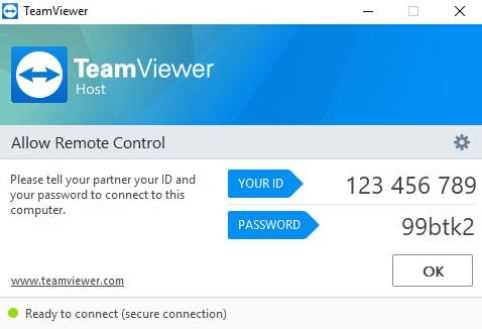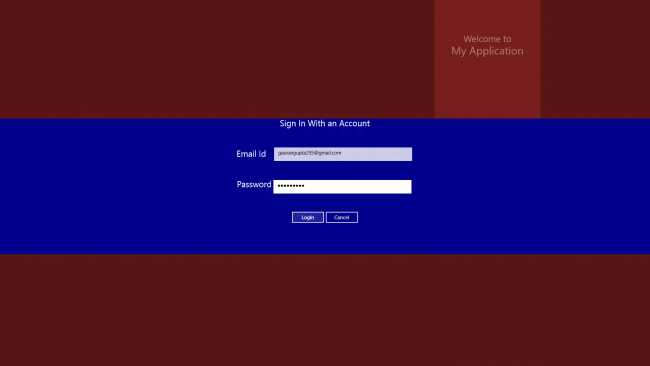TeamViewer has long been a popular choice for remote access and support, allowing users to remotely control computers and collaborate with others. However, it is not the only option available, and there are several free alternatives that offer similar functionality.
One alternative is AnyDesk, which boasts fast and reliable remote access capabilities. It is easy to set up and use, and offers features such as file transfer and online collaboration. AnyDesk also has high security standards, ensuring that your remote access sessions are protected.
Another option is Chrome Remote Desktop, a free tool developed by Google. It is a browser-based solution that allows users to remotely control their computers or provide support to others. Chrome Remote Desktop is simple to install and use, and offers a seamless experience across different devices and operating systems.
For those looking for a more lightweight solution, UltraVNC is worth considering. It is a powerful remote access software that is known for its speed and efficiency. UltraVNC is open source and supports various features such as file transfer, chat, and remote administration.
What is TeamViewer and why you might want alternatives?
TeamViewer is a popular remote access software that allows users to remotely control desktops, share files, or collaborate online. It provides a convenient way for individuals and businesses to access computers and perform tasks from anywhere in the world.
However, there are several reasons why someone might want to explore alternatives to TeamViewer:
- Cost: TeamViewer offers both free and paid versions, and the paid versions can be quite expensive for businesses or users requiring advanced features or multiple simultaneous connections.
- Security concerns: While TeamViewer has implemented security measures, there have been rare instances of security breaches, making some users wary of their sensitive data being compromised.
- Compatibility issues: While TeamViewer is available for various operating systems, there might be compatibility issues with certain devices or operating system versions.
- Performance and speed: Depending on the network conditions and the geographical distance between the user and the remote device, TeamViewer’s performance and speed could be slower compared to other alternatives.
- Features and customizability: TeamViewer offers a wide range of features, but some users might find that other tools offer more advanced features or greater customizability to meet their specific needs.
Considering these factors, exploring alternative remote access software options can be beneficial to find a solution that addresses specific needs, offers better performance, security, or cost-effectiveness.
Splashtop
Splashtop is a popular and reliable remote access software that offers a feature-rich alternative to TeamViewer. It provides fast and secure remote access to computers from any device, making it an excellent choice for both personal and business use.
Key features of Splashtop include:
- High-performance: Splashtop offers fast and smooth remote access, allowing users to stream HD videos, play graphics-intensive games, and work with resource-demanding applications without noticeable latency.
- Cross-platform compatibility: You can access your remote computers from various devices, including Windows, Mac, iOS, Android, and Chromebook. Splashtop also supports remote access between different platforms, enabling you to connect to Windows or Mac devices from your mobile device.
- Easy setup: Splashtop is easy to set up and use, requiring minimal configuration. Simply install the Splashtop streamer on the computer you want to access and download the Splashtop app on your device.
- Security: Splashtop utilizes industry-standard encryption protocols to protect your data during remote access sessions. It also offers two-factor authentication and multiple security features to ensure the safety of your remote connections.
- Remote file transfer: With Splashtop, you can easily transfer files between your local and remote devices, simplifying remote collaboration and file sharing.
- Remote printing: Splashtop allows you to print documents remotely by enabling printing to a local printer from a remote device. This feature eliminates the need to transfer files or install additional drivers.
Splashtop offers various plans, including a free version that allows for personal use with limited features. Additionally, there are affordable paid plans available with additional features and enhanced performance for business and professional use.
Overall, Splashtop is a highly recommended alternative to TeamViewer, providing reliable and feature-rich remote access capabilities across different platforms.
AnyDesk
AnyDesk is a popular remote access software that offers a reliable and secure solution for accessing computers and mobile devices remotely. It is available for Windows, macOS, Linux, iOS, and Android, making it a versatile option for various platforms.
Here are some key features of AnyDesk:
- High performance: AnyDesk provides fast and responsive remote connections, thanks to its innovative DeskRT codec. This allows for smooth visuals and low latency, even on slow internet connections.
- Security: AnyDesk uses advanced encryption and authentication protocols to ensure that your remote sessions are secure and protected from unauthorized access. It also offers features like two-factor authentication and trusted device lists.
- Cross-platform compatibility: AnyDesk supports remote access between different operating systems, allowing you to connect to and control devices running Windows, macOS, Linux, iOS, and Android.
- File transfer: With AnyDesk, you can easily transfer files between the local and remote devices during a session, making it convenient for collaboration and sharing documents.
- Customization: AnyDesk provides various customization options, such as personalized aliases, individual settings per connection, and the ability to add your logo to the remote access interface.
Overall, AnyDesk offers a user-friendly interface, efficient performance, and strong security measures, making it a reliable choice for remote access. Whether you need to provide remote support, work on projects remotely, or access your files from anywhere, AnyDesk can fulfill your requirements.
Chrome Remote Desktop
Chrome Remote Desktop is a free remote access tool that allows users to remotely control their computer or provide remote assistance to others. It is available as a Chrome browser extension and can be used on any device that has Chrome installed.
Key features of Chrome Remote Desktop include:
- Easy setup: Chrome Remote Desktop can be set up quickly and easily by installing the extension and enabling remote connections on the host computer.
- Secure connections: Remote connections are secured using end-to-end encryption, ensuring that data transferred between devices is protected.
- Multi-platform support: Chrome Remote Desktop can be used on Windows, Mac, Linux, and Chrome OS, providing flexibility for users with different operating systems.
- Remote access: Users can remotely access their computers from other devices, allowing them to retrieve files, run applications, or perform other tasks as if they were sitting in front of their computer.
- Remote assistance: Chrome Remote Desktop also allows users to provide remote assistance to others. By sharing a unique access code, users can grant someone else temporary access to their computer for troubleshooting or support.
Overall, Chrome Remote Desktop is a reliable and user-friendly solution for remote access and assistance. It offers a range of features and is compatible with multiple platforms, making it a popular alternative to TeamViewer.
RemotePC
RemotePC is a reliable and secure remote access software that allows users to access and control their computers from anywhere. With its easy-to-use interface and powerful features, it is a great alternative to TeamViewer for remote access.
Features:
- Platform Compatibility: RemotePC is compatible with Windows, Mac, Linux, iOS, and Android, allowing users to remotely access their computers from any device.
- Unattended Access: Users can set up their computers for unattended access, enabling them to access their computer even when no one is physically present.
- File Transfer: RemotePC provides seamless file transfer capabilities, allowing users to transfer files and folders between their local and remote devices.
- Chat: Users can communicate with the person using the remote computer through the built-in chat feature, making it easy to collaborate and provide support.
- Session Recording: RemotePC offers session recording functionality, allowing users to record their remote sessions for future reference.
- Multi-Monitor Support: Users can view and control multiple monitors connected to the remote computer, enhancing productivity and flexibility.
- Wake-on-LAN: RemotePC supports Wake-on-LAN, enabling users to wake up their offline computers remotely.
Pricing:
| Plan | Price (per year) |
|---|---|
| Consumer | $29.50 |
| SOHO | $52.12 |
| Team | Starting from $249.50 |
Overall, RemotePC is a feature-rich and affordable remote access solution that provides the necessary tools for remote control, file transfer, and collaboration. Its cross-platform compatibility and extensive features make it a suitable alternative to TeamViewer.
LogMeIn
LogMeIn is a popular remote access software that allows users to control their computers or access files from anywhere. With LogMeIn, users can securely access their desktops, laptops, or mobile devices remotely, making it an excellent alternative to TeamViewer.
One of the main advantages of LogMeIn is its ease of use. The software provides a simple and intuitive interface, making it easy for beginners to get started. Users can quickly set up remote access to their devices by installing the LogMeIn software and creating an account.
LogMeIn also offers a range of features that make remote access convenient and efficient. Users can transfer files between devices, print documents remotely, and even wake up sleeping or powered-off computers. The software also provides secure remote access, ensuring that data transmission is encrypted and protected.
Another notable feature of LogMeIn is its multi-platform compatibility. The software is available for Windows, Mac, iOS, and Android devices, allowing users to access their computers or files from any device they prefer. This versatility makes LogMeIn an ideal choice for users with multiple devices.
LogMeIn offers both free and paid plans. The free plan, LogMeIn Free, provides basic remote access features but may have limitations on the number of devices that can be accessed. For advanced features like file transfer, remote printing, and cloud storage integration, users can upgrade to LogMeIn Pro, which is available at a subscription cost.
In conclusion, LogMeIn is a reliable alternative to TeamViewer for remote access. With its user-friendly interface, extensive features, and multi-platform compatibility, LogMeIn provides a seamless remote access experience for individuals and businesses.
ConnectWise Control
ConnectWise Control is a powerful remote access software that offers a wide range of features for managing and controlling remote computers. It provides a secure and reliable way to access computers and servers remotely.
Some key features of ConnectWise Control include:
- Secure remote access: ConnectWise Control uses encryption and two-factor authentication to ensure secure remote access to computers and servers.
- Multi-platform support: It supports various operating systems, including Windows, macOS, Linux, and mobile platforms like iOS and Android.
- File transfer: ConnectWise Control allows users to transfer files between local and remote computers, making it easy to share documents and collaborate.
- Screen sharing and remote control: Users can view the screen of a remote computer in real-time and take control of it, enabling efficient troubleshooting and support.
- Session recording: ConnectWise Control allows users to record remote sessions for future reference or auditing purposes.
- Remote printing: Users can print files from a remote computer to a local printer, eliminating the need to transfer files for printing.
ConnectWise Control offers flexible licensing options, making it suitable for businesses of all sizes. Whether you need remote access for IT support, remote work, or collaboration, ConnectWise Control provides a robust solution.
FAQ:
What is TeamViewer and what does it do?
TeamViewer is a popular remote access software that allows users to access and control their computers or devices from a remote location. It is commonly used for remote technical support, remote file access, and online meetings.
Why would I need an alternative to TeamViewer?
There could be several reasons why you might need an alternative to TeamViewer. One reason could be that TeamViewer is not available for your specific operating system or device. Another reason could be that you are looking for additional features or functionalities that are not offered by TeamViewer.
Are there any free alternatives to TeamViewer?
Yes, there are several free alternatives to TeamViewer. Some of the top free alternatives include AnyDesk, Chrome Remote Desktop, and UltraVNC.
What is AnyDesk?
AnyDesk is a free remote access software that allows users to access and control their computers or devices from a remote location. It offers fast and secure connections, multiple platform support, and a range of features for remote access and collaboration.
What is Chrome Remote Desktop?
Chrome Remote Desktop is a free remote access software that allows users to securely access and control their computers or devices from anywhere using the Google Chrome browser. It supports multiple platforms and offers easy setup and usage.
What is UltraVNC?
UltraVNC is a free remote access software that allows users to access and control their computers or devices from a remote location. It offers a variety of features such as file transfer, chat functionality, and encryption support.