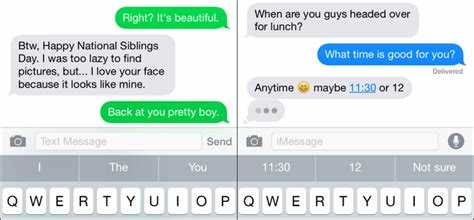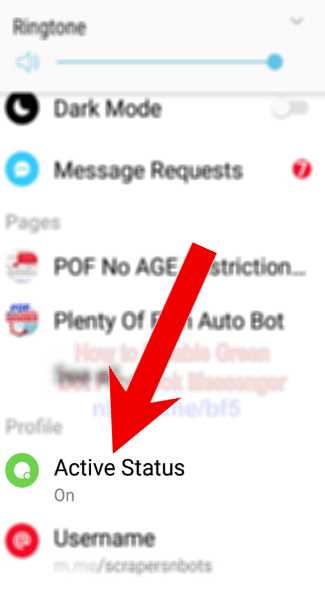At some point, you might have noticed that your messages on your phone suddenly turned from blue to green. While it may seem like a random change, there are actually specific reasons why this happens.
One of the main reasons why your messages turned green is because you are communicating with someone who is not using an iPhone. When you send a message to someone who has an Android phone or any other non-Apple device, the message is sent as a standard SMS or MMS message. These messages are typically sent through your cellular carrier’s network, and they appear as green on your screen.
Another reason for the change in color could be that your iMessage service is temporarily unavailable on your device. This can happen due to a variety of reasons, such as a poor internet connection or a temporary issue with the iMessage servers. When this happens, your messages are automatically sent as SMS or MMS messages, which appear as green on your screen.
It’s also worth mentioning that if you have enabled “Send as SMS” option in your settings, your messages will be sent as SMS messages when iMessage is unavailable. This means that even if you are communicating with someone who has an iPhone, your messages may still appear as green if the iMessage service is not working properly.
Tip: To check if the iMessage service is available, you can go to Settings, then Messages, and toggle the iMessage option on and off. If the service is working properly, your messages should appear in blue.
What Happened to My Messages? Understanding the Sudden Green Color
If you’ve noticed that your messages have suddenly turned green instead of the usual blue, there are a few possible reasons for this change. The green color typically indicates that your message is being sent as a text message rather than an iMessage. Here are a few things to consider:
Your Recipient Doesn’t Have an iPhone
If you’re sending a message to someone who doesn’t have an iPhone or doesn’t have iMessage enabled, your messages will be sent as regular SMS or MMS text messages. These messages are represented by the green color. So, if you’re used to sending iMessages to your friends with iPhones, but suddenly see the green color, it could be because your recipient is not using an iPhone.
Lack of Internet Connection
iMessages rely on an internet connection to function. If you’re experiencing network issues or don’t have access to the internet, your messages may automatically switch to traditional text messages. These text messages are displayed in green. Make sure you have a stable internet connection to continue using iMessage.
iMessage is Turned Off
It’s possible that iMessage has been turned off on your device. If you’ve disabled iMessage in your settings or if there’s an issue with your Apple ID, your messages will be sent as regular text messages. Double-check your iMessage settings to ensure it is enabled.
Temporary Network or Service Disruption
In some cases, your messages may temporarily turn green due to a network or service disruption. This could be a temporary issue with Apple’s servers or your network provider. If this is the case, the color should turn back to blue once the issue is resolved.
You’re Messaging Someone Outside Your Country
When you send messages to someone who is located outside your country, it may be sent as an international text message. International text messages are also represented by the green color. This can result in additional charges, so it’s important to check your messaging plan or contact your network provider to confirm any potential fees.
Overall, the sudden green color in your messages is likely due to one of the reasons mentioned above. Understanding these possibilities will help you determine why your messages have changed colors and how to troubleshoot the issue if needed.
The Mystery of the Green Messages: Unraveling the Reasons
Have you ever wondered why your messages suddenly turned green on your device? It can be quite baffling and leave you questioning what could have caused this sudden change. In this article, we’ll delve into the possible reasons behind the mysterious green messages and try to shed some light on this intriguing phenomenon.
1. Non-iMessage Communication
One of the most common explanations for green messages is that you are communicating with someone who is not using an iPhone or an Apple device. Apple’s messaging service, called iMessage, uses a blue bubble to indicate messages sent between Apple devices. When the message turns green, it means that the recipient’s device does not support iMessage, and the message is sent as a standard SMS or MMS.
2. Poor Internet Connection
Another reason why your messages might turn green is a poor internet connection. When your device cannot establish a stable connection to send an iMessage, it automatically falls back to SMS or MMS. This can occur in areas with weak cellular coverage or when you are in an environment with limited Wi-Fi access.
3. Temporary Server Issue
At times, the sudden appearance of green messages could be due to temporary server issues on Apple’s end. These issues can affect the iMessage service, causing messages to be sent as regular text messages. Usually, these server issues are resolved swiftly, and your messages will revert to the blue iMessage bubbles once the server problem is fixed.
4. Disabled iMessage
If you intentionally or accidentally disabled iMessage on your device, all your messages will be sent as regular SMS or MMS, indicated by the green bubble. Double-check your device’s settings to ensure that iMessage is enabled if you prefer sending messages via the iMessage service.
5. Software Compatibility
In some cases, the green message bubble can appear due to compatibility issues between different software versions. For example, if you have recently updated your iPhone’s software but the recipient’s device is running on an older version, the messages may be sent as regular SMS or MMS. Ensuring that both devices are running the latest software can help resolve this compatibility problem.
Conclusion
While the sudden appearance of green messages can be perplexing, it is usually a result of non-iMessage communication, poor internet connection, temporary server issues, disabled iMessage, or software compatibility problems. Understanding these potential reasons can help you determine why your messages turned green and take appropriate steps to address any underlying issues. So, the next time your messages change color, you can assess the situation and unravel the mystery behind the green bubbles.
iOS Versus Android: Green Messages and Different Platforms
One of the most noticeable differences between iOS and Android devices is the color of the text messages sent between them. iOS users often wonder why their messages suddenly turn green when chatting with Android users. Let’s explore the reasons behind this phenomenon.
iOS Messages:
- iMessage: iOS devices use a messaging service called iMessage, which is exclusive to Apple devices. When two iOS users communicate using iMessage, their messages appear in blue.
- SMS: When an iOS user sends a message to a non-iOS user, such as an Android user, the message is sent as a traditional SMS. These messages appear in green to indicate that they are not sent through iMessage.
Android Messages:
- SMS: Android devices use the standard SMS protocol to send and receive text messages. Whether the recipient is an iOS or Android user, the messages appear in the same format.
Reasons for the Difference:
The main reason for the difference in message colors is the use of different messaging protocols on iOS and Android devices. Apple developed iMessage as a way to enhance the messaging experience for iOS users, allowing them to benefit from features such as read receipts, typing indicators, and seamless synchronization across devices. However, because iMessage is exclusive to Apple devices, it cannot be used when communicating with non-iOS users.
Android devices, on the other hand, rely on the traditional SMS protocol for messaging. While Android users can use various messaging apps, such as WhatsApp or Facebook Messenger, the default and most common way to send text messages is through SMS.
Conclusion:
The color distinction between blue and green messages on iOS and Android devices serves as a visual indicator of the messaging protocol being used. Blue messages indicate that iMessage is being used, while green messages indicate the use of SMS. Understanding this difference can help iOS users better comprehend why their messages turn green when communicating with Android users.
Note: The information provided in this article is based on the general behavior of iOS and Android devices, but individual settings and configurations may vary.
Going from Blue to Green: The Impact of Changing Messaging Apps
Have you noticed that your messages have suddenly turned green? Don’t worry, you’re not alone. The change from blue to green messages is a result of switching to a different messaging app. Let’s explore the reasons behind this color change and the impact it can have on your messaging experience.
1. Switching platforms: One of the main reasons your messages have turned green is because you have switched from using iMessage on an iPhone to a different messaging app. iMessage is exclusive to Apple devices and uses a blue color to indicate when you are messaging another iPhone user. When you switch to a non-Apple device or use a different messaging app, the color changes to green.
2. Compatibility: Green messages also indicate that your message is being sent as a standard SMS or MMS instead of using the data-based iMessage service. This happens when you are messaging someone who is not using an iPhone or when there is a weak data connection. Green messages are still functional, but they may lack some of the features available in iMessage, such as read receipts and multimedia sharing.
3. Cost implications: Another thing to consider when your messages turn green is the potential cost implications. Some mobile carriers charge for each SMS or MMS sent, while iMessage uses your data plan or Wi-Fi connection. If you frequently send messages to non-iPhone users or when you have limited data or weak Wi-Fi, the switch from blue to green messages could potentially increase your messaging costs.
4. Change in user experience: The change from blue to green messages can also have an impact on your messaging experience. iMessage offers features such as message syncing across devices, typing indicators, and the ability to react to messages. When you switch to a different messaging app, you may lose access to these features or have to adjust to a new user interface.
5. Privacy concerns: It’s worth noting that messaging apps vary in terms of privacy and security. While iMessage is known for its end-to-end encryption, not all messaging apps offer the same level of protection. When switching to a different app, it’s important to consider the privacy implications and ensure that your messages are secure.
In conclusion, the switch from blue to green messages is a common occurrence when changing messaging apps or switching devices. It can have implications on compatibility, cost, user experience, and privacy. Whether you embrace the green messages or prefer to stick with the blue of iMessage is a matter of personal preference and the needs of your messaging habits.
Green Messages and SMS: Exploring the Role of Cellular Networks
In the modern age of instant messaging and constant communication, it can be confusing and frustrating when your messages suddenly turn green instead of the usual blue. This change often occurs when sending messages to someone who uses a different type of device or cellular network. Let’s take a closer look at why this happens and what it means.
When you send a message via Apple’s iMessage platform, the text bubbles on your iPhone or other Apple device appear in blue. This indicates that your message is being sent and received over an internet connection using an Apple messaging service. However, if your message recipient does not use an Apple device or has iMessage disabled, your message will be sent as a traditional SMS or MMS message, displayed in green text bubbles.
The switch from blue to green bubbles occurs because SMS and MMS messages are sent over cellular networks rather than through the internet. These messages are not encrypted and do not offer the same features and capabilities as iMessage. Green messages are typically limited to 160 characters, do not support read receipts, and cannot be sent to multiple recipients in a group chat.
While it may be frustrating for iPhone users to see their messages turn green, there are a few important factors to consider:
- Cross-Platform Communication: The green messages allow iPhone users to communicate with non-Apple device users, ensuring compatibility and enabling communication across different platforms.
- Globally Accessible: SMS messages are supported by virtually all mobile devices around the world, making it possible to send messages to anyone, regardless of their device or cellular network.
- No Internet Required: Unlike iMessage, SMS messages do not require an internet connection, making them a reliable method of communication even in areas with limited or no internet access.
It’s worth noting that some cellular carriers and messaging apps offer alternatives to traditional SMS and MMS messages, such as RCS (Rich Communication Services). These services aim to bridge the gap between SMS and internet-based messaging by offering features similar to iMessage, including read receipts, typing indicators, and higher quality media sharing.
In conclusion, the switch from blue to green messages occurs when sending messages to non-Apple device users or when iMessage is disabled. While green messages lack the advanced features of iMessage, they provide a reliable and globally accessible form of communication. As messaging technology continues to evolve, new alternatives and services may further enhance the capabilities of SMS and bridge the gap with internet-based messaging platforms.
The Significance of Green Bubbles: How Message Status Affects Perception
Have you ever noticed that some of your messages in a group chat suddenly turn green while others remain blue? If you are an iPhone user, you may have experienced this phenomenon. The color of the message bubbles in the Messages app actually has significance and can affect the way messages are perceived. Let’s dive deeper into this interesting aspect of communication.
Blue vs. Green Bubbles
When you send a message to another iPhone user, the message bubble appears in blue. This indicates that the message was sent using Apple’s iMessage service, which uses an internet connection to transmit the message. On the other hand, when a message is sent to a non-iPhone user or when iMessage is unavailable, the message bubble appears in green. In this case, the message is sent as a traditional SMS or MMS message using the cellular network.
The color difference between blue and green bubbles may seem insignificant at first, but it actually holds certain implications. Here are a few reasons why the color of message bubbles can affect perception:
1. Exclusivity
The blue bubble represents the exclusive club of iPhone users who can enjoy the benefits of iMessage. Some users may perceive this as a status symbol or a sign of belonging to a more privileged group. The green bubble, in contrast, is associated with non-iPhone users and can be seen as a mark of exclusion or being outside of the iPhone ecosystem.
2. User Experience
iMessage offers a more feature-rich and seamless messaging experience compared to traditional SMS or MMS. Users can enjoy features such as read receipts, typing indicators, high-quality media sharing, and group chats. The blue bubble signifies that these additional features are available, while the green bubble implies limited functionality or a less advanced messaging experience.
3. Reliability
The color of the message bubble can also affect perceptions of reliability. iMessage uses a data connection, which is often more stable and reliable than the cellular network used by SMS or MMS. The blue bubble suggests a higher likelihood of message delivery and timely receipt, while the green bubble may raise doubts about the reliability of message transmission.
4. Compatibility
The choice between using iMessage or traditional SMS/MMS can depend on the compatibility of devices and services. When a message is sent to a non-iPhone user, it is automatically converted to an SMS or MMS message. This color change alerts iPhone users that the message format is different and may not support certain iMessage features. It serves as a reminder to adapt the way they communicate, as the recipient may not be able to see read receipts or participate in certain group chat activities.
As you can see, the color difference between blue and green bubbles in the Messages app holds meaning beyond aesthetics. It can impact how messages are perceived, influencing our interpretation of messages and the communication experience as a whole. So, the next time you see those green bubbles, remember that they signify more than just a color change.
Betrayed by the Green Color: Possible Issues with iMessage
The sudden change in color from blue to green in your iMessage conversations might indicate a few possible issues with your messaging service. Here are some common reasons why your messages might have turned green:
- Not using an iPhone or other Apple device: iMessage is an exclusive messaging service for Apple devices. If you are using a non-Apple device, such as an Android phone or a Windows PC, your messages will be sent as regular SMS texts instead of iMessages. As a result, they will be displayed in green in your iMessage conversations.
- No internet or cellular data connection: iMessage requires an active internet connection to function. If you don’t have access to Wi-Fi or cellular data, your messages won’t be sent as iMessages and will be sent as regular SMS texts instead. These messages will appear in green.
- iMessage is disabled or not set up properly: If iMessage is disabled on your device or hasn’t been set up correctly, your messages will be sent as regular SMS texts and appear in green. To fix this, navigate to your device’s settings and ensure that iMessage is enabled and set up with your Apple ID.
- Recipient’s phone number or email address is not registered with iMessage: If the person you are messaging doesn’t have iMessage enabled or their phone number/email address is not registered with iMessage, your messages will be sent as regular SMS texts and displayed in green. This often happens when texting someone with a non-Apple device.
- Temporary iMessage server issues: Occasionally, Apple’s iMessage servers might experience temporary issues or maintenance, causing your messages to be sent as regular SMS texts and appear in green. If this is the case, the issue should resolve itself once the server problems are fixed.
It’s essential to consider these possible issues when you notice a sudden change in color from blue to green in your iMessage conversations. Understanding the reasons behind this change can help you troubleshoot and resolve any problems with your messaging service.
Privacy and Encryption: Understanding the Security Behind Green Messages
In the world of digital communication, privacy and security have become paramount concerns for users. One of the ways in which privacy is ensured is through the use of encryption. When your messages turn green on your iPhone, it means that your messages are being sent using a different form of encryption than the traditional blue iMessage bubbles. This change in encryption is an important aspect of maintaining privacy and security in your digital conversations.
1. Encryption and Privacy
Encryption is the process of converting plain text into secret code to ensure that only the intended recipient can access and understand the message. It adds an extra layer of security to our messages by scrambling the content so that it can only be unscrambled by the recipient using a unique key. By encrypting messages, we can protect sensitive information from hackers, eavesdroppers, and unauthorized access.
2. Green Message Bubbles
When your messages turn green, it signifies that your messages are being sent using SMS (Short Message Service), rather than the default iMessage platform. SMS messages are not encrypted like iMessages, which means they are potentially less secure. This change occurs when sending messages to someone who does not have an iPhone or has iMessage disabled on their device.
3. Limitations of SMS
Unlike iMessage, SMS messages are not end-to-end encrypted, which means that the content of the message can be intercepted and read by third parties during transmission. This lack of encryption makes SMS messages more vulnerable to hacking, interception, and surveillance.
4. Importance of End-to-End Encryption
iMessage uses end-to-end encryption, which ensures that only the sender and the recipient can read the content of the message, preventing anyone, including Apple, from accessing the information. This level of encryption is much more secure than SMS, providing users with enhanced privacy and protection for their conversations.
5. Additional Security Measures
Aside from encryption, there are other security measures you can take to further protect your privacy while using messaging apps. These include using strong and unique passwords, enabling two-factor authentication, keeping your device software up to date, and being cautious when sharing personal information.
Conclusion
Understanding the difference between green and blue message bubbles is essential when it comes to ensuring the privacy and security of your conversations. While green messages may indicate that your communication is potentially less secure, taking additional steps to protect your privacy can help mitigate these risks. Encryption, end-to-end encryption in particular, plays a crucial role in safeguarding our digital conversations and ensuring that our messages remain private.
Embracing the Green: Turning the Unexpected to Your Advantage
Discovering that your messages have suddenly turned green may come as a surprise, but it can actually be an opportunity to embrace change and explore new possibilities. Here are some reasons why your messages might have turned green and how you can make the most of it:
-
Changed messaging platform:
If you recently switched to a different messaging platform or updated your existing one, it could be the reason why your messages are now green. Embrace this change and take the time to explore the new features and capabilities that the platform offers. Who knows, you might discover some exciting ways to enhance your communication.
-
Contact using a non-iOS device:
When your messages turn green, it means that the person you’re messaging with is not using an iOS device. Instead of viewing this as a limitation, embrace the opportunity to connect with a diverse range of people using different devices. This can open up new perspectives and enrich your conversations.
-
Network connectivity issues:
In some cases, green messages can be a result of network connectivity issues. Instead of getting frustrated, use this as an opportunity to practice patience and find alternative ways to communicate. It could be a chance to try out different messaging apps or methods and discover new ways to stay connected.
In conclusion, while a sudden change in the color of your messages may catch you off guard, it’s important to embrace the unexpected and see it as an opportunity rather than a setback. By exploring new platforms, connecting with a wider range of people, and finding alternative ways to communicate, you can turn the green messages into a positive and enriching experience.
FAQ:
Why did my Messages turn green?
If your messages suddenly turned green, it means that you are sending messages to someone who is not using an iPhone or an Apple device. The green color indicates that your message was sent as a regular SMS or MMS instead of an iMessage.
What is the difference between iMessage and SMS?
iMessage is an instant messaging service developed by Apple that allows users to send text messages, photos, videos, and documents over Wi-Fi or cellular data. It also supports features like read receipts, typing indicators, and end-to-end encryption. On the other hand, SMS (Short Message Service) is a standard text messaging service that is supported by all mobile phones and uses the cellular network to send messages.
Can I turn off iMessage and only use SMS?
Yes, you can turn off iMessage and only use SMS on your iPhone. To do this, go to the “Settings” app, tap on “Messages,” and toggle off the “iMessage” option. Once iMessage is turned off, all your messages will be sent as regular SMS or MMS.
Can I change the color of my messages?
No, you cannot change the color of your messages. The color of your messages is determined by the type of message you are sending. iMessages are blue, while regular SMS or MMS messages are green.
Do I need an internet connection to send iMessages?
Yes, you need an internet connection to send and receive iMessages. iMessages are sent over Wi-Fi or cellular data. If you don’t have an internet connection, your iMessages will not be delivered until you regain a connection.
Can I switch between iMessage and SMS during a conversation?
Yes, you can switch between iMessage and SMS during a conversation. If you are sending iMessages and the recipient’s device suddenly becomes unavailable or their phone number is no longer registered with iMessage, your messages will automatically be sent as SMS. The color of the message bubble will change from blue to green to indicate the switch.
Why are my messages still green even though the recipient has an iPhone?
If your messages are still green even though the recipient has an iPhone, it could be due to several reasons. The recipient may have disabled iMessage on their device or may not have a stable internet connection. It is also possible that there is an issue with Apple’s iMessage servers. To troubleshoot the issue, you can try resetting your network settings, restarting your iPhone, or contacting Apple Support for further assistance.