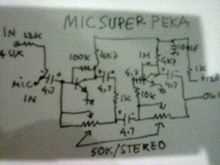Microphone sensitivity is a common issue that many people face when using recording equipment or communicating through voice chat. High sensitivity can result in unwanted background noise and distortion, making it difficult to produce clear and professional audio. Fortunately, there are several tips and tricks you can use to reduce mic sensitivity and improve the quality of your recordings or voice chat.
One simple way to reduce mic sensitivity is by adjusting the microphone’s input volume. Most recording software or devices have a control panel that allows you to adjust the input volume. Lowering the volume can help prevent distortion and background noise from being picked up by the microphone. It’s important to find the right balance, as setting the volume too low may result in your voice being too quiet or not picking up any sound at all.
Another useful tip is to position the microphone correctly. Placing the microphone too close to your mouth can result in the mic picking up every little breath and sound, increasing the sensitivity. On the other hand, positioning the microphone too far away may cause your voice to sound distant and unclear. Finding the optimal distance will help reduce sensitivity while still capturing your voice clearly.
Using a pop filter can also help reduce mic sensitivity. Pop filters are screens or meshes placed in front of the microphone to eliminate the popping sounds caused by plosive consonants like “P” and “B.” These sounds can cause the microphone to pick up more sensitivity and result in distorted audio. By reducing the popping sounds, the sensitivity of the microphone is decreased, leading to clearer and more professional audio recordings.
In addition to these tips, it’s essential to ensure that you are using a high-quality microphone and audio equipment. Lower-quality microphones may have higher sensitivity, so investing in a better microphone can make a significant difference in reducing sensitivity. Additionally, using a soundproof environment or adding acoustic treatment to your recording space can help minimize unwanted background noise and further improve the audio quality.
Reducing mic sensitivity is crucial for achieving clear, professional audio recordings or voice chat. By adjusting the microphone’s input volume, positioning it correctly, using a pop filter, and investing in high-quality equipment, you can effectively reduce mic sensitivity and produce excellent audio.
Tips for Decreasing Microphone Sensitivity
High microphone sensitivity can be a common issue that results in background noise, echo, or distortion in recordings or live audio. To improve the quality of your recordings or live audio, consider the following tips for decreasing microphone sensitivity:
- Adjust the microphone distance: Moving the microphone closer to the sound source can help reduce sensitivity to background noise. Experiment with different distances to find the optimal positioning for your microphone.
- Use a microphone with a directional pattern: Microphones with directional patterns, such as cardioid or supercardioid, are designed to capture sound primarily from the front and reduce sensitivity to sounds coming from the sides or rear.
- Use a pop filter: A pop filter can help reduce plosive sounds, such as “p” and “b” sounds, which can cause distortion in recordings. It can also serve as a physical barrier to reduce sensitivity to certain frequencies.
- Adjust microphone gain or sensitivity settings: Many microphones have gain or sensitivity settings that can be adjusted. Lowering the gain or sensitivity level can help reduce background noise and improve overall audio quality.
- Consider using a noise gate: A noise gate is a tool that can automatically mute or reduce the volume of audio below a certain threshold. This can help eliminate background noise during pauses or when the desired sound source is not active.
- Use acoustic treatments: Adding acoustic treatments, such as sound-absorbing panels or curtains, can help reduce echo and background noise. These treatments can minimize sound reflections and improve the overall sound quality.
- Choose a quieter recording environment: Selecting a quiet location for recording or live audio can significantly reduce the amount of background noise and improve microphone sensitivity. Consider closing windows, turning off noisy appliances, or using a soundproofing booth if necessary.
By applying these tips, you can decrease microphone sensitivity and achieve cleaner and more professional-sounding recordings or live audio.
Adjusting Microphone Settings
One of the main ways to reduce mic sensitivity is by adjusting the microphone settings. This can be done through your computer’s operating system or the settings of the specific recording software you are using. Here are a few tips and tricks to help you adjust your microphone settings:
- Reduce the input volume: Lowering the input volume of your microphone can help reduce sensitivity. Access your microphone settings and look for an input volume slider or option to decrease the volume.
- Enable noise cancellation: Many operating systems and recording software have noise cancellation features. These features help filter out background noise, reducing overall sensitivity. Check your microphone settings for options related to noise cancellation.
- Adjust microphone gain: Microphone gain refers to the sensitivity level of your microphone. Lowering the microphone gain can effectively reduce sensitivity. Look for a gain control setting in your microphone settings or recording software.
- Position the microphone correctly: The placement of your microphone can also impact sensitivity. Experiment with different positions, such as moving it further away from your mouth or angling it slightly away, to see if it reduces sensitivity.
- Use a pop filter or windscreen: Pop filters and windscreens can help reduce sensitivity to plosive sounds (‘p’ and ‘b’ sounds) or wind noise. These accessories act as a barrier between your mouth and the microphone, diffusing any strong bursts of air that can cause sensitivity.
Remember that every microphone and recording setup is different, so it may take some trial and error to find the settings that work best for you. Make small adjustments and test your microphone sensitivity until you achieve the desired results.
Using a Pop Filter
A pop filter is a device used to reduce or eliminate the plosive sounds (such as “p” and “b” sounds) that are produced when speaking or singing into a microphone. These sounds can cause distortion in the audio recording and make it difficult to understand the speaker or singer.
A pop filter typically consists of a circular frame with a fine mesh or nylon screen stretched across it. The filter is placed between the speaker or singer and the microphone, with the mesh positioned a few inches away from the microphone. This creates a barrier that helps to diffuse the force of the plosive sounds and prevent them from reaching the microphone.
Using a pop filter can significantly improve the audio quality of recordings, especially when working with sensitive microphones or when speaking or singing close to the microphone. Here are a few tips for using a pop filter effectively:
- Position the filter correctly: Place the pop filter a few inches away from the microphone, ensuring that the speaker’s or singer’s mouth is aligned with the center of the mesh screen. This helps to ensure that the plosive sounds are intercepted by the filter before reaching the microphone.
- Experiment with distance: Depending on the intensity of the plosive sounds and the sensitivity of the microphone, you may need to adjust the distance between the microphone and the pop filter. Moving the filter slightly closer or farther away can help to find the optimal position for reducing plosive sounds without compromising the overall audio quality.
- Maintain a consistent speaking or singing angle: Encourage the speaker or singer to maintain a consistent angle relative to the pop filter. This can help to ensure that the plosive sounds are diffused evenly and consistently, reducing the need for manual post-processing or editing.
- Keep the filter clean: Over time, the pop filter can accumulate dirt, dust, and moisture, which can affect its performance. It’s important to regularly clean the filter by gently wiping the mesh screen with a clean, soft cloth or using compressed air to remove any debris.
By using a pop filter and following these tips, you can effectively reduce mic sensitivity and improve the quality of your audio recordings. Whether you’re a podcaster, musician, or voiceover artist, a pop filter is a valuable tool to have in your audio setup.
Positioning the Microphone Correctly
One of the key factors in reducing mic sensitivity is positioning the microphone correctly. Proper positioning ensures optimal sound capture while minimizing background noise and unwanted disturbances. Here are some tips to help you position your microphone:
- Distance: Place the microphone at an appropriate distance from your mouth or the sound source. This distance should be determined by the microphone’s specifications and the desired sound quality. Too close, and the microphone may pick up breathing sounds or plosives, while too far may result in a weak sound signal.
- Angle: Position the microphone at a slight angle to avoid directly aiming at any particular sound source. This helps to capture a wider range of sound and reduce sensitivity to specific sounds or frequencies.
- Microphone Stand: Consider using a microphone stand or boom arm to properly position the microphone. This allows for easy adjustments and helps to keep the microphone stable to avoid unintentional movements or vibrations.
- Pop Filter/Windscreen: Attach a pop filter or windscreen to the microphone to reduce plosives, breath sounds, and wind noise. These accessories help to improve sound quality by minimizing unwanted audio artifacts.
- Soundproofing: If possible, place the microphone in a soundproofed environment to minimize background noise. Soundproofing materials can include foam panels, acoustic curtains, or even a designated vocal booth for recording purposes.
- Monitoring: Use headphones or monitor speakers to listen to your audio while adjusting the microphone position. This allows you to make real-time adjustments and find the best position for capturing clear sound.
By following these tips and adjusting the microphone position according to your specific needs, you can effectively reduce mic sensitivity and improve the overall sound quality of your recordings.
Using a Noise Reduction Filter
A noise reduction filter is a device or software that helps to reduce the background noise and unwanted sounds in audio recordings. It is widely used in professional recording studios, but can also be used for home recording setups or in live performances to improve the audio quality.
There are different types of noise reduction filters:
- Hardware noise reduction filters: These are standalone devices that can be connected between your microphone and recording equipment. They often use advanced algorithms to detect and reduce specific frequencies or types of noise in real-time.
- Software plugins: These are computer programs or plugins that can be used with digital audio workstation (DAW) software. They offer a wide range of noise reduction options and settings that can be adjusted to suit your specific needs.
When using a noise reduction filter, it is important to follow these steps:
- Identify the noise: Listen to your recording and identify the specific types of noise or background sounds that you want to reduce.
- Adjust the settings: Depending on the type of filter you are using, adjust the relevant settings such as noise reduction strength, frequency range, and threshold levels.
- Apply the filter: Once the settings are adjusted, apply the noise reduction filter to your audio recording or live performance.
- Monitor the results: Listen to the filtered audio and make any necessary adjustments to the filter settings to further improve the sound quality.
It is important to note that while noise reduction filters can significantly improve audio quality, they may also introduce artifacts or affect the overall sound. It is recommended to experiment with different settings and test the filtered audio in different listening environments to achieve the desired result.
Overall, using a noise reduction filter can be an effective way to reduce mic sensitivity and improve the clarity of your audio recordings or live performances. It helps to eliminate unwanted background noise and enhances the focus on the main audio source.
Using a Windscreen
A windscreen is a simple yet effective tool for reducing mic sensitivity. It is a foam cover that fits over the microphone head, acting as a barrier to minimize wind and breath noises. Here are some tips on using a windscreen:
- Select the right windscreen: Windscreens come in different sizes and designs to fit various microphone models. Make sure to choose the one that is compatible with your microphone to ensure a proper fit.
- Proper installation: Slide the windscreen over the microphone head, ensuring a snug fit. It should cover the entire head of the microphone without obstructing the sound input.
- Avoid excessive handling: Once the windscreen is installed, refrain from unnecessary touching or handling. Excessive contact can degrade its effectiveness and cause wear and tear.
- Regular cleaning: Windscreens can accumulate dust, dirt, and debris over time, which can affect the audio quality. Clean the windscreen regularly using a gentle soap solution or an appropriate cleaning agent, ensuring it is thoroughly dry before reinstalling.
- Consider a pop filter: If you frequently encounter plosive sounds (such as “p” and “b” sounds) that cause distortion, combining a windscreen with a pop filter can provide added protection against these noises.
Using a windscreen can significantly reduce the sensitivity of your microphone, ensuring clearer and more professional-sounding audio recordings. It is a simple and cost-effective solution that is worth considering for anyone experiencing sensitivity issues.
Reducing Background Noise
Background noise can be a major issue when recording audio, as it can distract from the main sound and make it difficult to hear clearly. Here are some tips to help reduce background noise:
- Choose a quiet location: Find a quiet room or area where you can record without any distractions or loud noises.
- Use a microphone with noise-canceling features: Invest in a microphone that has built-in noise-canceling capabilities to reduce background noise.
- Close windows and doors: Shutting windows and doors can help block out external noise from entering the room.
- Place acoustic panels or foam: Adding acoustic panels or foam to the walls can help absorb sound reflections and reduce background noise.
- Turn off appliances and electronics: Make sure to turn off any appliances or electronics that might be generating background noise, such as fans, air conditioners, or computers.
- Move away from noisy equipment: If there are any noisy equipment or machines nearby, try to move away from them to reduce their impact on the recording.
- Use a pop filter: A pop filter can help reduce plosive sounds and unwanted noise caused by breathing or air hitting the microphone.
- Speak closer to the microphone: Speaking closer to the microphone can help capture your voice more clearly and reduce the pickup of background noise.
By following these tips, you can significantly reduce background noise and improve the overall quality of your recorded audio.
Upgrading Your Microphone
While there are several ways to reduce mic sensitivity, sometimes it may be necessary to upgrade your microphone to achieve better audio quality. Here are some tips for upgrading your microphone:
- Determine your needs: Before purchasing a new microphone, consider your specific needs. Are you recording vocals, instruments, or podcasts? Do you need a microphone for live performances or studio recordings? Understanding your requirements will help you choose the right microphone for your needs.
- Research microphone types: There are various types of microphones available, such as dynamic, condenser, ribbon, and lavalier. Each microphone type has its own strengths and weaknesses. Research different microphone types to determine which one is best suited for your needs.
- Consider sensitivity: If you’re looking to reduce mic sensitivity, consider choosing a microphone with a lower sensitivity rating. Dynamic microphones typically have lower sensitivity levels compared to condenser microphones, making them a good option for reducing sensitivity.
- Check frequency response: The frequency response of a microphone determines how it captures different frequencies. Look for microphones with a wide frequency response to ensure accurate audio reproduction.
- Budget: Set a budget for your microphone upgrade. While there are high-end microphones available, there are also budget-friendly options that offer good quality. Decide on your budget and look for options within that range.
- Read reviews: Before making a purchase, read reviews from other users to get an idea of the microphone’s performance and reliability. Look for reviews that focus on audio quality and sensitivity to find the right microphone for your needs.
By upgrading your microphone, you can enhance the audio quality and potentially reduce mic sensitivity. Consider your needs, research different microphone types, and set a budget to find the perfect microphone for your requirements.
FAQ:
Why is my microphone too sensitive?
There could be several reasons why your microphone is too sensitive. It could be due to a high microphone gain setting, background noise, or a faulty microphone.
How can I reduce the sensitivity of my microphone?
To reduce the sensitivity of your microphone, you can try adjusting the microphone gain settings on your device, adding a pop filter or windscreen, using a noise gate, or positioning the microphone farther away from the sound source.
What is microphone gain?
Microphone gain refers to the amplification of the audio signal from the microphone. Increasing the gain makes the microphone more sensitive, while decreasing the gain reduces sensitivity.
What is a pop filter?
A pop filter is a screen placed in front of a microphone to reduce plosive sounds, such as “p” and “b” sounds, that can cause distortion and sensitivity issues. It helps to improve the overall sound quality and reduce unwanted noise.
What is a noise gate?
A noise gate is an audio processor that allows signals to pass through only when they are above a certain volume threshold. It can be used to reduce background noise and unwanted sound when the microphone is not in use or when the sound falls below the set threshold.
Can I reduce microphone sensitivity in software?
Yes, you can reduce microphone sensitivity in software by adjusting the microphone settings in your operating system or using third-party audio software. These settings usually allow you to control the microphone gain and adjust other audio parameters.
Why is it important to reduce microphone sensitivity?
Reducing microphone sensitivity is important to achieve a cleaner and more professional sound. High sensitivity can lead to distortion, unwanted background noise, and feedback issues. By reducing the sensitivity, you can capture only the intended sound source and minimize any extraneous sounds.