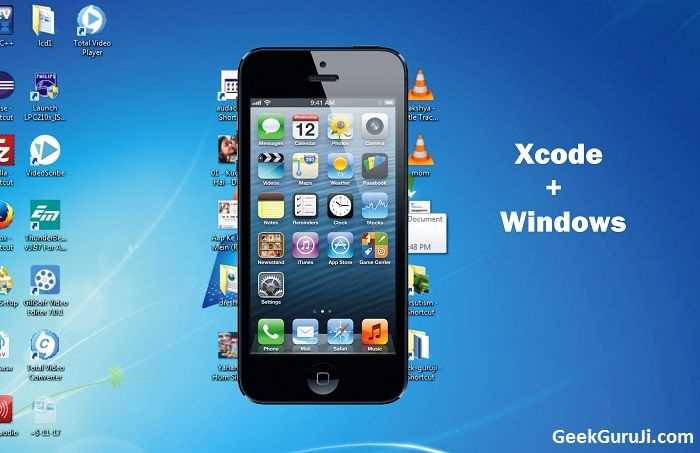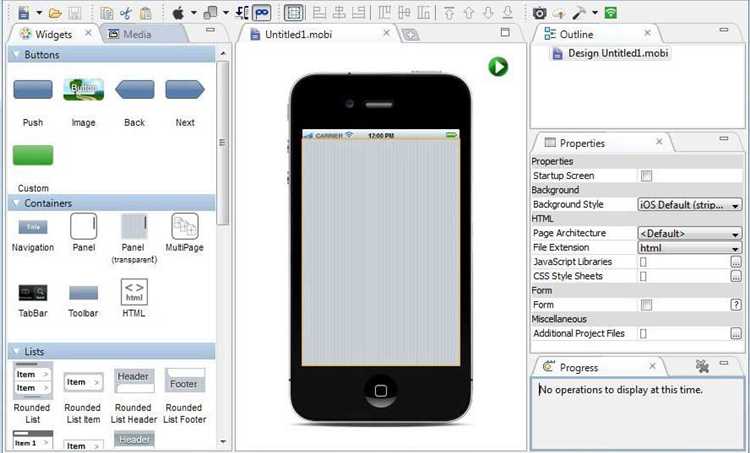Developing mobile applications has become an essential part of modern business strategies. With the growing popularity of smartphones, businesses are keen to reach their target audience through mobile apps. However, developing applications for multiple platforms, such as iOS and Android, can be a complex and time-consuming task.
One common dilemma faced by developers is the lack of availability of an iOS simulator for Windows. The iOS simulator is a valuable tool that allows developers to test and debug their applications before deploying them on the actual iOS devices. While macOS provides a built-in iOS simulator, Windows users are left looking for alternative solutions.
Cross-platform app development has gained traction as a solution to this problem. Instead of developing separate applications for each platform, cross-platform development frameworks allow developers to write code once and deploy it on multiple platforms. This approach not only saves time and effort but also ensures consistency in the user experience across different devices.
In this article, we will explore the concept of cross-platform app development and discuss some popular frameworks that enable developers to create iOS apps on a Windows machine. We will also delve into the advantages and limitations of these frameworks, helping readers make an informed decision in their app development journey.
Is there an iOS Simulator for Windows?
As an app developer, you may be wondering if there is a way to test your iOS apps on a Windows machine without having to invest in an actual Apple device. The good news is that there are options available. While there is no official iOS Simulator for Windows, there are alternatives that can help you simulate an iOS environment.
One of the most popular options is to use a virtual machine such as VMware or VirtualBox to run macOS on your Windows PC. By installing macOS on a virtual machine, you can then use Xcode, Apple’s official development tool, to test and debug your iOS applications.
Another option is to use third-party iOS emulators, such as iPadian or Smartface, which provide a simulated iOS environment on a Windows machine. These emulators may not offer the full functionality of a real device or the official iOS Simulator, but they can still be useful for testing basic app features and functionality.
It’s worth noting that while these alternatives can provide a way to simulate an iOS environment on a Windows machine, they may not offer the same level of performance or accuracy as testing on a real device. Therefore, it’s always recommended to test your app on actual iOS devices whenever possible to ensure the best user experience.
Additionally, keep in mind that Apple’s licensing agreements prohibit the virtualization of macOS on non-Apple hardware. So, if you choose to go the virtual machine route, make sure you are in compliance with Apple’s terms and conditions.
In conclusion, while there is no official iOS Simulator for Windows, there are alternatives available that can help you simulate an iOS environment for testing and debugging your apps. Whether it’s using a virtual machine or a third-party iOS emulator, these options can be helpful tools in your cross-platform app development toolkit.
Exploring Cross-platform App Development
In the world of mobile app development, there are two major platforms that dominate the market: iOS and Android. This creates a challenge for developers who want to reach a wide audience with their apps, as they often have to develop separate versions for each platform.
However, with the rise of cross-platform app development tools, developers now have the ability to write their code once and deploy it on multiple platforms simultaneously. This not only saves time and effort, but also allows developers to reach a larger audience without the need for separate development teams.
One popular cross-platform development tool is React Native, which allows developers to build native mobile apps using JavaScript and React. React Native is developed and maintained by Facebook and has a large and active community of developers, making it a solid choice for cross-platform development.
Another cross-platform development tool is Xamarin, which allows developers to use C# and the .NET framework to build native mobile apps for iOS, Android, and Windows. Xamarin provides a comprehensive set of tools and libraries that make it easy to create high-quality apps for multiple platforms.
Flutter is another cross-platform development toolkit that has gained popularity in recent years. Developed by Google, Flutter uses the Dart programming language and offers a rich set of pre-built widgets and tools that allow developers to create beautiful and performant apps for iOS and Android.
When choosing a cross-platform development tool, it’s important to consider factors such as the specific requirements of your app, the level of performance you need, and the size and activity of the community surrounding the tool. Additionally, it’s important to keep in mind that cross-platform development may not always be the best choice for every app, as certain apps may require platform-specific features or optimizations.
In conclusion, cross-platform app development tools offer developers the ability to reach a wider audience with their apps while saving time and effort. Tools such as React Native, Xamarin, and Flutter provide developers with the necessary tools and libraries to build high-quality apps for multiple platforms, making cross-platform development a viable option for many developers.
The Importance of iOS Simulator for Windows
The iOS Simulator for Windows is a vital tool for developers looking to create and test iOS apps on their Windows machines. While Windows is not a native platform for iOS development, the simulator provides a convenient solution that allows developers to simulate the entire iOS environment without needing a physical Apple device.
Here are some key reasons why the iOS Simulator for Windows is important:
- Accessibility: The iOS Simulator for Windows opens up iOS app development to a wider audience. It allows developers who primarily work on Windows machines to easily test and debug their iOS apps without needing to invest in a separate Mac or Apple device.
- Cost-effective: Acquiring Mac hardware can be expensive, especially for developers on a tight budget. The iOS Simulator for Windows eliminates the need for additional hardware, enabling developers to save money while still being able to develop and test iOS apps.
- Efficiency: The simulator provides a fast and efficient environment for testing apps. Developers can simulate a wide range of iOS devices and screen sizes, ensuring their app’s compatibility and responsiveness across different devices without the need for physical devices.
- Convenience: The iOS Simulator for Windows allows developers to seamlessly switch between testing their app on an iOS simulator and debugging it directly on a Windows machine using their favorite development tools. This convenience streamlines the development process and saves time.
- Flexibility: Using the iOS Simulator for Windows, developers can emulate various iOS versions and test their app’s compatibility across different iOS versions. This flexibility is crucial for ensuring a seamless user experience and addressing any issues specific to different iOS versions.
In conclusion, the iOS Simulator for Windows plays a vital role in cross-platform app development by providing an accessible, cost-effective, efficient, convenient, and flexible solution for developers to create and test iOS apps on their Windows machines. It allows developers to overcome the limitations of platform-specific hardware and software, enabling them to reach a wider audience and deliver high-quality iOS apps with ease.
Understanding the Need for Cross-platform App Development
With the growing popularity of smartphones and mobile apps, businesses and developers are faced with the challenge of reaching users on multiple platforms. Traditionally, developing an app for iOS meant using Apple’s proprietary tools and programming language while developing an app for Android meant using Java or Kotlin. This meant that developers had to choose between targeting one platform over the other or developing separate apps for each platform, which could be time-consuming and costly.
However, the emergence of cross-platform app development frameworks has made it possible to develop apps that can run on multiple platforms using a single codebase. This has significant advantages for businesses and developers, including:
- Cost Savings: With cross-platform development, businesses can save money by developing a single app that can be deployed on multiple platforms. This eliminates the need to hire separate development teams or invest in multiple development tools.
- Time Efficiency: Cross-platform development allows developers to write code once and deploy it on multiple platforms, significantly reducing development time and effort. This can be especially beneficial for startups and small businesses with limited resources.
- Consistent User Experience: By using a single codebase, cross-platform apps can provide a consistent user experience across different platforms. This helps in building brand identity and user loyalty.
- Broader Reach: By targeting multiple platforms, businesses can reach a wider audience and potentially increase their user base. This is particularly important in today’s global market where users are spread across different platforms and devices.
- Easier Maintenance: With a single codebase, app updates and bug fixes can be easily applied across all platforms, reducing the need for separate maintenance efforts.
While there are various cross-platform development frameworks available, such as React Native, Flutter, and Xamarin, each with its pros and cons, the overall concept remains the same. By utilizing these frameworks, developers can create apps that can be run on iOS, Android, and other platforms with minimal additional development efforts.
In conclusion, the need for cross-platform app development has become more prevalent as businesses seek to reach users on multiple platforms efficiently and cost-effectively. By using cross-platform development frameworks, businesses can maximize their reach, provide a consistent user experience, and save time and money on development and maintenance efforts.
Simulating iOS Apps on Windows Machines
Simulating iOS apps on Windows machines is essential for developers who wish to create cross-platform apps. Although the iOS Simulator is a native tool provided by Apple exclusively for macOS, there are alternative solutions available for Windows users.
1. Third-Party iOS Simulators:
Various third-party iOS simulator software is available for Windows. These simulators function similarly to the native iOS Simulator on macOS, allowing developers to test and preview their iOS applications without requiring an actual iOS device. Some popular third-party simulators include:
- Smartface
- Xamarin
- Xcode Simulator for Windows
- iPadian
2. Virtual Machines:
Another approach is to use virtual machines that can emulate the macOS environment on a Windows machine. By installing macOS on a virtual machine, developers can access the native iOS Simulator and test their apps as if they were running on a genuine Apple device. Popular virtual machine software includes:
- VirtualBox
- VMware
- Parallels Desktop
3. Cloud-Based Testing Platforms:
Cloud-based testing platforms enable developers to remotely test iOS apps on real iOS devices without the need for physical devices or simulators. These platforms offer a wide range of devices running different iOS versions, allowing developers to check their app’s compatibility and performance across various configurations. Some popular cloud-based testing platforms include:
- App Center Test
- BrowserStack
- Perfecto
4. Hiring a Testing Service:
Alternatively, developers can choose to outsource iOS app testing to professional testing services. These services have a dedicated team of testers who can test the app on a range of iOS devices, ensuring its quality and compatibility. This option is useful for developers who do not have access to physical iOS devices or simulators and want to ensure comprehensive testing.
In conclusion, developers working on Windows machines can simulate iOS apps by using third-party simulators, virtual machines, cloud-based testing platforms, or testing services. These solutions provide the necessary tools and environments to test, preview, and ensure the compatibility of iOS apps without the need for macOS or physical iOS devices.
Exploring Different Options for iOS Simulators on Windows
Developing iOS apps typically requires access to an iOS simulator, which allows developers to test their applications on virtual iOS devices. While iOS simulators are primarily available for Mac users, developers who work on Windows machines may need alternative solutions to test their apps.
Fortunately, there are several options available for Windows users to simulate iOS devices. These options can help developers test their apps without requiring a physical iOS device or a Mac system. Let’s explore some of these options:
- iPadian: iPadian is a popular iOS simulator for Windows that mimics the look and feel of an iPad. It provides a virtual iPad interface with access to the App Store, allowing users to download and test iOS apps on their Windows machines. However, it should be noted that iPadian is not a true iOS simulator and may not accurately replicate the performance of an actual iOS device.
- App.io: App.io is a cloud-based iOS emulator that allows developers to test their apps on various iOS devices directly from their web browsers. It provides a seamless and convenient way to preview and test apps without the need for any additional software installations. However, using App.io may require a stable internet connection and may have limitations in terms of device compatibility.
- Xamarin TestFlight: Xamarin TestFlight is a popular platform for testing iOS apps on Windows. It allows developers to upload their app builds to the TestFlight service and invite beta testers to install and test the app on their iOS devices. While Xamarin TestFlight does not provide a true iOS simulator, it offers a practical solution for remotely testing iOS apps on actual devices.
- Virtual Machines: Another option for Windows users is to run a virtual machine that emulates a macOS environment. By installing macOS on a virtual machine, developers can access the official iOS simulator provided by Apple. This option, although more complex to set up, allows for a more accurate simulation of iOS devices and ensures compatibility with all iOS versions.
Each option has its own advantages and limitations, so developers should choose the one that best fits their specific needs and resources. Additionally, it’s important to keep in mind that while these alternatives provide ways to simulate iOS devices on Windows, they may not fully replicate the performance and nuances of an actual iOS device. Therefore, testing on physical iOS devices or using an iOS simulator on a Mac system is still recommended for thorough app testing.
In conclusion, Windows users have multiple options to simulate iOS devices for app testing. Whether through iPadian, App.io, Xamarin TestFlight, or virtual machines, developers can find a solution that suits their requirements and helps them ensure the quality and functionality of their iOS apps.
Benefits of Using iOS Simulator on Windows
The iOS Simulator is an invaluable tool for cross-platform app developers who primarily use Windows computers. It allows them to simulate the iOS environment and test their applications before deploying them on actual iOS devices. Here are some of the key benefits of using the iOS Simulator on Windows:
- Cost effective: One of the major advantages of using the iOS Simulator on Windows is that it eliminates the need to invest in expensive Apple hardware. Since iOS development typically requires a Mac computer, using the simulator on Windows can save developers a significant amount of money.
- Faster development process: The iOS Simulator on Windows allows developers to quickly iterate and test their applications, accelerating the development process. They can easily identify and fix bugs, test different scenarios, and fine-tune their user interface without the need for physical iOS devices.
- No physical device dependencies: With the iOS Simulator, developers can create and test applications without relying on specific iPhone or iPad models. This ensures that their apps are compatible with a wide range of devices, providing a better user experience for iOS users.
- Accurate app testing: The iOS Simulator provides a near-accurate representation of the iOS operating system, allowing developers to accurately test their applications in a simulated iOS environment. They can observe how the app interacts with other iOS features and ensure that it functions as intended.
- Multi-platform development: By using the iOS Simulator on Windows, developers can easily work on cross-platform development projects. They can switch between testing their applications on iOS and Android simulators, facilitating efficient development for both platforms.
In conclusion, the iOS Simulator on Windows offers numerous benefits for cross-platform app developers. It enables cost-effective development, speeds up the development process, eliminates device dependencies, provides accurate app testing, and supports multi-platform development. This makes it an essential tool for those looking to create iOS applications without the need for a Mac computer.
Enhancing Cross-platform App Development Experience
Developing cross-platform mobile applications often involves working with different operating systems and environments. To enhance the app development experience, there are several tools and frameworks available that can streamline the process and improve productivity.
1. Integrated Development Environments (IDEs)
- IDEs like Visual Studio Code, Xcode, and Android Studio provide powerful tools for building cross-platform apps. These IDEs offer features such as code autocompletion, debugging, and device simulators/emulators to test the app on different platforms.
- Visual Studio Code is a popular choice for cross-platform development as it supports multiple programming languages, including JavaScript, TypeScript, and Python. It also has extensions that allow seamless integration with frameworks like React Native and Flutter.
2. Cross-platform Frameworks
- Frameworks like React Native, Flutter, and Xamarin allow developers to build apps that can run on both iOS and Android platforms using a single codebase. These frameworks provide a wide range of pre-built UI components, simplified APIs, and hot-reload capabilities, speeding up the development process.
- React Native, built by Facebook, uses JavaScript and allows developers to write code once and deploy it on multiple platforms. It has a large community and extensive documentation, making it easy to find solutions to common problems.
- Flutter, developed by Google, uses Dart language and provides rich UI components and customizable widgets. It has a “hot reload” feature that allows developers to instantly see changes in the app without restarting it.
- Xamarin, part of Microsoft’s .NET ecosystem, allows developers to write apps in C# and share code across platforms. It provides access to native APIs and has a large library of components and plugins.
3. Testing and Debugging Tools
- Testing and debugging are essential parts of app development. Tools like Appium, Detox, and XCTest provide automated testing capabilities for cross-platform apps.
- Appium is an open-source tool that supports iOS and Android platforms. It allows developers to write tests using various programming languages, including Java, JavaScript, and Ruby.
- Detox is a testing framework specifically designed for React Native apps. It provides a JavaScript API to interact with the app and simulate user actions.
- XCTest is the default testing framework for iOS apps built with Xcode. It allows developers to write unit tests and UI tests for their apps.
4. Continuous Integration and Delivery (CI/CD)
- CI/CD tools like Jenkins, Travis CI, and Bitrise automate the build, testing, and deployment process of cross-platform apps. These tools ensure that the app runs smoothly and consistently across different platforms.
- Jenkins is a popular open-source CI/CD tool that provides a wide range of plugins for automating the build and deployment process. It supports various platforms, including iOS and Android.
- Travis CI is a cloud-based CI/CD platform specifically designed for GitHub repositories. It supports building and testing iOS and Android apps.
- Bitrise is a mobile-focused CI/CD platform that integrates with popular cross-platform frameworks like Flutter and React Native. It provides a visual workflow editor and supports automated testing.
5. Collaboration and Version Control
- Collaboration and version control tools like Git and GitHub allow multiple developers to work on the same codebase without conflicts. These tools provide features like branching, merging, and code review to ensure code quality and seamless collaboration.
- Git is a distributed version control system that allows developers to track changes, create branches, and merge code efficiently. It can be used with various code hosting platforms like GitHub and Bitbucket.
- GitHub is a web-based platform that offers version control hosting, issue tracking, and project management features. It allows multiple developers to collaborate on a codebase and provides a platform for open-source projects.
By utilizing these tools and frameworks, developers can enhance their cross-platform app development experience and create high-quality, performant apps for multiple platforms.
Challenges of Cross-platform App Development
While cross-platform app development offers numerous advantages, it also presents its own set of challenges. Here are some of the key challenges faced by developers when creating cross-platform apps:
- Platform Compatibility: Ensuring that the app functions seamlessly across different operating systems and devices can be a significant challenge. Each platform has its own unique characteristics, UI guidelines, and performance considerations that need to be taken into account.
- UI/UX Consistency: Maintaining a consistent user interface and user experience across platforms can be difficult due to variations in design patterns and UI components. Developers need to find a balance between adhering to platform-specific design guidelines and creating a unified look and feel.
- Performance: Cross-platform frameworks often introduce an additional layer of abstraction, which can impact app performance. It is crucial to optimize and fine-tune the app to ensure smooth and responsive performance on each platform.
- Native Functionality: Accessing platform-specific features and APIs can be challenging when using cross-platform frameworks. Some advanced functionalities may not be supported or may require additional workarounds to implement across platforms.
- Debugging and Testing: Debugging and testing cross-platform apps can be more complex compared to native development. Testing on multiple platforms, with various screen sizes and device specifications, requires comprehensive testing strategies to identify and fix issues across platforms.
- Tooling and Community Support: The availability of robust development tools and a thriving community can significantly impact the cross-platform development experience. Developers may face challenges in finding suitable tools and resources for their chosen framework.
Despite these challenges, cross-platform app development continues to gain popularity due to its potential for code sharing, cost savings, and faster time-to-market. Developers need to carefully evaluate the trade-offs and choose the right approach based on the specific requirements of their project.
Overcoming Limitations with iOS Simulator on Windows
The iOS Simulator is a valuable tool for developers who are looking to build and test iOS apps. However, it is only available for macOS, which can be a problem for developers who are working on a Windows machine. Luckily, there are several ways to overcome this limitation and use the iOS Simulator on Windows.
1. Using Virtualization
One option is to use virtualization software such as VMware or VirtualBox to create a virtual machine running macOS. This allows you to access the iOS Simulator as if you were running it on a real Mac. However, setting up a virtual machine can be a complex and time-consuming process, and you may encounter compatibility issues.
2. Using Cross-platform Tools
Another option is to use cross-platform development tools that allow you to develop iOS apps on Windows. These tools provide their own simulators or emulators for testing your app. Some popular cross-platform tools include Xamarin, React Native, and Flutter. While these tools may not offer the exact same experience as the iOS Simulator, they provide a good alternative for Windows users.
3. Remote Testing on a Mac
If you have access to a Mac, you can use remote testing services to test your iOS app on a real device or the iOS Simulator. These services allow you to remotely access a Mac and perform testing from your Windows machine. Some popular remote testing services include Sauce Labs and BrowserStack.
4. Building a Hackintosh
For more advanced users, building a Hackintosh is an option. A Hackintosh is a non-Apple computer that is modified to run macOS. By building a Hackintosh, you can get the full macOS experience, including access to the iOS Simulator, on your Windows machine. However, building a Hackintosh can be challenging and may violate Apple’s terms of use.
5. Utilizing Cloud-based Services
Lastly, there are cloud-based services that provide virtual macOS machines or iOS simulators for rent. These services allow you to access the iOS Simulator directly from your Windows machine without the need to set up a virtual machine or own a Mac. Some examples of these services include MacStadium and MacInCloud.
Conclusion
While the iOS Simulator is not natively available for Windows, there are several workarounds and alternatives that allow Windows users to overcome this limitation. Whether it’s through virtualization, cross-platform tools, remote testing services, building a Hackintosh, or utilizing cloud-based services, developers can still develop and test iOS apps without needing a Mac.
FAQ:
Can I develop iOS apps on Windows?
No, you cannot directly develop iOS apps on a Windows computer.
Is there an iOS emulator for Windows 10?
No, there is no official iOS emulator for Windows 10.
What is the alternative for iOS simulator on Windows?
An alternative for the iOS simulator on Windows is using cross-platform app development tools such as Xamarin or React Native.
Can I use a virtual machine to run iOS simulator on Windows?
No, you cannot use a virtual machine to run the iOS simulator on Windows, as it requires the macOS operating system to run properly.