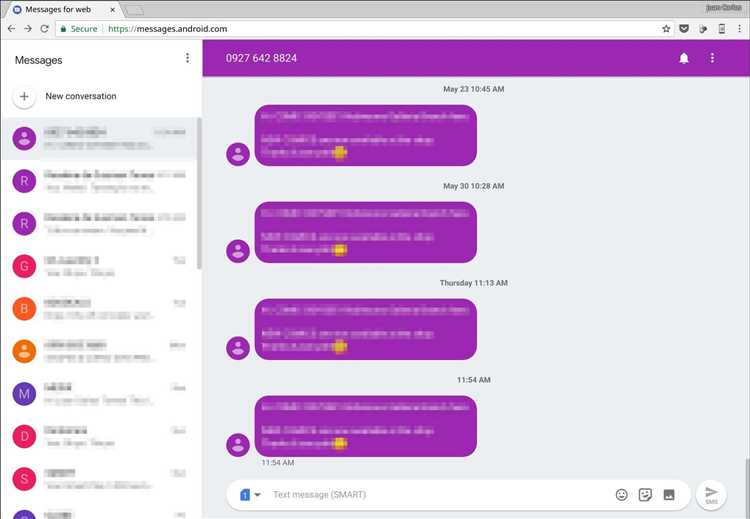Apple’s Messages app is a popular way for iPhone users to stay connected with friends and family. But what about when you’re away from your phone and want to send or receive messages on your computer? Is there a Messages for Web option available for iPhone users?
Unfortunately, as of now, Apple has not released an official Messages for Web app for iPhone. This means that unlike Android users who can use the Messages for Web feature through Google’s Android Messages app, iPhone users do not have a built-in option to access their messages on a computer.
However, there are third-party apps and services that can provide similar functionality for iPhone users. These apps often require you to install a companion app on your iPhone and then connect to it through a web browser on your computer. While not as convenient as an official Messages for Web app, these third-party solutions can still allow you to send and receive messages on your computer.
It’s important to note that when using third-party apps or services to access your messages on a computer, you may be compromising the security and privacy of your messages. It’s always a good idea to research and choose a reputable app or service that takes privacy and security seriously.
Is There a Messages for Web for iPhone?
Messages for Web is a feature that allows users to send and receive SMS and MMS messages from their Android phone on their computer. It is a convenient way to access and manage your messages without having to pick up your phone.
However, Messages for Web is not available for iPhone users. This is because Messages for Web relies on the Android Messages app, which is the default messaging app on Android devices. On the other hand, iPhone uses iMessage as its default messaging platform, which does not have a dedicated web interface like Messages for Web.
But don’t worry, iPhone users have their own alternatives to access and manage their messages on their computer:
- iMessage on Mac: If you own a Mac, you can use the iMessage app to send and receive messages on your computer. This feature allows seamless integration between your iPhone and Mac, so you can access your messages from both devices.
- iCloud Messages: Another option for iPhone users is to enable iCloud Messages. This feature syncs your messages across all your Apple devices, including your iPhone, iPad, and Mac. This allows you to access your messages on any of your devices.
- Third-party messaging apps: There are several third-party messaging apps available for iPhone that offer a web interface. These apps, such as WhatsApp, Telegram, and Facebook Messenger, allow you to send and receive messages on your computer. However, keep in mind that these apps require both the sender and the recipient to have the same app installed.
While there is no official Messages for Web for iPhone, these alternatives provide iPhone users with ways to access and manage their messages on their computer. Whether you prefer using iMessage on your Mac or syncing your messages through iCloud, there are options available to suit your needs.
Overview of Messages for Web
Messages for Web is a feature that allows iPhone users to send and receive text messages from their computer. It is a convenient way to stay connected with friends and family, especially when you are working on your computer and do not have access to your iPhone.
Here are some key points to know about Messages for Web:
- Compatibility: Messages for Web is available to iPhone users with iOS 11.4 or later. It can be accessed through the Messages app on Mac computers running macOS 10.13.5 or later.
- Linking Devices: To use Messages for Web, users need to link their iPhone and computer. This can be done by scanning a QR code displayed on the computer screen using the iPhone’s camera.
- Features: Messages for Web allows users to send and receive text messages, photos, videos, and other multimedia files. It also supports group messaging and syncing of messages across devices.
- User Interface: The Messages for Web interface is similar to the Messages app on the iPhone. Users can view conversations, send new messages, and access various features such as the camera, stickers, and emojis.
- Notifications: Messages for Web can display notifications on the computer when a new message is received. Users can choose to enable or disable these notifications based on their preferences.
Overall, Messages for Web offers a convenient way for iPhone users to access their messages on a computer. It provides a seamless messaging experience and allows users to stay connected even when their iPhone is not readily available.
Available Platforms for Messages for Web
Messages for Web is a convenient and easy way to access and send messages from your computer. While initially designed for Android users, Messages for Web is now available on multiple platforms, providing compatibility for a wider range of devices. Below are the platforms on which you can use Messages for Web:
- Android: Messages for Web was first introduced for Android devices, and it remains its primary platform. Android users can simply open the Messages app on their phone, access the menu, and select “Messages for Web” to scan a QR code on their computer screen and link their devices.
- Windows: If you are a Windows user, you can easily access Messages for Web through the Google Chrome browser. Simply open Chrome, go to the Messages website, and scan the QR code with your Android phone to link the two devices.
- Mac: Mac users can also enjoy the benefits of Messages for Web by following the same process as Windows users. Open Google Chrome on your Mac, navigate to the Messages website, and scan the QR code with your Android phone to connect the two devices.
- iOS: Unfortunately, Messages for Web is not directly available for iPhone or other iOS devices. However, iPhone users can still access their messages on their Mac by using the built-in Messages app, which allows syncing and sending messages across Apple devices.
Overall, while Messages for Web is primarily designed for Android users, it can also be accessed on Windows and Mac platforms through the Google Chrome browser. Unfortunately, iPhone and iOS users do not have the direct option to use Messages for Web, but they can still enjoy the convenience of syncing messages across their Apple devices using the Messages app on their Mac.
How to Access Messages for Web on iPhone
If you are an iPhone user and wondering whether you can access Messages for Web on your device, unfortunately, the answer is no. Messages for Web is a feature specifically designed for Android users and is not available for iPhone users.
However, there are alternative ways you can access your iPhone messages on your computer:
- iCloud.com: You can access your iPhone messages by visiting iCloud.com and signing in with your Apple ID. From there, you can navigate to the Messages app and view and respond to your messages.
- Third-party apps: There are third-party apps available on the App Store that allow you to sync your iPhone messages to your computer. These apps usually require you to download a companion app on your iPhone and install a desktop client on your computer.
- Email forwarding: Another option is to enable email forwarding for your iPhone messages. This way, whenever you receive a new message, it will be forwarded to your designated email address, allowing you to access and reply to messages from your computer.
While these alternatives may not provide the same seamless experience as Messages for Web, they do offer a way for iPhone users to access their messages on their computer. Choose the method that works best for you and enjoy the convenience of accessing your iPhone messages from any device.
Features and Functionality of Messages for Web on iPhone
The Messages for Web feature on iPhone provides users with a convenient way to access and manage their messages from their desktop or laptop computer. Here are some of the key features and functionalities of Messages for Web:
- Syncing with iPhone: Messages for Web syncs seamlessly with the Messages app on iPhone, allowing users to view and respond to their text messages on a larger screen.
- Web-based interface: Instead of relying solely on the Messages app on their iPhone, users can access their messages through a web-based interface. This allows for greater flexibility and convenience, especially for those who spend a significant amount of time on their computers.
- Message search: Messages for Web includes a search function that enables users to easily find specific messages or conversations. This can be especially helpful when trying to locate important information or past conversations.
- Message organization: Users can organize their messages in various ways, such as by date, sender, or subject. This makes it easier to navigate through their messages and locate specific conversations.
- Multi-platform support: Messages for Web is compatible with multiple browsers, including Chrome, Firefox, Safari, and Edge, ensuring that users can access their messages regardless of their preferred web browser.
- Real-time updates: Any changes or updates made to messages on the iPhone will be immediately reflected in the web interface. This includes sending and receiving new messages, deleting conversations, or marking messages as read.
- Rich media support: Messages for Web allows users to view and interact with various types of media, including photos, videos, and audio messages. This ensures that the web interface provides the same level of functionality as the Messages app on iPhone.
In conclusion, Messages for Web on iPhone offers users a range of features and functionalities that enhance the messaging experience. From syncing with the iPhone to real-time updates and message organization, this web-based interface provides a convenient and efficient way to manage text messages from a computer.
Compatibility and Requirements for Messages for Web on iPhone
Messages for Web is a convenient feature that allows users to send and receive text messages through a web browser on their computer. While it is primarily designed for Android devices, there are certain ways to use Messages for Web on an iPhone as well. However, there are some compatibility requirements and limitations to be aware of.
1. Operating System:
- Messages for Web is compatible with iPhones running iOS 14 or later.
- Make sure your iPhone is updated to the latest iOS version to use this feature.
2. Browser Compatibility:
- Messages for Web works best on Google Chrome, Firefox, Safari, or Microsoft Edge web browsers.
- It is highly recommended to use one of these browsers to ensure compatibility and a smooth experience.
3. Internet Connection:
- You need a stable internet connection on your iPhone to use Messages for Web.
- It is preferable to use a Wi-Fi connection for better speed and reliability.
4. Syncing with Google:
- To use Messages for Web on iPhone, you will need a Google account.
- Make sure your Google account is synced with your iPhone’s Messages app.
- You can do this by going to “Settings” > “Messages” > “Text Message Forwarding” and enabling the relevant devices.
5. QR Code Scanning:
- To access Messages for Web on your iPhone, you will need to scan a QR code with your phone’s camera.
- Ensure that your camera is functioning properly and has permission to access QR codes.
6. Limitations:
- Messages for Web on iPhone does not support the same level of functionality as on Android devices.
- You may not be able to use features like accessing emoji suggestions, creating or editing Memoji, or using the Google Assistant integration.
- Some other features specific to Android may also be unavailable.
By meeting the compatibility requirements and understanding the limitations, you can use Messages for Web on your iPhone to conveniently send and receive text messages through a web browser.
Benefits of Using Messages for Web on iPhone
Messages for Web is a convenient feature for iPhone users that allows them to access and send messages from their iPhone on a web browser. Here are some of the benefits of using Messages for Web on iPhone:
- Convenience: Messages for Web provides a convenient way to access and send messages from your iPhone without having to pick up your phone. You can simply open a web browser on your computer and start messaging.
- Multi-platform support: Messages for Web is not limited to a specific operating system; it works on any web browser, making it compatible with different devices and platforms like Windows, Mac, Linux, and more.
- Synced conversations: Messages for Web syncs your conversations between your iPhone and the web browser, ensuring that you have access to all your messages regardless of the device you are using. This makes it easy to switch between devices without any interruption.
- Expanded functionality: Messages for Web offers additional features that are not available on the iPhone alone. For example, you can easily send and receive images, videos, and documents on the web version, making it more versatile for different types of communication.
- Efficient typing: The web version of Messages for Web provides a larger typing area compared to the iPhone screen, which can make typing and composing messages easier and more efficient.
- Concurrent sessions: Messages for Web allows you to have multiple web browser sessions open simultaneously. This means you can access your messages from multiple devices or share access with others without interrupting your own session.
In conclusion, using Messages for Web on iPhone offers numerous benefits, including convenience, multi-platform support, synced conversations, expanded functionality, efficient typing, and concurrent sessions. It enhances the messaging experience by making it more accessible and versatile across different devices and platforms.
Comparison of Messages for Web on iPhone with Other Messaging Services
Messages for Web on iPhone is a convenient feature that allows iPhone users to send and receive SMS messages on their computer. While Messages for Web on iPhone is a popular option, there are also other messaging services available that offer similar functionality.
Here is a comparison of Messages for Web on iPhone with other messaging services:
- Messages for Web on Android: This feature is available for Android users and allows them to send and receive SMS messages on their computer. It is similar to Messages for Web on iPhone in terms of functionality.
- WhatsApp Web: WhatsApp Web is a web-based messaging service that allows users to send and receive messages using their WhatsApp account on their computer. While it is primarily used for messaging, it also offers additional features such as voice and video calls.
- Facebook Messenger on Web: Facebook Messenger on Web is a web-based messaging service that allows users to send and receive messages using their Facebook account on their computer. It offers features such as group chats, video calls, and the ability to send photos and videos.
- Google Hangouts: Google Hangouts is a messaging and video chat platform that allows users to send and receive messages and make video calls. It can be accessed through a web browser or using the mobile app.
While each of these messaging services offers similar functionality, there may be some differences in terms of user interface, features, and compatibility with various devices. Therefore, it is important to consider these factors when choosing a messaging service that best suits your needs.
| Messaging Service | Platform | Features |
|---|---|---|
| Messages for Web on iPhone | Web-based | SMS messaging |
| Messages for Web on Android | Web-based | SMS messaging |
| WhatsApp Web | Web-based | Messaging, voice and video calls |
| Facebook Messenger on Web | Web-based | Messaging, group chats, video calls, photo and video sharing |
| Google Hangouts | Web-based, mobile app | Messaging, video calls |
In conclusion, Messages for Web on iPhone is a convenient messaging service that allows iPhone users to send and receive SMS messages on their computer. However, there are also other messaging services available that offer similar functionality and additional features. It is important to consider factors such as user interface, features, and compatibility when choosing the messaging service that best meets your needs.
Troubleshooting Tips and Common Issues with Messages for Web on iPhone
Messages for Web is a convenient feature that allows iPhone users to access and send text messages through a web browser on their computer. However, like any technology, it is not without its issues. Here are some common troubleshooting tips and solutions for problems you may encounter when using Messages for Web on your iPhone.
1. Ensure your iPhone and computer are connected to the internet
Before using Messages for Web, make sure both your iPhone and computer are connected to the internet. Without an internet connection, you won’t be able to access your messages or send new ones.
2. Update your iPhone and browser
Make sure your iPhone and web browser are updated to the latest software versions. Outdated software can often cause compatibility issues and lead to problems with Messages for Web.
3. Clear your browser cache and cookies
If you’re experiencing issues with Messages for Web, try clearing your browser’s cache and cookies. This can help resolve any temporary glitches or conflicts that may be causing problems.
4. Disable ad blockers and browser extensions
Some ad blockers or browser extensions may interfere with the functionality of Messages for Web. Temporarily disable these extensions and see if the issue persists. If it does, you may need to whitelist the Messages for Web website in your ad blocker settings.
5. Restart your iPhone and computer
A simple restart can often solve many software-related issues. Try turning off and on both your iPhone and computer to see if that resolves the problem.
6. Check your iPhone’s settings
Make sure the “Text Message Forwarding” option is enabled on your iPhone. This can be accessed in the Settings app under “Messages” and “Text Message Forwarding”. Ensure that your computer is listed as a trusted device for text message forwarding.
7. Disable and re-enable Messages for Web
If all else fails, try disabling and re-enabling Messages for Web on your iPhone. This can refresh the connection and resolve any underlying issues. To do this, go to the Messages app on your iPhone, tap on the “…” menu, choose “Messages for Web”, and toggle the switch off and then back on again.
By following these troubleshooting tips, you should be able to resolve most common issues with Messages for Web on your iPhone. If you continue to experience problems, it may be worth contacting Apple Support for further assistance.
FAQ:
Can I use Messages for Web on my iPhone?
Unfortunately, Messages for Web is not available for iPhone users. It is only compatible with Android phones.
Is there an alternative to Messages for Web for iPhone users?
Yes, there is an alternative called “AirMessage.” AirMessage is a third-party app that allows iPhone users to access iMessage on their computers. However, please note that using third-party apps may have some limitations and security risks.
Why is Messages for Web not available for iPhone?
Messages for Web is not available for iPhone because it is a feature developed by Google for their Android phones. Apple has its own messaging system called iMessage, which is exclusive to iOS devices.
Are there any plans for Apple to develop a Messages for Web feature for iPhone?
As of now, there have been no official announcements from Apple regarding the development of a Messages for Web feature for iPhone. However, Apple regularly introduces new features and updates, so it’s always possible that such a feature could be developed in the future.