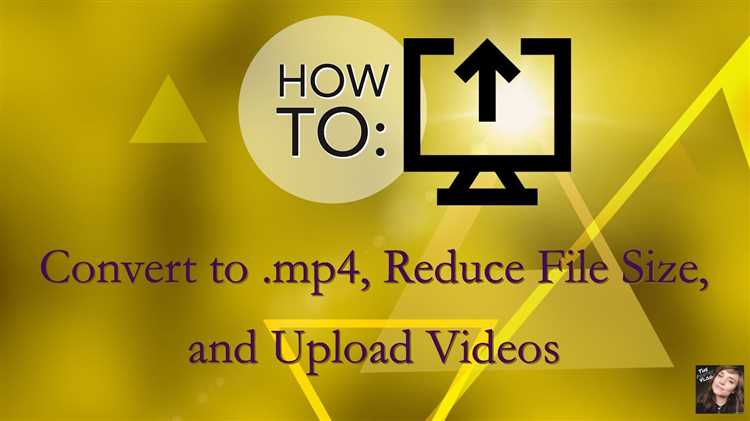In today’s digital world, video content has become an integral part of our online experiences. Whether we’re streaming our favorite shows, watching tutorials, or sharing videos on social media, fast video loading time is crucial for a seamless viewing experience.
Slow video loading can be frustrating for both content creators and viewers. It can lead to high bounce rates, decreased user engagement, and a negative impact on website performance. In this article, we will explore some tips to accelerate video loading time and ensure a smooth playback experience.
Optimize video file size: One of the main reasons for slow video loading is large file sizes. To improve loading time, it is essential to optimize the video file size. This can be done by compressing the video using video editors or encoding tools. Additionally, using video formats like MP4 or WebM that have superior compression algorithms can further reduce the file size without compromising quality.
Use a Content Delivery Network (CDN): A CDN is a distributed network of servers that deliver content to users based on their geographic location. By storing copies of your video files on multiple servers, a CDN significantly reduces the distance between the user and the video file, resulting in faster loading times. Additionally, CDNs are designed to handle high traffic loads, ensuring that your videos load quickly even during peak usage.
Enable lazy loading: Lazy loading is a technique that loads videos only when they become visible in the user’s viewport. By deferring the loading of non-visible videos, you can reduce the initial page load time and prioritize the loading of essential content. This technique ensures that your videos load efficiently without affecting the overall performance of your website.
Implementing these tips can help speed up video loading time and enhance the overall user experience. By optimizing video file sizes, leveraging CDNs, and enabling lazy loading, content creators can ensure that their videos load quickly and smoothly, keeping viewers engaged and satisfied.
Optimize Video Format
In order to reduce the loading time of your videos, it is important to optimize the video format you choose. The video format can have a significant impact on the file size and loading speed of your videos.
Here are some tips to optimize the video format:
- Choose the right video codec: Video codecs are responsible for compressing and decompressing your videos. Some popular video codecs include H.264, VP9, and AV1. Different codecs have different levels of compression and quality, so choose the one that suits your needs.
- Adjust the video bitrate: The bitrate determines the amount of data that is transferred per second in your video. Lowering the bitrate can reduce the file size of the video, but it may also result in lower video quality. Find the right balance between file size and video quality.
- Resize the video: If your video is too large, consider resizing it to a smaller resolution. This can significantly reduce the file size and improve the loading time. However, be careful not to resize it too much, as it may result in a loss of video quality.
- Use a video format with efficient compression: Some video formats, such as MP4, have efficient compression algorithms that can reduce the file size without compromising the video quality. Consider using these formats to optimize your videos.
- Consider using a video streaming service: Instead of hosting the videos on your own server, consider using a video streaming service. These services often use advanced video compression techniques to optimize the video loading time.
By optimizing the video format, you can significantly improve the loading time of your videos and provide a better user experience for your viewers.
Compress Video Files
Compressing video files is an effective way to reduce their size and improve loading time. Here are some tips on how to compress video files:
- Choose the right file format: Certain video file formats, such as MP4, are more efficient in terms of file size and loading time. Consider converting your video files to a more optimized format.
- Adjust the video bitrate: Lowering the bitrate of a video can significantly reduce its file size. However, be careful not to reduce it too much, as it can affect the video quality and lead to pixelation or blurriness.
- Resize the video: If your video dimensions are larger than necessary, consider resizing it to a smaller resolution. This can help reduce the file size without sacrificing too much quality.
- Trim unnecessary footage: Removing any unnecessary footage from your video can help reduce its size. You can use video editing software to trim parts of the video that are not needed.
- Limit the video duration: If possible, try to keep your videos short and concise. Longer videos have larger file sizes and take longer to load.
- Utilize video compression software: There are many video compression tools available that can automatically compress your video files without affecting the quality too much. These tools often offer various compression settings to choose from.
By following these tips, you can effectively compress your video files and improve their loading time on your website or any other platform where they are being used.
Choose the Right Hosting Platform
One crucial factor that can significantly affect the loading time of your videos is the hosting platform you choose. The hosting platform plays a vital role in determining how fast your videos will load for your viewers. Here are some tips to help you choose the right hosting platform:
- Consider server locations: Ensure that the hosting platform has server locations in different regions to effectively serve your global audience. Having servers located closer to your viewers can reduce latency and improve video loading times.
- Check for CDN integration: Content Delivery Network (CDN) integration is a must-have feature for any hosting platform. CDNs distribute your video files across multiple servers worldwide, allowing viewers to access them from a server closest to their location. This reduces buffering and improves loading times.
- Look for optimized video delivery: Some hosting platforms offer optimized video delivery capabilities, such as adaptive streaming. Adaptive streaming adjusts the video quality based on the viewer’s internet connection, ensuring smooth playback and faster loading times.
- Consider scalability: As your video library grows, you might need to handle increased traffic and demand. Choose a hosting platform that can easily scale with your needs, providing fast loading times even during peak usage periods.
- Check bandwidth and storage limits: Make sure the hosting platform offers sufficient bandwidth and storage limits to accommodate your video content. Insufficient resources can lead to slow loading times or extra charges for exceeding limits.
- Read reviews and compare performance: Before finalizing a hosting platform, read customer reviews and compare the performance of different providers. Look for platforms with positive feedback regarding loading times and video delivery speed.
By carefully choosing the right hosting platform, you can significantly improve the loading time of your videos and provide a better viewing experience for your audience.
Implement Content Delivery Networks (CDNs)
One effective way to accelerate video loading time is to implement Content Delivery Networks (CDNs). CDNs are a network of servers distributed around the world, each containing a copy of your website’s static content, including videos. When a user requests a video, the CDN automatically redirects them to the server closest to their location, ensuring faster delivery of the content.
By using CDNs for video delivery, you can significantly reduce the distance between the user and the server, resulting in shorter data transit times. This, in turn, reduces latency and improves the overall loading speed of videos.
Below are some key benefits of implementing CDNs for video delivery:
- Improved global reach: CDNs have servers spread across various locations worldwide. By leveraging these servers, your videos can be delivered more efficiently, regardless of the user’s geographical location.
- Reduced load on origin servers: Since CDNs cache static content, such as videos, the load on your website’s origin server is reduced. This allows your server to focus on processing dynamic content, improving its overall performance.
- Better scalability: CDNs are designed to handle high traffic volumes and distribute it across their server network. This makes them highly scalable and capable of accommodating increased demand for video content.
- Enhanced user experience: Faster video loading times result in a better user experience. Users are more likely to stay engaged and watch your videos if they load quickly and smoothly.
When implementing CDNs for video delivery, it is essential to choose a reliable CDN provider with a global network of servers. Consider factors such as network coverage, security measures, and cost when selecting a CDN for your website’s video content.
| CDN Provider | Network Coverage | Security Features | Cost |
|---|---|---|---|
| Cloudflare | Over 200 cities worldwide | DDoS protection, SSL encryption | Free (with paid options) |
| Akamai | Over 1,600 servers in 125 countries | Advanced security features | Pricing based on usage |
| Amazon CloudFront | Edge locations in over 200 cities | Integration with AWS services | Pricing based on usage |
Implementing CDNs can greatly optimize the video loading time on your website, improving user experience and increasing engagement. Consider integrating a CDN into your video delivery strategy to ensure fast and reliable content delivery worldwide.
Reduce Plugin and Script Usage
Plugins and scripts are often used on websites to enhance functionality and add extra features. However, using too many plugins and scripts can slow down the loading time of your videos. Here are some tips to reduce plugin and script usage:
1. Evaluate the necessity: Take a close look at all the plugins and scripts you currently have installed on your website. Are they all necessary? Remove any that are not essential to improve video loading time.
2. Combine scripts: If you have multiple script files, consider combining them into a single file. This reduces the number of HTTP requests required to load your website and speeds up the loading process.
3. Minify scripts: Minification is the process of removing unnecessary characters from your scripts, such as white spaces and line breaks, without altering their functionality. Minifying your scripts reduces their file size, leading to faster loading times.
4. Asynchronous loading: If a script or plugin is not essential for the initial loading of your web page, load it asynchronously. This means the script will load in the background while the rest of your page continues to load, improving overall loading speed.
5. Use lazy loading: Instead of loading all videos and scripts at once, consider implementing lazy loading. This technique loads content as the user scrolls down the page, reducing the initial load time and optimizing the user experience.
6. Regularly update plugins and scripts: Developers frequently release updates to improve performance and fix bugs. Make sure to regularly update your plugins and scripts to ensure you’re using the latest optimized versions.
By reducing plugin and script usage, you can significantly improve the loading time of your videos. It’s important to find a balance between functionality and speed to provide the best possible user experience.
Enable Browser Caching
Browser caching is a technique that allows a browser to store copies of web resources (such as CSS files, JavaScript files, and images) on a user’s local computer or device. This enables the browser to quickly load the resources from the local cache instead of fetching them from the server every time a user visits a webpage.
Enabling browser caching can significantly improve the loading time of your videos, as well as other web content. When a user visits a webpage that has browser caching enabled, the browser checks if it already has a cached version of the requested resource. If it does, the browser can use the cached version instead of downloading it again, saving time and bandwidth.
To enable browser caching for your videos, you can set the appropriate caching headers in the server’s response for the video files. The caching headers specify how long the browser should cache the resources before checking for updates. For example, you can set the “Cache-Control” header to a value like “max-age=3600” to instruct the browser to cache the resource for one hour.
Additionally, you can set an “Expires” header to specify an exact date and time when the resource should expire and become invalid. This can further reduce the number of requests made to the server for the same resource.
It’s important to note that enabling browser caching can improve the loading time for returning visitors, but it may not have the same impact for first-time visitors who don’t have any cached resources yet. However, overall, implementing browser caching can still help improve the performance of your website and reduce the load on your server.
Here are some benefits of enabling browser caching:
- Reduced server load: Since the browser already has a copy of the resource, the server doesn’t need to generate it again, reducing the server load.
- Faster page load time: By using cached resources, the browser can avoid the time-consuming process of fetching resources from the server, resulting in faster page load times.
- Improved user experience: Faster page load times can lead to a better user experience, as visitors can quickly access and interact with the content on your website.
- Saved bandwidth: When the browser uses cached resources, it saves bandwidth by not having to download the same files repeatedly from the server.
In conclusion, enabling browser caching is a simple and effective way to speed up the loading time of your videos and other web content. By instructing the browser to cache resources, you can reduce server load, improve page load times, enhance user experience, and save bandwidth.
Optimize Website Speed
In order to optimize your website speed and improve the loading time, follow these tips:
- Use a Content Delivery Network (CDN): A CDN helps to distribute your website’s content across multiple servers located in different geographical areas. This reduces the physical distance between the user and the server, resulting in faster loading times.
- Minify and compress your code: Minifying your HTML, CSS, and JavaScript files by removing unnecessary characters, whitespace, and comments can significantly reduce file sizes. Additionally, compressing your files using gzip or other compression algorithms can further reduce the data transfer size, resulting in faster load times.
- Optimize images: Images can greatly affect the loading time of a website. Use image optimization techniques such as resizing images to the appropriate dimensions, compressing them without significant loss of quality, and using image formats that support compression, such as JPEG or WebP.
- Enable browser caching: Configure your web server to include caching headers in the HTTP response. This allows the browser to store certain files locally, reducing the number of requests made to the server and improving subsequent page loads.
- Reduce server response time: Optimize your server’s performance to reduce the time it takes to respond to requests. This can be done by upgrading hardware, optimizing database queries, using caching mechanisms, and leveraging server-side caching technologies like Redis or Memcached.
- Minimize HTTP requests: Each request made by the browser to load a web page’s resources, such as CSS, JavaScript, and images, adds overhead to the loading process. Reduce the number of HTTP requests by combining multiple files into a single file (e.g., combining CSS files or JavaScript files) or by using CSS sprites for images.
- Implement lazy loading: Lazy loading is a technique that defers the loading of non-critical resources, such as images or videos, until they are needed. This can significantly improve the initial loading time of a page by only loading the essential content first.
- Remove unnecessary plugins and scripts: Evaluate the plugins and scripts used on your website and remove any that are not essential. Each plugin or script adds additional weight to your website’s files and can negatively impact loading times.
- Optimize your CSS and JavaScript: Combine and minify your CSS and JavaScript files to reduce the number of requests made by the browser and the overall file size. Additionally, load CSS asynchronously or place it at the top of your HTML document to prevent render-blocking.
- Test and monitor website performance: Regularly test your website’s performance using tools like Google PageSpeed Insights or GTmetrix. Monitor the results and make necessary optimizations based on the recommendations provided.
By implementing these optimization techniques, you can significantly improve your website’s speed and provide a better user experience for your visitors.
Use Lazy Loading Technique
The lazy loading technique is a strategy used to defer the loading of non-critical resources, such as images or videos, until they are needed. This technique can significantly improve the loading time of your web pages, especially those that contain a large number of multimedia elements.
Lazy loading works by initially loading only the essential content of a web page, while the non-visible portions, such as images below the fold, are loaded only when the user scrolls down or interacts with the page. This way, the initial page load is faster, and the user can start exploring the content without much delay.
To implement lazy loading, you can use JavaScript libraries, such as lazysizes or Intersection Observer API. These libraries provide easy-to-use functions and callbacks that can help you implement lazy loading on your website.
Here’s an example of how to implement lazy loading using lazysizes library:
- Include the lazysizes library in your HTML file by adding the following script tag:
<script src="path/to/lazysizes.min.js" async></script>
- For each image that you want to lazy load, add the data-src attribute with the URL of the image:
<img class="lazyload" data-src="path/to/image.jpg" alt="Image description">
When the page loads, the images with the class “lazyload” will only load their placeholders, saving valuable bandwidth and speeding up the initial page load time. As the user scrolls down, the lazysizes library will load the actual images one by one, replacing the placeholders.
By implementing lazy loading, you can enhance the overall performance of your website by optimizing the loading time of multimedia elements and improving the user experience.
FAQ:
What are some tips to speed up video loading time?
There are several tips to speed up video loading time. One tip is to compress the video file to reduce its size. Another tip is to use a content delivery network (CDN) to deliver the video to users more quickly. Additionally, optimizing the video for streaming and using adaptive streaming techniques can also help improve loading time.
Can compressing the video file affect its quality?
Compressing a video file can sometimes affect its quality, especially if the compression is done too aggressively. However, there are compression algorithms that can preserve the quality while reducing the file size. It’s important to find the right balance between file size and quality when compressing a video.
How can using a content delivery network (CDN) improve video loading time?
Using a CDN can improve video loading time by storing copies of the video on servers located in different geographic locations. When a user requests to watch the video, the CDN automatically delivers the video from the nearest server, reducing the distance the video has to travel and thus improving loading time.
What does it mean to optimize a video for streaming?
Optimizing a video for streaming means preparing the video file so that it can be delivered to users efficiently and smoothly. This includes encoding the video in a format that is compatible with streaming protocols, setting appropriate bitrates and resolutions for different devices and connections, and creating a streaming playlist or manifest file that allows for seamless streaming.
What are adaptive streaming techniques?
Adaptive streaming techniques are methods used to dynamically adjust the quality and resolution of a video based on the viewer’s internet connection and device capabilities. This ensures that the video can be played smoothly without buffering or interruptions. Adaptive streaming works by encoding the video in multiple bitrates and resolutions and switching between them during playback based on the viewer’s network conditions.
Are there any other tips to improve video loading time?
Yes, there are other tips to improve video loading time. One tip is to use a video hosting platform or service that specializes in video delivery and optimization. These platforms often have built-in tools and features to help improve loading time. Additionally, reducing the number of HTTP requests, using lazy loading for videos, and optimizing the video player code can also contribute to faster loading times.