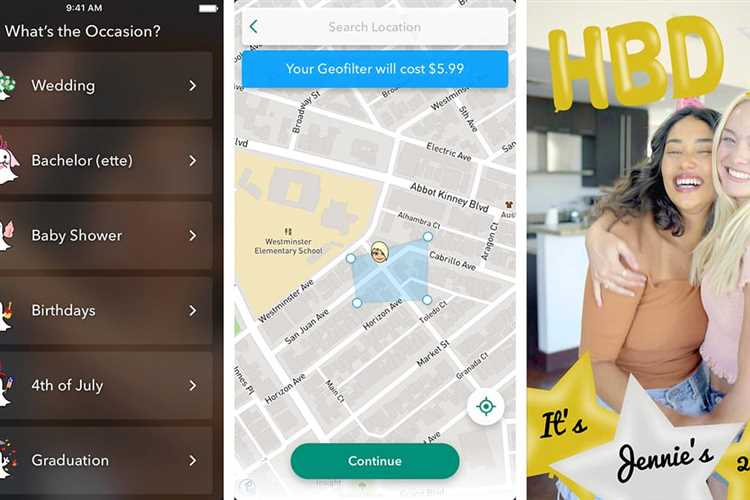With over 293 million daily active users, Snapchat is one of the most popular social media platforms in the world. One of its unique features that sets it apart from other platforms is geofilters. If you’re not familiar with them, geofilters are location-based overlays that users can add to their photos and videos on Snapchat. These filters provide a fun and creative way for users to express themselves and share their experiences with friends and followers.
Geofilters can be customized for specific locations, events, or even businesses. This means that users can not only use pre-designed geofilters provided by Snapchat but also create their own. For businesses, geofilters offer a valuable marketing opportunity. They can create branded filters for their locations or events, allowing users to engage with their brand in a unique and interactive way.
Creating a geofilter is relatively simple. First, you need to design the filter using image editing software. Snapchat provides guidelines and templates to help you create a filter that meets their requirements. Once you have your design ready, you can upload it to Snapchat’s Geofilter Submission page and specify the location, date, and duration for your filter. After a review process, your geofilter will be available for users to add to their snaps in the specified location and time frame.
Overall, Snapchat geofilters are a fun and creative feature that adds an extra layer of personalization to the platform. Whether you’re a user looking to add some flair to your snaps or a business seeking to enhance your brand’s presence, geofilters offer a unique way to engage with Snapchat’s audience and make your content stand out.
How Do Snapchat Geofilters Work?
Snapchat geofilters are location-based overlays that users can add to their snaps. These filters are designed to reflect the local culture, landmarks, events, or businesses in a specific area. To understand how Snapchat geofilters work, let’s break it down into a few steps:
- Submission: Anyone can create and submit a geofilter design through the Snapchat website. The design should adhere to the guidelines provided by Snapchat, including the size, format, and transparency requirements.
- Location Selection: Geofilters can be targeted to a specific location, such as a city, neighborhood, event venue, or even a business. Snapchat provides a map-based tool that allows users to draw a fence around the desired area where the geofilter will be available.
- Geofilter Review: Once the geofilter design and location are submitted, Snapchat reviews the submission to ensure it meets their guidelines and policies. This review process may take a few days.
- Geofilter Availability: After approval, the geofilter becomes available to Snapchat users within the designated location and timeframe. Users can use the geofilter on their snaps by swiping right after taking a photo or video.
Snapchat uses a combination of GPS, Wi-Fi, and cellular network signals to determine the user’s location and verify whether they are within the designated geofilter area. When a user is in the specified location, the available geofilters will appear in the filter carousel for them to use.
Businesses and individuals can create custom geofilters for various purposes, such as promoting an event, celebrating a milestone, or advertising a local business. Snapchat geofilters provide an interactive and engaging way for users to showcase their location and share experiences with friends and followers.
Benefits of Using Snapchat Geofilters
There are several benefits to using Snapchat Geofilters, both for individuals and businesses. Here are some of the key advantages:
-
Increased brand exposure: By creating and using geofilters, businesses can increase their brand exposure to a wider audience. When users swipe through the available filters, they will see the geofilter associated with the business, thus increasing its visibility.
-
Targeted marketing: Geofilters can be set up to specifically target a certain location, such as a city, event venue, or even a building. This allows businesses to reach their target audience more effectively and engage with potential customers in a specific area.
-
Enhanced user engagement: Geofilters add an interactive element to Snapchat posts, encouraging users to engage with the brand by including the filter in their photos or videos. This can lead to increased user-generated content and brand awareness.
-
Cost-effective advertising: Compared to other forms of advertising, Snapchat Geofilters can be a cost-effective option. They can be created and set up for a specific time and location, allowing businesses to reach their target audience without spending excessive amounts on traditional advertising methods.
-
Brand building: By creating customized geofilters, businesses can build a unique brand identity and increase brand recognition among Snapchat users. Geofilters can be designed to align with brand colors, logos, and overall aesthetics, helping to create a consistent brand image across different marketing channels.
In conclusion, Snapchat Geofilters offer numerous benefits for individuals and businesses alike. From increased brand exposure and targeted marketing to enhanced user engagement and cost-effective advertising, geofilters provide a valuable tool for reaching and connecting with a specific audience on Snapchat.
Creating Custom Geofilters for Your Events
If you’re planning an event and want to add a unique touch, creating a custom geofilter for your Snapchat event is a great way to make it memorable. Geofilters are location-based overlays that users can apply to their Snapchat photos and videos.
To create a custom geofilter for your event, you’ll need to follow these steps:
- Design your geofilter: Use a graphic design software like Photoshop or Illustrator to create your geofilter. Make sure your design is visually appealing and reflects the theme or purpose of your event.
- Upload your design to Snapchat: Visit the Snapchat website and go to the Create Your Own section. Upload your geofilter design and position it correctly on the map to define the area where it will be available.
- Set the geofilter duration and date range: Choose how long you want your geofilter to be available. You can select a specific time and date range for your event, or let it run for multiple days.
- Submit your geofilter for review: Once you’re happy with your design, submit it to Snapchat for review. They’ll check if it meets their guidelines and make sure it doesn’t contain any inappropriate content.
- Pay the geofilter fee: Depending on the size and duration of your geofilter, Snapchat may charge a fee for its usage. The cost can vary, so make sure you’re aware of the pricing before submitting your design.
- Wait for approval: After submitting your geofilter, it may take a few days for Snapchat to review and approve it. Be patient and keep an eye on your email for notifications.
- Activate your geofilter: Once your geofilter is approved, you can activate it to make it available to Snapchat users in the defined area. Users attending your event will be able to use it and share their photos and videos with your custom filter.
Remember, creating a custom geofilter for your event adds a fun and interactive element for your attendees. Make sure to promote its availability before and during the event to encourage its usage.
So, get creative and design a custom geofilter that represents the spirit of your event. Your guests will love using it and sharing their Snapchat moments with your unique filter!
Design Tips for Effective Geofilters
Creating a geofilter for Snapchat is a fun and creative way to engage with your audience and promote your brand or event. Here are some design tips to help you create an effective geofilter:
- Keep it simple: Geofilters should be easy to understand and visually appealing. Avoid cluttering the design with too many elements or excessive text.
- Use bold colors: Choose colors that stand out and are visually appealing. Bright, bold colors tend to catch the attention of users and make your geofilter more noticeable.
- Consider the event or location: Customize your geofilter design to fit the theme or mood of the event or location. Incorporate relevant elements or symbols that represent the occasion.
- Highlight the date or time: If you are designing a geofilter for a specific event or time frame, make sure to prominently display the date or time on the filter. This helps users understand the context and relevance of the filter.
- Balance text and visuals: Use a combination of text and visuals to convey your message effectively. Too much text can make the geofilter look cluttered, so use concise and catchy text.
- Test your design: Before submitting your geofilter to Snapchat, test it on different devices and screen sizes to ensure that it looks good and is easily recognizable. Consider asking for feedback from others to improve your design.
- Follow Snapchat’s guidelines: Make sure to follow Snapchat’s geofilter guidelines and design specifications. This includes keeping the design within the required dimensions and file format.
- Be creative and unique: Stand out from the crowd by creating a unique and memorable geofilter. Incorporate your brand’s personality into the design and try to create something that users will want to use and share.
By following these design tips, you can create an effective geofilter that not only enhances the Snapchat experience for your audience but also helps to promote your brand or event.
Geofilters Advertising Opportunities
Using geofilters on Snapchat can present businesses with several advertising opportunities to engage with their target audience in a unique and creative way. Here are some of the ways geofilters can be utilized for advertising:
- Branding: Geofilters provide an excellent opportunity for businesses to promote their brand. By creating customized filters that incorporate their logo, tagline, or brand image, businesses can increase brand awareness and visibility among Snapchat users.
- Promotions and Offers: Geofilters can be used to promote special offers, discounts, or limited-time promotions. By creating filters that feature the details of the promotion, businesses can encourage users to visit their store or website to take advantage of the offer.
- Events and Sponsorships: Geofilters can be utilized to advertise events and sponsorships. Companies can create filters that showcase event details, logos, or themed graphics to generate excitement and encourage attendance.
- User-Generated Content: Geofilters can also be used to encourage users to create and share content related to a business or brand. By designing filters that are fun, engaging, or shareable, businesses can inspire users to use the filters while capturing their Snaps, generating user-generated content that helps promote the brand.
- Local Targeting: Geofilters provide businesses with an opportunity to target a specific geographic area. By creating filters that are only available in a certain location, businesses can target local consumers and increase brand awareness among the local community.
Overall, geofilters on Snapchat offer a range of advertising opportunities for businesses to connect with their target audience in a visually appealing and interactive way. By leveraging the unique features of geofilters, businesses can enhance their brand visibility, promote special offers, and engage with users on a more personal and localized level.
Snapchat Geofilter Guidelines and Restrictions
When it comes to creating Snapchat geofilters, there are a few guidelines and restrictions that you need to keep in mind. These guidelines ensure that your geofilters meet Snapchat’s standards and are suitable for users to use.
1. No logos or trademarks
Snapchat does not allow geofilters that contain logos, trademarks, or other copyrighted material. This means you cannot use any brand logos or company names in your geofilters.
2. No personal information
Geofilters should not include any personal information, such as names, phone numbers, addresses, or any other identifying information. Keep your geofilters fun and generic for all users to enjoy.
3. No hashtags or URLs
You cannot include hashtags or URLs in your geofilters. This includes any links to external websites or social media platforms. Snapchat wants to keep the focus on the visuals and not direct users to other online content.
4. No offensive or inappropriate content
Geofilters should not contain any offensive, vulgar, or explicit content. This includes any content that promotes violence, discrimination, or illegal activities. Keep your geofilters clean and suitable for all users.
5. No political or religious messages
Snapchat does not allow geofilters that promote any political or religious messages. This includes any content that supports or criticizes political parties, leaders, or religious groups. Stick to neutral themes that can be enjoyed by everyone.
6. No references to drugs or alcohol
Geofilters should not reference or promote the use of drugs or alcohol. This includes any images or text that directly or indirectly encourage substance abuse. Keep your geofilters appropriate for all ages.
7. Proper design and quality
Your geofilters should have a clear and appealing design. Avoid using blurry images or low-quality graphics. Make sure your geofilters are visually appealing and easily recognizable.
8. Location-based and temporary
Snapchat geofilters should be location-based and only available for a specific area and time. They should enhance the user’s experience in that specific location and not be used for general purposes.
By following these guidelines and restrictions, you can create Snapchat geofilters that are both visually appealing and suitable for users to use. Make sure to review Snapchat’s official guidelines for any updates or changes before creating your geofilters.
Examples of Successful Snapchat Geofilter Campaigns
When it comes to Snapchat geofilter campaigns, creativity is key. Here are some examples of successful campaigns that made a big impact:
-
McDonald’s
McDonald’s launched a geofilter campaign that allowed users to overlay their snaps with a virtual McDonald’s Happy Meal. The filter was only available in select areas near McDonald’s restaurants, creating a sense of exclusivity. The campaign was a huge success, with users eagerly using the filter and sharing their snaps on social media.
-
Taco Bell
Taco Bell created a geofilter campaign that coincided with the launch of a new menu item. The filter featured a taco shell and the words “Try our new Crunchy Supreme!” The filter was available near Taco Bell locations, encouraging users to visit the restaurant and try the new item. The campaign generated buzz and excitement, with many users snapping themselves with the filter.
-
Disneyland
Disneyland created a geofilter campaign that allowed users to add Mickey Mouse ears and a Disney-themed border to their snaps. The filter was available only within the theme park, giving visitors a fun and interactive way to document their visit. The campaign was a hit among Snapchat users, with many sharing their snaps with the Disney filter.
These are just a few examples of successful Snapchat geofilter campaigns. The key takeaway is to create a filter that is fun, engaging, and exclusive. By tapping into the power of Snapchat geofilters, brands can connect with their target audience in a unique and memorable way.
FAQ:
What are Snapchat Geofilters?
Snapchat Geofilters are location-based graphics that users can add to their snaps.
How can I create a Snapchat Geofilter?
You can create a Snapchat Geofilter using the Snapchat Geofilter creator tool on the Snapchat website.
Can I use a Snapchat Geofilter for a personal event?
Yes, you can use a Snapchat Geofilter for a personal event like a wedding or birthday party.
Are Snapchat Geofilters free to use?
No, Snapchat Geofilters are not free to use. There is a fee associated with creating and using a Geofilter.
How long does it take for a Snapchat Geofilter to be approved?
The approval process for a Snapchat Geofilter can take up to one business day.