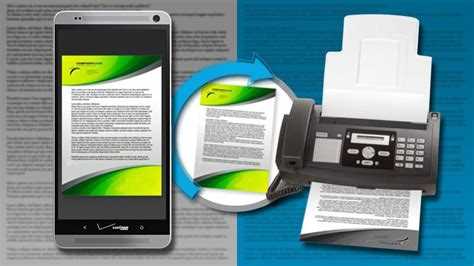In today’s digital age, smartphones have become an essential tool for many aspects of our lives. From communication to entertainment, these devices have revolutionized the way we interact with the world. And now, thanks to modern technology, you can even use your phone to scan and fax documents, making it easier than ever to manage your paperwork on the go.
Gone are the days of needing a bulky scanner or fax machine to complete these tasks. With the right app, you can transform your smartphone into a portable scanner and fax machine, allowing you to digitize and send documents wherever you are. This not only saves valuable space in your office or home but also allows for greater flexibility and convenience.
Whether you’re a student needing to send a signed permission slip or a business professional sending important documents, having the ability to scan and fax from your phone can be a game-changer. No longer do you need to find a physical location to send or receive faxes, wasting time and resources. Instead, you can simply take a picture of the document with your phone and send it securely and instantly.
The convenience doesn’t end there. Many scanning and faxing apps also offer additional features such as optical character recognition (OCR), which allows you to extract text from scanned documents and make edits or search for specific information. This can be incredibly useful when you need to quickly find a specific piece of information within a document.
So, whether you’re a student, a professional, or just someone looking to streamline their document management process, using your phone to scan and fax is a viable and efficient option. With the right app, you can turn your smartphone into a powerful tool that simplifies your life and frees up valuable time and resources.
Mobile Apps for Scanning and Faxing
Mobile apps have made it incredibly convenient to scan and fax documents directly from your phone. With the help of these apps, you no longer need access to a traditional scanner or fax machine. Here are some popular mobile apps that allow you to easily scan and fax documents:
- CamScanner: CamScanner is a feature-packed app that scans documents using your phone’s camera. It automatically detects borders, enhances the image quality, and allows you to save the scanned documents as PDF or image files. You can also fax the scanned documents directly from the app.
- Adobe Scan: Adobe Scan is a powerful scanning app that uses advanced image processing technology to capture clear and crisp scans. It can recognize text in scanned documents and convert them into searchable PDFs. You can also fax the scanned documents using Adobe Scan.
- Scanbot: Scanbot is a popular scanning app that offers a clean and intuitive interface. It allows you to scan documents, receipts, whiteboards, and more. You can easily crop and rotate the scanned documents, and save them as PDF or image files. With Scanbot, you can also fax the scanned documents to any fax number.
- FaxFile: FaxFile is a dedicated app for faxing documents. It supports various file formats, including PDF, DOC, and JPG. You can easily attach files from your phone, Dropbox, or Google Drive, and send them as faxes. FaxFile also provides confirmation receipts for sent faxes.
These mobile apps not only provide convenient scanning functionality, but they also offer additional features like OCR (optical character recognition), cloud storage integration, and document management. With these apps, you can quickly and easily scan and fax documents right from your phone, saving time and effort.
Turn your Phone into a Portable Scanner
If you ever find yourself in need of scanning documents while on the go, your smartphone can become a handy tool. With the right apps and techniques, you can turn your phone into a portable scanner and easily digitize your important documents. Here’s how:
- Choose a scanning app: Start by downloading a scanning app from your device’s app store. There are plenty of options available, such as Adobe Scan, CamScanner, and Microsoft Office Lens. These apps use your phone’s camera to capture a high-quality image of the document and convert it into a digital format.
- Position the document: Place the document you want to scan on a flat surface with good lighting. It’s important to make sure the document is well-lit and positioned correctly to ensure clear and legible scans.
- Open the scanning app: Launch the scanning app on your phone and follow the on-screen instructions. Most apps have a simple interface with options to adjust settings like contrast, brightness, and image quality. Experiment with these settings to get the best scan quality possible.
- Capture the document: Use your phone’s camera within the scanning app to capture the document. Make sure the entire document is in the frame and tap the capture button. Some apps also have an automatic capture feature that detects the document edges and captures the image automatically.
- Review and enhance: After capturing the document, you can review the scan and make any necessary adjustments. Most scanning apps provide options to crop, rotate, and enhance the scanned image. Take advantage of these features to improve the final result.
- Save and share: Once you’re satisfied with the scan, you can save it in various formats like PDF or JPEG. Some apps also offer cloud storage integration, allowing you to automatically sync and access your scanned documents across multiple devices. You can then easily share the scanned document via email, messaging apps, or save it to your preferred cloud storage provider.
By following these steps, you can transform your phone into a portable scanner and eliminate the need for physical scanners or photocopying. Whether you need to scan documents for work, school, or personal use, having a scanner in your pocket can save you time and hassle.
Scan Documents on the Go
Scanning documents has never been easier thanks to modern technology. With the convenience of scanning documents directly from your phone, you can always stay productive on the go. Whether you need to scan a receipt, a contract, or a handwritten note, there are plenty of apps available that can turn your smartphone into a portable scanner.
Here are some benefits of scanning documents on the go:
- Convenience: With a scanning app on your phone, you can scan documents anytime and anywhere, eliminating the need for bulky scanners or searching for an office with scanning facilities.
- Portability: Your phone is always with you, making it easy to scan documents on the spot. Whether you’re at a meeting, traveling, or simply at home, you can rely on your smartphone to capture important documents.
- Save time: Using a scanning app allows you to quickly digitize paper documents without the need for manual scanning or re-typing. This saves valuable time and ensures that you have easy access to your scanned documents at all times.
- Organization: Scanned documents can be easily organized and stored on your phone or cloud storage, making it easy to retrieve them when needed. You can create folders or use tags to categorize and search for specific documents.
- Shareability: With just a few taps, you can share scanned documents via email, messaging apps, or cloud storage platforms. This makes it convenient to collaborate with colleagues or share important information with others.
If you haven’t already tried scanning documents on your phone, it’s time to give it a go. Explore the various scanning apps available for your device and start enjoying the convenience and productivity of scanning on the go.
Faxing from Your Phone: It’s Easier Than You Think
Believe it or not, faxing from your phone is now a simple and convenient process. Gone are the days of bulky fax machines and physical documents. With the advancements in technology, you can easily send and receive faxes directly from your smartphone.
1. Mobile Fax Apps:
There are several mobile fax apps available for both Android and iOS devices. These apps allow you to take a picture of your document, convert it into a PDF, and send it as a fax. Some popular fax apps include eFax, FaxBurner, and Genius Fax. These apps usually offer free trials or basic plans with limited usage.
2. Online Fax Services:
Online fax services give you the ability to send and receive faxes through email or web interfaces. Many of these services have mobile-friendly websites, allowing you to easily access and manage your faxes on your phone. Some well-known online fax services include HelloFax, MyFax, and RingCentral.
3. Email-to-Fax:
Another option to fax from your phone is to use the email-to-fax feature offered by some fax services. This feature enables you to send a fax directly from your email account. You simply compose an email, attach the document you want to fax, and enter the recipient’s fax number followed by the fax service’s domain name. The email is converted into a fax and sent to the recipient’s fax machine.
4. Cloud Storage Integration:
Many fax apps and services offer integration with cloud storage platforms like Google Drive, Dropbox, and OneDrive. This integration allows you to easily access and fax documents stored in your cloud storage accounts without the need to download them to your phone.
5. Fax Cover Sheets:
When faxing from your phone, it’s important to include a fax cover sheet. A fax cover sheet contains important information such as the recipient’s name, fax number, sender’s name, sender’s contact information, and the number of pages being faxed. You can easily create a fax cover sheet using a word processing or note-taking app on your phone.
With these advancements in technology, faxing from your phone has become a quick and efficient way to send and receive important documents. Whether you’re on the go or simply prefer the convenience of your phone, you can now handle all your faxing needs directly from the palm of your hand.
Send Documents as Faxes with Ease
Sending documents as faxes used to be a time-consuming and tedious task. However, with the advancements in technology, you can now send documents as faxes with ease, directly from your phone.
There are various mobile applications available that allow you to scan documents using the camera on your phone and send them as faxes. These apps use image recognition technology to convert the scanned document into a digital format that can be transmitted as a fax.
Once you have scanned the document using the app, you can select the recipient’s fax number and send the document as a fax. The app will then convert the digital document into a fax format and transmit it to the recipient’s fax machine.
One of the advantages of sending documents as faxes from your phone is that you can do it on the go. Whether you are in the office, at home, or out and about, as long as you have an internet connection, you can send a fax directly from your phone.
Another advantage is that sending documents as faxes from your phone eliminates the need for a physical fax machine. This can save you space and money, as you no longer need to purchase or maintain a fax machine. Additionally, you can avoid the hassle of dealing with paper documents and storing them.
Furthermore, sending documents as faxes from your phone is secure. Most fax apps use encryption technology to ensure that your documents are transmitted safely. This means that your sensitive information is protected and cannot be intercepted by unauthorized individuals.
In conclusion, sending documents as faxes from your phone is a convenient, cost-effective, and secure way to transmit important documents. With the help of mobile apps, you can easily scan documents and send them as faxes directly from your phone, eliminating the need for a physical fax machine. So why not take advantage of this modern technology and streamline your document transmission process?
Save Time and Money with Mobile Scanning and Faxing
In today’s fast-paced world, time is a valuable resource. Whether you’re a busy professional or a student, finding ways to save time can greatly improve your productivity. Mobile scanning and faxing have become increasingly popular tools that can help you streamline your workflow and save both time and money.
With mobile scanning apps, you can easily convert paper documents into digital files using just your smartphone camera. This eliminates the need for bulky, expensive scanners and allows you to access important documents on the go. Whether you need to scan a receipt for expense tracking or digitize important paperwork, mobile scanning apps offer a convenient and efficient solution.
Not only can mobile scanning save you time, it can also help you save money. Traditional scanning equipment can be costly to purchase, maintain, and upgrade. Mobile scanning apps, on the other hand, are often available for free or at a much lower cost than their desktop counterparts. By eliminating the need for physical scanning equipment, you can significantly reduce your overhead expenses.
Mobile faxing is another feature offered by many scanning apps. Instead of relying on outdated fax machines or dedicated phone lines, you can easily send and receive faxes directly from your smartphone. This can be especially beneficial for remote workers, small businesses, and individuals who need to send time-sensitive documents.
By utilizing mobile scanning and faxing, you can also contribute to a more sustainable environment. By reducing your reliance on paper documents and physical fax machines, you can help save trees and reduce waste. Digital files can be easily stored, shared, and accessed without the need for printing, making them a more eco-friendly option.
In conclusion, mobile scanning and faxing offer a range of benefits that can help you save time and money. By using your smartphone as a scanner and fax machine, you can streamline your workflow, reduce overhead expenses, and contribute to a more sustainable world. Whether you’re a business professional or a student, mobile scanning and faxing are valuable tools that can greatly improve your productivity.
Choose the Right App for Your Scanning and Faxing Needs
Scanning and faxing documents from your phone has never been easier, thanks to advancements in technology. However, with so many apps available in the market, it can be overwhelming to choose the right one for your specific scanning and faxing needs. Here are some factors to consider when selecting the app that is best suited for you:
- Compatibility: Ensure that the app is compatible with your phone’s operating system. Whether you have an iOS or Android device, make sure the app is available for download on your respective app store.
- Features: Evaluate the features provided by the app. Some apps may offer basic scanning and faxing functionalities, while others may have additional features like OCR (Optical Character Recognition), image editing, cloud storage integration, and more. Determine which features are essential for your needs.
- User Interface: Consider the app’s user interface. Look for an app that is intuitive and user-friendly, with easy navigation and clear instructions. A cluttered or complicated interface can make the scanning and faxing process frustrating and time-consuming.
- Security: Check the app’s security measures. Since you will be handling sensitive documents, it is crucial to ensure that the app employs strong encryption protocols and protects your data from unauthorized access. Look for apps with built-in security features like password protection and data encryption.
- Cost: Evaluate the cost of the app. Some apps may be free to download but may offer limited features, while others may require a one-time purchase or a subscription fee to access all features. Consider your budget and choose an app that offers good value for money.
- User Reviews and Ratings: Read user reviews and ratings of the app before making a decision. Real user feedback can provide valuable insights into the app’s performance, reliability, and customer support.
By considering these factors and conducting thorough research, you can choose the right app that meets your scanning and faxing needs. Remember to test out a few options before settling on one, as different apps may have their unique strengths and weaknesses. With the right app, you can easily scan and fax documents directly from your phone, saving time and increasing productivity.
Enjoy the Convenience of Mobile Scanning and Faxing
With the advancements in technology, it is now possible to scan and fax documents directly from your phone. This convenient feature eliminates the need for bulky scanners and outdated fax machines, making it easier than ever to share important documents on the go.
Mobile scanning apps allow you to capture high-quality images of physical documents using your phone’s camera. These apps use sophisticated algorithms to automatically detect the edges of the document and enhance the image quality, ensuring that you have a clear and legible scan.
Once the document is scanned, you can save it as a PDF or an image file, making it easy to share via email, messaging apps, or even cloud storage platforms. This means that you can quickly send documents to colleagues, clients, or anyone else who needs them, without the need for a physical copy.
Mobile faxing apps take the convenience even further by allowing you to send faxes directly from your phone. These apps work by converting your scanned document into a fax-compatible format, which is then sent to the recipient’s fax machine. This eliminates the need for a physical fax machine and phone line, saving you time and money.
Another advantage of mobile scanning and faxing is the ability to access and manage your documents anytime, anywhere. Most scanning and faxing apps come with cloud storage integration, allowing you to store and access your scans and faxes from any device with an internet connection. This means that you can easily search and retrieve documents whenever you need them, without having to sift through piles of paper.
Furthermore, mobile scanning and faxing apps often come with additional features that enhance productivity. These features may include OCR (Optical Character Recognition) technology, which allows you to convert scanned text into editable digital text. This can save you time and effort when you need to edit or extract text from a document.
In conclusion, mobile scanning and faxing offer a convenient and efficient way to scan, store, and send documents from your phone. It eliminates the need for physical scanners and fax machines, allowing you to save time, money, and space. With the ability to access and manage your documents remotely, you can stay organized and productive on the go.
FAQ:
Can I scan documents using my smartphone?
Yes, you can! There are many mobile apps available that allow you to scan documents using your smartphone’s camera.
What are some popular mobile apps for scanning and faxing documents?
Some popular mobile apps for scanning and faxing documents include CamScanner, Adobe Scan, and Genius Scan.
Can I fax documents directly from my phone?
Yes, you can! With the help of mobile apps, you can send faxes directly from your phone without the need for a traditional fax machine.
Are there any costs associated with scanning and faxing documents using mobile apps?
While many scanning apps are free to download, some may offer additional features or charge fees for certain services, such as faxing. It’s important to check the app’s pricing structure before using it.
Is it safe to scan and fax documents using mobile apps?
Most mobile scanning apps use encryption and other security measures to protect your documents. However, it’s always a good idea to review the app’s privacy policy and ensure you are comfortable with the level of security provided.