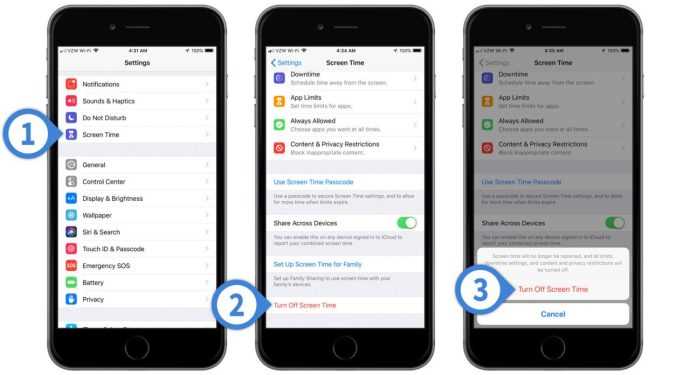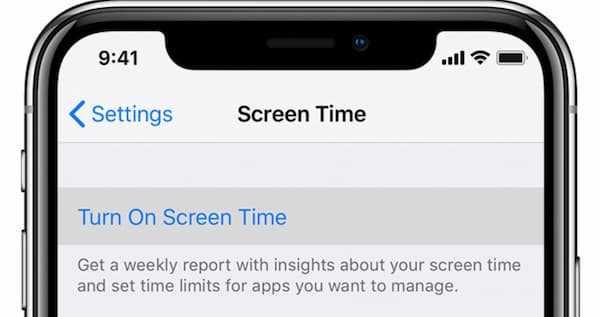Screen Time is a feature introduced by Apple that allows users to monitor and control their device usage. While it can be helpful for managing screen time and maintaining a healthy tech-life balance, there may be instances where you want to permanently disable this feature.
Disabling Screen Time involves a few simple steps, but it’s important to note that doing so will remove all restrictions and limitations set by Screen Time, giving you unrestricted access to your device’s apps and features.
To permanently disable Screen Time on your device, follow these steps:
- Open the Settings app on your device.
- Scroll down and tap on “Screen Time.”
- Tap on “Turn Off Screen Time.”
- A confirmation prompt will appear. Tap on “Turn Off Screen Time” again to confirm.
- Enter your device passcode if prompted.
Once you’ve completed these steps, Screen Time will be permanently disabled on your device, and you’ll no longer receive reports or be able to set restrictions on your usage. It’s worth noting that disabling Screen Time does not affect any other features or settings on your device, and you can enable it again at any time if desired.
If you ever change your mind and wish to re-enable Screen Time on your device, simply follow these steps:
- Open the Settings app on your device.
- Scroll down and tap on “Screen Time.”
- Tap on “Turn On Screen Time.”
- Follow the on-screen instructions to set up Screen Time and configure your preferences.
Knowing how to permanently disable or re-enable Screen Time on your device gives you complete control over your device usage. Whether you choose to use this feature or not, it’s important to find a balance that works for you and promotes a healthy relationship with technology.
Reasons to disable Screen Time
There are several reasons why you might want to disable Screen Time on your device:
- Privacy concerns: Screen Time collects data about your device usage, including which apps you use and for how long. Some people may not feel comfortable with their usage being tracked and stored.
- Distraction: Screen Time notifications can be distracting and disrupt your focus. By disabling Screen Time, you can eliminate these distractions and improve your productivity.
- Screen addiction: If you find yourself spending too much time on your device and struggling to cut back, disabling Screen Time can help break the habit and encourage healthier device usage.
- Family dynamics: Screen Time can be a source of conflict or tension within families. Disabling Screen Time can help minimize arguments about screen time restrictions and create a more harmonious environment.
- Unreliable data: Some users have reported that Screen Time data is not always accurate or reliable. If you find that the data is inaccurate or misleading, disabling Screen Time may be a better option.
Ultimately, the decision to disable Screen Time on your device is a personal one. Consider your individual needs and priorities in order to make the best choice for yourself.
Benefits of disabling Screen Time
By disabling Screen Time on your device, you can enjoy several benefits that can improve your overall well-being and productivity. Here are some of the advantages:
- Reduced distractions: Disabling Screen Time eliminates the notifications and time limits that can distract you from important tasks or activities. This can help you stay focused and concentrate on what’s important.
- Increased productivity: Without the restrictions imposed by Screen Time, you are free to use your device without any time constraints. This can lead to increased productivity, as you can work or study for longer periods without interruptions.
- Better mental health: Continuous exposure to screens and constant monitoring of screen time can impact your mental health. By disabling Screen Time, you can give yourself a break from constantly tracking your device usage and reduce the stress associated with it.
- Improved sleep quality: The blue light emitted by screens can interfere with your sleep patterns. By disabling Screen Time, you can reduce your screen exposure before bedtime, leading to improved sleep quality and better overall rest.
- Enhanced family time: Screen Time can limit the time you spend with your family and loved ones if you have set up restrictions or limits. By disabling Screen Time, you can have more quality time with your family and engage in meaningful conversations or activities together.
- Flexibility and freedom: Disabling Screen Time gives you the freedom to use your device as you please, without any imposed restrictions. This can provide a sense of flexibility and control over your own device usage.
Overall, disabling Screen Time can help you regain control over your device usage, reduce distractions, and improve your overall well-being. It’s important to find a balance between technology use and other aspects of life for a healthy and fulfilling lifestyle.
Checking if Screen Time is enabled on your device
In order to permanently disable Screen Time on your device, you first need to check if it is enabled. Here are the steps to follow:
- Open the Settings app on your device.
- Scroll down and tap on “Screen Time”.
- If you see a screen showing your usage data, it means that Screen Time is enabled. If not, Screen Time is not enabled on your device.
If Screen Time is enabled, you may need to enter a passcode in order to access the Screen Time settings. This passcode is different from your device’s lock screen passcode. If you don’t know the passcode, you will need to reset it.
Once you have confirmed that Screen Time is enabled, you can proceed to the next steps to permanently disable it on your device.
Understanding the consequences of disabling Screen Time
Before you decide to permanently disable Screen Time on your device, it is important to understand the potential consequences that may arise. While disabling Screen Time may seem like a quick solution, it can have unintended effects on both your device and your own behavior.
- Decreased productivity: Screen Time is designed to help you manage and limit your device usage, which can be particularly useful if you find yourself easily distracted. By disabling Screen Time, you may lose the ability to track and limit time spent on certain apps or activities, leading to decreased productivity.
- Increased screen time: Without Screen Time actively tracking and reminding you about your device usage, you may find yourself spending more time than intended on your device. This can lead to negative effects such as eye strain, sleep disruption, and reduced physical activity.
- Loss of parental controls: Screen Time provides parents with the ability to set limits and restrictions on their children’s device usage. By disabling Screen Time, you may lose this important feature, which can make it more challenging to monitor and regulate your child’s screen time.
- Security risks: Screen Time includes features such as Downtime, App Limits, and Content & Privacy Restrictions that help protect your device and personal information. By disabling Screen Time, you may be exposing yourself to increased security risks and potential privacy breaches.
It is important to weigh the potential consequences and benefits before disabling Screen Time. If you decide to disable it, consider implementing other strategies to manage your device usage effectively and maintain a healthy digital lifestyle.
Disabling Screen Time on iOS devices
If you want to permanently disable Screen Time on your iOS device, you can follow these steps:
- Go to your device’s Settings.
- Scroll down and tap on “Screen Time”.
- Tap on “Turn Off Screen Time”.
- You will be asked for your Screen Time passcode. Enter the passcode to proceed.
- Tap on “Turn Off Screen Time” again to confirm.
After completing these steps, Screen Time will be permanently disabled on your iOS device and you will no longer receive reports or notifications about your device usage.
Note: Disabling Screen Time will also remove any existing limits or restrictions that you have set on your device.
If you change your mind in the future and want to enable Screen Time again, you can go back to your device’s Settings, tap on “Screen Time”, and follow the prompts to set it up.
Disabling Screen Time on Android devices
The Screen Time feature on Android devices allows users to set limits on the amount of time they spend using certain apps or on their devices overall. However, if you want to permanently disable Screen Time on your Android device, follow these steps:
- Open the Settings app on your Android device.
- Scroll down and tap on “Digital Wellbeing & parental controls”.
- Tap on “Digital Wellbeing” or “Screen Time” (depending on your device).
- Tap on the “Settings” (gear) icon at the top right corner of the screen.
- Scroll down and tap on “Manage your data” or “Manage your data in Google Account”.
- Under the “Download all data” section, tap on “Deactivate” or “Turn Off”.
- If prompted, enter your device password or PIN.
- Tap on “Deactivate” or “Turn Off” again to confirm.
Once you have completed these steps, the Screen Time feature will be permanently disabled on your Android device. Keep in mind that turning off Screen Time will also remove all the data associated with it, including usage history and app limits.
Disabling Screen Time on Windows devices
If you want to permanently disable Screen Time on your Windows device, you can follow these steps:
- Go to the “Start” menu by clicking on the Windows icon in the bottom left corner of your desktop.
- Click on the “Settings” icon. It looks like a gear.
- In the Settings menu, click on “Accounts.”
- Click on “Family & other people” in the left sidebar.
- Under the “Your family” section, click on the account that has Screen Time enabled.
- Scroll down to the “Family settings” section and click on “Screen time.”
- Click on the “Manage” button under the “Screen time on Windows devices” section.
- On the next page, you will see the option to “Turn off” Screen Time. Click on it.
- A confirmation prompt will appear. Click on “Turn off” to confirm.
Once you have completed these steps, Screen Time will be permanently disabled on your Windows device. You will no longer receive notifications or have any restrictions related to Screen Time.
Final thoughts
Disabling Screen Time on your device can be a simple solution if you find it to be a hindrance or you want to take control of your device usage. By following the steps outlined in this guide, you can easily disable Screen Time and regain full control over your device.
However, it’s worth noting that Screen Time can be a useful tool for managing your time and promoting a healthier relationship with your device. It can help you set limits, track your usage, and improve your overall digital well-being.
Before permanently disabling Screen Time, consider if there are any specific issues you’re facing that could be addressed with the help of Screen Time. If you still choose to disable it, be aware that you may miss out on the benefits it can offer.
Remember, disabling Screen Time is a personal choice and ultimately depends on your individual preferences and needs. Whether you decide to use it or disable it, make sure to use your device in a way that is healthy and balanced for you.
FAQ:
Can I disable Screen Time on my iPhone?
Yes, you can permanently disable Screen Time on your iPhone by following a few simple steps.
Is it possible to turn off Screen Time on my iPad?
Yes, you can turn off Screen Time on your iPad by going into the settings and disabling it.
How can I permanently disable Screen Time on my Mac?
To permanently disable Screen Time on your Mac, you can go into the system preferences and turn it off.
What are the steps to disable Screen Time on my Android device?
To disable Screen Time on your Android device, you can go into the settings and turn it off under the Digital Wellbeing section.
Can I disable Screen Time on my Windows computer?
Yes, you can disable Screen Time on your Windows computer by going into the settings and turning it off.
What are the potential drawbacks of permanently disabling Screen Time?
One potential drawback is that you may lose the ability to track your device usage and set limits for yourself.
Is it possible to re-enable Screen Time after disabling it?
Yes, you can re-enable Screen Time after disabling it by going back into the settings and turning it on again.