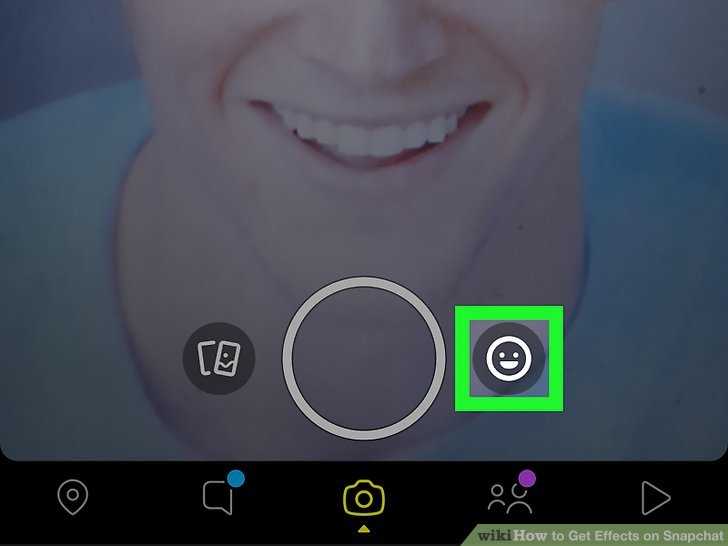Are you tired of sending boring snaps on Snapchat? Do you want to make your snaps stand out and impress your friends? Well, you’re in luck because Snapchat offers a wide range of fun and creative effects to take your snaps to the next level!
Adding effects to your snaps can transform an ordinary photo or video into something extraordinary. Whether you want to add a cute filter, play with augmented reality, or create a unique geofilter, Snapchat has it all. With just a few taps, you can turn your snaps into mini-masterpieces that will leave your friends in awe.
If you’re new to Snapchat, don’t worry. Adding effects to your snaps is easy and fun. Simply open the Snapchat app, take a photo or video, and tap on the smiley face icon on the right-hand side of the screen. From there, you can explore a wide range of effects, filters, and stickers that will bring your snaps to life.
One of the most popular effects on Snapchat is the face filter. With face filters, you can transform your face into various characters, animals, or even swap faces with your friends. These filters use augmented reality to add fun and interactive elements to your snaps, making them perfect for selfies or group photos.
If you’re feeling creative, you can also create your own geofilter. Geofilters are location-based overlays that can be added to your snaps when you’re in a specific area, such as a city or an event. Whether you’re at a birthday party or exploring a new city, creating a custom geofilter is a great way to personalize your snaps and share your experiences with your friends.
So why settle for boring snaps when you can add fun and creative effects on Snapchat? With a wide range of filters, stickers, and augmented reality features, Snapchat has everything you need to make your snaps truly memorable. Get creative, have fun, and start adding effects to your snaps today!
How to Enhance Your Snapchat Experience with Cool Effects
If you’re a Snapchat user, you know that one of the things that sets the app apart from others is its wide range of fun effects. These effects can transform an ordinary selfie into a work of art or add a touch of whimsy to your photos and videos. Here are some tips on how to make the most of Snapchat’s cool effects:
-
Explore the Effect Gallery: Snapchat constantly updates its effect gallery with new and exciting options. To access the effect gallery, simply open the app and swipe left after taking a photo or video. Browse through the different categories to find effects that match your mood or the occasion.
-
Use Face Filters: One of the most popular types of Snapchat effects is face filters. These filters apply various animated overlays to your face, such as dog ears, flower crowns, or funny glasses. To apply a face filter, tap on your face in the camera view and hold down until the filters appear. Swipe left or right to choose your desired filter.
-
Try Lenses: Lenses are another type of Snapchat effect that can dramatically change your appearance. Unlike face filters, lenses cover your entire screen and often involve interactive elements. To use a lens, switch to the front-facing camera and press and hold on your face until the lenses appear. Swipe left or right to cycle through the available options.
-
Add Stickers and Emojis: In addition to filters and lenses, Snapchat allows you to add stickers and emojis to your snaps. After taking a photo or video, tap on the sticker icon in the top toolbar. From there, you can select from a variety of stickers and emojis to enhance your snap. You can also resize and move stickers around by pinching and dragging them.
-
Experiment with Geofilters: Geofilters are location-based filters that overlay text or graphics onto your snaps. To access geofilters, enable location services for Snapchat in your phone’s settings. Once enabled, swipe right on the camera view to see the available geofilters for your current location. These filters are perfect for adding a sense of place to your snaps.
-
Make Use of Filters: Snapchat offers a wide range of color filters that can enhance the mood and tone of your photos and videos. To apply a filter, swipe right or left on the camera view. Some filters even change based on your surroundings or the time of day, so be sure to experiment with different options.
-
Combine Multiple Effects: Don’t be afraid to get creative and combine multiple effects to really make your snaps stand out. You can layer face filters, stickers, and geofilters together to create unique and eye-catching content. Remember, experimentation is the key to discovering new and exciting effects.
By following these tips, you’ll be able to enhance your Snapchat experience with cool effects and take your snaps to the next level. Whether you’re looking to add a touch of humor or create a visual masterpiece, Snapchat’s effects have got you covered.
Unlock New Dimensions
One of the most exciting features of Snapchat is its ability to unlock new dimensions in your photos and videos. With a variety of creative effects, you can transform ordinary scenes into extraordinary experiences.
Whether it’s adding 3D effects, AR filters, or animated stickers, Snapchat allows you to explore a whole new world of visual storytelling. These effects can completely change the look and feel of your content, making it more engaging and entertaining for your audience.
One popular effect on Snapchat is the 3D effect, which adds depth to your photos and videos. By moving your phone around, you can see the scene from different angles and perspectives, giving it a more immersive feel. This effect is particularly useful for capturing landscapes, architecture, and other visually stunning subjects.
Another exciting feature is the AR filters, which overlay virtual objects onto your camera view. For example, you can place a virtual hat on your head or add cute animated characters to your selfies. These filters are constantly updated and can range from funny and silly to artistic and surreal.
In addition to 3D effects and AR filters, Snapchat also offers a wide range of animated stickers. These stickers can be placed anywhere in your photos or videos, bringing them to life with movement and personality. From dancing animals to floating balloons, the possibilities are endless.
To unlock new dimensions on Snapchat, simply swipe left or right after capturing a photo or video. This will open up a menu of effects that you can choose from. Experiment with different effects to find the ones that best enhance your content and make it stand out.
Overall, Snapchat provides a platform for you to unleash your creativity and take your photos and videos to the next level. With its innovative effects, you can unlock new dimensions and create stunning visuals that will captivate your audience. So go ahead, explore the possibilities, and let your imagination run wild!
Level Up with Animated Filters
One of the most fun and creative features of Snapchat is the ability to add animated filters to your photos and videos. These filters can transform your ordinary selfie into a hilarious or magical masterpiece. Here’s how to level up your Snapchat game with animated filters:
- Open Snapchat: Launch the Snapchat app on your smartphone or tablet. Make sure you have the latest version installed.
- Take a Snap: Tap on the camera icon to take a photo or hold the camera button to record a video. Choose the subject you want to apply the animated filter to.
- Swipe right: Once you’ve captured your Snap, swipe right on the screen to access the wide variety of filters available.
- Explore the animated filters: Look for filters marked with a small lightning bolt icon. These filters are animated and add a dynamic element to your Snap. Swipe through the filters to preview them.
- Select the desired animated filter: When you find a filter that you like, simply tap on it to apply it to your Snap.
- Create an interactive Snap: Some animated filters have additional effects that can be activated by tapping or moving in a certain way. Explore these interactive filters to add even more fun to your Snap.
- Save and share your Snap: Once you’re satisfied with your Snap and the animated filter you applied, you can save it to your device’s camera roll or share it directly to your Snapchat story or with specific friends.
With animated filters, you can let your creativity run wild and bring your Snaps to life. Whether you want to become a mythical creature, travel through space, or try on goofy disguises, Snapchat’s animated filters have got you covered. So start exploring and see what kind of magic you can create!
Make a Statement with Geofilters
Geofilters are a great way to add a unique and personal touch to your snaps. These location-based filters can be added to your snaps to show where you are and what you’re doing, making them perfect for making a statement.
Whether you’re attending a special event, visiting a famous landmark, or just hanging out with friends in your favorite neighborhood, geofilters allow you to capture the moment and let your friends know exactly where you are.
To add a geofilter to your snap, simply swipe right after taking a photo or video. You’ll see a list of available filters based on your current location. Choose the one you like, and it will automatically be added to your snap.
One of the best things about geofilters is that they are often designed by local artists, businesses, or even users like you. This means that you can find a wide variety of unique and creative filters to choose from.
If you’re feeling extra creative, you can even design your own geofilter using Snapchat’s Geofilter Studio. This tool allows you to create custom filters for your personal events or business. Simply follow the guidelines provided by Snapchat and submit your design for review.
Once approved, your geofilter will be available for others to use in the designated area and time frame you specified. It’s a great way to make your event or business stand out and create a lasting impression.
So, next time you’re snapping a selfie or capturing a beautiful sunset, don’t forget to add a geofilter to make a statement and show off your location. With so many options available, you’re sure to find the perfect filter to enhance your snap and make it truly memorable.
Get Creative with Face Lenses
If you are looking to express your creativity on Snapchat, then Face Lenses are the perfect tool for you. Face Lenses are a fun and interactive way to add unique effects to your photos and videos. They allow you to transform your face into various characters, creatures, and even environments.
To access Face Lenses, simply open the Snapchat app and activate the front-facing camera. Then, press and hold the screen on your face to scan it. Once your face is detected, a menu of different Face Lenses will appear at the bottom of the screen.
Here are some tips to help you get the most out of Face Lenses:
- Try different effects: Face Lenses offer a wide range of effects, from simple filters to highly detailed animations. Experiment with different options to find the ones that suit your style.
- Interact with the lenses: Some Face Lenses are interactive and respond to your facial movements. For example, you can open your mouth to make a character’s mouth move or raise your eyebrows to change the expression. Have fun playing around with these interactive features.
- Combine multiple lenses: Snapchat allows you to layer multiple Face Lenses on top of each other. This means you can mix and match different effects to create a truly unique look. Don’t be afraid to get creative and combine multiple lenses for a stunning result.
- Share your creations: Once you have found the perfect Face Lens effect, don’t forget to share it with your friends. You can either send the photo or video directly to someone or post it to your Snapchat Story for all your followers to see.
Whether you want to look like a cute animal, a scary monster, or a famous celebrity, Face Lenses can help you achieve the desired look. So, go ahead and get creative with Face Lenses on Snapchat!
Embrace Augmented Reality with World Effects
Augmented reality (AR) has revolutionized the way we express ourselves online. Snapchat, the popular social media platform, has introduced World Effects to allow users to interact with the digital world like never before. With World Effects, you can add virtual objects and effects to your Snaps, creating immersive and playful experiences that enhance your storytelling.
What are World Effects?
World Effects are AR effects that you can add to your Snaps to augment the world around you. These effects use the rear-facing camera of your device to detect surfaces and place virtual objects and animations in your real environment. From floating 3D characters to dynamic environmental effects, World Effects bring your Snaps to life in a whole new way.
How to use World Effects
Using World Effects on Snapchat is simple:
- Open the Snapchat app and switch to the rear-facing camera.
- Tap on the screen to bring up the lenses carousel.
- Swipe right until you reach the World Lenses section.
- Browse through the available World Effects and tap on one to apply it.
- Move your camera around to position the effect where you want it.
- Tap the capture button to take a Snap with the World Effect.
Playful and Creative Possibilities
World Effects unlock a whole new level of creativity and self-expression on Snapchat. You can transform your surroundings into virtual landscapes, interact with 3D characters, or add funny and whimsical effects to your Snaps. Whether you want to send a Snap from a tropical beach or have a virtual pet following you around, World Effects offer limitless possibilities to create unique and captivating content.
Sharing World Effects with Friends
Once you’ve captured a Snap with a World Effect, you can share it with your friends on Snapchat. Simply tap the send button and select the friends or groups you want to share it with. They will be able to view your Snap, including the World Effect, for a limited time. You can also add captions, stickers, or drawings to further personalize your Snap before sending it.
Conclusion
With World Effects, Snapchat is pushing the boundaries of augmented reality and empowering its users to explore and create in new and exciting ways. Whether you want to add a touch of magic to your Snaps or create interactive experiences, World Effects provide a platform for self-expression and storytelling that is truly immersive and engaging.
Express Yourself with Bitmoji and Stickers
One of the most fun and creative ways to express yourself on Snapchat is by using Bitmoji and stickers. These features allow you to add a personal touch to your snaps and make them even more unique.
Bitmoji is a personalized avatar that you can create to look just like you. You can choose the hairstyle, facial features, and even the outfit that best represents your personality. Once you’ve created your Bitmoji, you can link it to your Snapchat account and use it in your snaps. Bitmoji can be added to your snaps as a sticker, and you can place it anywhere on the snap to add a personal touch.
In addition to Bitmoji, Snapchat also offers a wide range of stickers that you can add to your snaps. These stickers come in various categories such as emojis, animals, food, and more. You can simply select the sticker you like, resize it, and place it on your snap. Stickers are a great way to add humor, emotion, or a fun element to your snaps.
To add Bitmoji or stickers to your snap, simply take a snap like you normally would. After capturing your photo or video, tap on the square icon on the right-hand side of the screen. This will bring up the sticker menu. From here, you can choose either Bitmoji or stickers, depending on what you want to add. Browse through the available options, select the desired sticker or Bitmoji, and place it on your snap by dragging it to the desired location.
Another fun feature of Bitmoji and stickers is that they can be animated. Some stickers and Bitmoji have specific movements or actions, adding a dynamic element to your snaps. You can even layer multiple stickers and Bitmoji on top of each other to create unique combinations and effects.
Whether you want to express your mood, show off your personality, or simply add a touch of creativity to your snaps, Bitmoji and stickers are the perfect tools. So go ahead and have fun experimenting with different Bitmoji and stickers to make your snaps stand out!
Boost Your Videos with Snapstreaks
Snapstreaks are a fun and interactive way to add a boost to your videos on Snapchat. With Snapstreaks, you can add various effects and filters to make your videos stand out from the crowd. Here are some tips to help you maximize your Snapstreaks experience:
- Explore the Snapstreaks library: Snapchat offers a wide range of Snapstreaks effects, filters, and stickers. Take some time to explore the library and find the ones that suit your style and content the best.
- Engage your audience: Snapstreaks are a great way to engage your audience and make your videos more entertaining. Use them strategically to enhance key moments or highlight important information in your videos.
- Combine multiple Snapstreaks: Don’t be afraid to experiment with combining multiple Snapstreaks effects and filters. This can help you create unique and eye-catching videos that will captivate your viewers.
- Time your Snapstreaks: Timing is everything. Use Snapstreaks at the right moments to create suspense, surprise, or emphasize certain parts of your video. This can make your content more dynamic and engaging.
- Keep it balanced: While Snapstreaks can add an extra level of excitement to your videos, be mindful of not overusing them. Use them sparingly and make sure they enhance your content without overpowering it.
Remember, Snapstreaks are meant to enhance your videos and make them more fun and engaging. Experiment with different effects and filters to find the ones that suit your style and content the best. Have fun and let your creativity shine on Snapchat!
Discover the Magic of Snap Maps
One of the most fascinating features of Snapchat is Snap Maps. With Snap Maps, you can see where your friends are, explore new places, and discover exciting events happening around the world. It’s like having a personal map that allows you to connect with your friends and share your experiences in a whole new way.
So how does Snap Maps work? Well, when you open the app and pinch your screen with two fingers, the map view will appear. You can then explore the world by zooming in and out or by dragging your finger across the screen. The map will show you the location of your friends through their Bitmoji avatars, which indicate their latest known location. You can even tap on your friends’ avatars to see their Stories or start a chat with them.
But Snap Maps isn’t just about connecting with your friends. It’s also about discovering what’s happening around you. For example, you can see heat maps that show where a lot of Snaps have been taken, indicating popular spots. This can help you find the best restaurants, parties, or events in your area.
Furthermore, Snap Maps allow you to explore other places around the world. You can search for specific locations or browse through featured stories from different cities. This feature is perfect for travelers or anyone looking to discover new places and cultures.
Privacy is an important aspect of Snap Maps. You have full control over your location and can choose who can see it. You can share your location with all your friends, a select few, or even go completely off the grid by enabling Ghost Mode.
Overall, Snap Maps is a great way to add a whole new dimension to your Snapchat experience. It allows you to connect with your friends in a unique way and explore the world around you. So go ahead, open up Snap Maps and discover the magic that awaits!
FAQ:
How can I add effects on Snapchat?
To add effects on Snapchat, open the Snapchat app and go to the camera screen. Then, tap on the smiley face icon next to the shutter button to access the lens carousel. From there, you can swipe left or right to browse through different effects. Once you find an effect you like, tap on it to apply it to your photo or video.
What kind of effects can I add on Snapchat?
On Snapchat, you can add various effects to your photos and videos. These effects include filters, lenses, stickers, emojis, text, and even augmented reality effects. Filters can change the color, contrast, or style of your photo or video, while lenses can overlay animations and masks onto your face in real-time.
Can I create my own effects on Snapchat?
Yes, you can create your own effects on Snapchat using the Lens Studio. The Lens Studio is a free desktop app that allows users to create custom lenses and filters. With the Lens Studio, you can build your own animations, masks, and 3D objects to use as lenses. Once you’ve created your effect, you can submit it to Snapchat for review and if approved, it can be used by other Snapchat users.
Are Snapchat effects available for both photos and videos?
Yes, Snapchat effects are available for both photos and videos. When you open the camera screen in the Snapchat app, you can apply effects to both photos and videos by tapping on the respective shutter button. You can also apply effects to photos from your camera roll by swiping up on the camera screen and selecting a photo from your gallery.
Is there a way to preview effects before applying them on Snapchat?
Yes, there is a way to preview effects before applying them on Snapchat. When you access the lens carousel by tapping on the smiley face icon, you can preview each effect by tapping on it. This will show you how the effect will look on your face in real-time. If you’re satisfied with the preview, you can then tap on the shutter button to capture a photo or hold it down to record a video with the effect applied.