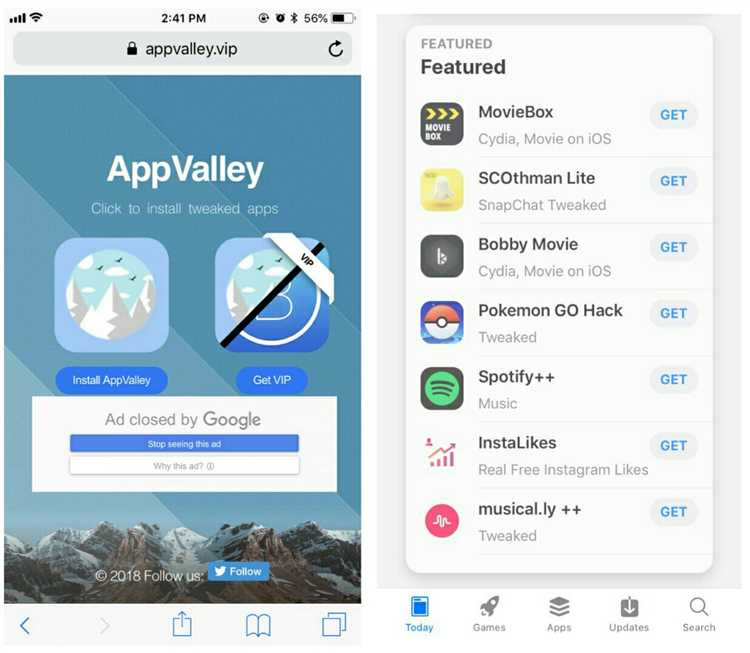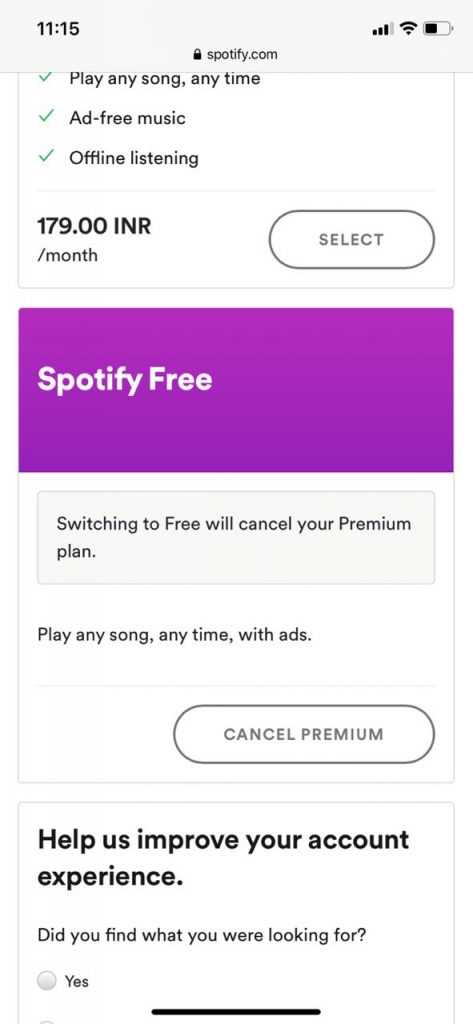Listening to music has become an essential part of our daily lives, and with the rise of streaming services, it has never been easier to access a vast library of songs at our fingertips. One of the most popular music streaming platforms is Spotify, offering a wide range of features and a diverse selection of music genres.
If you want to take your music experience to the next level, you might be interested in upgrading to Spotify Premium. With Spotify Premium, you can enjoy an ad-free listening experience, high-quality audio, and the ability to download your favorite songs for offline playback.
In this step-by-step guide, we will walk you through the process of getting Spotify Premium on your phone, whether you are an Android or iPhone user. By following these simple steps, you will be able to enjoy all the benefits of Spotify Premium and enhance your music listening experience.
Create a Spotify account
To get started with Spotify Premium on your phone, you’ll first need to create a Spotify account. Follow these step-by-step instructions to sign up:
- Visit the Spotify website or download the Spotify app on your phone.
- Click on the “Sign Up” or “Get Premium” button to begin the registration process.
- Enter your email address and password to create your account. Alternatively, you can also sign up using your Facebook account by clicking on the “Continue with Facebook” button.
- If you’re signing up with an email address, you’ll need to fill out some basic information such as your username, date of birth, and gender. This information is used to personalize your Spotify experience.
- Agree to the terms and conditions and click on the “Sign Up” or “Continue” button to complete the registration process.
- Once your account is created, you’ll have access to Spotify’s free version. To upgrade to Spotify Premium, you’ll need to subscribe and provide payment information.
That’s it! You’ve successfully created a Spotify account and are ready to enjoy all the benefits of Spotify Premium on your phone.
Download the Spotify app
To start enjoying Spotify Premium on your phone, you’ll first need to download the Spotify app. Here’s how to do it:
- Open the App Store (for iPhone users) or Google Play Store (for Android users) on your phone.
- Search for “Spotify” in the search bar at the top of the screen.
- Tap on the Spotify app in the search results.
- Tap the “Install” button (for Android users) or the “Get” button (for iPhone users).
- Wait for the app to download and install on your phone.
Once the Spotify app is installed, you can open it and sign in to your account or create a new account if you don’t have one already. Keep in mind that you’ll need a Spotify Premium subscription to access all the premium features on your phone.
Sign in to your account
To access Spotify Premium on your phone, you will first need to sign in to your account. Follow these steps to sign in:
- Open the Spotify app on your phone.
- If you already have an account, click on the “Log In” button. If you don’t have an account yet, click on the “Sign Up” button to create a new account.
- Enter your username and password, then click “Log In.”
- If you have forgotten your password, click on the “Forgot your password?” link and follow the instructions to reset it.
- Once you have successfully signed in, you will have access to your Spotify account and can start enjoying Spotify Premium features!
Make sure you are connected to the internet when signing in, as Spotify requires an internet connection to validate your account information. If you are having trouble signing in, double-check your username and password, and ensure that you have entered the correct information.
Explore Spotify’s free features
Spotify offers a range of features for free users allowing them to enjoy music and podcasts without having to pay for a premium subscription. While Spotify Premium offers additional benefits such as ad-free listening and offline playback, the free features are still quite impressive.
Here are some of the key features you can expect to enjoy with Spotify’s free version:
- Access to a vast music library: Spotify’s free version gives you access to millions of songs from various genres and artists. You can explore new music, create playlists, and discover new artists without any cost.
- Curated playlists: Spotify offers a collection of curated playlists for different moods, occasions, and genres. These playlists are created by Spotify’s team of experts and can help you discover new music that suits your taste.
- Discover Weekly: This personalized playlist is generated based on your listening habits and preferences. It updates every week and suggests new songs and artists that you might enjoy.
- Free podcasts: Spotify is not only about music, but it also offers a wide range of podcasts that cover various topics such as news, entertainment, true crime, and more. You can listen to these podcasts for free, even without a premium subscription.
- Shuffle play: With the free version of Spotify, you can shuffle play any playlist, album, or artist. While you don’t have the ability to choose specific songs to play, you can still enjoy a random selection from your chosen library.
- Ad-supported listening: Spotify’s free version plays occasional ads between songs. Although ads can be a bit disruptive, they help support the free service and allow you to enjoy music and podcasts without paying for a premium subscription.
Overall, Spotify’s free features provide a great way to enjoy music and podcasts without any cost. However, if you wish to experience an ad-free and enhanced listening experience, you may consider upgrading to Spotify Premium.
Upgrade to Spotify Premium
If you’re tired of listening to ads and limitations on Spotify, it’s time to upgrade to Spotify Premium. With Spotify Premium, you’ll get access to a whole new level of music enjoyment, including ad-free listening, offline playback, and high-quality audio.
Step 1: Install Spotify
- Open the App Store or Play Store on your smartphone.
- Search for “Spotify” and tap on the app.
- Tap the “Install” or “Get” button to download and install Spotify on your phone.
Step 2: Sign Up for Spotify Premium
- Open the Spotify app on your phone.
- Tap on the “Premium” tab at the bottom of the screen.
- Select the “Get Premium” option.
- Choose your preferred subscription plan (Individual, Duo, Family, or Student) and tap on “Get Premium”.
- Follow the on-screen instructions to set up your payment method and complete the subscription process.
Step 3: Enjoy Spotify Premium
- Once your subscription is confirmed, you’ll have access to all the premium features.
- Search for your favorite music, albums, and playlists.
- Tap on the play button to start listening.
- Enjoy ad-free music, offline playback, and high-quality audio.
Note: Spotify Premium is a paid subscription service. Make sure to check the price and billing details before completing the subscription process.
Upgrade to Spotify Premium today and enhance your music listening experience!
Choose a payment method
To upgrade to Spotify Premium on your phone, you will need to choose a payment method. Spotify offers several options for payment, so you can choose the one that suits you best. Here are the different payment methods available:
- Credit or Debit Card: You can pay for Spotify Premium using a credit or debit card. Simply enter your card details, including the card number, expiration date, and CVV code, to complete the payment.
- PayPal: If you prefer to use PayPal for your online payments, you can link your PayPal account to Spotify and pay for Spotify Premium using your PayPal balance or any linked bank accounts or cards.
- Mobile Billing: Some mobile service providers allow you to charge your Spotify Premium subscription to your monthly mobile bill. This option may be convenient if you don’t have a credit or debit card or prefer to consolidate your payments.
- Gift Card: If you have a Spotify gift card, you can redeem it for a Spotify Premium subscription. Simply enter the code on the gift card during the payment process to apply the balance to your subscription.
Once you have chosen your preferred payment method, follow the prompts on the Spotify app to complete the payment and upgrade to Spotify Premium on your phone.
Enjoy Spotify Premium on your phone
If you want to enjoy all the benefits of Spotify Premium on your phone, follow these simple steps:
- First, make sure you have the Spotify app installed on your phone. You can download it from the App Store (for iPhone) or the Google Play Store (for Android).
- Launch the Spotify app on your phone and sign in to your account. If you don’t have an account, you can create one for free.
- Once you’re signed in, navigate to the “Premium” section in the app.
- Choose the subscription plan that suits you best. Spotify offers individual, family, and student plans.
- Tap on the “Upgrade” button next to your chosen plan.
- Follow the prompts to enter your payment details and complete the subscription process.
- Once you’ve upgraded to Spotify Premium, you’ll have access to a wide range of premium features on your phone.
Some of the key benefits of Spotify Premium include:
- Ad-free listening: Enjoy uninterrupted music without any ads.
- Offline listening: Download your favorite songs, albums, and playlists to listen to them offline, even without an internet connection.
- Higher audio quality: Experience music in high-quality audio for an immersive listening experience.
- Unlimited skips: Skip as many songs as you want while listening to curated playlists or radio stations.
- Play any song: Access to the entire Spotify library, allowing you to play any song on demand.
With Spotify Premium on your phone, you’ll have the ultimate music streaming experience at your fingertips. Upgrade today and start enjoying all the amazing features and benefits!
Manage your Spotify Premium subscription
If you have a Spotify Premium subscription and want to manage your account, here are a few steps you can follow:
- Open the Spotify app on your phone.
- Login to your Spotify account using your username and password.
- Once logged in, tap on the “Profile” icon in the bottom right corner of the screen.
- In your profile, tap on the “Settings” gear icon in the top right corner of the screen.
- In the settings menu, look for the “Subscription” section.
- Under the “Subscription” section, you can find information about your current Spotify Premium subscription, including the renewal date and the payment method.
- If you want to change your subscription plan or payment method, tap on the “Manage Subscriptions” option.
- This will redirect you to the Spotify website, where you can make changes to your subscription.
- On the Spotify website, you can upgrade or downgrade your subscription plan, change your payment method, or cancel your subscription.
- Follow the instructions on the website to make the desired changes.
By following these steps, you can easily manage your Spotify Premium subscription on your phone and make any necessary changes to your account.
FAQ:
Why should I get Spotify Premium on my phone?
Spotify Premium offers a range of benefits such as ad-free listening, unlimited skips, and offline playback. It also allows you to listen to high-quality music and access exclusive content.
What is the cost of Spotify Premium for mobile devices?
The cost of Spotify Premium for mobile devices is $9.99 per month. However, there are also family and student plans available at discounted prices.
Can I get Spotify Premium for free on my phone?
While there is a free version of Spotify available for mobile devices, it has limitations such as ads and limited skips. To enjoy the full benefits of Spotify Premium, you will need to subscribe and pay a monthly fee.
Are there any discounts available for Spotify Premium on mobile devices?
Yes, Spotify offers discounted plans for students and families. Students can get Spotify Premium with Hulu and Showtime included for $4.99 per month. The family plan allows up to six family members to have their own Spotify Premium accounts at a discounted price.
Can I cancel my Spotify Premium subscription at any time?
Yes, you can cancel your Spotify Premium subscription at any time. Simply go to your account settings and follow the steps to cancel your subscription. However, keep in mind that once you cancel, you will lose access to the benefits of Spotify Premium.