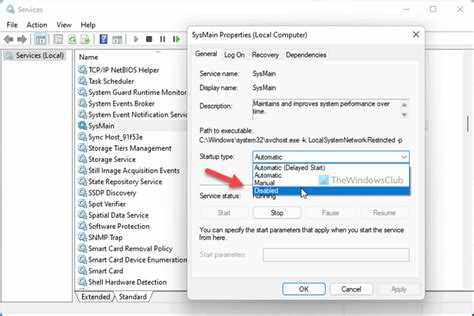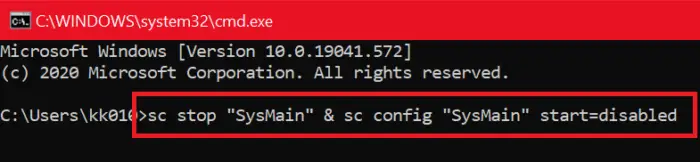SysMain, formerly known as SuperFetch, is a Windows service that is designed to improve system performance by preloading frequently used applications into memory. This helps to reduce load times and make your computer more responsive. However, some users may find that SysMain is using up too much system resources or causing performance issues. In this article, we will explore whether it is possible to disable SysMain and the potential impact it may have on your system.
One of the main reasons why users may want to disable SysMain is if they have a low-end or older computer that does not have enough memory to handle the preloading of applications. In these cases, SysMain may actually be causing more harm than good, as it can lead to excessive disk usage and slow down your system. Disabling SysMain can help to alleviate these issues and improve overall system performance.
However, it is important to note that disabling SysMain may not be the best solution for everyone. SysMain can be beneficial for users with high-end computers that have ample memory and resources. In these cases, SysMain can help to improve overall system performance by preloading frequently used applications and reducing load times. Disabling SysMain on these systems may actually result in slower performance and longer load times for applications.
Before disabling SysMain, it is recommended to assess your computer’s hardware specifications and determine whether it is necessary. If you have a low-end or older computer with limited memory, disabling SysMain may be a viable option. However, if you have a high-end computer with ample resources, it is advised to keep SysMain enabled to take advantage of its performance benefits.
In conclusion, disabling SysMain can be a useful solution for users experiencing performance issues on low-end or older computers. However, it is important to consider your system’s hardware specifications before making any changes. If you are unsure, it is always best to consult with a professional or do further research to ensure that disabling SysMain is the best course of action for your specific case.
Overview of SysMain
SysMain, also known as SuperFetch, is a Windows service that is responsible for optimizing and improving the performance of the operating system. It was introduced in Windows Vista and is present in subsequent versions of Windows, including Windows 10.
The primary function of SysMain is to pre-load frequently used applications and files into memory in order to reduce the time it takes to access them. By analyzing user patterns and behavior, SysMain can anticipate which applications and files are likely to be needed and pre-cache them in RAM. This can result in faster application launch times and improved overall system responsiveness.
SysMain uses machine learning algorithms to continuously adapt and optimize its caching behavior based on user usage patterns. It takes into account factors such as time of day, frequency of usage, and resource availability to prioritize the caching of certain applications and files. This allows SysMain to adapt to changing usage patterns and provide an optimal caching experience.
In addition to pre-loading applications and files into memory, SysMain also actively manages the memory usage of running applications. It monitors the memory usage of each application and can dynamically adjust the allocation of system resources to ensure that the most frequently used applications have priority access to memory.
SysMain can also provide performance monitoring and diagnostics information to users and administrators. This can help identify potential bottlenecks or performance issues in the system and assist in troubleshooting and optimization.
Overall, SysMain plays a crucial role in enhancing the performance of Windows by intelligently managing system resources and optimizing caching based on user behavior. While it may have some impact on system resources, the benefits of faster application launch times and improved responsiveness often outweigh any potential drawbacks.
What is SysMain?
SysMain, also known as SuperFetch, is a Windows service that is responsible for improving system performance by preloading frequently used applications into the memory. It analyzes the user’s usage patterns and predicts which applications are likely to be used next, then loads them into the RAM for faster access.
The main function of SysMain is to reduce application launch times and improve overall system responsiveness. By preloading applications into the memory, it allows them to open quickly, even if the computer’s resources are being utilized by other tasks.
SysMain tracks application usage and prioritizes the most frequently used programs. It takes into account factors like time of day, day of the week, and program usage patterns to create an optimized list of applications to preload into the memory.
In addition to improving application launch times, SysMain can also prioritize system processes, ensuring that critical system functions have faster access to the memory. This helps to improve the overall performance of the system, especially when multitasking or running resource-intensive applications.
While SysMain can significantly improve system performance on most computers, it may not be necessary for everyone. Some users may prefer to disable SysMain to free up system resources for other tasks or simply because they do not require its functionality.
However, it’s important to note that disabling SysMain may lead to slightly longer application launch times, especially for less frequently used programs. The impact on system performance may vary depending on the specific usage patterns and hardware configuration of the computer.
If you decide to disable SysMain, it can be done through the Services Management Console or by using Group Policy settings. However, it is recommended to make sure that your computer meets the necessary requirements for disabling SysMain and to create a system restore point before making any changes.
Benefits of SysMain
SysMain, also known as Superfetch, is a service in Windows operating systems that aims to improve the overall performance and speed of your computer. While some users may choose to disable or remove SysMain due to misconceptions about its purpose, it actually offers several benefits that can significantly enhance your computing experience.
- Improved startup speed: SysMain analyzes your computer usage patterns and preloads frequently accessed data into memory. This helps reduce the time it takes for your system to boot up and launch frequently used applications, resulting in faster startup times.
- Faster application launching: By caching commonly used applications and files in memory, SysMain allows for quicker access to these resources. This means that launching applications and opening files will be much faster, resulting in improved productivity.
- Efficient memory management: SysMain optimizes memory usage by intelligently managing the allocation and deallocation of resources. This ensures that your system’s memory is utilized effectively, leading to better overall performance and responsiveness.
- Better multitasking capabilities: SysMain prioritizes the loading of frequently used applications, allowing you to switch between tasks more seamlessly. This can greatly enhance your multitasking abilities, as you’ll experience less lag and delay when switching between different programs.
- Improved file access speed: By preloading frequently accessed files into memory, SysMain reduces the time it takes to access and retrieve data from storage devices. This results in faster file access and loading times, making it easier and quicker to locate and open files on your computer.
Overall, SysMain offers numerous benefits that can enhance the performance and speed of your computer. While some users may choose to disable this service, it is important to understand the advantages it provides before making that decision. By optimizing memory usage and preloading frequently accessed data, SysMain can significantly improve your computing experience.
Disadvantages of SysMain
SysMain, also known as Superfetch, is a Windows service that is designed to improve the performance of your computer by preloading frequently used applications into memory. While this feature can be beneficial in certain scenarios, it does have its drawbacks.
- Resource consumption: SysMain can use a significant amount of system resources, including CPU and memory. This can slow down your computer and cause it to become unresponsive, especially if you have limited resources available.
- Startup time: Since SysMain preloads applications into memory, it can increase the time it takes for your computer to start up. This can be frustrating, especially if you need to quickly access your computer for work or other tasks.
- Privacy concerns: SysMain keeps track of your usage patterns and stores this information in a database. While this data is used to optimize performance, some users may have privacy concerns about their personal information being collected and stored.
- Compatibility issues: Certain applications may not work properly with SysMain enabled. This can lead to crashes, freezes, or other issues that can affect your overall user experience.
- Difficult to disable: While it is possible to disable SysMain, it is not a straightforward process. Users may need to modify system settings or use third-party tools to disable or control the service, which can be challenging for less experienced users.
Overall, while SysMain can provide benefits in terms of improved performance, it also has its share of disadvantages. Users need to weigh the pros and cons before deciding whether or not to disable or modify the SysMain service on their computer.
Can SysMain be disabled?
The SysMain service, also known as SuperFetch in earlier versions of Windows, is a system service in Windows 10 that is responsible for improving system performance by preloading frequently used applications and data into memory.
While SysMain can improve system responsiveness and reduce application launch times, some users may prefer to disable it for various reasons, such as privacy concerns or to free up system resources. Here are a few methods you can use to disable SysMain:
- Using the Services console: You can disable SysMain by opening the Services console and locating the SysMain service. Right-click on the service and select “Properties”. In the Properties window, change the “Startup type” to “Disabled” and click “Apply” and “OK”. This will prevent SysMain from starting automatically when you boot your computer.
- Using the Command Prompt: Open the Command Prompt as an administrator and run the following command:
sc config "SysMain" start=disabled. This will set the startup type of the SysMain service to disabled. - Using the Registry Editor: Open the Registry Editor by pressing Win + R, typing “regedit”, and pressing Enter. Navigate to the following key:
HKEY_LOCAL_MACHINE\SYSTEM\CurrentControlSet\Services\SysMain. Double-click on the “Start” value and change its value data to 4. This will disable the SysMain service.
It’s important to note that disabling SysMain may have an impact on system performance, as it won’t be able to preload frequently used applications and data into memory. However, if you have sufficient system resources and don’t experience any noticeable slowdowns, disabling SysMain should not cause any major issues.
If you decide to disable SysMain and later change your mind, you can easily re-enable it using the same methods mentioned above, but selecting “Automatic” or changing the “Start” value data to 2 in the Registry Editor.
How to disable SysMain?
If you want to disable SysMain (formerly known as Superfetch) on your Windows computer, you can follow these steps:
- Open the Start menu and search for “Services”. Click on the “Services” app that appears in the search results to open it.
- In the Services window, scroll down and locate the “SysMain” service. Right-click on it and select “Properties”.
- In the SysMain Properties window, go to the “General” tab. Here, you will find the “Startup type” section.
- In the “Startup type” section, select “Disabled” from the drop-down menu. Click on the “Apply” button to save the changes.
After disabling SysMain, it will no longer run in the background and consume system resources. This can be useful if you find that SysMain is causing high disk usage or slowing down your computer.
However, it is worth noting that disabling SysMain may affect the performance of certain applications and features that rely on preloading data into memory. If you experience any issues, you can always go back to the Services window and re-enable SysMain.
Remember to restart your computer for the changes to take effect.
Alternative solutions to SysMain
If you’re experiencing issues with SysMain or simply prefer not to use it, there are several alternative solutions you can consider. Here are a few options to explore:
- Disable Superfetch: Superfetch is another Windows service that is responsible for preloading frequently used applications into memory. If you disable Superfetch, it may also help to reduce disk usage and improve system performance.
- Optimize your hard drive: Regularly defragmenting your hard drive can help improve performance by reducing the number of disk reads and writes. Additionally, you can use disk cleanup tools to remove unnecessary files and free up disk space.
- Upgrade your hardware: If your system is still slow and experiencing high disk usage even after trying these solutions, it may be worth considering upgrading your hardware. Adding more RAM or switching to a solid-state drive (SSD) can significantly improve performance.
- Disable unnecessary startup programs: You can use the Task Manager or a third-party startup manager tool to disable programs that launch automatically when you start your computer. This can help reduce the number of processes running in the background and free up system resources.
Remember that these alternatives may have different impacts on system performance, and their effectiveness can vary depending on your specific hardware and software configuration. It’s always a good idea to backup your system before making any changes and to monitor the performance impact of any modifications you make.
FAQ:
What is SysMain?
SysMain, also known as Superfetch, is a Windows service that preloads frequently used programs into RAM in order to decrease the time it takes to access them. It analyzes usage patterns and optimizes disk performance.
Can I disable SysMain?
Yes, it is possible to disable SysMain. However, it is not recommended unless you are experiencing performance issues or have an SSD drive. For most users, SysMain helps improve overall system performance.
What are the potential drawbacks of disabling SysMain?
Disabling SysMain can potentially lead to slower program launch times, as the system will no longer be preloading frequently used programs into RAM. It may also result in decreased disk performance optimization, especially on traditional hard drives.
How can I disable SysMain?
To disable SysMain, you can follow these steps: 1. Press Win + R to open the Run dialog box. 2. Type “services.msc” and press Enter. 3. In the Services window, locate “SysMain” or “Superfetch” and double-click on it. 4. In the Properties window, change the Startup type to “Disabled” and click OK. 5. Restart your computer for the changes to take effect.