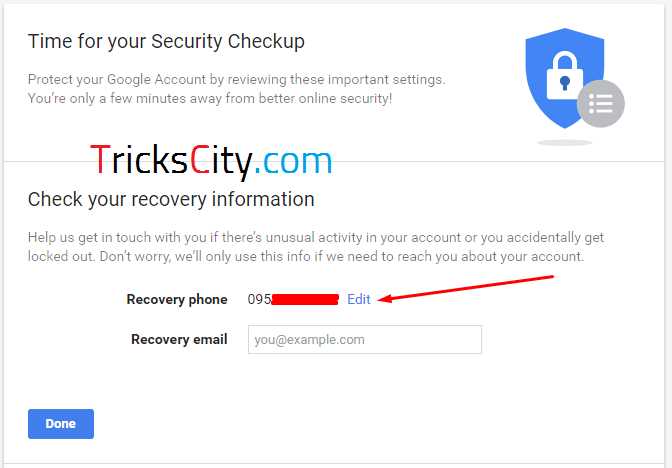Creating an email account is an essential step for online communication and access to various online services. However, many platforms and email providers require users to provide a phone number for verification purposes. This can be inconvenient for some users who don’t want to share their personal information or those who don’t have access to a phone number.
This step-by-step guide will show you how to create an email account without a phone number, helping you protect your privacy and keep your personal information secure. Whether you’re looking to create a new email account or switch from your current provider, these methods will provide you with alternative options for account creation.
Before we begin, it’s important to note that while these methods allow you to create an email account without a phone number, they may have limitations or restrictions depending on the email provider or platform’s policies. Additionally, some platforms may have implemented stricter security measures, making it more challenging to create an account without a phone number.
Why Do You Need an Email Account Without a Phone Number?
An email account without a phone number can be useful for a variety of reasons. Here are some scenarios where you might need such an account:
- Privacy concerns: Some people prefer to keep their phone numbers private and not link them to their email accounts. By creating an email account without a phone number, you can maintain your privacy and avoid potential spam or unwanted calls.
- Multiple accounts: If you need to create multiple email accounts for different purposes, you may not want to provide a phone number for each account. Having an email account without a phone number allows you to create multiple accounts easily.
- Temporary email: Sometimes you need a temporary email account for specific purposes, such as signing up for a service or downloading a file. Creating an email account without a phone number allows you to create a temporary email address and discard it later without any complications.
- International access: In some countries or regions, phone numbers may be required to create an email account. If you are traveling or living in a different country, creating an email account without a phone number can help you overcome these limitations and access email services.
Keep in mind that while creating an email account without a phone number can be beneficial in certain situations, it may also have some limitations. Some email providers may have additional security measures in place for accounts without phone numbers, and you may need to consider alternate methods of account recovery or verification.
Step 1: Choose an Email Provider
Before you can create an email account without a phone number, you need to choose an email provider that offers this option. While many email providers require a phone number for verification purposes, there are a few that allow you to create an account without providing one.
Here are some email providers that do not require a phone number:
- Gmail: Gmail is one of the most popular email providers and does not require a phone number for sign-up. You can easily create an account by visiting the Gmail website and following the prompts.
- Outlook: Outlook, also known as Hotmail, is another popular email provider that does not require a phone number for sign-up. You can create an Outlook account by visiting the Outlook website and filling out the necessary information.
- ProtonMail: ProtonMail is a secure email provider that allows you to create an account without a phone number. It focuses on privacy and security and offers end-to-end encryption for your emails.
- Tutanota: Tutanota is another secure email provider that does not require a phone number. It also offers end-to-end encryption and focuses on protecting your privacy.
These are just a few examples of email providers that do not require a phone number for sign-up. There may be others available, so it’s worth doing some research to find the best option for your needs.
Once you have chosen an email provider, you can proceed to the next step of creating your email account without a phone number.
Step 2: Visit the Email Provider’s Website
Once you have decided on an email provider, open your web browser and type in the website address of the email provider. You can either search for the email provider’s website on a search engine or enter the website address directly into the address bar.
For example, if you have chosen Gmail as your email provider, you would navigate to the Gmail website by typing in www.gmail.com and pressing Enter.
Once you are on the email provider’s website, you will typically see a sign-in or create account button. Click on this button to proceed with creating your email account.
If the email provider offers multiple email services, make sure to select the option for creating a new email account, rather than signing in to an existing account.
Alternatively, some email providers may have a specific page or section on their website dedicated to creating a new email account. Look for links or buttons that say something like “Create Account,” “Sign Up,” or “Get Started.”
If you’re having trouble finding the right page to create an email account, you can also try searching for specific instructions on the email provider’s website or conducting a web search using keywords like “create new email account” followed by the name of the email provider.
Step 3: Select the Sign-Up Option
Once you have identified the email service provider you want to create an account with that doesn’t require a phone number, the next step is to navigate to their website.
Open your preferred web browser and enter the URL of the email service provider in the address bar. Once you are on their homepage, look for the option to create a new account. This option is usually labeled as “Sign up” or “Create account”.
Click on the “Sign up” or “Create account” option to proceed with the account creation process.
Some email service providers might have different terminology for the sign-up option, so make sure to read the buttons or links carefully to ensure you are selecting the correct option.
If the sign-up option is not immediately visible on the homepage, you may need to navigate to a separate sign-up page. Look for any links or buttons that mention creating a new account and click on them to access the sign-up page.
Once you are on the sign-up page, you may be asked to provide some basic information such as your name, desired email address, password, and any other required details. Fill out the necessary fields with accurate information.
Keep in mind that some email service providers might have additional security measures in place to verify the authenticity of the account. These measures may include solving a captcha, answering security questions, or entering a verification code sent to an alternate email address.
Make sure to follow all the prompts and complete any additional steps required to create your email account. Once all the necessary information has been provided and any security measures have been addressed, proceed to the next step to finalize your email account creation.
Step 4: Fill Out the Sign-Up Form
After choosing a service provider, you will need to fill out the sign-up form to create your email account. This form will ask you for information such as your name, desired email address, password, and sometimes additional details like your date of birth.
Here are the common fields you will typically encounter in a sign-up form:
- Name: Enter your full name in the designated field.
- Email address: Choose a unique email address that you want to use. This will be the address that people will use to send you emails.
- Password: Create a strong password that is easy for you to remember but difficult for others to guess. It should be a combination of letters, numbers, and special characters.
- Date of birth: Some email providers may ask for your date of birth to verify your age or for security purposes.
Make sure to carefully read and understand the terms of service and privacy policy before agreeing to them. This will help you understand how your personal information will be used and stored by the email service provider.
Once you have filled out the required fields, click on the “Sign Up” or “Create Account” button to submit your information and create your email account.
Keep in mind that some email providers may require additional verification steps, such as entering a CAPTCHA code or confirming your email address through a verification link sent to another email account.
Now that you have successfully filled out the sign-up form, you can move on to the next step, which is customizing your email account settings and personalizing your inbox.
Step 5: Skip the Phone Number Verification
In some cases, you may come across email service providers that require a phone number for verification purposes. However, there are still ways to create an email account without providing a phone number. Here are a few methods to skip the phone number verification:
- Use a temporary or virtual phone number: There are various websites and apps available that offer temporary phone numbers for verification purposes. These numbers can be used to receive the verification code and create your email account.
- Try alternate email verification: Instead of providing a phone number, some email service providers offer an option to verify your account using an alternate email address. This can be a secondary email account that you have access to.
- Search for phone number bypass methods: Online forums and communities often discuss methods to bypass phone number verification during email account creation. You can search for these methods and try them out if they seem reliable.
- Contact customer support: If you are unable to find a way to skip the phone number verification, you can reach out to the customer support team of the email service provider. They may have alternative options or solutions for you.
It’s important to note that these methods may not always be successful, and email service providers may implement stricter verification processes over time. Additionally, keep in mind that bypassing phone number verification may violate the terms and conditions of the email service, so proceed with caution.
If you’re unable to skip the phone number verification process, it may be worth considering other email service providers that do not require phone number verification or exploring options like creating an email account through a work or educational institution.
Step 6: Complete the Email Account Setup
After entering the required information and verifying your phone number, you are now ready to complete the email account setup. The following steps will guide you through the final setup process:
- Choose a strong password: Select a password that is secure and unique to protect your email account. Your password should be a combination of letters, numbers, and special characters.
- Select a security question and provide an answer: This step is important for account recovery purposes. Choose a security question that you can easily remember and provide an answer that is not easily guessable.
- Enable two-factor authentication (if available): Two-factor authentication adds an extra layer of security to your email account. It typically requires you to provide a verification code from a separate device in addition to your password.
- Set up email preferences: You may be asked to select email preferences such as language, time zone, and email notification settings. Adjust these settings according to your preferences.
- Agree to terms and conditions: Read through the terms and conditions of the email service provider and agree to them if you are comfortable.
- Complete the setup process: Click on the “Finish” or “Complete Setup” button to finalize the email account setup process.
Congratulations! You have successfully created an email account without a phone number. Now you can start using your new email account to send and receive emails.
FAQ:
Why do I need to create an email account without a phone number?
There could be several reasons why you might want to create an email account without a phone number. One possible reason is the desire to maintain your privacy and not share your personal phone number with the email provider. Another reason could be that you don’t have access to a phone or you don’t want to use your phone number for this purpose. By creating an email account without a phone number, you can have more control over your personal information.
Is it possible to create an email account without a phone number?
Yes, it is possible to create an email account without a phone number. Many email providers offer the option to sign up for an account without providing a phone number. However, it’s worth noting that some email providers might require a phone number for verification or security purposes. If you encounter such a requirement, you can try using a different email provider or alternative methods to create the account.
How can I create an email account without a phone number?
To create an email account without a phone number, you can follow these steps:
- Choose an email provider that allows you to sign up without a phone number.
- Go to the email provider’s website and navigate to the sign-up or create an account page.
- Fill in the required information, such as your name, desired email address, and password.
- If the email provider requires a phone number, look for alternative options such as using an email generator or a temporary phone number service.
- Complete any additional steps or verification processes required by the email provider.
- Once you have finished the sign-up process, you should have successfully created an email account without a phone number.
Are there any limitations to creating an email account without a phone number?
While it is possible to create an email account without a phone number, there may be some limitations or restrictions that you may encounter. For example, certain email providers might offer limited features or storage space for accounts created without a phone number. Additionally, some email providers may have stricter security measures in place for accounts without phone verification. It’s important to consider these limitations and choose an email provider that best suits your needs.
Are there any alternative methods to create an email account without a phone number?
Yes, there are alternative methods that you can use to create an email account without a phone number. One option is to use an email generator service, which will provide you with a temporary email address that you can use for sign-up purposes. Another option is to use a temporary phone number service, which allows you to receive verification codes or calls without using your personal phone number. These alternative methods can help you create an email account without compromising your privacy or personal information.