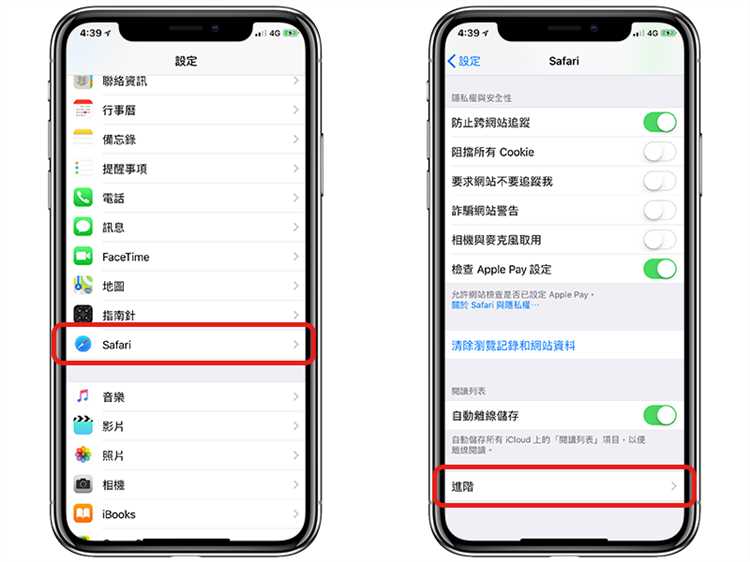When it comes to browsing the web on your iPhone, you may have noticed that there are a multitude of experimental features available in the WebKit browser. These features, which are often disabled by default, can offer enhanced functionality and improved performance for certain websites and applications.
However, before deciding whether or not to enable these experimental WebKit features, it’s important to consider the potential risks and downsides. These features are often still in development and may not be fully stable or compatible with all websites. Enabling them could lead to unexpected crashes or compatibility issues that could disrupt your browsing experience.
One of the main benefits of disabling experimental WebKit features is increased security. By keeping these features turned off, you reduce the risk of potential vulnerabilities that could be exploited by malicious websites or scripts. This can help protect your personal data and sensitive information from being compromised.
Another factor to consider is the impact on battery life. Some experimental WebKit features, while offering additional functionality, can consume more battery power. If you’re concerned about maximizing your iPhone’s battery life, disabling these features may be a prudent choice.
Ultimately, the decision to disable or enable experimental WebKit features on your iPhone comes down to a trade-off between functionality and stability. If you’re willing to accept the occasional compatibility issue or potential security risk in exchange for enhanced browsing performance, then enabling these features may be worth it for you. However, if stability and security are your top priorities, it may be best to keep these features disabled.
Understanding Experimental WebKit Features on iPhone
The WebKit engine is responsible for rendering web pages on the Safari browser on iPhone. While it is generally a stable and secure engine, Apple sometimes introduces experimental features to push the boundaries of web development.
What are Experimental WebKit Features?
Experimental WebKit features are experimental functionalities, APIs, or CSS properties that are not yet standardized or fully implemented in the WebKit engine. These features are made available to developers so they can test and provide feedback to Apple.
Should you Enable Experimental Features?
Enabling experimental WebKit features on your iPhone can give you access to the latest web development technologies and help you stay ahead in the fast-paced tech world. However, it’s important to note that these features are experimental and may not yet be stable or fully functional. They might also be removed or changed in future updates.
How to Enable/Disable Experimental Features?
You can enable or disable experimental WebKit features on your iPhone by going to the “Safari” section in your device’s settings. Tap on “Advanced” and then enable or disable the “Experimental Features” toggle.
Is it Safe to Enable Experimental Features?
While experimental WebKit features are generally safe to use, they may have bugs or vulnerabilities that can impact your browsing experience or even compromise your device’s security. It is recommended to enable these features only if you understand the potential risks and are comfortable with them.
Examples of Experimental WebKit Features
- Web Animations API: A JavaScript API that allows for the creation and control of animations on web pages.
- WebRTC: A real-time communication API that enables peer-to-peer audio, video, and data communication between browsers.
- Media Capabilities API: An API that provides information about the media capabilities of the device, such as supported video and audio formats.
Conclusion
Experimental WebKit features on iPhone can offer exciting new possibilities for web development, but they come with the inherent risks of instability and security vulnerabilities. It’s up to you to decide whether to enable or disable these features based on your needs and comfort with potential risks.
What are Experimental WebKit Features?
Experimental WebKit Features refer to new functionalities and technologies that are currently being developed and tested by Apple’s WebKit team. These features provide developers with the opportunity to explore and experiment with cutting-edge web technologies before they are officially released.
Experimental WebKit Features are typically implemented as flags or settings that can be enabled or disabled in the device’s Safari browser. These features are not enabled by default as they are still in the testing phase and may not be fully stable or compatible with all websites and applications.
By enabling Experimental WebKit Features, developers can gain early access to new features such as CSS properties, JavaScript APIs, and other tools that can enhance web development. However, it’s important to note that these features are subject to change and may not be supported in future versions of Safari.
Some common examples of Experimental WebKit Features include:
- Individual transform properties: Allows developers to manipulate individual transformation properties in CSS, such as scaleX(), scaleY(), rotateX(), etc.
- CSS Logical Properties and Values: Introduces logical properties and values in CSS that are independent of the writing mode, making it easier to develop websites for different languages and orientations.
- Resize Observer: Provides a way to detect when an element’s size changes, allowing developers to dynamically adjust the layout or behavior of a webpage.
Enabling Experimental WebKit Features can be useful for developers who want to stay ahead of the curve and experiment with new web technologies. However, it’s important to be aware of the potential risks and limitations associated with these features, such as decreased performance, compatibility issues, and the possibility of breaking existing websites.
Ultimately, the decision to enable or disable Experimental WebKit Features should be based on the specific needs and goals of the website or application being developed. It’s recommended to thoroughly test and evaluate these features before implementing them in a production environment.
Pros and Cons of Enabling Experimental WebKit Features
Enabling experimental WebKit features on your iPhone can provide you with access to cutting-edge web technologies and features before they are widely available. However, there are both pros and cons to consider before enabling these experimental features.
Pros:
- Access to new features: Enabling experimental WebKit features allows you to experience and test new features and capabilities of websites and web applications.
- Improved performance: Experimental features often come with performance enhancements that can improve the speed and responsiveness of web browsing on your iPhone.
- Bug reporting and feedback: By enabling experimental features, you can help developers identify and fix any issues or bugs that may arise, improving the overall stability and user experience.
- Stay ahead of the curve: Enabling experimental features gives you the opportunity to stay informed about the latest advancements in web technologies and stay ahead of the curve.
Cons:
- Potential instabilities: Experimental features are not fully tested and may contain bugs or instabilities that can lead to crashes or other issues with your browsing experience.
- Incompatibility issues: Enabling experimental features may cause compatibility issues with certain websites or web applications that are not designed to work with these features.
- Security risks: Experimental features may introduce security vulnerabilities that can be exploited by malicious actors, putting your personal information at risk.
- Limited support: Since experimental features are not widely available, you may encounter limited support and documentation, making it difficult to troubleshoot any issues that arise.
Ultimately, the decision to enable or disable experimental WebKit features on your iPhone should be based on your own preferences and priorities. If you value access to new features and are willing to accept the potential risks and drawbacks, enabling these features can enhance your browsing experience. However, if stability, security, and compatibility are your primary concerns, it may be best to disable experimental features and stick with the stable, mainstream version of WebKit.
Impact on Website Performance
Enabling experimental WebKit features on your iPhone can have an impact on the performance of websites you visit. The experimental features are still in development, and they may not be as optimized or stable as the stable WebKit features.
When you enable experimental features, websites may load slower or experience rendering issues. This is because the experimental features may not be fully supported by all websites, and they may not be implemented in the most efficient way.
Additionally, enabling experimental features may increase the likelihood of encountering bugs or compatibility issues while browsing. These issues can cause websites to freeze, crash, or display improperly.
If you disable all experimental WebKit features on your iPhone, you can expect a more stable and reliable browsing experience. Websites will load faster, and you’ll be less likely to encounter compatibility issues or bugs.
However, it’s important to note that some websites may rely on experimental features to provide advanced functionality or unique visual effects. Disabling all experimental features may cause these websites to lose certain features or not display as intended.
Ultimately, the decision to disable or enable experimental WebKit features on your iPhone depends on your priorities. If performance and stability are your main concerns, disabling experimental features is recommended. If you enjoy experimenting with new features and don’t mind the potential impact on performance, you can leave them enabled.
- Advantages of disabling experimental WebKit features:
- Improved website performance
- Decreased likelihood of encountering bugs or compatibility issues
- Stable and reliable browsing experience
- Disadvantages of disabling experimental WebKit features:
- Potential loss of advanced functionality on some websites
- May not experience the latest web features
In conclusion, disabling all experimental WebKit features on your iPhone can have a positive impact on website performance and overall browsing experience. However, it’s important to consider the potential trade-offs in terms of advanced functionality and the latest web features.
Security Considerations
Disabling experimental WebKit features on your iPhone can have important security implications. While these experimental features may offer exciting new capabilities and functionality, they may also introduce potential vulnerabilities that can be exploited by malicious actors.
By disabling these features, you are effectively reducing the attack surface and minimizing the potential risks associated with experimental code. This can help protect your device from potential security breaches and ensure that your personal information remains secure.
It’s important to note that experimental features are designed to be tested and evaluated by developers, and they may not undergo the same rigorous security assessments as stable features. This means that they may contain undiscovered bugs or vulnerabilities that can be exploited.
In addition, disabling experimental features can also help improve the overall performance and stability of your device. As these features are still under development, they may not be optimized or fully functional, which can lead to potential crashes or performance issues.
If you are concerned about security and stability, it is generally recommended to disable experimental WebKit features unless you have a specific need for them. To disable these features, you can go to the settings of your iPhone’s browser and look for the option to disable experimental or developer features.
Overall, while experimental WebKit features can offer exciting possibilities, it is essential to carefully consider the security implications before enabling them. By prioritizing security and stability, you can ensure a safer browsing experience on your iPhone.
Compatibility Issues with Experimental WebKit Features
When it comes to experimental features in the WebKit browser, there can be some compatibility issues that you should be aware of. These issues can cause problems in terms of website rendering, performance, and overall user experience. Here are a few common compatibility issues you might encounter:
- Browser Incompatibility: Experimental features are often specific to certain browsers or versions. This means that if you rely on these features, your website may not work correctly on other browsers or older versions.
- Unstable Behavior: Experimental features are called “experimental” for a reason—they are not fully tested or stable. This means that they might work inconsistently or even crash the browser, leading to a poor user experience.
- Slow Performance: Some experimental features might not be optimized for performance. This can result in slow website loading times or laggy interactions, which can frustrate users and lead to higher bounce rates.
- Security Risks: As experimental features are not widely adopted or tested, they may introduce security vulnerabilities into your website. Hackers often target less known or used features to exploit them, potentially compromising user data and sensitive information.
It’s essential to consider these compatibility issues before enabling experimental WebKit features on your iPhone. You should thoroughly test the feature on various browsers and devices to ensure it works as intended and doesn’t negatively impact usability or security. Additionally, you should keep an eye on the official WebKit and browser documentation to stay informed about potential updates or changes to experimental features.
How to Disable Experimental WebKit Features on iPhone
If you want to disable experimental WebKit features on your iPhone, follow the steps below:
Step 1: Open the Settings app on your iPhone.
Step 2: Scroll down and tap on Safari.
Step 3: In the Safari settings, tap on Advanced.
Step 4: Under the Experimental Features section, toggle the switch to disable the experimental WebKit features.
Note: Disabling experimental WebKit features may improve the stability and performance of Safari, but it may also limit certain functionalities that rely on these features. It is recommended to only disable experimental features if you are experiencing issues or instabilities with Safari.
Conclusion: By following these simple steps, you can easily disable the experimental WebKit features on your iPhone and potentially improve the overall browsing experience in Safari.
When Should You Disable Experimental WebKit Features?
Disabling experimental WebKit features on your iPhone can be a wise decision in certain scenarios. While these features can offer exciting new functionalities, they are still in the experimental stage and may not be fully stable or compatible with all websites and apps. Consider disabling experimental WebKit features in the following situations:
- If you frequently encounter crashes or performance issues while browsing the web or using certain apps, it could be due to an incompatibility between the experimental features and the websites or apps you are using. Disabling these features may help improve stability and performance.
- If you rely on critical web applications or services that are not yet optimized for experimental WebKit features, disabling them can ensure a consistent and reliable user experience. It’s better to prioritize stability and functionality over accessing the latest experimental features in such cases.
- If you have concerns about your privacy and security, disabling experimental WebKit features can help mitigate potential risks. Since these features are still being tested, there could be vulnerabilities that hackers can exploit. By disabling them, you reduce the likelihood of exposure to such risks.
However, there are situations where keeping experimental WebKit features enabled can be beneficial:
- If you enjoy exploring and testing cutting-edge features before they become widely available, keeping experimental WebKit features enabled will allow you to experience the latest advancements in web technologies.
- If you are a developer or designer, keeping these features enabled can help you stay updated with the latest browser capabilities and experiment with new functionalities in your own projects.
- If you are encountering issues with specific websites or apps and suspect that the experimental features might be causing them, you can selectively disable certain features instead of disabling all of them. This way, you can troubleshoot the problem more effectively without sacrificing access to other experimental features that are working well.
To disable experimental WebKit features on your iPhone, you can access the “Experimental Features” settings within Safari preferences. From there, you can toggle off specific features or disable them all at once.
Ultimately, the decision to disable experimental WebKit features depends on your needs, preferences, and the specific issues you are facing. Keeping them enabled can be exciting for tech enthusiasts and professionals, but disabling them can provide a more stable and secure browsing experience.
Final Thoughts on Experimental WebKit Features for iPhone Users
When it comes to experimental WebKit features on your iPhone, it ultimately comes down to personal preference and your specific needs as a user. While these features can offer exciting new capabilities and experiences, they also come with potential risks and drawbacks.
It is worth noting that experimental features are not enabled by default on iPhones, and for good reason. Apple’s caution ensures that users are protected from potential security vulnerabilities and performance issues. Therefore, it is generally recommended to leave experimental features disabled unless you have a specific need or understanding of the risks.
If you are a developer or technologically savvy user, enabling experimental features can provide you with a chance to explore cutting-edge technologies and experiment with new functionalities. However, it is crucial to keep in mind that these features are still in development and may not be stable or fully supported.
One potential concern is the impact on battery life and performance. Experimental features may not be optimized, leading to increased resource usage and potentially draining your device’s battery faster. Furthermore, they could introduce bugs or compatibility issues with certain websites or applications.
If you decide to enable experimental features, it is essential to stay vigilant and regularly update your iPhone’s software. As new stable versions of features and security patches become available, it is crucial to install them promptly to protect your device and maintain optimal performance.
In summary, while experimental WebKit features can provide exciting possibilities for iPhone users, it is important to proceed with caution. Evaluate the risks and benefits based on your individual needs and technical expertise. Whenever you enable experimental features, exercise vigilance and keep your device up to date to ensure a safe and enjoyable browsing experience.
FAQ:
Why are there experimental WebKit features on my iPhone?
Experimental WebKit features are included on iPhones to allow developers to try out new technologies and features before they are officially released. This helps Apple gather feedback and identify any issues or improvements that need to be made.
Should I disable all experimental WebKit features on my iPhone?
Disabling experimental WebKit features on your iPhone is a personal choice. If you’re not a developer or if you don’t want to risk encountering bugs or other issues, it may be safer to disable them. However, if you’re interested in testing out new features and providing feedback to Apple, you can keep them enabled.
What can happen if I don’t disable experimental WebKit features?
If you don’t disable experimental WebKit features, you may encounter issues such as crashes, slow performance, or unexpected behavior in certain apps or websites. These features are not fully tested and may not work as expected, so it’s important to keep that in mind when deciding whether to keep them enabled.
Are there any benefits to keeping experimental WebKit features enabled?
Keeping experimental WebKit features enabled allows you to test out new technologies and features that have not yet been released to the general public. This can give you an early look at upcoming improvements and enhancements in web browsing on your iPhone. Additionally, by providing feedback on any issues or improvements, you can help shape the future of web technology on Apple devices.