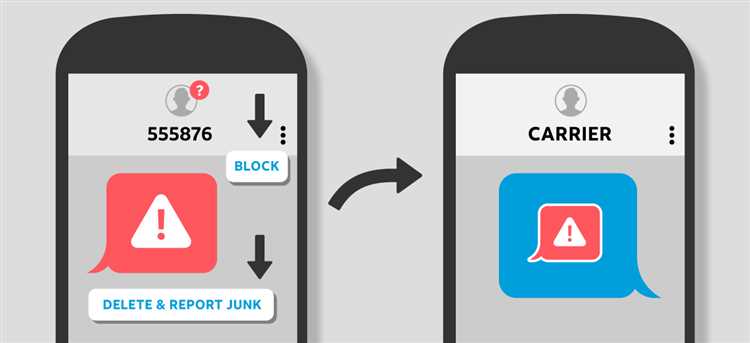Robotexts, also known as spam texts, have become a major annoyance for many people. These unsolicited messages can range from promotional offers to scams, and they can quickly fill up your inbox, making it difficult to find important messages. But fear not, there are ways to put an end to robotexts for good.
One of the most effective ways to stop robotexts is to register your phone number with the National Do Not Call Registry. This registry is managed by the Federal Trade Commission (FTC) and allows you to opt out of receiving telemarketing calls and robotexts. By adding your number to the list, you are telling companies that you do not want to receive these types of messages.
Another option for stopping robotexts is to use a call-blocking app or service. These apps can identify and block robotexts before they even reach your phone. Some apps even have advanced features that allow you to create a personalized block list or report spam messages. These tools can be a great way to take control of your inbox and reduce the number of unwanted messages you receive.
If you’re receiving a particularly high volume of robotexts, it might be worth contacting your mobile service provider. They may have additional tools or services that can help you block these messages. Additionally, they may be able to provide guidance on how to report and block specific numbers that are sending you robotexts.
In conclusion, while robotexts can be a nuisance, there are steps you can take to put an end to them. Whether it’s registering with the Do Not Call Registry or using a call-blocking app, taking action can help reduce the number of unwanted messages you receive. Don’t let robotexts take over your inbox – take control and stop them for good.
Ways to Stop Robotexts Permanently
Robotexts can be annoying and invasive, but there are several ways to permanently put an end to them:
- Register on the National Do Not Call Registry: The National Do Not Call Registry is a free service that allows you to reduce the number of unwanted telemarketing calls and robotexts you receive. Registering your phone number on the registry will help to stop legitimate telemarketers from contacting you.
- Block and report robotexts: Most smartphones have built-in features that allow you to block and report robotexts. Explore your device’s settings to find the options to block or filter these messages. By reporting robotexts, you can help to identify and shut down the sources of these unsolicited messages.
- Be cautious with your phone number: Avoid providing your phone number online or to businesses that might sell your information to third parties. If you must provide your phone number, check for privacy policies to ensure your information will not be shared without your consent.
- Ignore and delete suspicious messages: If you receive a robotext from an unknown number or containing suspicious content, it’s best to ignore and delete the message. Responding or interacting with the message could lead to further unwanted contact.
- Use third-party apps: There are various third-party apps available that can help to block and filter robotexts. Some of these apps have advanced features that can automatically detect and block robotexts before they reach you. Research and choose a reliable app that suits your needs.
While these methods can significantly reduce the number of robotexts you receive, it’s important to remember that some persistent telemarketers or scammers may find ways to bypass these measures. It’s advisable to stay vigilant and regularly update your spam filters and blocking settings to stay protected.
Enable Do Not Disturb Mode on Your Phone
If you’re tired of constantly receiving robotexts, one way to put an end to them is by enabling the Do Not Disturb mode on your phone. This feature allows you to silence notifications and block calls from unknown or unwanted numbers, giving you some peace of mind.
Here are the steps to enable Do Not Disturb mode:
- Open Settings: Go to your phone’s settings by tapping on the gear icon usually found on your home screen or in the app drawer.
- Find Sound & Vibrations: Look for the Sound & Vibrations or Sound options in the settings menu.
- Enable Do Not Disturb: Tap on the Do Not Disturb option to access its settings.
- Customize Do Not Disturb: Customize the settings to suit your preferences. You can choose to allow calls from certain contacts or repeat callers while blocking all other calls. You can also set specific times when Do Not Disturb mode should be active, such as during bedtime or work hours.
- Activate Do Not Disturb: Once you’re satisfied with the settings, toggle the Do Not Disturb switch to the on position.
By enabling Do Not Disturb mode, you’ll be able to silence your phone and avoid being constantly interrupted by unwanted robotexts. It’s important to note that emergency calls and other important notifications will still come through, so you don’t have to worry about missing anything crucial.
Remember to regularly check your Do Not Disturb settings to ensure they are up to date, as well as to add any unwanted numbers to your block list. With these steps, you’ll be able to regain control over your phone and put an end to robotexts for good.
Register Your Number on the National Do Not Call Registry
If you’re tired of receiving unwanted robotexts, one effective way to stop them is by registering your number on the National Do Not Call Registry. This registry is maintained by the Federal Trade Commission (FTC) and allows you to opt out of receiving telemarketing calls and robotexts.
To register your number, follow these simple steps:
- Visit the website of the National Do Not Call Registry.
- Click on the “Register Your Phone” button.
- Enter the phone number that you want to add to the registry.
- Provide your email address for confirmation purposes.
- Complete any additional information that may be required, such as your name and address.
- Read and accept the terms and conditions.
- Click on the “Submit” button to register your number.
Once you have successfully registered your number, telemarketers and robotext senders are prohibited from contacting you. It may take up to 31 days for your registration to become fully effective, so be patient during this period.
It’s important to note that while registering your number on the National Do Not Call Registry helps reduce unwanted calls and robotexts, it does not completely eliminate the possibility of receiving them. Some organizations, such as charities and political groups, may still be able to contact you. However, if you continue to receive robotexts from commercial entities, you can file a complaint with the FTC or your state’s attorney general office.
By taking the simple step of registering your number on the National Do Not Call Registry, you can significantly reduce the number of unwanted robotexts you receive and regain control over your phone’s inbox.
Use Call Blocker Apps to Filter Unwanted Texts
If you are tired of receiving robotexts and want to put an end to them once and for all, using call blocker apps can be an effective solution. These apps are designed to identify and block unwanted texts, ensuring that your smartphone remains free from annoying messages.
There are various call blocker apps available for both Android and iOS devices. These apps work by analyzing the content of incoming texts and comparing them against a database of known spam messages. If a match is found, the app automatically blocks the text, preventing it from reaching your inbox.
When choosing a call blocker app, it’s important to consider factors such as compatibility with your device, user reviews, and the app’s ability to effectively filter unwanted texts. Here are some popular call blocker apps that you can consider:
- Truecaller: Truecaller is one of the most popular call blocker apps available. In addition to blocking unwanted texts, it also identifies unknown callers and spam calls. It has a large user database, making it highly effective in filtering out robotexts.
- Hiya: Hiya is another reliable call blocker app that can help you get rid of robotexts. It not only blocks unwanted texts but also provides real-time caller ID for incoming calls, allowing you to identify potential spammers before picking up.
- RoboKiller: RoboKiller is a call blocker app specifically designed to eliminate robotexts and spam calls. It uses advanced algorithms to analyze and block unwanted texts, ensuring that your device remains free from annoying messages.
Once you have chosen a call blocker app, simply download and install it on your smartphone. Follow the instructions provided by the app to set it up and ensure that it is running in the background. You can customize the app’s settings to block specific senders or types of messages, further improving its ability to filter unwanted texts.
By using call blocker apps, you can effectively filter and block robotexts, putting an end to the annoyance caused by unwanted messages. Say goodbye to spam texts and enjoy a clutter-free inbox on your smartphone!
Be Cautious When Sharing Your Phone Number Online
Protecting your personal information online is crucial to safeguarding against robotexts and other unwanted messages. One important aspect of this is being cautious when sharing your phone number online. Here are some tips to keep in mind:
- Think twice before entering your phone number: Whenever you come across a form or website that asks for your phone number, consider whether it is necessary to provide this information. If it seems unnecessary or suspicious, refrain from sharing your number.
- Read privacy policies: Before providing your phone number on any website or app, take the time to read their privacy policy. Look for clear statements about how your data will be used and whether it will be shared with third parties.
- Use alternative contact methods: If possible, consider using alternative contact methods instead of your phone number. For example, you can use email or messaging apps for communication, which may help protect your privacy.
- Be cautious of public listings: Avoid listing your phone number on public directories or social media profiles. These platforms can be easily accessed by spammers and scammers, increasing the likelihood of receiving unwanted messages.
Additionally, if you experience an increase in robotexts or unwanted messages after sharing your phone number online, consider using call-blocking apps or contacting your mobile service provider for assistance. Taking these precautions can help minimize your exposure to robotexts and maintain control over your personal information.
Report Robotexts to Your Network Provider
If you continue to receive robotexts despite taking preventive measures, reporting these unwanted messages to your network provider is the next step to stopping them. Most network providers have policies in place to deal with spam and fraudulent texts, and they rely on user reports to identify and address these issues.
To report robotexts to your network provider, follow these steps:
- Take note of the robotext details: Before contacting your network provider, gather information about the robotexts, including the phone number the text messages are coming from, the date and time you received them, and a brief description or screenshot of the content.
- Contact your network provider: Reach out to your network provider’s customer support through the appropriate channels, such as phone, email, or online chat. Inform them about the robotexts you have been receiving and provide them with the details you collected.
- Follow their instructions: Your network provider will guide you through the process and provide specific instructions on how to report the robotexts. This may involve forwarding the text message to a designated number or email address, filling out an online form, or providing the information over the phone.
- Keep records: After reporting the robotexts, make sure to keep a record of the communication you had with your network provider, including any reference numbers or case IDs they provide.
- Follow up if necessary: If you continue to receive robotexts after reporting them, reach out to your network provider again and reference the previous report. They may need additional information or escalate the issue to their specialized team for further investigation.
By reporting robotexts to your network provider, you are not only taking steps to protect yourself from unsolicited and potentially harmful messages, but you are also helping the provider improve their safeguards against these types of texts for you and other users.
Consider Using a Robocall Filtering Service
If you’re constantly bombarded with robotexts and want to put an end to them for good, consider using a robocall filtering service. These services are designed to identify and block unwanted robotexts and spam messages, providing you with a more peaceful and uninterrupted messaging experience.
There are several robocall filtering services available, each with its own set of features and capabilities. Some services use advanced algorithms to analyze incoming messages and determine if they are likely robotexts, while others rely on crowdsourced data to identify and block known spam numbers.
When choosing a robocall filtering service, consider the following factors:
- Accuracy: Look for a service that has a high accuracy rate in detecting and blocking robotexts. It should be able to differentiate between legitimate messages and spam.
- Customization: Check if the service allows you to customize its filtering settings based on your preferences. You may want to block specific types of messages or numbers.
- Integration: Ensure that the service is compatible with your messaging app or device. It should seamlessly integrate with your existing messaging system.
- User reviews: Read user reviews and ratings to get an idea of the service’s effectiveness and reliability. Look for feedback from users who have similar needs and preferences as you.
While robocall filtering services can significantly reduce the number of unwanted robotexts you receive, it’s important to remember that no service is perfect. Some robotexts may still slip through the filters, especially if they are from new or unknown numbers.
By using a robocall filtering service, you can take proactive steps to protect yourself from robotexts and enjoy a more peaceful messaging experience.
Opt out of Unwanted Texts from Specific Companies
To stop receiving unwanted text messages from specific companies, you can follow these steps:
-
Check for an opt-out option: Check the text message for any instructions on how to opt out. Some companies provide an option to reply with a specific keyword or shortcode to stop receiving their messages. Look for phrases like “Reply STOP” or “Text STOP to 123456”.
-
Visit the company’s website: If there is no opt-out option in the text message, visit the company’s official website. Look for a “Contact Us” or “Support” page. Often, companies provide information on how to stop receiving text messages under their privacy policy or terms of service.
-
Contact customer support: If you can’t find the opt-out instructions on the website, reach out to the company’s customer support through email or phone. Explain that you no longer want to receive text messages and provide them with your phone number. Request that they remove you from their messaging list.
-
Register on the Do Not Call Registry: In some countries like the United States, you can register your phone number on the National Do Not Call Registry to limit unwanted telemarketing calls and text messages. Visit the registry’s official website and follow the registration process.
Note: It’s important to be cautious when sharing your personal information with companies online. Make sure you are visiting legitimate websites and providing your details only to trusted sources.
Be Aware of Scams and Reporting Suspicious Messages
While robotexts are annoying, they can also be a gateway for scams and fraudulent activities. It’s important to be aware of potential scams and know how to protect yourself. Here are some tips:
- Be cautious of unsolicited text messages, especially if they ask for personal or financial information. Legitimate organizations typically don’t request such information through text messages.
- Be wary of messages that claim you have won a prize or a lottery, especially if you don’t remember participating in any contests.
- Avoid clicking on links in suspicious text messages, as they may lead to phishing websites or contain malware.
- If a message seems too good to be true, it probably is. Trust your instincts and exercise caution.
- Don’t respond to text messages from unknown numbers, as this can confirm that your number is active and lead to more spam messages.
- Consider using a spam detection app or enabling spam filters on your smartphone to automatically block robotexts.
If you receive a suspicious text message, it’s essential to report it. Reporting helps authorities and mobile service providers take action against scammers. Here are steps to report a suspicious message:
- Save the text message or take a screenshot for evidence.
- Forward the message to your mobile service provider’s spam reporting number. You can usually find this information on their website or by contacting customer support.
- If the message involves a scam or fraud attempt in the United States, report it to the Federal Trade Commission (FTC) by forwarding the message to 7726 (SPAM) or visiting the FTC’s website.
- If the message seems to impersonate a legitimate organization, such as a bank or government agency, contact that organization directly to report the scam.
- Consider reporting the message to the Internet Crime Complaint Center (IC3) if it involves online fraud or a significant financial loss.
By being aware of scams and reporting suspicious messages, you can help protect yourself and others from falling victim to fraudulent activities. Stay vigilant and remember that your personal information should always be handled with care.
FAQ:
What is robotexting and why is it a problem?
Robotexting is the practice of sending automated text messages to a large number of recipients. It is a problem because it can be annoying and intrusive, and it can also be used for scams and fraud.
How can I stop receiving robotexts?
There are a few steps you can take to stop receiving robotexts. First, you can register your number on the National Do Not Call Registry. Second, you can use a call-blocking app to block robotexts. Finally, you can report robotexts to your mobile carrier.
What is the National Do Not Call Registry?
The National Do Not Call Registry is a database maintained by the Federal Trade Commission (FTC) where consumers can register their phone numbers to opt out of receiving telemarketing calls. By registering your number on the registry, you can reduce the number of robotexts you receive.
Are there any apps that can help block robotexts?
Yes, there are several apps available that can help you block robotexts. Some popular options include RoboKiller, Hiya, and Truecaller. These apps use various methods to identify and block robotexts, such as analyzing caller ID information and using community-based reporting.
What should I do if I receive a scam robotext?
If you receive a scam robotext, it’s important to not engage with the message. Don’t click on any links or provide any personal information. Instead, you should report the text to your mobile carrier, as well as to the Federal Trade Commission (FTC) and the Federal Communications Commission (FCC).
Can I block robotexts on my iPhone?
Yes, you can block robotexts on your iPhone. You can enable the “Filter Unknown Senders” option in the Messages settings, which will automatically filter out messages from people not in your contacts. Additionally, you can use third-party call-blocking apps from the App Store to block robotexts.
Is it legal to send robotexts?
It depends on the nature of the robotexts. Unsolicited commercial robotexts, also known as spam, are generally illegal under the Telephone Consumer Protection Act (TCPA) unless the recipient has given prior consent to receive them. However, there are exceptions for certain types of messages, such as those from political campaigns or charities.