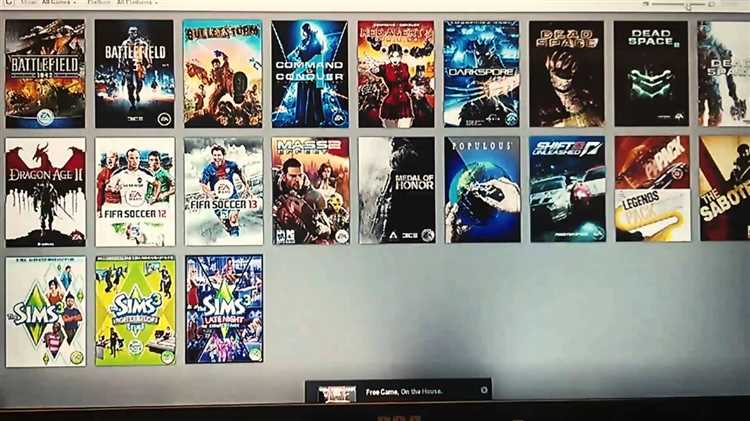Origin is a digital distribution platform developed by Electronic Arts that allows users to purchase and play video games. If you are considering uninstalling Origin from your computer, you may be wondering if doing so will delete your games as well.
The good news is that uninstalling Origin from your computer will not delete your games. The games you have purchased and downloaded from Origin will remain on your computer even after uninstalling the platform. However, it’s worth noting that you will no longer have access to any updates or patches for those games without Origin installed.
To reinstall your games in the future, you can simply reinstall Origin and log in with your account. Once logged in, you will be able to redownload and play any games you have previously purchased. Origin also offers a cloud save feature, so if you have enabled this option, your game progress should be saved even after uninstalling and reinstalling the platform.
In summary, uninstalling Origin will not delete your games, but it will limit your access to updates and patches. If you plan on reinstalling Origin in the future or want to continue receiving updates for your games, it may be worth keeping the platform installed on your computer.
What is Origin?
Origin is a digital distribution platform developed by Electronic Arts (EA) for purchasing and playing video games. It functions as a standalone application for Windows and macOS and also has a web-based interface. Origin allows users to browse, purchase, and download games directly to their computers.
Origin was launched in 2011 as a competitor to other popular digital distribution platforms such as Steam. It offers a wide range of games, including EA’s own titles and games from other publishers. Users can create an Origin account to access the platform’s features, including social networking, game achievements, and multiplayer functionality.
With Origin, users can not only purchase and download games but also access additional content such as expansion packs, downloadable content (DLC), and in-game items. The platform provides a convenient way for players to manage their gaming library, install and uninstall games, and stay updated with the latest patches and updates.
Origin also offers a feature called “Origin Access,” which is a subscription service that provides unlimited access to a selection of games for a monthly or annual fee. Subscribers can play these games as long as they have an active subscription.
In addition to game distribution, Origin provides a community aspect where users can connect with friends, join game-specific groups, and participate in forums and discussions. This social aspect enhances the multiplayer experience and allows players to connect with others who share similar gaming interests.
Overall, Origin is a comprehensive digital distribution platform that offers a wide range of games and additional features to enhance the gaming experience. Whether you’re looking to purchase new releases, access exclusive content, or connect with friends, Origin provides a convenient and user-friendly platform for all your gaming needs.
How does Origin work?
Origin is a digital distribution platform developed by Electronic Arts (EA) for purchasing and playing video games. It serves as a storefront where users can browse and download a wide variety of games, both from EA and third-party developers.
Here is a breakdown of how Origin works:
- Registration: To use Origin, users need to create an account by providing their email address, choosing a username, and setting a password. This account will serve as their unique identifier within the platform.
- Game Library: Once registered, users can start building their game library. They can browse through the catalog of available games, purchase them, and download them directly to their computer.
- Game Downloads: After purchasing a game, it will be added to the user’s library. From there, they can choose to download and install the game on their computer. The game files are stored locally, allowing users to play even without an internet connection.
- Updates and Patches: Origin also handles game updates and patches. When a new update is available for a game in the user’s library, Origin will automatically download and install it.
- Social Features: Origin includes various social features to enhance the gaming experience. Users can add friends, send messages, and join parties to play games together. There is also a community hub where players can interact, share achievements, and participate in forums.
Overall, Origin offers a convenient and centralized platform for purchasing, downloading, and managing games. It ensures that players have easy access to their favorite titles and provides a seamless experience for updates and multiplayer functionality.
Uninstalling Origin: the basics
Uninstalling Origin can be a simple process, but it’s important to understand what will happen to your games before you proceed. Here are the basics you need to know:
- Uninstalling Origin will not delete your games by default.
- Standalone games do not require Origin to run.
- Your game progress and save files will be preserved.
- You may need to re-download and reinstall your games.
- Back up your game files before uninstalling Origin, if desired.
When you uninstall the Origin client, it will not automatically delete your games from your computer. Your games will remain intact and accessible. However, you will no longer be able to play these games without the Origin client unless they are standalone games.
Some games on Origin are standalone games, which means they can be run independently without the need for the Origin client. If you have standalone games installed, you can continue to play them even after uninstalling the Origin client.
Uninstalling Origin will not affect your game progress or save files. Your progress and saved games will remain on your computer and will be accessible if you reinstall the Origin client or choose to play the game through other platforms, if available.
If you uninstall the Origin client and later decide to reinstall it, you may need to re-download and reinstall your games. The games themselves are not deleted when you uninstall Origin, but the client will need to be reinstalled in order for you to access and play your games again.
If you want to be extra cautious, you can choose to back up your game files before uninstalling Origin. This will ensure that even if you need to re-download and reinstall your games, you will not lose any of your saved game data or progress.
Overall, uninstalling Origin will not delete your games by default, but it’s important to understand the implications and potential need for re-download and reinstallation. Make sure to back up your game files if desired and consider the type of games you have installed before uninstalling Origin.
What happens to my games if I uninstall Origin?
Uninstalling Origin does not necessarily mean that your games will be deleted. While Origin itself is a digital distribution platform for games developed by Electronic Arts, the games you have downloaded and installed through Origin are stored in a separate folder on your computer.
When you uninstall Origin, the program files associated with the platform will be removed from your computer. However, the games that you have installed will remain intact in the designated folder.
This means that you will still be able to play your games even after uninstalling Origin. You can access them directly from the game folder or through other game launchers such as Steam or Uplay, depending on the games you have installed.
If you wish to completely remove a game from your computer, you will need to manually uninstall it by locating the game folder and deleting it. Keep in mind that uninstalling a game will permanently delete all of its files and saved data from your computer.
It’s also worth noting that if you decide to reinstall Origin in the future and want to play your previously installed games, you may need to locate and add the game files to Origin again for it to recognize and launch the games properly.
To summarize, uninstalling Origin will not delete your games. They will remain on your computer in a separate game folder and can still be played outside of the Origin platform. If you want to completely remove a game, you will need to uninstall it manually.
Protecting your games when uninstalling Origin
Uninstalling Origin does not automatically delete your games. However, it is important to take certain precautions to ensure the safety of your games before uninstalling the Origin client.
Here are some steps you can follow to protect your games:
- Back up your game files: Before uninstalling Origin, make sure to back up your game files to prevent any irreversible data loss. You can do this by locating the game files on your computer and copying them to a separate storage device or folder.
- Note down your game settings: Take note of any custom settings or preferences you have for your games. This includes graphics settings, keybindings, and any other configuration options. This information will help you to easily reconfigure your games after reinstalling Origin.
- Deactivate and transfer licenses: If your games require activation or have limited activations, it’s essential to deactivate them before uninstalling Origin. This will allow you to reactivate the games on a different device or after reinstalling the Origin client. Check the game’s documentation or contact customer support for instructions on how to deactivate licenses.
- Consider cloud backup: Some games offer cloud backup options that allow you to store your game progress and settings in the cloud. If your games support this feature, enable cloud backup to ensure that your progress is saved even if you uninstall Origin.
- Keep a copy of your game installers: If you have digital copies of your games, it’s a good idea to keep a backup of the installers. This way, you can easily reinstall your games even if you don’t have access to the Origin client.
By following these steps, you can protect your games and make the uninstallation process smoother. Remember to consult the documentation or customer support for specific instructions on how to preserve your games’ data and licenses.
Uninstalling Origin and transferring games
When you uninstall Origin, it does not automatically delete your games. You can uninstall the Origin client without affecting your game library. However, it is important to note that if you uninstall a game through Origin, it will be completely removed from your computer.
If you want to uninstall Origin but keep your games, you have a few options:
- Backup and restore: Before uninstalling Origin, you can manually backup your game files and then restore them after reinstalling the client. First, locate the folder where your games are installed. By default, it is usually in the “Program Files” or “Program Files (x86)” folder. Copy the entire game folder to a safe location, such as an external hard drive. After reinstalling Origin, you can paste the game folder back into the original location and launch the game through the client.
- Move game library: If you prefer not to reinstall Origin, you can move your game library to another location on your computer. First, create a new folder in the desired location. Then, open the Origin client and go to “Origin” > “Application Settings” > “Advanced”. Under “Downloaded Games”, click on “Change…” and select the new folder you created. The client will automatically move your games to the new location. You can then uninstall Origin without affecting your games.
- Use a game backup tool: There are third-party tools available that can help you backup and restore your games. These tools can automate the process and make it easier to transfer your games to a new location or reinstall them after uninstalling Origin. Some popular game backup tools include GameSave Manager and Game Backup Monitor. You can search for these tools online and choose the one that best fits your needs.
It is important to remember that if you uninstall Origin and no longer have the game files stored on your computer or backed up, you will need to download and reinstall the games again if you decide to play them in the future. Make sure to take appropriate steps to backup or move your game files before uninstalling Origin.
By following the methods mentioned above, you can safely uninstall Origin without losing your games.
Reinstalling Origin and retrieving your games
If you have uninstalled Origin and want to reinstall it, you may be wondering if your games will still be available. The good news is that uninstalling Origin does not delete your games.
When you reinstall Origin, all your previously downloaded and installed games will still be there. However, it’s important to note that you will need to sign in to your Origin account again to access your games and game libraries.
To reinstall Origin and retrieve your games, follow these steps:
- Go to the official Origin website and download the latest version of the Origin client.
- Once the download is complete, locate the installation file and run it.
- Follow the on-screen instructions to install Origin on your computer.
- After the installation is complete, launch the Origin client.
- Sign in to your Origin account using your username and password.
- Once you are signed in, you will see your game library with all your previously installed games.
- Click on a game to install it, and Origin will begin downloading the necessary files.
- Once the download is complete, you can launch the game and start playing.
If you encounter any issues during the reinstallation or have trouble accessing your games, you can contact Origin support for assistance. They will be able to help you troubleshoot and resolve any issues you may be experiencing.
Remember, uninstalling Origin does not delete your games. So don’t worry about losing your game progress or having to download everything again. Simply reinstall Origin and sign in to your account to retrieve your games and continue playing.
FAQ:
Will uninstalling Origin remove my games from my computer?
No, uninstalling Origin will not delete your games. Your games will remain installed on your computer even after you uninstall Origin.
If I uninstall Origin, will I lose all my game progress?
No, uninstalling Origin doesn’t delete your game progress. Your game progress is usually saved locally on your computer or in the cloud, so uninstalling Origin will not affect it.
What happens to my games if I uninstall Origin and then install it again?
If you uninstall Origin and then reinstall it, your games should still be available. However, depending on your settings, you may need to locate and verify the game files again in the Origin client.
Can I uninstall Origin and still play my games?
In most cases, you should be able to play your games even after uninstalling Origin. Once the games are installed on your computer, they do not solely rely on Origin to run.
Will uninstalling Origin delete my saved game files?
No, uninstalling Origin will not delete your saved game files. Saved game files are typically stored separately from the game installation files, so they should remain intact even after uninstalling Origin.
What should I do if I want to reinstall Origin without losing my games?
If you want to reinstall Origin without losing your games, you can simply uninstall Origin and then reinstall it using the same installation directory. This should preserve your game files and allow you to access them again in the reinstalled Origin client.