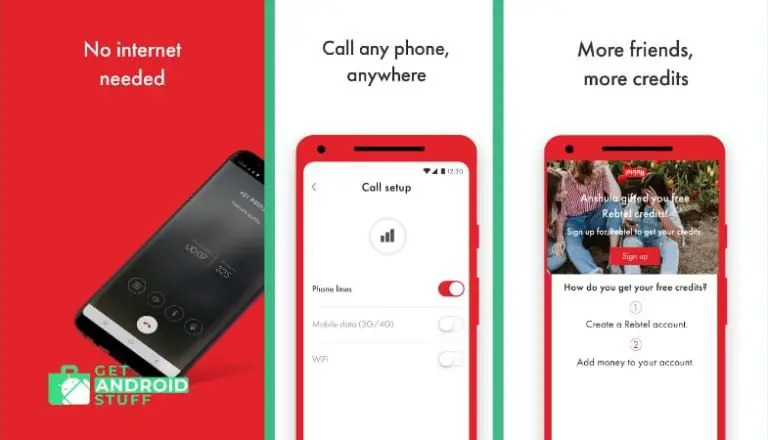Looking for a way to make free calls without spending a dime? With the rise of technology and the increased connectivity of the internet, it has never been easier to communicate with others around the world. Whether you’re looking to catch up with friends and family, or conduct business overseas, there are numerous apps available that allow you to make calls without cost.
These apps offer a range of features and options, from voice and video calls to messaging and group chats. Some even provide additional features like end-to-end encryption for added security. In this article, we will explore 10 of the top options for making free calls, helping you stay connected without breaking the bank.
From popular apps like Skype and WhatsApp to lesser-known gems like Viber and LINE, there is a wide variety of choices available. Whether you prefer a simple interface or a feature-rich app, there is something for everyone. With the ability to make calls using Wi-Fi or mobile data, these apps provide a convenient and cost-effective way to stay in touch, wherever you may be.
Best Apps for Free Calls
In today’s digital age, making phone calls is easier than ever. Whether you want to stay in touch with your loved ones, conduct business calls, or simply reach out to friends, there are numerous apps available that allow you to make free calls without any additional cost. Here are some of the best options:
-
WhatsApp: With over 2 billion users worldwide, WhatsApp is one of the most popular messaging apps. It offers free voice and video calls to other WhatsApp users, making it an excellent choice for both personal and professional use.
-
Skype: Skype has been around for years and remains a top choice for making free calls. It allows users to make voice and video calls to other Skype users for free, and also offers low-cost calling plans for making calls to landlines and mobile phones.
-
Facebook Messenger: Facebook Messenger is not only a messaging app but also a platform for making free voice and video calls. With its large user base, it’s a convenient option for contacting friends and family, especially if they are already on Facebook.
-
Viber: Viber offers free calls and messages to other Viber users, as well as low-cost calls to non-Viber users. It also has additional features like stickers and games, making it a fun and versatile app for communication.
-
Google Voice: Google Voice allows users to make free calls within the United States and Canada. It also offers affordable international calling rates and the ability to receive calls on multiple devices.
-
LINE: LINE is a popular messaging app that also offers free voice and video calls to other LINE users. It has a wide range of features like stickers, games, and a timeline for sharing updates with friends.
-
WeChat: WeChat is a popular app in China but is also used by international users. It offers free voice and video calls, as well as features like group chats, payments, and mini-programs for additional functionality.
-
Telegram: Telegram is known for its focus on privacy and security. In addition to its messaging capabilities, it also allows users to make free voice calls to other Telegram users.
-
Signal: Signal is another app that prioritizes privacy and security. It offers free voice and video calls, as well as end-to-end encryption for all communication.
-
Hangouts: Hangouts is Google’s communication platform that offers free voice and video calls. It integrates with other Google services, making it a convenient option for users already within the Google ecosystem.
These are just a few of the best apps for making free calls. Each app offers its own unique features and benefits, so it’s worth exploring them to find the one that best fits your needs.
Discover 10 Top Options for Making Calls Without Cost
Looking for ways to make calls without spending any money? Here are 10 top options for free calls:
-
WhatsApp: This popular messaging app allows you to make voice and video calls for free over the internet.
-
Skype: Skype offers free voice and video calls to other Skype users, as well as low-cost calls to landlines and mobiles.
-
Google Voice: With Google Voice, you can make free calls within the United States and Canada, as well as cheap international calls.
-
Viber: Viber offers free voice and video calls, as well as messaging, stickers, and other fun features.
-
Facebook Messenger: You can make free calls to your Facebook friends using the Messenger app on your mobile device or the website.
-
WeChat: WeChat allows you to make free voice and video calls, as well as send messages and share files.
-
Line: Line offers free voice and video calls, as well as messaging, games, and a social networking platform.
-
Telegram: Telegram allows you to make free, secure voice and video calls, along with messaging and file sharing.
-
Signal: Signal is a secure messaging app that also supports free voice and video calls.
-
Jitsi Meet: Jitsi Meet is an open-source video conferencing platform that allows you to make free calls with multiple participants.
These are just a few of the many options available for making free calls. Explore these apps to find the one that best suits your needs and start enjoying free calls today!
Skype
Skype is one of the most popular and widely recognized applications for making free calls. It offers a range of features that make it an excellent choice for both personal and professional use.
Here are some key features of Skype:
- Free calling: Skype allows users to make free voice and video calls to other Skype users worldwide. This is ideal for staying connected with friends and family, as well as conducting remote meetings.
- Instant messaging: In addition to making calls, Skype also offers instant messaging capabilities. Users can send text messages, emojis, and even share files with their contacts.
- Conference calls: Skype enables users to host conference calls with up to 50 participants. This is particularly useful for businesses or group collaborations.
- Screen sharing: With Skype, you can share your screen with other participants during a call. This feature is handy for presenting slides, demonstrating software, or providing remote support.
- Call recording: Skype allows users to record both voice and video calls, making it convenient for capturing important conversations or interviews.
Skype is available on various platforms, including Windows, Mac, iOS, and Android. It also offers apps for smart TVs and gaming consoles, making it accessible on different devices.
In conclusion, Skype is a reliable and feature-rich app for making free calls. It has an extensive user base and provides a seamless communication experience for individuals and businesses alike.
WhatsApp is a popular messaging app that also allows users to make free calls. Here are some key features of WhatsApp:
- Free messaging: WhatsApp allows users to send text messages, voice messages, photos, and videos to other WhatsApp users for free.
- Free calls: Users can make voice and video calls to other WhatsApp users anywhere in the world without incurring any charges.
- End-to-end encryption: WhatsApp uses end-to-end encryption for its calls and messages, ensuring that only the sender and recipient can read or listen to them.
- Group chats: WhatsApp allows users to create group chats with up to 256 participants, making it easy to communicate with multiple people at once.
- Media sharing: Users can easily share photos, videos, and documents with their contacts through WhatsApp.
- WhatsApp Web: WhatsApp also has a web version that allows users to access their messages and make calls from their computer.
WhatsApp is available for both iOS and Android devices and can be downloaded for free from their respective app stores. It offers a simple and user-friendly interface, making it easy for anyone to use and navigate the app.
Viber
Viber is a popular messaging and calling app that allows users to make free calls to other Viber users all over the world. It offers a wide range of features that make it a great option for free calls:
- Free calls: Viber allows users to make unlimited free voice and video calls to other Viber users, no matter where they are located.
- Group calls: Users can create group calls with up to 20 participants, making it easy to connect with friends, family, or colleagues.
- High-quality calls: Viber offers high-quality calls, ensuring clear audio and video communication.
- Instant messaging: In addition to calls, Viber also allows users to send text messages, photos, videos, and voice messages to their contacts.
- End-to-end encryption: Viber prioritizes user privacy and security by providing end-to-end encryption for all calls and messages.
- Stickers and emojis: Viber offers a wide range of stickers and emojis to make conversations more fun and expressive.
- Sync contacts: Viber automatically syncs with a user’s contact list to find and connect with friends who are also using the app.
Overall, Viber is a reliable and feature-rich app for making free calls. Its user-friendly interface and extensive range of features make it a top choice for communication with friends and family around the globe.
Google Duo
Google Duo is a popular video calling app that allows users to make high-quality video and voice calls. It is available for both Android and iOS devices, making it accessible to a wide range of users.
Features:
- High-quality video and voice calls: Google Duo delivers smooth and clear video and voice calls, even in low bandwidth conditions.
- End-to-end encryption: All calls made through Google Duo are encrypted, ensuring that your conversations are private and secure.
- Knock Knock: This unique feature allows you to see a live preview of the caller before answering the call, adding a personal touch to your conversations.
- Cross-platform compatibility: You can use Google Duo to connect with friends and family on both Android and iOS devices.
- Group calling: Google Duo now supports group calling, allowing you to have video chats with up to 8 people at once.
How to use Google Duo:
- Download and install the Google Duo app from the Google Play Store or the App Store.
- Open the app and sign in with your Google account.
- Grant permissions for the app to access your camera and microphone.
- Select a contact from your list or enter their phone number manually.
- Tap the video or voice call button to start the call.
- During the call, you can switch between the front and rear camera, mute the microphone, and end the call when done.
Conclusion:
Google Duo is a reliable and easy-to-use app for making free video and voice calls. Its high-quality calls, cross-platform compatibility, and additional features like Knock Knock make it a popular choice among users. Whether you want to connect with loved ones or have a business conference call, Google Duo is a great option.
Facebook Messenger
Facebook Messenger is a popular messaging app developed by Facebook. Originally, it was designed as a messaging feature within the Facebook platform, but it later became a standalone app available for both Android and iOS users. Besides text messaging, Facebook Messenger also supports audio and video calls, making it a convenient option for free calls.
Here are some key features of Facebook Messenger:
- Free Calls: Facebook Messenger allows you to make free voice and video calls to your Facebook friends. You can talk to your loved ones without worrying about incurring any charges, as long as you have a reliable internet connection.
- Group Calls: With Facebook Messenger, you can also make group calls, enabling you to have conversations with multiple friends or family members at the same time. This feature is perfect for virtual meetings or catching up with a group of friends.
- Emojis and Stickers: Express yourself during calls with a wide range of emojis and stickers available in the app. You can add these visual elements to make your conversations more fun and engaging.
- Instant Messaging: In addition to calls, Facebook Messenger offers instant messaging capabilities. You can send text messages, photos, videos, and audio recordings to your contacts, ensuring that you can stay connected even when you can’t make a call.
- Call Recording: Facebook Messenger allows you to record your calls, which can be useful for personal or business purposes. However, it is important to respect privacy laws and obtain consent from all parties involved before recording any call.
Facebook Messenger is a reliable option for free calls, provided that you and your contacts have a Facebook account. It offers a user-friendly interface and a variety of features that enhance your calling experience. Whether you want to have a one-on-one conversation or a group discussion, Facebook Messenger can cater to your needs.
LINE
LINE is a popular messaging and calling app that allows you to communicate with your friends and family for free. With millions of users worldwide, LINE offers a variety of features that make it a top choice for free calls.
Features:
- Free calls: Enjoy high-quality voice and video calls with your LINE contacts without any charges.
- Group calls: Make group calls with up to 200 people, perfect for conferences or catching up with multiple friends at once.
- LINE Out: Use LINE Out to call landlines and mobile phones at affordable rates, even if the recipient does not have LINE installed.
- Stickers and Emojis: Express yourself with a wide range of stickers and emojis to add fun and creativity to your conversations.
- Timeline: Share photos, videos, and messages on your personal Timeline and keep up with updates from your friends.
- Parallel Space: Use the Parallel Space feature to run two instances of LINE on the same device, allowing you to separate your personal and professional accounts.
- Hidden Chats: Protect your privacy with the Hidden Chats feature, which allows you to hide specific chats with a password or fingerprint.
How to use LINE for free calls:
- Download and install the LINE app from Google Play Store or Apple App Store.
- Sign up for a LINE account using your mobile phone number.
- Import your contacts or search for your friends using their LINE IDs or phone numbers.
- Select the friend you want to call from your contacts list.
- Tap on the “Call” button to initiate a voice or video call.
- Enjoy your free call conversation with LINE!
Note: To make free calls using LINE, ensure that you have a stable internet connection (Wi-Fi or mobile data).
WeChat is a popular messaging and calling app that offers free communication services to its users. It is widely used in China and has gained popularity internationally as well.
Features:
- Free voice and video calls: Users can make high-quality voice and video calls to their contacts for free, regardless of their location.
- Instant messaging: Users can send text messages, voice messages, and multimedia files to their friends and family.
- Group chats: WeChat allows users to create group chats with up to 500 members, making it easy to communicate with a large number of people at once.
- Moments: Users can share photos, videos, and updates on their “Moments” feed, where their friends can like and comment on their posts.
- Stickers and emojis: WeChat offers a wide range of stickers and emojis to make conversations more fun and expressive.
- Official accounts: Users can follow their favorite brands, celebrities, and media outlets through official accounts on WeChat, where they can receive updates, promotions, and news.
- Mini programs: WeChat has a feature called mini programs, which are lightweight apps that can be accessed within the WeChat platform. These mini programs offer various services, including food delivery, ride-hailing, and online shopping.
Pros:
- Free communication services
- Wide range of features
- Popular in China and internationally
- High-quality voice and video calls
- Large user base
Cons:
- May not be as widely used in certain regions compared to other messaging apps
- Some features may be limited outside of China
Overall:
WeChat is a versatile messaging and calling app that offers a range of features for free communication. It is especially popular in China and has gained a significant user base internationally. With high-quality voice and video calls, group chat capabilities, and additional features like mini programs and official accounts, WeChat provides a comprehensive communication experience for its users.
Telegram
Telegram is a popular messaging app that also offers free voice and video call features. It is available for download on both iOS and Android devices.
Here are some key features of Telegram:
- Free Calls: Telegram allows users to make free voice and video calls to anyone who has the app installed, no matter where they are located.
- End-to-End Encryption: All calls made on Telegram are secured with end-to-end encryption, ensuring that your conversations remain private and secure.
- Group Calls: In addition to one-on-one calls, Telegram also supports group voice and video calls, making it easy to connect with multiple people at the same time.
- High Quality: Telegram’s call quality is generally excellent, providing clear and smooth audio and video during calls.
- Cross-Platform: You can use Telegram on multiple devices, including smartphones, tablets, and computers, allowing for seamless communication across different platforms.
- Other Messaging Features: Aside from calls, Telegram also offers a variety of messaging features, such as text messages, stickers, file sharing, and more.
Overall, Telegram is a reliable and feature-rich app for making free calls. Whether you want to connect with friends and family or collaborate with colleagues, Telegram provides a convenient and secure communication platform.
FAQ:
What are some popular apps for making free calls?
Some popular apps for making free calls are WhatsApp, Viber, Facebook Messenger, Skype, and Google Duo.
Can I make international calls for free using these apps?
Yes, many of these apps offer free international calls. However, some may have certain limitations or charges depending on the country you are calling.
Are these apps available for both Android and iOS?
Yes, most of these apps are available for both Android and iOS devices. You can download them from the respective app stores.
Do these apps require an internet connection to make free calls?
Yes, all of these apps require an internet connection to make free calls. They use VoIP (Voice over Internet Protocol) technology to transmit the calls over the internet.
Can I make video calls using these apps?
Yes, many of these apps support video calls in addition to voice calls. Apps like WhatsApp, Viber, Skype, and Google Duo allow you to make free video calls.
Are these apps secure to use for making free calls?
Most of these apps have implemented security measures like encryption to ensure the privacy and security of the calls. However, it’s always a good idea to read the app’s privacy policy and take necessary precautions while using any app.
Are there any limitations to making free calls using these apps?
While these apps offer free calls, some may have limitations such as a limited number of minutes per day, ads during calls, or certain restrictions for international calls. It’s important to check the features and limitations of each app.