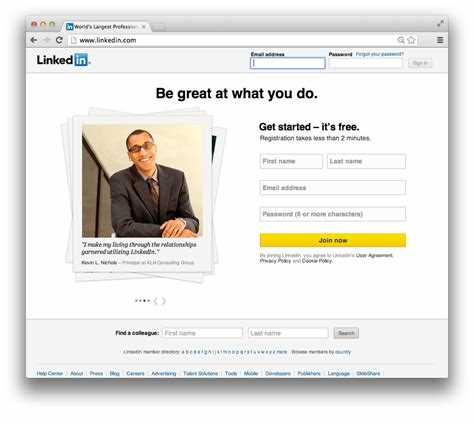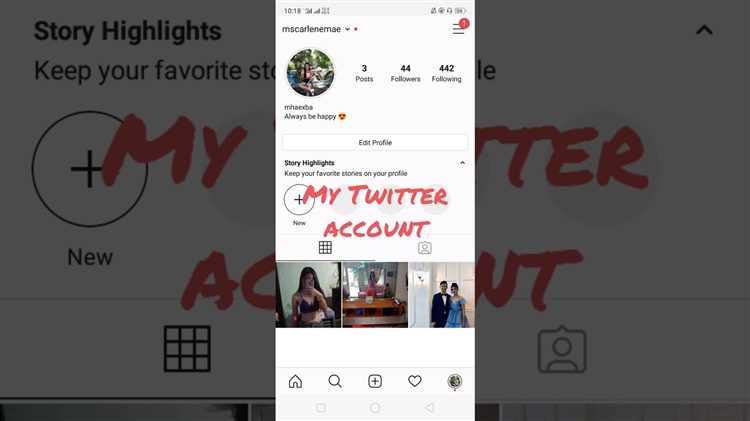LinkedIn is a popular professional networking platform that allows individuals to connect with colleagues, showcase their skills, and find new job opportunities. In addition to personal profiles, LinkedIn also provides the option to create a separate business page.
A business page on LinkedIn can be a valuable tool for companies of all sizes to establish their presence on the platform and reach a wider audience. It allows businesses to share updates, promote their products or services, and engage with their target market. Having a dedicated business page can also help enhance the credibility and professionalism of a company.
To create a separate business page on LinkedIn, you need to have a personal LinkedIn profile. Once you have a profile, you can navigate to the “Work” dropdown menu and select the “Create a Company Page” option. You will then be prompted to provide information about your company, such as its name, industry, and company size.
After creating a business page, you can customize it by adding a logo, a cover image, and a description that reflects your brand. You can also add relevant information, such as your company’s website, industry, and location. Additionally, you can post updates, share articles or blog posts, and engage with your followers through comments and direct messages.
In conclusion, creating a separate business page on LinkedIn can be a beneficial strategy for companies looking to expand their online presence and connect with professionals in their industry. It provides a platform to showcase products or services, engage with potential customers, and establish credibility. By leveraging the features and capabilities of a business page, companies can effectively use LinkedIn as a marketing tool and grow their business.
Benefits of a Separate Business Page
A separate business page on LinkedIn can provide numerous benefits for your company or organization. Here are some key advantages:
- Increased visibility: Having a dedicated business page allows you to showcase your brand, products, and services to a wider audience on LinkedIn. This can help attract potential customers and clients who may not have been aware of your company before.
- Build credibility: A separate business page adds a level of professionalism and legitimacy to your brand. It shows that your company is established and committed to maintaining a presence on LinkedIn, which can help build trust with your audience.
- Targeted content: With a separate business page, you can create and share content that is specifically tailored to your target audience. This means you can provide valuable insights, industry news, and updates that are relevant to your customers, helping to establish your expertise in your field.
- Analytics and insights: LinkedIn provides analytics and insights for business pages, allowing you to track the performance of your content and engagement with your audience. This data can help inform your marketing strategies and improve your overall presence on LinkedIn.
- Networking opportunities: A separate business page on LinkedIn provides opportunities to connect and engage with other professionals and companies in your industry. This can lead to partnership opportunities, collaborations, and industry connections that can strengthen your business.
- Recruitment and talent acquisition: Having a separate business page allows you to showcase your company culture and attract potential employees. You can share job postings, company updates, and insights about your workplace, making it easier to attract and recruit top talent.
Overall, creating a separate business page on LinkedIn can help enhance your brand’s visibility, credibility, and engagement on the platform, allowing you to connect with your audience more effectively and achieve your business goals.
Requirements for Creating a Business Page
In order to create a separate business page on LinkedIn, you need to meet certain requirements. These requirements ensure that the page is legitimate and represents a real business entity. Here are the key requirements:
- Personal LinkedIn Profile: Before you can create a business page, you must have a personal LinkedIn profile. This is because the business page will be linked to your personal profile as the page administrator.
- Email Address: You need to have a valid email address to create a business page. This email address will be associated with the page and used for communication and notifications.
- Company Name: The business page must be created under the name of a legitimate company or organization. LinkedIn does not allow the creation of pages for personal brands or individuals.
- Company Size: LinkedIn requires that the company listed on the business page has at least one employee. This ensures that the page represents an actual company and not a personal profile.
Once you meet these requirements, you will be able to create a business page on LinkedIn and start showcasing your company’s information, products, and services to the professional network.
Setting Up a Separate Business Page
If you want to create a separate business page on LinkedIn, follow these steps:
- Login to your LinkedIn account and navigate to the homepage.
- In the top menu, click on the “Work” tab and select “Create a Company Page”.
- Choose the type of page you want to create: Small business, Medium to large business, Showcase page, or Educational institution.
- Enter your company name and choose the URL for your page.
- Click on the checkbox to verify that you have the right to act on behalf of the company.
- Click on the “Create page” button.
Once you have set up your separate business page, you can customize it with the following steps:
- Add a logo and cover image to make your page visually appealing.
- Write a compelling company description to give visitors an overview of your business.
- Add relevant information such as your location, industry, and company size.
- Start publishing content on your page to engage with your audience.
- Invite your employees to follow and promote the page to increase its visibility.
Setting up a separate business page on LinkedIn allows you to showcase your company, connect with potential clients or customers, and share relevant industry news and updates. It can also help you establish your brand presence on the platform and attract top talent.
Remember to regularly update your page with fresh content and engage with your followers to maximize the benefits of having a separate business page on LinkedIn.
Optimizing Your Business Page
Creating a separate business page on LinkedIn is a great way to showcase your company and connect with professionals in your industry. However, simply creating the page is not enough. To make the most of your business page and attract followers, you need to optimize it for maximum visibility and engagement. Here are some tips to help you optimize your LinkedIn business page:
- Add a compelling cover image: Choose a cover image that represents your brand and grabs attention. This image should be visually appealing and relevant to your industry.
- Create a captivating tagline and description: Craft a concise and compelling tagline that effectively communicates what your business is all about. In the description section, describe your products or services, highlight key strengths, and explain what sets your business apart.
- Add keywords: Incorporate relevant keywords throughout your business page to improve its visibility in LinkedIn searches. Include keywords in your tagline, description, and specialties section.
- Include a link to your website: Make sure to include a link to your company’s website in the contact information section of your business page. This makes it easy for visitors to learn more about your business and potentially convert into customers.
- Share engaging content: Regularly post content that is informative, relevant, and engaging for your target audience. This could include industry news, tips, expert insights, and promotional offers. Use a mix of text, images, and videos to keep your content diverse and interesting.
- Engage with your audience: Respond to comments and messages promptly. Encourage discussions and interactions on your posts by asking questions and seeking input from your followers. Building a community around your business page can help foster brand loyalty and attract more followers.
- Showcase your team: Include information about your team members on your business page. This adds a personal touch and helps humanize your brand.
- Analyze and adjust: Regularly review the analytics provided by LinkedIn to understand the performance of your business page. Pay attention to which types of content are resonating with your audience and adjust your strategy accordingly.
By optimizing your LinkedIn business page, you can increase its visibility, attract more followers, and engage with your target audience effectively. Use these tips to create a compelling and successful presence for your business on LinkedIn.
Engaging with Your Audience
Engaging with your audience on LinkedIn is crucial for building strong connections and establishing yourself as a professional in your industry. It allows you to showcase your expertise, build brand awareness, and generate leads for your business. Here are some effective strategies to engage with your audience on LinkedIn:
- Create valuable content: Share insightful articles, industry updates, and relevant information that will resonate with your audience. This will establish you as a thought leader and encourage your audience to engage with your content.
- Encourage comments and discussions: When posting content on LinkedIn, prompt your audience to share their thoughts and opinions in the comments section. This will encourage engagement and create a sense of community around your brand.
- Respond to comments and messages: Take the time to respond to comments on your posts and messages from your audience. This shows that you value their input and are willing to engage in meaningful conversations.
- Connect with your audience: Regularly connect with individuals who engage with your content or share similar professional interests. This will help you expand your network and build relationships with potential customers or business partners.
- Participate in relevant groups: Join LinkedIn groups that are relevant to your industry or target audience. Contribute to discussions, share valuable insights, and connect with like-minded professionals.
- Utilize LinkedIn’s features: Make use of features such as LinkedIn Live, LinkedIn Polls, and LinkedIn Events to engage with your audience in interactive ways. These features can help you gather feedback, host virtual events, and provide valuable experiences for your audience.
- Share success stories and testimonials: Highlight success stories and testimonials from your clients or customers. This demonstrates the value and impact of your products or services, and serves as social proof for potential clients.
- Stay consistent and active: Regularly post content, engage with your audience, and provide value to your network. Consistency and activity are key to maintaining engagement and interest from your audience.
By implementing these strategies, you can create meaningful connections, establish your brand as a trusted authority, and ultimately drive business growth through engagement on LinkedIn.
Promoting Your Business Page
Once you have created a separate business page on LinkedIn, it’s important to promote it to gain followers and increase visibility. Here are some strategies you can use to effectively promote your business page:
- Share content: Regularly share engaging and relevant content on your business page. This can include articles, blog posts, videos, and infographics. Make sure the content is valuable to your target audience.
- Encourage employees to follow: Ask your employees to follow and engage with your business page. Their followers will also see their engagement, which can help increase your page’s visibility.
- Include a follow button: Add a follow button on your company website and blog. This makes it easy for visitors to follow your business page with a single click.
- Promote on other social media platforms: Cross-promote your LinkedIn business page on other social media platforms, such as Facebook, Twitter, and Instagram. This can help attract followers from different platforms.
- Engage with your audience: Respond to comments and messages promptly to show your engagement. Encourage discussions and ask questions to encourage participation and increase visibility.
- Collaborate with influencers: Partner with industry influencers or relevant individuals who have a large following on LinkedIn. They can help promote your business page to their audience, increasing your visibility and credibility.
- Share testimonials and case studies: Highlight positive customer testimonials and case studies on your business page. This can help build trust and attract potential customers.
- Utilize LinkedIn ads: Consider running LinkedIn ads to promote your business page. These ads can specifically target your desired audience, helping you reach the right people.
By following these strategies, you can effectively promote your LinkedIn business page and build a strong online presence for your company.
Measuring Success and Analytics
Creating a separate business page on LinkedIn can provide numerous benefits for your company, allowing you to showcase your products, services, and brand to a wider audience. However, creating the page is just the beginning. To truly measure the success of your LinkedIn business page and optimize its performance, you need to utilize analytics.
LinkedIn Analytics
LinkedIn offers a built-in analytics tool that provides valuable insights into the performance of your business page. With LinkedIn Analytics, you can track key metrics such as impressions, engagement, and demographics of your page followers.
Key Metrics to Measure
When analyzing the success of your LinkedIn business page, there are several key metrics you should pay attention to:
- Impressions: This metric indicates how many times your content has been seen by LinkedIn users.
- Engagement: Measure the level of interaction and interest from your audience through likes, comments, and shares.
- Followers: Keep track of the number of followers your page has to gauge its growth and reach.
- Demographics: Understand the demographics of your page followers to tailor your content and targeting strategies.
Using Analytics to Optimize
Analyzing the data provided by LinkedIn Analytics can help you identify what content resonates with your audience and what areas need improvement. With this information, you can optimize your content strategy and tailor it to your target audience.
Best Practices for Success
Here are some best practices to maximize the success of your LinkedIn business page:
- Consistently post high-quality content that is relevant to your target audience.
- Engage with your followers by responding to comments and messages in a timely manner.
- Join relevant LinkedIn groups and participate in discussions to expand your reach.
- Utilize LinkedIn advertising options to boost your page’s visibility and reach.
Conclusion
Measuring the success of your LinkedIn business page is crucial for optimizing its performance. By utilizing LinkedIn Analytics and tracking key metrics, you can gain valuable insights into audience engagement and make informed decisions to improve your page’s reach and impact.
FAQ:
Can I create a separate business page on LinkedIn?
Yes, you can create a separate business page on LinkedIn. LinkedIn allows users to create company pages for their businesses or organizations.
Is it free to create a business page on LinkedIn?
Yes, it is free to create a business page on LinkedIn. LinkedIn does offer additional paid advertising options, but creating a basic company page is completely free.
What are the benefits of creating a separate business page on LinkedIn?
Creating a separate business page on LinkedIn can have several benefits. It allows you to showcase your company’s products or services, share updates and news, engage with your target audience, and attract potential clients or employees.
How do I create a business page on LinkedIn?
To create a business page on LinkedIn, you first need to have a personal LinkedIn account. Once you have an account, you can click on the “Work” tab at the top of your LinkedIn homepage and select “Create a Company Page.” From there, you will be guided through the process of setting up your business page.
Can I manage multiple business pages on LinkedIn?
Yes, you can manage multiple business pages on LinkedIn. If you are an administrator of multiple company pages, you can switch between them by clicking on the “Work” tab and selecting the desired company page from the “Manage” section.