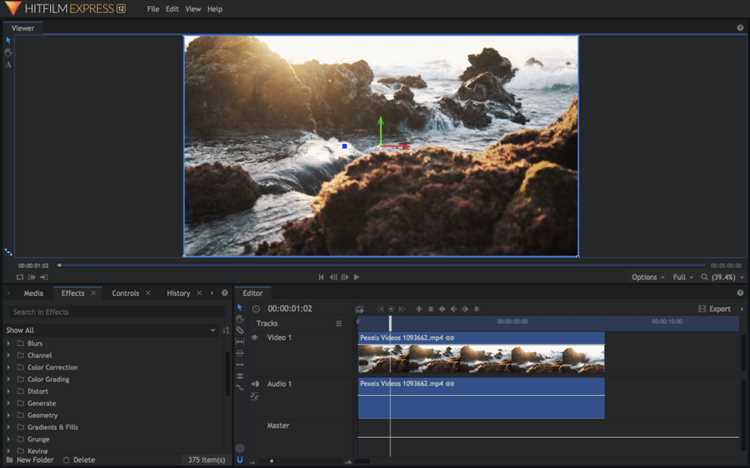Mac computers have long been a popular choice among video editors, thanks to their powerful hardware and user-friendly operating system. But is video editing software readily available on Mac?
The answer is a resounding yes. Mac users have access to a wide range of video editing software options, from basic free programs to professional-grade software used by Hollywood studios.
One popular choice for Mac video editing is iMovie, which comes preinstalled on every Mac computer. iMovie offers a simple and intuitive interface, making it easy for beginners to create professional-looking videos. Advanced users can also take advantage of its numerous features, such as sound editing and special effects.
For those in need of more advanced editing capabilities, professional software like Final Cut Pro X is also available for Mac. Final Cut Pro X offers a vast range of features and tools, allowing users to create high-quality videos with precision and control. Its seamless integration with other Apple products, such as iPads and iPhones, further enhances the editing experience.
In conclusion, Mac users have plenty of options when it comes to video editing software. Whether you’re a beginner or a professional, there is software available to suit your needs and help you create stunning videos on your Mac computer.
Overview of video editing software
When it comes to video editing software, there are several options available for Mac users. These programs provide a range of features and functionalities to suit the needs of both beginners and professionals. Here is an overview of some of the popular video editing software available on Mac:
- iMovie: iMovie is a free video editing software developed by Apple. It offers a user-friendly interface and basic editing tools, making it ideal for beginners. Users can easily edit videos, add effects, and create professional-looking movies.
- Final Cut Pro: Final Cut Pro is a professional video editing software designed for advanced users. It provides a wide range of tools and features, including advanced color grading, motion graphics, and multi-cam editing. Final Cut Pro is known for its speed, efficiency, and seamless integration with other Apple products.
- Adobe Premiere Pro: Adobe Premiere Pro is a widely-used video editing software available for both Mac and Windows. It offers a comprehensive set of editing tools and advanced features, such as multi-cam editing, 3D editing, and visual effects. Adobe Premiere Pro is preferred by many professionals for its versatility and integration with other Adobe applications.
- DaVinci Resolve: DaVinci Resolve is a professional video editing software known for its advanced color correction and grading capabilities. It offers a complete post-production solution, including editing, color grading, audio editing, and visual effects. DaVinci Resolve is popular among colorists and cinematographers.
- Lightworks: Lightworks is a professional video editing software that has been used in the production of many popular films and television shows. It offers a range of editing tools, real-time effects, and multi-track editing capabilities. Lightworks is known for its powerful features and ease of use.
These are just a few examples of the video editing software available on Mac. Each program has its own strengths and weaknesses, so it’s important to consider your specific needs and skill level when choosing the right software for your project. Whether you’re a beginner or a professional, there is a video editing software available for you on Mac.
Popular video editing software for Mac
When it comes to video editing software, Mac users have a wide range of options to choose from. Whether you’re a professional filmmaker or an amateur enthusiast, there is a video editing program for every level of expertise. Here are some of the most popular video editing software options for Mac:
- Final Cut Pro: Developed by Apple, Final Cut Pro is a professional video editing software that offers advanced editing features and tools. It is widely used in the film and TV industry and offers a comprehensive set of editing options.
- Adobe Premiere Pro: Another popular choice among Mac users is Adobe Premiere Pro. It is a professional-grade software that provides a wide range of editing tools and features. Premiere Pro also integrates well with other Adobe Creative Cloud applications.
- iMovie: For beginners and casual users, iMovie is a great option. It comes pre-installed on all Mac computers and offers a user-friendly interface with basic editing tools. iMovie is ideal for creating home movies or simple video projects.
- DaVinci Resolve: Known for its powerful color correction capabilities, DaVinci Resolve is a popular choice for professional color grading. It also offers a wide range of editing features, making it a comprehensive option for video editing.
- HitFilm Express: HitFilm Express is a free video editing software for Mac that offers a wide range of editing tools and visual effects. It is a great choice for users on a budget who still want professional-level features.
These are just a few examples of the many video editing software options available for Mac users. Depending on your needs and level of expertise, you can choose the software that best suits your requirements. Whether you’re a professional or a beginner, there is a Mac video editing software for everyone.
Features to consider when choosing video editing software for Mac
When it comes to video editing software for Mac, there are several key features that you should consider. These features can greatly enhance your editing capabilities and help you achieve the desired results. Here are some important factors to keep in mind:
- User interface: Look for software that offers a user-friendly interface, allowing you to navigate and access tools easily. A clean and intuitive interface can help streamline your editing process.
- Editing tools: Ensure that the software provides a wide range of editing tools, such as trimming, cutting, merging, and splitting videos. Advanced features like multi-track editing and green screen support can be beneficial for more complex projects.
- Effects and transitions: Consider software that offers a variety of visual effects and transitions to enhance your videos. These effects can add professionalism and visual appeal to your final product.
- Audio editing: Look for software that allows you to adjust audio levels, add sound effects, and mix multiple audio tracks. Good audio editing capabilities can greatly enhance the quality of your videos.
- Import and export options: Ensure that the software supports a wide range of video and audio formats, allowing you to easily import and export your projects. It should also provide options for sharing your videos on various platforms.
- Performance and stability: Consider software that performs well on your Mac and is stable during editing sessions. Look for reviews and recommendations to ensure that the software meets your performance expectations.
- Compatibility: Ensure that the software is compatible with your version of macOS, as well as any additional hardware or software requirements. This will ensure a seamless editing experience.
- Price: Evaluate your budget and compare prices of different video editing software options. While some software may be more expensive, they may offer advanced features that are worth the investment.
Considering these features will help you choose the right video editing software for your Mac, allowing you to create professional-looking videos with ease and efficiency.
Cost of video editing software on Mac
When it comes to video editing software on Mac, there are a variety of options available, each with its own price tag. The cost of video editing software can vary depending on the features, functionality, and brand.
Here are some popular video editing software options for Mac, along with their approximate costs:
- Final Cut Pro X: This professional-grade software developed by Apple is available on the Mac App Store for a one-time purchase of $299. It offers advanced editing features and is widely used by professionals in the industry.
- Adobe Premiere Pro: This industry-standard software is available as part of Adobe’s Creative Cloud subscription. The subscription plans start at $20.99 per month, with additional discounts available for students and teachers.
- DaVinci Resolve: This powerful video editing software is available in a free version as well as a paid version called DaVinci Resolve Studio. The Studio version is priced at $299 and offers advanced features like HDR grading and multi-user collaboration.
- iMovie: This video editing software is pre-installed on all Mac computers and is available for free. While it may not have as many advanced features as the other options, it is a great option for beginners or those on a budget.
Aside from these options, there are also other video editing software available on the Mac App Store and other online platforms, ranging from free to paid options. Some popular alternatives include Adobe Premiere Elements, HitFilm Express, and Movavi Video Editor Plus.
Before purchasing any video editing software, it’s important to consider your specific needs and budget. Some software may offer advanced features that you may not require, while others may lack certain functionalities that you need. It’s also worth exploring free trials or demo versions of software to see if they meet your requirements before committing to a purchase.
| Software | Price |
|---|---|
| Final Cut Pro X | $299 |
| Adobe Premiere Pro | Subscription-based, starting at $20.99 per month |
| DaVinci Resolve | $299 for DaVinci Resolve Studio |
| iMovie | Free |
Free video editing software for Mac
If you are a Mac user looking for free video editing software, you are in luck. There are several options available that offer powerful features without any cost. Whether you are a beginner or a professional, these free video editing software for Mac can help you create stunning videos.
- iMovie: iMovie is a popular video editing software that comes pre-installed on Mac computers. It offers a user-friendly interface and a wide range of editing tools. With iMovie, you can easily import, edit, and share your videos. It also includes features like video stabilization, filters, effects, and more.
- DaVinci Resolve: DaVinci Resolve is a professional-grade video editing software that is available for free on Mac. It offers advanced editing tools and features like color correction, audio editing, visual effects, and more. DaVinci Resolve is widely used in the film and television industry and can handle high-resolution footage.
- Shotcut: Shotcut is an open-source video editing software that is available for Mac. It offers a simple and intuitive interface with a wide range of editing tools. Shotcut supports a variety of video formats and includes features like 4K editing, video transitions, and audio filters.
- OpenShot: OpenShot is another free and open-source video editing software for Mac. It provides a user-friendly interface and features like drag-and-drop functionality, video effects, animated titles, and more. OpenShot also supports a wide range of video formats and allows you to export videos in various resolutions.
- Blender: Although primarily known for its 3D modeling features, Blender also offers video editing capabilities. It is an open-source software that is available for Mac. With Blender, you can perform basic video editing tasks like cutting, splicing, and adding transitions. It also includes features like audio mixing and syncing.
These are just a few examples of the free video editing software available for Mac. Depending on your specific needs and requirements, you may find other options that suit you better. Explore these options and start creating amazing videos on your Mac today!
Professional video editing software for Mac
Mac computers are known for their powerful hardware and advanced software capabilities, making them a popular choice among professionals in various fields, including video editing. There are several professional video editing software options available for Mac users, each offering a range of features and capabilities to suit different needs and preferences.
Here are some of the top professional video editing software choices for Mac:
- Final Cut Pro X: Developed by Apple, Final Cut Pro X is a highly regarded video editing software used by professionals in the film and TV industry. It offers advanced features such as multi-cam editing, 360-degree video editing, and support for HDR content.
- Adobe Premiere Pro: Adobe Premiere Pro is another popular video editing software for Mac that offers a wide range of features and capabilities. It is known for its professional-grade editing tools, intuitive interface, and seamless integration with other Adobe Creative Cloud applications.
- DaVinci Resolve: DaVinci Resolve is a comprehensive video editing and color grading software that is widely used in the film and TV industry. It offers advanced editing tools, powerful color correction capabilities, and support for high dynamic range (HDR) content.
- Avid Media Composer: Avid Media Composer is a professional video editing software that is widely used in the broadcasting industry. It offers advanced editing features, integration with other Avid products, and support for collaborative editing workflows.
These are just a few examples of the professional video editing software options available for Mac users. Each software has its own strengths and weaknesses, and the best choice depends on the specific needs and preferences of the user. It is recommended to try out different software and see which one works best for you.
Overall, Mac users have a variety of professional video editing software options to choose from, allowing them to create high-quality videos with advanced editing capabilities.
Best video editing software for beginners on Mac
Mac users have a wide range of video editing software options to choose from. Whether you are a beginner looking to dive into video editing or a professional seeking advanced features, there is a software suited for everyone. Here are some of the best video editing software for beginners on Mac:
- iMovie: iMovie is a free video editing software that comes pre-installed on every Mac. It offers a user-friendly interface and a variety of basic editing tools, making it perfect for beginners.
- Final Cut Pro: Developed by Apple, Final Cut Pro is a professional-grade video editing software. It offers advanced features such as multi-camera editing, motion graphics, and color grading. Although it is more expensive than iMovie, it provides powerful tools for those looking to take their editing skills to the next level.
- Adobe Premiere Pro: Adobe Premiere Pro is a popular video editing software used by professionals and beginners alike. It offers a wide range of features, including timeline-based editing, multi-camera support, and advanced audio editing. Although it requires a subscription, it provides a comprehensive set of tools for video editing.
- DaVinci Resolve: DaVinci Resolve is a free video editing software that offers professional-grade editing tools. It includes features such as color grading, visual effects, and audio editing. Despite its complexity, it provides a beginner-friendly interface with tutorials and guides to help new users get started.
When choosing a video editing software for beginners on Mac, consider your editing goals, budget, and level of expertise. Each software listed above has its own strengths and weaknesses, so it’s important to try them out and see which one best suits your needs.
FAQ:
Is there any video editing software available for Mac?
Yes, there are several video editing software options available for Mac users. Some popular ones include Final Cut Pro, iMovie, Adobe Premiere Pro, and DaVinci Resolve.
Which is the best video editing software for Mac?
The best video editing software for Mac depends on individual preferences and needs. However, Final Cut Pro is often considered one of the top choices for professional video editing on Mac.
Are there any free video editing software options for Mac?
Yes, there are some free video editing software options available for Mac users. iMovie, which comes pre-installed on Mac computers, is a popular free option for basic video editing. There are also other free software options like Shotcut and Lightworks.
Can I use Adobe Premiere Pro on a Mac?
Yes, Adobe Premiere Pro is available for Mac users. It is a powerful and widely used video editing software that offers a range of advanced features for professional video editing.
Is Final Cut Pro only available for Mac?
Yes, Final Cut Pro is exclusively available for Mac users. It is a professional-grade video editing software developed by Apple and designed specifically for Mac computers.
What is the cost of video editing software for Mac?
The cost of video editing software for Mac can vary depending on the software and version. Some software options like iMovie are free, while others like Final Cut Pro and Adobe Premiere Pro have a one-time purchase cost. Adobe Premiere Pro also offers a subscription-based pricing model.