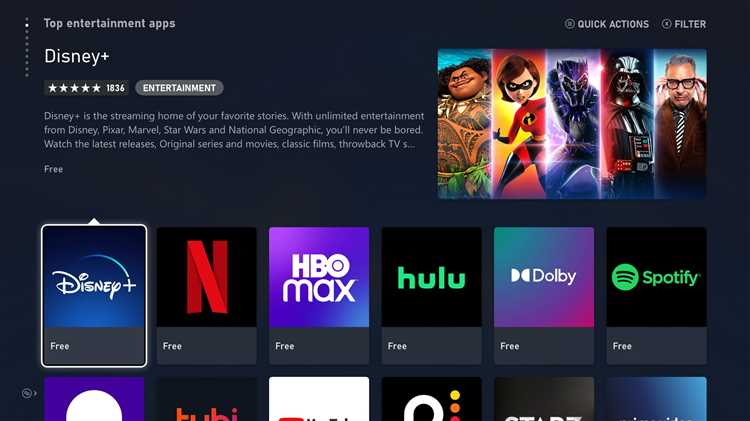If you’re a gamer and a fan of streaming services, you may be wondering if there’s a NOW TV app for Xbox. NOW TV is a popular streaming service that offers a wide range of content, including movies, TV shows, and sports. It’s available on a variety of devices, including smartphones, tablets, computers, and smart TVs, but is it available on Xbox?
The answer is yes! NOW TV has an app that is compatible with Xbox consoles, allowing you to enjoy all of your favorite content on the big screen. Whether you want to catch up on the latest series, watch a blockbuster movie, or stream live sports, you can do it all with the NOW TV app on your Xbox.
The NOW TV app for Xbox offers a user-friendly interface that makes it easy to navigate and find the content you’re looking for. You can browse through different categories, search for specific titles, or explore curated collections. Once you’ve found something you want to watch, simply select it and start streaming. It’s that easy!
In addition to the app itself, you’ll also need a NOW TV subscription to access the content. There are different subscription options available, including Entertainment, Sky Cinema, Sports, and Kids. You can choose the one that best suits your interests and start enjoying all that NOW TV has to offer on your Xbox.
Compatibility of NOW TV app with Xbox gaming consoles
NOW TV is a popular streaming service that offers a wide range of shows, movies, and live sports. It is available on various platforms, including Xbox gaming consoles.
The NOW TV app is compatible with Xbox One, Xbox One S, Xbox One X, and Xbox Series X|S. This means that if you own any of these Xbox consoles, you can easily download and install the NOW TV app to start streaming your favorite content.
To access the NOW TV app on Xbox, you need to have an active NOW TV subscription. Once you have a subscription, you can follow these steps to get the app on your Xbox console:
- Turn on your Xbox console and sign in to your Xbox Live account.
- Go to the Xbox Store from the home screen.
- In the search bar, type “NOW TV” and press Enter.
- Select the NOW TV app from the search results.
- Click on the “Get” or “Install” button to download and install the app.
- Once the installation is complete, you can launch the NOW TV app from the Xbox dashboard.
- Sign in with your NOW TV account credentials to start streaming.
With the NOW TV app on Xbox, you can enjoy a wide range of entertainment options, including the latest movies, popular TV shows, and live sports events. The app provides a user-friendly interface that allows you to easily navigate and discover new content.
It’s important to note that the availability of specific content on the NOW TV app may vary depending on your subscription plan and region. Some content may require additional subscriptions or fees.
In conclusion, if you are a fan of NOW TV and own an Xbox gaming console, you can take advantage of the compatibility between the NOW TV app and Xbox to enjoy your favorite shows and movies on the big screen. Follow the simple steps outlined above to get started with NOW TV on your Xbox console. Happy streaming!
Overview of NOW TV app
The NOW TV app is a streaming service that allows users to watch a variety of TV shows, movies, and sports events on their devices. It offers a wide range of content from popular channels, including Sky Atlantic, Sky One, and Sky Sports, without the need for a traditional cable or satellite TV subscription.
The app is available on various platforms, including Xbox, providing users with the flexibility to enjoy their favorite content on a big screen. Through the Xbox NOW TV app, users can access a vast library of on-demand content and stream live TV channels, giving them a comprehensive entertainment experience.
The NOW TV app on Xbox offers several features to enhance the viewing experience:
- On-demand content: Users can browse through a vast collection of movies, TV shows, and box sets and choose to stream the content that interests them.
- Live TV: The app allows users to watch live TV channels, including news, sports, and entertainment. They can access the latest shows and follow their favorite teams in real-time.
- Flexibility: With NOW TV, users have the freedom to choose the pass that suits their viewing preferences. They can opt for Entertainment, Cinema, Kids, or Sports passes individually or bundle them together for a comprehensive viewing experience.
- Multiple devices: The app allows users to stream content on multiple devices. They can start watching a show on their Xbox and continue watching it on their mobile device or Smart TV.
In addition to the features mentioned above, the NOW TV app on Xbox provides a user-friendly interface, enabling seamless navigation and easy access to favorite channels and shows. It also offers personalized recommendations based on the user’s viewing history and preferences, making it easier to discover new content.
Overall, the NOW TV app on Xbox is a convenient and flexible way to access a wide range of entertainment content. Whether users are looking to catch up on the latest TV episodes, enjoy a movie night, or watch live sports, the app provides a comprehensive solution for all their streaming needs.
Benefits of using NOW TV app on Xbox
There are several benefits to using the NOW TV app on Xbox:
- Convenience: With the NOW TV app on Xbox, you can conveniently access a wide range of entertainment options directly from your gaming console. This means you don’t have to switch devices or inputs to enjoy your favorite TV shows, movies, and sports.
- Variety of content: The NOW TV app offers a diverse range of content, including live TV channels, on-demand shows and movies, and exclusive content. You can choose from different subscription packages to access the content that best suits your preferences.
- High-quality streaming: The app is designed to deliver high-quality streaming, allowing you to enjoy your favorite shows and movies in crisp, clear resolution. This ensures an immersive viewing experience, especially if you have a high-definition television.
- Flexible viewing options: The NOW TV app on Xbox allows you to watch your favorite content whenever and wherever you want. You can start watching a show on your Xbox and then continue it on another compatible device, such as a smartphone or tablet, using the same account.
- Family-friendly features: The app provides parental controls, allowing you to set up restrictions for certain content. This is especially useful if you have children and want to ensure that they only have access to age-appropriate shows and movies.
Overall, the NOW TV app on Xbox offers a convenient and versatile way to access a wide range of entertainment options, making it a great addition to your gaming console.
Availability of NOW TV app on Xbox
NOW TV is a popular streaming service that offers a wide range of movies, TV shows, and sports content. It is available on multiple platforms, including Xbox consoles. If you are an Xbox user and wondering if there is a NOW TV app available for your console, you’re in luck.
The NOW TV app is indeed available for Xbox consoles, allowing users to enjoy their favorite content directly on their gaming devices. With the NOW TV app on Xbox, you can stream movies, TV shows, and sports events with ease.
Here are some key features of the NOW TV app on Xbox:
- Access to a wide range of movies, TV shows, and sports content
- Flexible subscription options to suit your viewing preferences
- Ability to pause, rewind, and fast-forward content
- HD streaming available for supported content
- User-friendly interface for easy navigation
Setting up the NOW TV app on your Xbox console is simple. Here’s a step-by-step guide:
- Connect your Xbox console to the internet.
- Open the Xbox Store on your console.
- Search for “NOW TV” in the store’s search bar.
- Select the NOW TV app from the search results.
- Click on the “Install” button to download and install the app.
- Once the installation is complete, launch the NOW TV app.
- Sign in to your NOW TV account or create a new one if you don’t have an existing account.
- Start streaming your favorite content!
Keep in mind that the availability of the NOW TV app may vary depending on your region and the specific Xbox console you own. It is always recommended to check the Xbox Store for the latest information on app availability.
With the NOW TV app on Xbox, you can enjoy a wide variety of entertainment options at your fingertips. Whether you want to catch up on the latest TV shows, watch blockbuster movies, or stream live sports events, the NOW TV app on Xbox has you covered.
How to download and install NOW TV app on Xbox
If you have an Xbox console and want to enjoy your favorite shows and movies on NOW TV, you can easily download and install the app. Follow the steps below to get started:
- Turn on your Xbox console and sign in to your account.
- Go to the “Store” tab on the Xbox home screen.
- Select the “Search” option and enter “NOW TV” in the search bar.
- From the search results, select the NOW TV app.
- On the app page, select the “Get” or “Install” button to download the app.
- Once the download is complete, select the “Launch” button to open the app.
- If you don’t have a NOW TV account, you can sign up directly within the app. Otherwise, sign in with your existing NOW TV credentials.
- You can now browse through the available shows and movies, and start streaming them on your Xbox console.
Note that you may need to have an active NOW TV subscription in order to access the content on the app. If you don’t have a subscription, you can sign up for one on the NOW TV website or within the app.
Enjoy your favorite entertainment on NOW TV with your Xbox console!
Features of NOW TV app on Xbox
The NOW TV app on Xbox offers a range of features that enhance your viewing experience on the gaming console:
- Streaming: You can stream a wide variety of content on your Xbox using the NOW TV app. This includes movies, TV shows, sports events, and live TV channels.
- On-demand content: With the NOW TV app, you have access to a vast library of on-demand content. You can choose from a selection of movies, TV shows, and documentaries to watch at any time.
- Live sports: Sports enthusiasts can enjoy live sports events through the NOW TV app on Xbox. Whether it’s football, cricket, rugby, or any other sport, you can catch all the action live on your gaming console.
- Scheduled programming: The app provides a schedule of upcoming TV shows, movies, and sports events, allowing you to plan your viewing ahead of time.
- High-definition streaming: The NOW TV app supports high-definition streaming on Xbox, providing a crisp and immersive viewing experience.
- Multiple user profiles: You can create multiple user profiles within the NOW TV app on Xbox. Each user can have their own personalized recommendations, watch history, and preferences.
- Parental controls: The app offers parental controls, allowing you to restrict the content accessed by younger viewers. You can set up PIN codes to prevent unauthorized access to certain content.
- Easy navigation: The NOW TV app on Xbox features a user-friendly interface, making it easy to navigate through the available content and find what you want to watch.
Overall, the NOW TV app on Xbox provides a comprehensive entertainment package, offering a wide range of content, live sports, and intuitive features to enhance your viewing experience on the gaming console.
Troubleshooting NOW TV app on Xbox
If you are experiencing issues with the NOW TV app on your Xbox console, there are a few troubleshooting steps you can try to resolve the problem:
1. Check for updates:
Make sure your Xbox console is running the latest software update. Go to the Settings menu on your Xbox, select System, and then choose Updates. If an update is available, follow the on-screen instructions to download and install it.
2. Restart your Xbox:
Try restarting your Xbox console by pressing and holding the power button on the front of the console for about 10 seconds. Wait for the console to completely shut down, and then turn it back on. This can help refresh the system and resolve any temporary issues.
3. Clear cache:
If the NOW TV app is freezing or not loading properly, you can try clearing the cache on your Xbox. To do this, press the Xbox button on your controller to open the guide, go to System, and then choose Settings. Select Storage, and then choose your internal storage device. Choose Clear local saved games and Clear local Xbox 360 storage. Restart your console after clearing the cache.
4. Check network connection:
Ensure that your Xbox is connected to the internet and that your network connection is stable. You can test your network connection by going to the Settings menu, selecting Network, and then choosing Network settings. Follow the on-screen instructions to troubleshoot any network issues.
5. Reinstall the app:
If none of the above steps work, you can try uninstalling and reinstalling the NOW TV app on your Xbox. To uninstall the app, go to the My games & apps menu, select Apps, find the NOW TV app, press the Menu button on your controller, and choose Uninstall. Then, visit the Microsoft Store on your Xbox to download and reinstall the app.
If you continue to experience issues with the NOW TV app on your Xbox after trying these troubleshooting steps, you may need to contact NOW TV support for further assistance.
Alternative streaming options on Xbox
While there may not be a NOW TV app available for Xbox, there are several alternative streaming options that Xbox users can take advantage of. Whether you’re looking for movies, TV shows, sports, or live TV, there are plenty of choices available to enhance your entertainment experience on Xbox.
1. Netflix
Netflix is a popular streaming service that offers a wide variety of movies, TV shows, documentaries, and original content. With a subscription to Netflix, you can enjoy unlimited streaming on your Xbox console. The app is easy to navigate and offers a user-friendly interface.
2. Hulu
Hulu is another streaming service that provides a range of content, including current and past seasons of popular TV shows, movies, and original programming. Xbox users can download the Hulu app and access their favorite content with a subscription.
3. Amazon Prime Video
Amazon Prime Video is a streaming service that offers a vast library of movies, TV shows, and original content. It is available on Xbox consoles, and users with an Amazon Prime subscription can stream a wide range of content directly on their Xbox.
4. Disney+
Disney+ is a streaming service that caters to fans of Disney, Pixar, Marvel, Star Wars, and National Geographic content. Xbox users can download the Disney+ app and enjoy a vast collection of movies and TV shows for all ages.
5. YouTube
YouTube is a platform that offers a wide variety of user-generated content, including music videos, vlogs, tutorials, and much more. Xbox users can access YouTube through the app and enjoy an endless stream of videos from their favorite creators.
6. Sling TV
Sling TV is a live TV streaming service that allows users to watch channels like ESPN, CNN, HGTV, and more without a cable subscription. Xbox users can download the Sling TV app and enjoy live TV and on-demand content on their console.
7. Plex
Plex is a media server platform that allows users to organize and stream their personal media collection. Xbox users can install the Plex app and access their movies, TV shows, music, and photos stored on their Plex server.
8. Twitch
Twitch is a live streaming platform primarily focused on video gaming. Xbox users can download the Twitch app and watch live streams of their favorite games, follow their favorite gamers, and interact with the Twitch community.
With these alternative streaming options available on Xbox, you can enjoy a wide range of content that suits your entertainment preferences. Whether you’re into movies, TV shows, live TV, or gaming, there is something for everyone on Xbox.
FAQ:
Can I watch NOW TV on Xbox?
Yes, you can watch NOW TV on Xbox by downloading the NOW TV app from the Microsoft Store.
Is NOW TV available on Xbox?
Yes, NOW TV is available on Xbox. You can download the NOW TV app from the Microsoft Store and enjoy your favorite shows and movies.
How can I get NOW TV on Xbox?
To get NOW TV on Xbox, you need to download the NOW TV app from the Microsoft Store. Once downloaded, you can sign in with your NOW TV account and start streaming content.
Where can I find the NOW TV app for Xbox?
You can find the NOW TV app for Xbox in the Microsoft Store. Simply search for “NOW TV” in the store, download the app, and start streaming your favorite shows and movies.