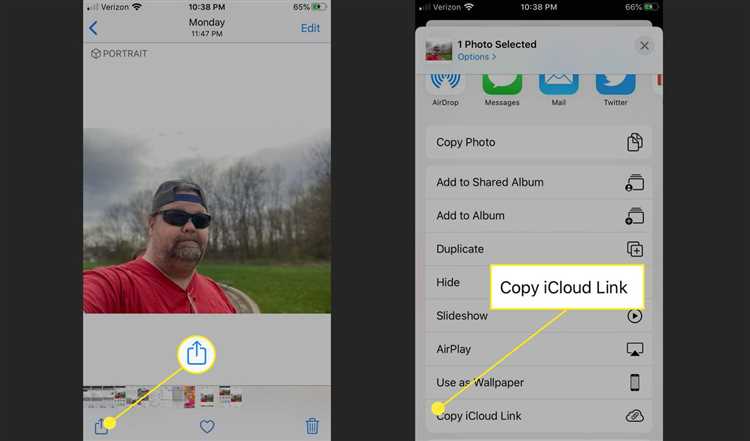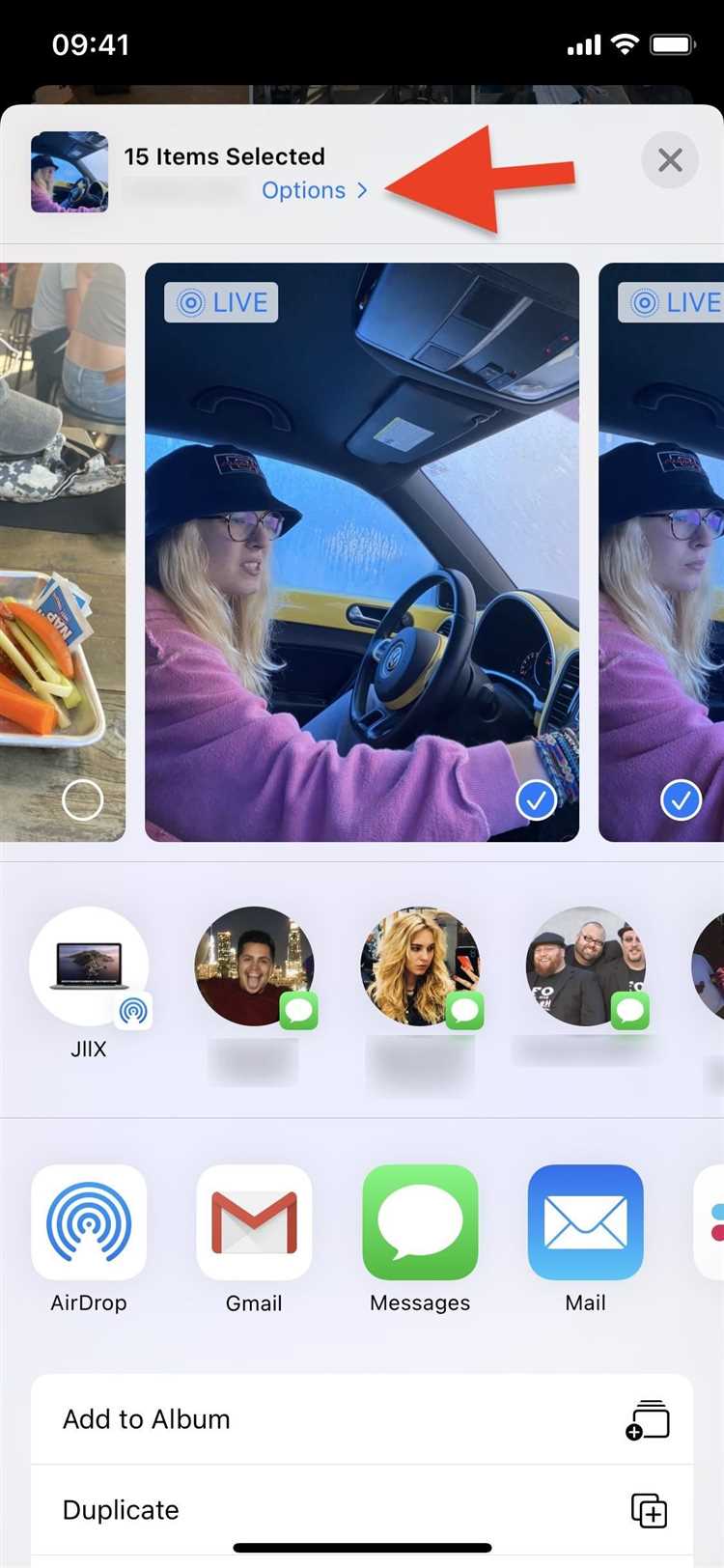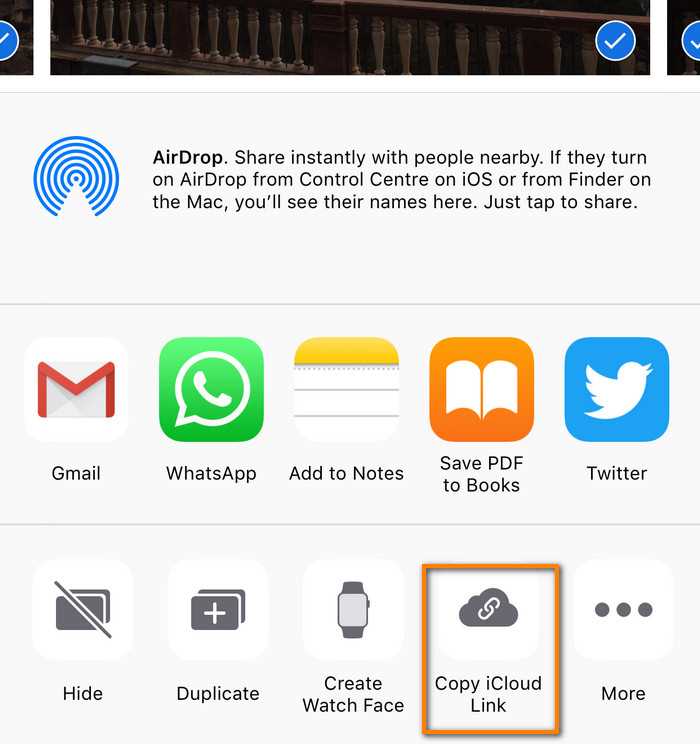iCloud is a cloud storage and cloud computing service provided by Apple Inc. that allows users to store and sync files across multiple devices. One of the features of iCloud is the ability to share files and folders with others by generating a unique iCloud link. However, many users are concerned about the security risks of sharing these links.
When you share an iCloud link, you are essentially sharing access to the files and folders stored in your iCloud account. This means that anyone with access to the link can view, download, and even modify the shared content. While this can be convenient for collaboration or sharing files with friends and family, it also poses a potential security risk.
One of the main concerns with sharing iCloud links is the risk of unauthorized access. If someone obtains the link to your shared content, they can gain access to sensitive or personal information stored in your iCloud account. This can include photos, documents, or even your personal data such as contacts and messages.
Another security risk of sharing iCloud links is the potential for malware or phishing attacks. Hackers can exploit the trust placed in iCloud links to trick users into clicking on malicious links, leading to the installation of malware or the disclosure of personal information. It is important to exercise caution when clicking on any iCloud link, especially if it is received from an unknown or untrusted source.
Is it safe to share iCloud link?
Sharing iCloud links can have security risks depending on the content and the level of privacy you want to maintain. It is important to understand the potential risks before sharing any iCloud links.
1. Privacy concerns: Sharing an iCloud link can grant access to your personal data stored in iCloud. This includes photos, videos, documents, and other files. If you are sharing sensitive or confidential information, it is important to consider who will have access to the link and whether you trust them with your data.
2. Unintended recipients: When you share an iCloud link, there is always a risk of it being forwarded or shared with unintended recipients. Even if you trust the person you are sharing the link with, they might unintentionally forward it to others without your knowledge. This can lead to your private data being exposed to individuals you do not want to have access to it.
3. Lack of control: Once you share an iCloud link, you lose control over who has access to it and what they can do with the content. The recipient can download, copy, or share the files without any restrictions. This can be problematic if you want to maintain control over your data and limit its distribution.
4. Phishing and malware: Sharing iCloud links can make you vulnerable to phishing attacks or malware. Attackers may send you a malicious link disguised as an iCloud link, tricking you into opening it and potentially compromising your device or data. It is important to be cautious when clicking on any iCloud link, especially if it is unexpected or from an unknown source.
5. Data breaches: iCloud itself is not immune to data breaches, and if you share a link to your iCloud content, it increases the risk of your data being exposed in case of a security breach. While Apple takes security measures to protect your data, it is important to be aware that no system is entirely immune to cyber threats.
In conclusion, while iCloud links can be a convenient way to share content, there are inherent security risks involved. It is important to consider the sensitivity of the data you are sharing, the trustworthiness of the recipients, and to be cautious when clicking on any iCloud links to avoid phishing or malware attacks.
Learn about the security risks of sharing iCloud links
Sharing iCloud links can be a convenient way to share files, photos, and other content with others, but it is important to be aware of the potential security risks involved. Here are some risks to consider:
- Data leakage: When you share an iCloud link, you are essentially giving someone access to the content stored in your iCloud account. This means that if the link falls into the wrong hands, sensitive or private information could be leaked.
- Unauthorized access: If you share an iCloud link with someone who shouldn’t have access to it, they may be able to view, edit, or even delete your files. This could lead to data loss or unauthorized modifications to your content.
- Phishing attacks: Malicious actors can use iCloud links as a way to trick users into clicking on a link that appears legitimate but leads to a fake iCloud login page. This can result in the theft of your iCloud login credentials.
To mitigate these risks, it is important to take the following precautions:
- Be selective with sharing: Only share iCloud links with trusted individuals or organizations. Avoid sharing links to sensitive or confidential information.
- Set permissions: When generating an iCloud link, consider setting permissions that restrict what others can do with the shared content. For example, you can limit access to view-only or require a password.
- Regularly review shared links: Take the time to periodically review the iCloud links you have shared and revoke access to any that are no longer needed or that you suspect may have been compromised.
- Enable two-factor authentication: By enabling two-factor authentication for your iCloud account, you add an extra layer of security that can help protect against unauthorized access.
- Stay vigilant against phishing attacks: Be cautious when clicking on iCloud links, especially if they were sent to you unexpectedly or from an unknown source. Always double-check the URL and make sure it matches the official iCloud website.
By understanding the security risks associated with sharing iCloud links and taking appropriate precautions, you can help protect your data and maintain control over who has access to it.
Why you should think twice before sharing iCloud links
While iCloud links can be a convenient way to share files and photos with others, it’s important to be aware of the potential security risks involved. Here are a few reasons why you should think twice before sharing an iCloud link:
- Privacy concerns: When you share an iCloud link, you are essentially granting access to your files and photos to anyone with the link. This means that if the link falls into the wrong hands, your personal information could be at risk.
- Data breaches: iCloud is not immune to data breaches, and there have been instances in the past where iCloud accounts have been compromised. By sharing an iCloud link, you are potentially increasing the risk of your account being targeted.
- Lack of control: Once you share an iCloud link, you have limited control over who can access it and what they can do with the shared files. This could lead to unintended sharing or misuse of your sensitive information.
- Loss of ownership: Sharing an iCloud link can sometimes result in the loss of ownership of the shared files. Depending on the settings you choose, others may be able to download, copy, or even delete your files without your knowledge or consent.
While iCloud offers some security features, such as password protection for shared links, it’s important to remember that no system is completely foolproof. It’s always a good idea to evaluate the sensitivity of the files you are sharing and consider alternative methods of sharing, such as encrypted messaging apps or secure file sharing services.
In conclusion, sharing iCloud links should be done with caution due to the potential privacy and security risks involved. By being mindful of the information you share and taking steps to protect your data, you can minimize these risks and protect your personal information.
Potential risks associated with sharing iCloud links
While sharing iCloud links may seem convenient for quickly sharing files, it is important to be aware of the potential risks involved. Here are some of the risks associated with sharing iCloud links:
- Unauthorized access: When you share an iCloud link, you are essentially granting access to your file to anyone who has the link. This means that if the link falls into the wrong hands, someone could potentially access and misuse your sensitive information.
- Privacy concerns: Sharing an iCloud link may expose personal information about the file, such as its name, location, and the owner’s Apple ID. This can be a cause for privacy concerns if the file contains sensitive or confidential information.
- Data leakage: The recipient of an iCloud link can easily forward or share the link with others without your knowledge or permission. This may lead to unintended data leakage, especially if the file contains information that should be kept private or confidential.
- Malicious files: There is a risk of sharing iCloud links that point to malicious files. If a file has been compromised by malware or contains harmful content, sharing its iCloud link may inadvertently expose others to these risks when they access the file.
To mitigate these risks, it is important to exercise caution when sharing iCloud links. Consider using password protection or setting an expiration date for the link to limit access. Additionally, carefully review and understand the sharing settings and permissions associated with iCloud links to ensure that you are sharing files securely.
Unauthorized access to your data through shared iCloud links
Sharing iCloud links can pose a security risk and potentially lead to unauthorized access to your data. While Apple has implemented various security measures to protect your data, there are still potential vulnerabilities that can be exploited.
One risk is that the shared iCloud link can fall into the wrong hands. If someone obtains the link, they may be able to access and view any files or documents that have been shared. This can result in a breach of your privacy and confidentiality, as well as potential exposure of sensitive information.
Another risk is the possibility of brute force attacks. Hackers may attempt to guess or crack the iCloud link password, especially if it is weak or easily guessable. Once the password is compromised, unauthorized individuals can gain access to your data and potentially misuse it.
Furthermore, there is also the risk of phishing attacks. Attackers may create fake iCloud links that mimic legitimate ones, tricking users into providing their iCloud credentials. This can result in unauthorized access to your data and potentially compromise your iCloud account.
It is important to note that shared iCloud links are not end-to-end encrypted. This means that the data transferred through these links can potentially be intercepted or accessed by third parties during transmission.
To mitigate these risks, it is recommended to take the following precautions:
- Only share iCloud links with trusted individuals and avoid sharing them publicly or with unknown recipients.
- Use strong and unique passwords for each iCloud link to minimize the risk of brute force attacks.
- Regularly monitor your shared iCloud links and revoke access to any unauthorized recipients.
- Be cautious of any suspicious emails or messages asking for your iCloud credentials, as they may be phishing attempts.
- Consider using additional security measures such as two-factor authentication to enhance the security of your iCloud account.
By being aware of the potential security risks and taking necessary precautions, you can help protect your data when sharing iCloud links.
Privacy concerns when sharing iCloud links
When sharing iCloud links, it is essential to consider the privacy concerns that may arise from such actions. While iCloud offers convenience and easy access to files and documents, there are potential security risks that need to be taken seriously.
Unauthorized Access: One of the main privacy concerns when sharing iCloud links is the possibility of unauthorized access to your files. If a link falls into the wrong hands, someone could potentially view, edit, or delete your data without your knowledge or permission.
Data Leakage: By sharing an iCloud link, you are effectively allowing others to access your files. This can lead to data leakage, as sensitive or confidential information may be exposed to individuals who should not have access to it. It is essential to be cautious about the type of files you share and ensure they do not contain any highly sensitive or personal information.
Security Breaches: Although iCloud has security measures in place to protect user data, no system is entirely immune to security breaches. Sharing iCloud links increases the risk of potential security vulnerabilities. Attackers may exploit these vulnerabilities to gain unauthorized access to your files or compromise your iCloud account.
Privacy Settings: Before sharing an iCloud link, it is crucial to review your privacy settings. Make sure you understand who can access the link and what permissions they have. You may want to restrict access to only specific individuals or limit their ability to edit or download the shared files.
Third-Party Storage: It is also worth considering that shared iCloud links may be stored or cached by third-party services. These services may have different security protocols and privacy practices. Therefore, it is essential to consider the potential privacy implications when using third-party storage in combination with iCloud links.
In conclusion, while sharing iCloud links can be convenient, it is important to be aware of the privacy concerns that may arise. By taking necessary precautions, such as reviewing privacy settings and being mindful of the files you share, you can reduce the risk of unauthorized access and ensure the safety of your data.
What to consider before sharing an iCloud link
When it comes to sharing iCloud links, there are several important factors to consider. While iCloud offers convenient sharing options for files and documents, it’s essential to understand the potential security risks involved. Here are several things to think about before sharing an iCloud link:
- Privacy: Sharing an iCloud link means granting access to the content stored on your iCloud account. Consider the sensitivity and confidentiality of the files or documents you are sharing and ensure that you are comfortable with others potentially viewing or downloading them.
- Access Control: When sharing an iCloud link, it’s crucial to understand the level of control you have over who can access the content. Double-check the sharing settings to confirm that only intended recipients can view or collaborate on the shared files.
- Expiration: Icloud links can have an expiration date to limit the time frame during which the content is accessible. This can be particularly useful if you want to restrict access to certain files or documents after a specific period.
- Permissions: Before sharing an iCloud link, review the permissions you’re granting to recipients. Ensure that you are comfortable with the level of access they will have, such as view-only or editing capabilities.
- Security Measures: Icloud employs various security measures to help protect your data. However, it’s essential to be aware that sharing an iCloud link introduces additional potential vulnerabilities. Consider the sensitivity of the content and whether alternative secure file-sharing options might be more appropriate.
By carefully considering these factors, you can make an informed decision about whether sharing an iCloud link is the right choice for your specific situation. Remember to weigh the convenience of sharing against the potential security risks to ensure that your data remains safe and protected.
Steps to enhance the security of shared iCloud links
When sharing iCloud links, it is important to take certain steps to enhance the security of your shared files and ensure that your data remains protected. Here are some recommended practices:
- Enable password protection: When generating an iCloud link, you have the option to enable password protection on the link. This adds an extra layer of security by requiring anyone accessing the link to enter a password before they can view or download the file.
- Set an expiration date: To further enhance security, you can set an expiration date on the shared iCloud link. This means that after a certain period of time, the link will no longer be valid. This can help minimize the risk of unauthorized access to your files.
- Limit access permissions: When sharing an iCloud link, you can choose to limit access permissions to specific individuals or groups. By only granting access to trusted individuals, you can reduce the risk of unauthorized sharing or viewing of your files.
- Regularly review and manage shared links: It is important to periodically review and manage the shared iCloud links to ensure that they are still necessary and relevant. Remove any outdated or unnecessary links and regularly monitor the activity on the shared files.
- Keep your iCloud account secure: In addition to securing the shared links, it is crucial to maintain the overall security of your iCloud account. Use strong and unique passwords, enable two-factor authentication, and regularly monitor your account for any suspicious activity.
By following these steps, you can enhance the security of your shared iCloud links and minimize the risk of unauthorized access to your files. Remember to stay vigilant and prioritize the protection of your data.
Final thoughts on sharing iCloud links and personal data security
When it comes to sharing iCloud links and the security of your personal data, it is important to be cautious. While Apple takes measures to protect your data, there are still potential risks involved in sharing iCloud links.
Consider the following:
- Be aware of what you are sharing: Before sharing an iCloud link, double-check and ensure that it does not contain any sensitive or personal information that could be exploited if it were to fall into the wrong hands.
- Limit access to your shared links: By restricting access to your shared iCloud links and only sharing them with trusted individuals, you can reduce the chances of unauthorized access to your data.
- Use strong, unique passwords: It is essential to use strong and unique passwords for your iCloud account to prevent unauthorized access. Additionally, enable two-factor authentication to add an extra layer of security.
- Regularly review your shared links: Keep track of the links you have shared and periodically review them to ensure that you are still comfortable with the level of access granted and the information being shared.
- Consider alternative file-sharing methods: If you are concerned about the security of iCloud links, consider using other secure file-sharing methods such as encrypted email attachments or secure cloud storage services.
In conclusion, while sharing iCloud links can be convenient, it is crucial to understand the potential risks involved. By taking precautions, such as being mindful of what you share and limiting access to your shared links, you can mitigate some of these risks and protect your personal data.