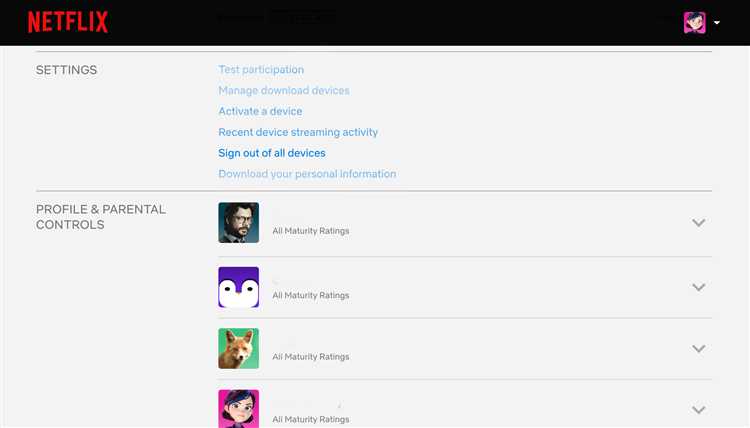Forgetting your Netflix login can be frustrating, especially if you are in the middle of binge-watching your favorite show. However, there is no need to panic. Netflix has several options available to help you regain access to your account so you can continue enjoying your favorite movies and TV shows.
If you can’t remember your Netflix email or password, the first step is to visit the Netflix login page and click on the “Forgot Email/Password” link. This will take you to a page where you can enter the phone number or email address associated with your account. Netflix will then send you an email or text message with instructions on how to reset your password.
If you no longer have access to the email or phone number associated with your Netflix account, you can try contacting Netflix customer support for further assistance. They may be able to help you recover your account by verifying your identity through other means, such as providing your credit card information or answering security questions.
It’s always a good idea to keep your Netflix login information in a safe place, such as a password manager or a notebook. This way, you can easily access it whenever you need to log in to your account. Additionally, consider enabling two-factor authentication for added security. This will require you to enter a verification code sent to your phone or email before logging in to your Netflix account.
Remember to use a strong and unique password for your Netflix account to reduce the risk of someone gaining unauthorized access. Avoid using common passwords or personal information that can be easily guessed. Consider using a combination of uppercase and lowercase letters, numbers, and special characters.
Forgetting your Netflix login can be an inconvenience, but with the available options for account recovery and some security measures in place, you’ll be back to streaming your favorite shows in no time.
How to Recover Your Netflix Login
If you forgot your Netflix login information, don’t worry! You can easily recover your login using the following steps:
- Go to the Netflix homepage at www.netflix.com.
- Click on the “Sign In” button located at the top right corner of the page.
- On the login page, click on the “Need Help?” link located beneath the login form.
- Select the option “I don’t remember my email or phone” if you don’t remember the email or phone number associated with your Netflix account.
- Enter the first and last name on the account as well as the credit or debit card number associated with the account. If you don’t remember the card number, you can select the option “I don’t remember my credit or debit card” and provide additional information that can help in identifying your account.
- Click on the “Find Account” button.
- If the information you provided matches an existing account, Netflix will send you an email with further instructions on how to reset your password. Check your email inbox for this email.
- Follow the instructions in the email to reset your password and regain access to your Netflix account.
If you are still unable to recover your Netflix login after following these steps, you can reach out to Netflix customer support for further assistance. They can provide you with additional guidance and help you regain access to your account.
Check Your Email for Login Information
If you have forgotten your Netflix login information, don’t panic! One of the easiest ways to recover your login credentials is by checking your email. Netflix sends out login information to the email address associated with your account when you first sign up. Here are the steps to follow if you forgot your Netflix login:
- Open your email service provider and log in to your email account.
- Search for an email from Netflix in your inbox. The subject line might contain keywords like “Netflix login details” or “Welcome to Netflix”.
- If you have multiple email accounts, make sure you check the email account that you used to sign up for Netflix.
- Open the email from Netflix and look for your login information. It should include your registered email address and a link to reset your password if needed.
- If you see the email, but it’s in your spam or junk folder, make sure to move it to your primary inbox and mark it as “not spam”. This will prevent any future emails from Netflix from being filtered as spam.
If you still can’t find the email from Netflix with your login information, you can try resending the email. Netflix provides an option on their website to send a password reset email to the email address associated with your account. Simply visit the Netflix login page and click on the “Forgot your email or password?” link.
Remember to keep your Netflix login information secure and avoid sharing it with others to prevent unauthorized access to your account. It’s also a good idea to regularly update your password to ensure the security of your account.
Reset Your Netflix Password
If you have forgotten your Netflix login information, including your password, you can easily reset it using the following steps:
- Go to the Netflix website (www.netflix.com) on your computer or mobile device.
- Click on the “Sign In” button at the top right corner of the page.
- On the login screen, click on the “Forgot your password?” link.
- You will be redirected to a page where you will be asked to enter the email address associated with your Netflix account.
- Enter your email address and click on the “Email Me” button.
- Check your email inbox for a message from Netflix.
- Open the email and click on the password reset link provided.
- You will be directed to a page where you can enter and confirm your new password.
- Once you have entered your new password, click on the “Save” or “Reset Password” button.
- You can now use your new password to log in to your Netflix account and enjoy your favorite shows and movies.
It is recommended to choose a strong password: a combination of upper and lowercase letters, numbers, and special characters. Additionally, it is important to keep your password secure and avoid sharing it with anyone to protect your Netflix account.
Contact Netflix Support
If you have forgotten your Netflix login information, don’t worry. Netflix provides a helpful support system to assist you in regaining access to your account. Follow the steps below to contact Netflix support:
- Visit the Netflix Help Center website. You can find it by going to https://help.netflix.com.
- Once on the Help Center website, you will see several options for assistance. Click on the “Sign In Help” category.
- Next, select the option that best describes your issue from the list provided. For example, if you forgot your password, click on the “Forgot Password” option.
- Netflix will then provide you with a series of options to help you reset your login information. These options may include receiving a password reset link via email or text message.
- If you are unable to reset your login information using the options provided, you can choose to contact Netflix support directly. To do this, click on the “Contact Us” link.
- A contact form will appear, where you can enter your name, email address, and a brief description of your issue. Fill out the form and click “Submit.”
- Netflix support will review your submission and get back to you with further instructions or assistance.
Remember to provide as much information as possible when contacting Netflix support. This will help them resolve your issue more quickly.
By following these steps and reaching out to Netflix support, you should be able to recover your login information and regain access to your Netflix account.
Verify Your Identity
If you’re having trouble logging into your Netflix account because you forgot your login information, don’t worry! Netflix has a simple process for verifying your identity so you can regain access to your account. Follow the steps below:
- Go to the Netflix homepage and click on the “Sign In” button.
- On the login page, click on the “Need help?” link located beneath the email and password fields.
- From the list of options, select “I don’t remember my email or phone”.
- Enter the first and last name associated with your Netflix account.
- Provide the credit or debit card number linked to your account.
Netflix will then use this information to help verify your identity. Once your identity has been verified, you’ll be able to reset your password and regain access to your account.
Please note that in some cases, additional verification steps may be required. Netflix may ask you to provide additional information or answer security questions to ensure the security of your account.
If you’re still unable to verify your identity or regain access to your account, it’s recommended to contact Netflix customer support for further assistance. They will be able to provide you with additional guidance and support in resolving the issue.
Check Your Devices for Saved Login
If you forgot your Netflix login, one of the first steps you can take is to check your devices for any saved login information. Many devices, such as smartphones, tablets, and smart TVs, have a feature that automatically saves your login information for convenience.
Here’s how you can check for saved login information on different devices:
- Smartphones and Tablets: Go to the Netflix app and look for an option called “Remember Me” or “Stay Signed In.” If this option is enabled, your login information should be saved.
- Smart TVs: Access the Netflix app on your smart TV and navigate to the settings or account section. Look for an option called “Sign Out,” “Logout,” or “Remove Account.” If you see any of these options, it means your login information is saved on the device.
- Gaming Consoles: Open the Netflix app on your gaming console, such as Xbox or PlayStation. Navigate to the settings or account section and look for an option to sign out or remove your account. If you find this option, it indicates that your login information is saved.
- Computers: If you use Netflix on a computer or laptop, check your browser’s saved passwords. Open your browser’s settings and look for an option related to passwords or security. In this section, you might find your Netflix login details if they have been saved.
If you find that your login information is saved on any of your devices, you can easily retrieve your Netflix login details. Simply open the Netflix app or website on the respective device and follow the steps to log in. If you forgot your password, you can also reset it using the “Forgot Password” option provided.
Checking your devices for saved login information can save you time and effort when trying to access your Netflix account. However, if you still can’t find your login details or you suspect someone else has accessed your account, it’s recommended to contact Netflix support for further assistance.
Use the “Forgot Email” Option
If you have forgotten the email address associated with your Netflix account, don’t worry. Netflix provides a simple option to recover your email address. Here’s what you can do:
- Go to the Netflix homepage.
- Click on the “Sign In” button in the top right corner of the page.
- On the login screen, click on the “Need help?” link located below the login form.
- Under the “Forgot Email?” section, click on the “Email” button.
- Enter the phone number associated with your Netflix account.
- Click on the “Email Me” button. Netflix will send an email with your account information to the associated email address.
- Check your email inbox for an email from Netflix. The email will include the email address associated with your Netflix account.
If you don’t receive the email, make sure to check your spam or junk folder. If you still can’t find it, you may need to contact Netflix support for further assistance.
Once you have recovered your email address, you can proceed with the login process and regain access to your Netflix account.
Create a New Netflix Account
If you forgot your Netflix login information, you may need to create a new Netflix account to continue enjoying your favorite shows and movies. Follow these steps to create a new account:
- Visit the Netflix website or open the Netflix app on your device.
- Click on “Sign Up” or “Join Now” to begin the account creation process.
- Choose a plan that suits your needs. Netflix offers different subscription options, including Basic, Standard, and Premium.
- Enter your email address and choose a strong password for your new Netflix account. Make sure to remember this information for future logins.
- Provide your payment details. Netflix requires a valid payment method, such as a credit card or PayPal, to create an account. Don’t worry, you can always update or change your payment information later.
- Review the terms of service and privacy policy, then click on the “Join” or “Continue” button to create your new Netflix account.
- You may be prompted to set up additional account settings, such as language and profile preferences. Follow the on-screen instructions to complete these steps.
- Once your account is created, you can start enjoying Netflix’s vast library of movies and TV shows. Browse the catalog, create personalized profiles for each member of your household, and start streaming your favorite content.
If you already have an existing Netflix account but forgot the login information, it’s recommended to try recovering your account first before creating a new one. Netflix provides options to reset your password or retrieve your email address associated with the account. However, if you are unable to recover your old account, creating a new account is a simple and straightforward process.
Update Your Payment Information
If you’ve forgotten your Netflix login, it’s possible that your payment information is also outdated or incorrect. In order to continue using Netflix, you’ll need to update your payment information. Follow these steps to do so:
- Start by logging in to your Netflix account using your email address and password. If you can’t remember your password, click on the “Forgot Your Password?” link on the login page and follow the instructions to reset it.
- Once you’re logged in, click on your profile icon in the top right corner of the Netflix homepage and select “Account” from the drop-down menu.
- On the Account page, scroll down to the “Membership & Billing” section and click on the “Update payment info” link.
- You’ll be redirected to a page where you can enter your new payment information. Depending on your country, you may have different payment options available, such as credit/debit card, PayPal, or direct debit.
- Choose the payment method you prefer and enter the required information, such as your card number, expiration date, and security code.
- If you’re using PayPal, you’ll be redirected to the PayPal website to log in and authorize the payment.
- Once you’ve entered all the necessary payment information, click on the “Save” or “Update” button.
After updating your payment information, Netflix will use the new payment method for future billing. It’s important to ensure that your payment details are accurate and up to date to avoid any interruptions in your Netflix subscription.
FAQ:
What should I do if I forgot my Netflix login details?
If you forgot your Netflix login details, you can easily reset them. Simply go to the Netflix login page and click on the “Forgot password?” link. Follow the instructions to reset your password. If you forgot the email address associated with your Netflix account, you can try signing in with any other email addresses you may have used.
Can I recover my Netflix login details if I don’t know the email address?
If you don’t know the email address associated with your Netflix account, it may be difficult to recover your login details. However, you can try signing in with any other email addresses you may have used. If you have linked your Netflix account to a Facebook or Google account, you can also try signing in through those platforms. If all else fails, you can contact Netflix customer support for further assistance.
How can I contact Netflix customer support if I forgot my login details?
If you forgot your Netflix login details and need to contact customer support, you can visit the Netflix Help Center on their website. From there, you can find information on how to contact Netflix via phone, live chat, or email. It is recommended to provide as much information as possible, including any email addresses or payment methods associated with your account, to help them locate your account efficiently.
What should I do if someone else is using my Netflix account?
If someone else is using your Netflix account without your permission, you should take immediate action. Start by changing your Netflix password to prevent further access. You can do this by going to the Netflix website, signing in, and navigating to the account settings. There, you will find an option to change your password. Additionally, consider enabling two-factor authentication for added security. If you continue having issues, contact Netflix customer support for further assistance.
Can I log into Netflix using my phone number instead of an email address?
No, currently Netflix does not support logging in with a phone number. You need to use the email address associated with your Netflix account to log in. If you forgot your email address, you can try signing in with any other email addresses you may have used.
What can I do if I forgot my Netflix login and don’t have access to the email address anymore?
If you forgot your Netflix login and don’t have access to the email address associated with your account anymore, it may be difficult to recover your login details. You can try signing in with any other email addresses you may have used. If you have linked your Netflix account to a Facebook or Google account, you can also try signing in through those platforms. If all else fails, you can contact Netflix customer support for further assistance.
Can I retrieve my Netflix login details if I deleted my account?
If you deleted your Netflix account, it is unlikely that you can retrieve your login details. When you delete your account, all associated data, including login details, are typically permanently erased. However, if you have only canceled your subscription and not completely deleted your account, you may still be able to recover your login details by contacting Netflix customer support.