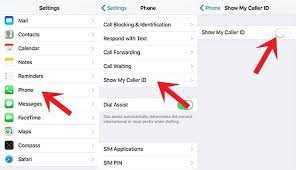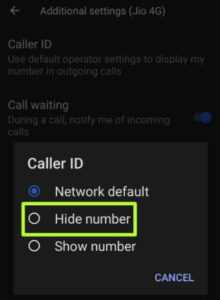Your caller ID is a handy feature that allows recipients to see who is calling before they answer the phone. However, there may be times when you want to hide your caller ID for privacy reasons or to keep your number anonymous. In this step-by-step guide, we will show you how to hide your caller ID on different devices and networks. Whether you are using a landline phone, a mobile phone, or even VoIP services, we’ve got you covered.
Step 1: Hiding Your Caller ID on a Landline Phone
If you want to hide your caller ID on a landline phone, the process is relatively straightforward. Most landline phones allow you to block your caller ID by dialing a specific code before making a call. You can typically find this code in your phone’s user manual or by contacting your service provider. Once you have the code, simply dial it, followed by the number you wish to call, and your caller ID will be hidden.
Note: Keep in mind that some recipients may have a caller ID display that overrides your attempt to hide your caller ID. In these cases, your number may still be visible to the recipient.
Step 2: Hiding Your Caller ID on a Mobile Phone
On a mobile phone, there are several ways to hide your caller ID, depending on the operating system and settings. One common method is to go to the phone’s settings and look for the “Caller ID” or “Show my caller ID” option. By toggling this option off, your caller ID will be hidden for all outgoing calls. Alternatively, you can use a prefix before dialing a number to hide your caller ID for a specific call. The prefix may vary depending on your mobile network provider, so it’s best to check with them for the correct code.
Step 3: Hiding Your Caller ID on VoIP Services
VoIP (Voice over Internet Protocol) services, such as Skype or Google Voice, also offer options to hide your caller ID. In most cases, you can find the option to hide your caller ID in the settings or preferences menu of the VoIP application or website. Simply locate the caller ID settings and disable the option to show your phone number on outgoing calls. It’s important to note that the steps may vary slightly depending on the specific VoIP service you are using.
By following these step-by-step instructions, you can easily hide your caller ID and keep your number private when making calls. Remember to always respect the privacy of others and use this feature responsibly.
Why and How to Hide Your Caller ID
There are several reasons why you might want to hide your caller ID when making a phone call. Whether you want to protect your privacy, maintain a professional image, or avoid unsolicited calls, hiding your caller ID can be a useful tool in today’s digital age. In this article, we will explore the reasons why you might want to hide your caller ID and provide a step-by-step guide on how to do so.
Reasons to hide your caller ID:
- Protecting privacy: Hiding your caller ID can prevent your phone number from being displayed to recipients, preserving your privacy and preventing potential harassment or unsolicited calls.
- Maintaining anonymity: If you want to make a call without revealing your identity, hiding your caller ID can help you maintain anonymity.
- Professional purposes: When making business calls, hiding your caller ID can help you maintain a professional image and separate personal and professional phone numbers.
- Avoiding call-backs: By hiding your caller ID, you can prevent recipients from easily calling you back, giving you more control over when and how you communicate.
How to hide your caller ID:
- Dial the code: Depending on your country and service provider, the code to hide your caller ID may vary. Typically, it involves entering a specific sequence of numbers before dialing the recipient’s number. Consult with your service provider or search online to find the correct code.
- Enter the code: Once you have identified the code, enter it on your phone’s dial pad before entering the recipient’s number. Make sure to follow the correct format and include any necessary symbols or characters.
- Make the call: After entering the code, proceed to dial the recipient’s number as you normally would. Your caller ID should be hidden, and the recipient will see “Unknown,” “Private,” or a similar message on their phone.
- Test the call: To ensure that your caller ID is indeed hidden, you can make a test call to another phone or ask a friend to verify the display on their phone. Make any necessary adjustments if the caller ID is still visible.
| Service Provider | Code |
|---|---|
| AT&T | *67 |
| Verizon | *67 |
| T-Mobile | #31# |
| Sprint | *67 |
Remember that hiding your caller ID may not always be possible, as some recipients may have settings or services in place that prevent anonymous calls. Additionally, laws and regulations regarding caller ID blocking may vary by country, so it’s important to familiarize yourself with the rules in your jurisdiction.
In conclusion, hiding your caller ID can be a valuable tool for protecting privacy, maintaining anonymity, projecting a professional image, and avoiding unwanted call-backs. By following the steps outlined in this guide and familiarizing yourself with the codes provided, you can easily hide your caller ID when making phone calls.
The Importance of Caller ID Privacy
Caller ID privacy is an essential aspect of maintaining personal security and protecting oneself from unwanted calls and potential scams. It involves concealing or manipulating the information displayed on the recipient’s phone when making outgoing calls. Whether for personal or professional reasons, maintaining caller ID privacy offers numerous benefits:
- Protection of Personal Information: Caller ID privacy helps prevent personal information, such as phone numbers and names, from being accessible to unknown individuals or organizations.
- Prevention of Unwanted Solicitations: By hiding caller ID, individuals can avoid receiving unsolicited marketing calls, robocalls, and spam messages.
- Safeguarding Against Harassment: Caller ID privacy provides a layer of protection against potential harassment or stalking by preventing unknown individuals from identifying the caller’s information.
- Enhancement of Privacy: Maintaining caller ID privacy contributes to overall privacy enhancement, ensuring that individuals have control over who has access to their personal information.
- Prevention of Scams and Frauds: Concealing caller ID can be a useful tool in avoiding scams, frauds, and identity theft attempts, as scammers often rely on manipulating or spoofing caller ID information.
In order to maintain caller ID privacy, there are several methods available, such as using a caller ID block, subscribing to a caller ID blocking service, or utilizing specialized apps on smartphones. It is important for individuals to take proactive steps to protect their privacy and ensure their personal information remains secure.
| Benefits of Caller ID Privacy |
|---|
| Protection of Personal Information |
| Prevention of Unwanted Solicitations |
| Safeguarding Against Harassment |
| Enhancement of Privacy |
| Prevention of Scams and Frauds |
Understanding Caller ID Spoofing
Caller ID spoofing is a technique used to manipulate the caller ID information displayed on the recipient’s phone. It allows the caller to change the phone number and sometimes even the name displayed on the caller ID screen.
Caller ID spoofing is often used for various purposes, but it can be both legal and illegal, depending on the intent and actions taken. Here are a few reasons why someone might spoof their caller ID:
- Privacy: Some individuals may want to protect their privacy and prevent their real phone number from being displayed.
- Business: Companies may want to display a toll-free number or a local number to appear more professional and increase the likelihood of the call being answered.
- Pranks: Caller ID spoofing can be used for pranks or practical jokes, where the caller wants to confuse or surprise the recipient.
- Scams: Unfortunately, caller ID spoofing is also used for scamming purposes, where attackers pretend to be someone else to obtain sensitive information or deceive the recipient.
Caller ID spoofing is made possible through Voice over IP (VoIP) technology, which allows voice communication over the internet. By using a VoIP service, individuals or businesses can easily change the caller ID information associated with their calls.
It’s important to note that while caller ID spoofing can be entertaining or serve legitimate purposes, it can also be used for illegal activities. It’s essential to use caller ID spoofing responsibly and ethically, and avoiding any actions that may harm others or break the law.
If you plan to spoof your caller ID, make sure to check the laws and regulations in your jurisdiction to ensure you are not violating any rules. Additionally, be aware that some service providers and recipients may have advanced systems in place to detect and block spoofed calls.
Remember, the responsible use of technology is crucial to maintaining trust and respect in communication channels.
Step-by-Step Guide to Hiding Your Caller ID
Keeping your caller ID hidden can be useful in various situations, such as when you want to protect your privacy or make an anonymous call. Follow these steps to hide your caller ID:
- Dial the code: Start by dialing the code provided by your phone carrier. The code may vary depending on your carrier and country.
- Add the code: After dialing the code, enter the number you want to call. Make sure to include the country and area codes if necessary.
- Press the call button: Once you have entered the code and the number, press the call button to initiate the call. Your caller ID will now be hidden for that call.
If you want to hide your caller ID for all outgoing calls, you may need to contact your phone carrier and ask them to enable this feature on your account. Keep in mind that some carriers may charge an additional fee for hiding your caller ID.
It’s important to note that hiding your caller ID may not always work. Some recipients may have settings on their phones or carrier restrictions that prevent anonymous calls from coming through. Additionally, emergency services and toll-free numbers may still be able to see your caller ID even if you have hidden it.
Now that you know how to hide your caller ID, you can make anonymous calls and protect your privacy whenever needed.
Using *67 on a Landline Phone
If you have a landline phone and want to hide your caller ID, you can use the *67 feature. Here’s a step-by-step guide on how to use *67 on a landline phone:
- Pick up your landline phone’s receiver and wait for a dial tone.
- Press *67 on your phone’s keypad. Make sure to enter it before dialing the phone number.
- Enter the phone number you wish to call after dialing *67. Remember to include the area code.
- Press the call button or dial the number on your keypad to make the call.
- Your caller ID will be blocked for this specific call, and the recipient of your call will see “Private Number” or “Blocked Caller” on their caller ID display.
It’s important to note that using *67 to hide your caller ID is a temporary measure for a specific call. If you want to permanently block your caller ID for all outgoing calls, you may need to contact your phone service provider to inquire about other options or features.
Hiding Your Caller ID on a Smartphone
If you want to make an anonymous phone call from your smartphone, hiding your caller ID can help protect your privacy. Here is a step-by-step guide on how to hide your caller ID on a smartphone:
- Start by opening the settings app on your smartphone.
- Navigate to the “Phone” or “Call” settings.
- Find the option for “Caller ID” or “Show my Caller ID” and tap on it.
- You will see a switch or toggle button next to the caller ID option. Tap on it to turn off or disable the feature.
- Once you have disabled the caller ID, your phone number will be hidden when making outgoing calls.
- You can now exit the settings app and make a phone call as usual.
Note: The exact steps may vary depending on the make and model of your smartphone. If you are unable to find the caller ID settings in the phone settings menu, you can try searching for “caller ID” in the settings search bar.
Keep in mind that hiding your caller ID may not always be possible, as certain telecom networks or service providers may not support this feature. Additionally, some recipients may have settings or applications that can detect anonymous calls and reveal your phone number.
By following these steps, you can easily hide your caller ID and make anonymous phone calls from your smartphone. Just remember to respect privacy and use this feature responsibly.
Hiding Your Caller ID on an iPhone
When making calls from your iPhone, you may sometimes want to hide your caller ID to protect your privacy or to make a call anonymously. Here’s a step-by-step guide on how to hide your caller ID on an iPhone:
- Open the “Settings” App
- Scroll down and tap on “Phone”
- Tap on “Show My Caller ID”
- Toggle the switch to turn off “Show My Caller ID”
- Your caller ID is now hidden when making calls from your iPhone
By following these steps, your caller ID will be hidden for all outgoing calls made from your iPhone. It’s important to note that hiding your caller ID may not work in all situations, such as when calling emergency services or certain businesses that require caller ID information.
If you want to make a single call with hidden caller ID instead of hiding it permanently, you can use the following steps:
- Open the “Phone” App
- Tap on the “Keypad” tab
- Enter *67 before dialing the phone number
- Tap the call button to make the call
Using *67 before dialing a phone number will temporarily hide your caller ID for that specific call. After the call ends, your caller ID will revert to its default setting.
Keep in mind that the availability and functionality of hiding your caller ID may vary depending on your mobile carrier and country. It’s recommended to check with your carrier or refer to their support documentation for specific instructions.
Hiding Your Caller ID on an Android Phone
If you own an Android phone and want to hide your caller ID when making phone calls, follow these step-by-step instructions:
- Open the Phone app: Locate and open the Phone app on your Android device. It is usually represented by an icon of a phone receiver.
- Access the settings: Look for the menu icon (usually represented by three dots or lines) in the top-right corner of the screen or on the bottom-right corner, and tap on it. This will open a drop-down menu.
- Select Call Settings: From the drop-down menu, tap on “Settings” or “Call Settings” to access the phone settings.
- Find the Caller ID option: Within the settings menu, look for the option related to “Caller ID” or “Show my Caller ID”. The exact location may vary depending on your Android version and manufacturer.
- Hide your Caller ID: Tap on the Caller ID option to open the available choices. Select the option that allows you to hide your caller ID. It might be labeled as “Hide number,” “Restricted,” or “Private.”
- Save your changes: Once you have selected the option to hide your caller ID, save the changes by tapping on the “Save” or “OK” button. This will enable the hidden caller ID feature.
Now, when you make phone calls from your Android device, your caller ID will be hidden. Keep in mind that hiding your caller ID may not work in certain circumstances, such as when calling emergency services or certain businesses that require caller ID information for security purposes.
Additional Tips to Protect Your Caller ID Privacy
In addition to using the methods mentioned above to hide your caller ID, there are some additional tips you can follow to further protect your privacy:
1. Use a VoIP Service:
Consider using a Voice over Internet Protocol (VoIP) service that allows you to make calls over the internet. Many VoIP providers offer options to hide your caller ID, giving you an extra layer of privacy.
2. Use a Disposable Phone Number:
If you are concerned about your privacy, consider getting a disposable phone number. These temporary numbers can be used for making calls without revealing your actual phone number. There are various apps and services available that offer disposable phone numbers.
3. Enable Caller ID Blocking:
Most modern smartphones and landline phones have an option to enable caller ID blocking. Check your phone settings or contact your phone service provider to find out how to block your caller ID. This way, your number won’t be displayed to the person you are calling.
4. Be Cautious with Caller ID Spoofing:
While caller ID spoofing can be used for legitimate purposes, it can also be misused for malicious activities. Be cautious when using caller ID spoofing services and ensure you are using them ethically and responsibly.
5. Avoid Sharing Personal Information:
Be careful about sharing your phone number and other personal information online. Avoid providing your phone number on public forums, social media platforms, and other websites where it can be easily accessed by strangers.
6. Regularly Update Your Phone Software:
Keep your phone’s software up to date to ensure you have the latest security patches and features that can help protect your caller ID privacy. Install updates as soon as they are available to stay protected.
7. Use a Call-Blocking App:
Consider using a call-blocking app that allows you to block unwanted calls and manage your caller ID settings. These apps often have additional privacy features that can help protect your identity.
| Method | Pros | Cons |
|---|---|---|
| Using a VoIP Service | – Provides an extra layer of privacy – Allows you to make calls over the internet |
– Requires an internet connection – May have additional costs |
| Using a Disposable Phone Number | – Offers temporary anonymity – Allows you to make calls without revealing your actual number |
– May require additional apps or services – Temporary numbers may have limited functionality |
| Enabling Caller ID Blocking | – Easily available on most smartphones and landlines – Provides immediate caller ID privacy |
– Some individuals may not answer calls from blocked numbers – May not be available in all countries or with all phone service providers |
| Being Cautious with Caller ID Spoofing | – Can be used for legitimate purposes – Offers flexibility in displaying a different caller ID |
– Can be misused for malicious activities – Ethical and legal concerns |
FAQ:
Why would I want to hide my caller ID?
There are several reasons why someone would want to hide their caller ID. Some people may want to maintain their privacy and avoid revealing their personal phone number. Others may wish to make an anonymous call for safety reasons or to play a prank on someone. Additionally, hiding your caller ID can be useful for business purposes, such as when making calls as a representative of a company or organization.
What is the difference between hiding my caller ID and blocking my caller ID?
Hiding your caller ID means that your phone number will not be displayed to the recipient of the call. However, the call will still go through and the recipient will be able to answer it. On the other hand, blocking your caller ID involves preventing your call from going through entirely. The recipient will not even know that there was an incoming call from your number. Blocking your caller ID is often used when making harassing or unwanted calls, and it is generally not recommended.
Can I hide my caller ID for every call I make?
Yes, you can hide your caller ID for every call you make by changing the settings on your phone. The process may vary depending on the type of phone you have, but most devices have an option to toggle the “Show My Caller ID” setting. By turning off this setting, your caller ID will be hidden for all outgoing calls. It is important to note that some phone carriers may charge a fee for this service, so it’s best to check with your provider beforehand.