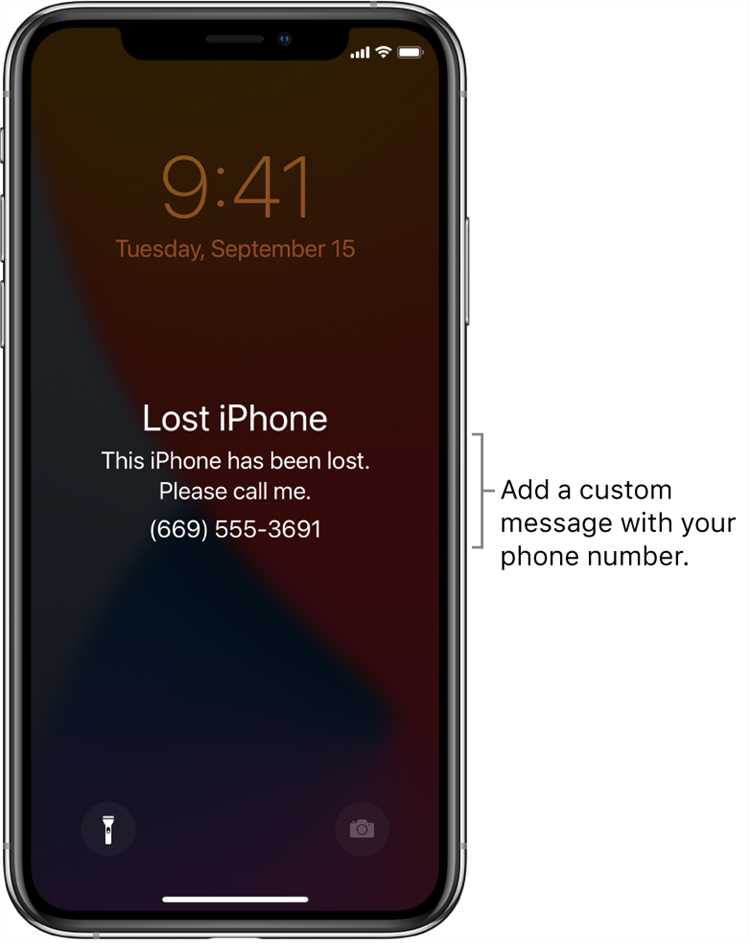Having your iPhone stolen can be a frustrating and distressing experience. Not only can you lose access to important personal information and contacts, but also valuable photos and data. However, there are steps you can take to block a stolen iPhone and prevent unauthorized access to your device and data.
Step 1: Report the Theft
As soon as you realize your iPhone has been stolen, it is crucial to report the theft to the authorities. Contact your local police department and provide them with all the necessary details, such as the location and time of the theft, along with a description of the device. This will help law enforcement in their efforts to recover your stolen iPhone.
Step 2: Enable Find My iPhone
If you had enabled the Find My iPhone feature before your device was stolen, you have a powerful tool at your disposal. Find My iPhone allows you to track the location of your device, remotely lock it, and even erase all of its data. To enable Find My iPhone, go to Settings > [Your Name] > iCloud > Find My iPhone, and toggle the switch to enable it.
Step 3: Lock Your Device
Using Find My iPhone, you can remotely lock your stolen device to prevent unauthorized access. This will render your iPhone useless to the thief and protect your personal information and data. Simply log into the iCloud website or use the Find My iPhone app on another Apple device, choose your stolen iPhone from the list of devices, and select the “Lost Mode” option to lock it.
Step 4: Contact Your Carrier
In addition to reporting the theft to the police, it is important to contact your iPhone’s carrier and inform them of the situation. Your carrier can deactivate the stolen device’s SIM card, preventing any calls, texts, or data usage. They may also be able to assist in tracking the device’s location or locking it further.
Step 5: Update Your Apple ID Password
As an added security measure, it is recommended to change your Apple ID password. This will prevent the thief from accessing your iCloud account, purchasing apps or media, or making unauthorized changes to your settings. To change your Apple ID password, go to Settings > [Your Name] > Password & Security > Change Password.
Remember, it is important to prioritize your personal safety when dealing with a stolen iPhone. If you believe your device was stolen, avoid confronting the thief yourself and instead rely on the authorities to recover it. By following these steps, you can increase the chances of blocking your stolen iPhone and protecting your personal information.
Reporting the Theft to the Authorities
If your iPhone has been stolen, it’s important to report the theft to the authorities as soon as possible. This will help in increasing the chances of recovering the stolen device and catching the thief. Follow these steps to report the theft:
- Call the Police: Contact your local police department or the authorities in the area where the theft occurred. Provide them with all the relevant information about the theft, including the date, time, and location, as well as any details you may have about the thief.
- File a Police Report: Visit the police station in person and file a police report. This report will serve as an official record of the theft and might be required by your insurance company or your service provider.
- Provide Serial Number and IMEI: Provide the police with the serial number and IMEI (International Mobile Equipment Identity) of your stolen iPhone. This information can be found on the original packaging or on the purchase receipt. If you don’t have access to this information, you may retrieve it by logging into your iCloud account online.
- Keep a Copy of the Police Report: Make sure to keep a copy of the police report for your records. It can serve as proof of the theft if needed in the future.
- Inform your Mobile Carrier: Contact your mobile carrier and inform them about the theft. They might be able to help you block the stolen device and prevent unauthorized use.
- Notify your Insurance Company: If you have insurance coverage for your iPhone, notify your insurance company about the theft as soon as possible. They will guide you through the process of filing a claim and getting a replacement device.
- Monitor for any Suspicious Activity: Keep an eye on your online accounts, such as your Apple ID, email, and social media accounts, for any suspicious activity. Immediately report any unauthorized access or changes to your accounts to the appropriate service provider.
Remember, it’s always better to take precautions to prevent theft, such as using a passcode or Touch ID/Face ID, enabling Find My iPhone, and keeping your iPhone secure at all times. However, in case of theft, reporting it to the authorities is essential for increasing the chances of recovering your stolen iPhone.
Contacting Your Mobile Phone Provider
If your iPhone has been stolen, one of the first steps you should take is to contact your mobile phone provider to report the theft and block the device. This will prevent the thief from using your stolen iPhone on their network, making it useless to them.
Follow the steps below to contact your mobile phone provider:
- Locate the customer service number for your mobile phone provider. This can usually be found on their website or on your monthly bill.
- Call the customer service number and wait for a representative to assist you. Be prepared to provide your account information and details about the theft.
- Inform the customer service representative that your iPhone has been stolen. They will guide you through the process of blocking the device and ensuring that it cannot be used on their network.
- Ask the representative for any additional steps you may need to take, such as filing a police report or providing proof of theft. They will be able to provide you with the necessary information.
Blocking your stolen iPhone through your mobile phone provider is an important step in preventing unauthorized use and protecting your personal information. Make sure to contact them as soon as possible after the theft to minimize any potential risks.
Activating Lost Mode on Your iPhone
If you have unfortunately lost your iPhone or it has been stolen, activating Lost Mode is an essential step in protecting your personal information and attempting to locate your device. Lost Mode allows you to remotely lock your iPhone, display a custom message on the screen, and track its location.
Follow these steps to activate Lost Mode on your iPhone:
- Use a Computer or Another iOS Device: Open a web browser on a computer or another iOS device and go to the iCloud website.
- Sign In: Sign in to your iCloud account using your Apple ID and password.
- Access Find My iPhone: Once signed in, click on “Find iPhone” to access the Find My iPhone feature.
- Choose Your Device: In the top center of the Find My iPhone screen, click on the “All Devices” dropdown and select the iPhone you want to activate Lost Mode on.
- Activate Lost Mode: After selecting your device, click on the “Lost Mode” button. This will prompt you to enter a phone number where you can be reached and a custom message to be displayed on the screen of your lost or stolen iPhone.
- Enable Lock: Check the box that says “Enable Lost Mode.” This will remotely lock your iPhone with a passcode and prevent anyone from accessing your personal information.
- Track Your iPhone: While in Lost Mode, you can track the location of your iPhone by clicking on the “Play Sound” button to make your iPhone emit a sound, or by clicking on the “Location” button to see its current location on a map.
- Contact Authorities: If you believe your iPhone has been stolen, it is important to contact the local authorities and provide them with the necessary information such as your device’s serial number and the approximate location shown on the Find My iPhone map.
Activating Lost Mode on your iPhone is an effective way to increase the chances of recovering your device and protecting your personal data. Remember to always keep track of your iPhone and to enable Find My iPhone as a precautionary measure.
Tracking Your iPhone with Find My iPhone
Find My iPhone is a powerful tool that allows you to locate your lost or stolen iPhone on a map. Here’s how to use it:
- Open the Find My iPhone app on another iOS device or visit icloud.com/find on a computer.
- Sign in with your Apple ID and password.
- Click on the Find My iPhone icon.
- In the top-left corner, select your lost or stolen iPhone from the list of devices.
- Now you can track the location of your iPhone on the map.
- If your iPhone is nearby, you can play a sound to help you locate it.
- If your iPhone is not nearby, you can enable Lost Mode, which locks your device and displays a custom message with your contact information, so that if someone finds it, they can reach out to you.
- If all else fails and you can’t recover your iPhone, you can erase all your personal data remotely to prevent it from falling into the wrong hands.
Remember, in order to use Find My iPhone, you need to have the feature enabled on your iPhone before it gets lost or stolen. It’s an essential security measure, so make sure to turn it on in your iPhone settings.
Remotely Wiping Your iPhone
If your iPhone has been stolen and you’re unable to recover it, it’s important to take measures to protect your personal data. One of the most effective ways to do this is by remotely wiping your iPhone.
When you remotely wipe your iPhone, you are erasing all of the data on the device, including your personal information, contacts, messages, and other sensitive data. This ensures that even if someone manages to access your stolen iPhone, they won’t be able to retrieve any of your private information.
Here are the steps to remotely wipe your iPhone:
- Go to the iCloud website and sign in using your Apple ID.
- Once you’re logged in, click on the “Find iPhone” icon.
- Click on the “All Devices” dropdown at the top of the page and select your stolen iPhone from the list.
- On the device page, you’ll see several options. Click on the “Erase iPhone” option.
- A confirmation message will appear. Click on “Erase” to proceed with the remote wipe.
- Your iPhone will now be remotely wiped. This process may take a few minutes.
It’s worth noting that remotely wiping your iPhone will also remove the ability to track its location using Find My iPhone. So, if you haven’t already done so, it’s important to enable “Lost Mode” and mark your iPhone as lost in order to track its location before wiping it.
Additionally, it’s important to backup your iPhone regularly to iCloud or your computer to ensure that you have a copy of your data in case of theft or loss. This will make it easier to restore your information to a new device.
By remotely wiping your stolen iPhone, you can protect your personal data and ensure that it doesn’t fall into the wrong hands. Remember to always keep your iPhone locked with a passcode or biometric authentication to prevent unauthorized access.
Changing Passwords and Deactivating Accounts
Your stolen iPhone may contain sensitive information and personal accounts. Therefore, it is crucial to change passwords and deactivate accounts associated with your device to prevent unauthorized access and protect your data. Follow these steps to secure your accounts:
1. Apple ID
- Visit the Apple ID website.
- Sign in with your Apple ID credentials.
- Go to the “Security” section.
- Click on “Change Password” and follow the prompts to update your password.
- Enable two-factor authentication for an added layer of security.
2. iCloud
- Go to the iCloud website.
- Sign in with your Apple ID.
- Navigate to the “Settings” or “Account Settings” section.
- Click on “Change Password” and follow the instructions to update your password.
- Consider enabling two-factor authentication for enhanced security.
3. Email Accounts
- Access the login page of your email provider.
- Sign in to your email account.
- Go to the “Account Settings” or “Security” section.
- Select the option to change your password.
- Create a strong, unique password to safeguard your email account.
4. Social Media Accounts
- Open the official website or mobile app of each social media platform.
- Login to your account.
- Navigate to the “Settings” or “Account Settings” page.
- Look for the option to change your password.
- Select a new, secure password for each social media account.
5. Financial Accounts
- Contact your bank or financial institution immediately to report the stolen iPhone.
- Ask them to deactivate your account temporarily or take necessary actions to enhance security.
- Follow their instructions to change your passwords and secure your financial accounts.
6. Other Accounts
- Make a list of all the other accounts connected to your iPhone, such as shopping, entertainment, or productivity apps.
- Visit the respective websites or apps for each account.
- Login to your account.
- Locate the option to change your password.
- Choose a new password and update your account settings accordingly.
By changing passwords and deactivating accounts associated with your stolen iPhone, you can minimize the risks of unauthorized access to your personal information and maintain your digital security.
Blocking Your iPhone’s IMEI Number
Your iPhone’s IMEI (International Mobile Equipment Identity) number is a unique identifier that can be used to block your device from accessing cellular networks. This can be an effective measure to prevent a stolen iPhone from being used by someone else. Here are the steps you can take to block your iPhone’s IMEI number:
- Report the theft to your local law enforcement agency. Before taking any further action, it’s important to report the theft of your iPhone to the police. Provide them with all the necessary details, including your iPhone’s IMEI number. This report will be important for potential legal actions and insurance claims.
- Contact your wireless carrier. Reach out to your wireless carrier’s customer service as soon as possible to inform them about the theft and request that they block your iPhone’s IMEI number. Provide them with the police report details and your device’s IMEI number. The carrier will be able to add your iPhone’s IMEI number to a blocked devices database.
- Check your insurance policy. If you have insurance coverage for your iPhone, review your policy to understand the terms and conditions related to stolen devices. Contact your insurance provider and file a claim if applicable. They may require the police report and other documents to process your claim.
- Monitor online marketplaces. Keep an eye on online marketplaces and classified websites to see if your stolen iPhone shows up for sale. Report any suspicious listings or contact the local authorities with the information you gather. Remember to not take any actions that may put yourself in danger when trying to recover your stolen device.
- Consider remote wiping. If you have enabled Find My iPhone on your device, you may have the option to remotely wipe your personal data from your stolen iPhone. This can help protect your sensitive information from falling into the wrong hands. However, keep in mind that this action is irreversible, and you will no longer be able to track your device’s location.
Remember, blocking your iPhone’s IMEI number is an important step to minimize the usability and resale value of a stolen device. However, it’s always advisable to be cautious and take preventive measures to protect your iPhone from theft, such as keeping it secure, using strong passcodes, and enabling Find My iPhone.
Protecting Your Personal Information and Preventing Future Thefts
After blocking your stolen iPhone, it is essential to take additional steps to protect your personal information and prevent future thefts. Here are some recommendations:
1. Change Your Passwords
Change your passwords for all the accounts linked to your iPhone, such as Apple ID, email, social media, and any other apps that contain sensitive information. Use strong and unique passwords that include a combination of upper and lowercase letters, numbers, and special characters.
2. Enable Two-Factor Authentication
Enable two-factor authentication for your Apple ID and other accounts whenever possible. This adds an extra layer of security by requiring a verification code, which is typically sent to your trusted device or phone number, in addition to your password.
3. Enable Find My iPhone
Enable Find My iPhone on your new device or any other Apple devices you own. This feature allows you to track your device’s location, remotely lock it, and erase its data in case of theft.
4. Use a Passcode or Biometric Authentication
Always use a passcode or biometric authentication (such as Touch ID or Face ID) to secure your iPhone. This ensures that even if your device is stolen, the thief won’t be able to access your personal data without your passcode or biometric information.
5. Be Wary of Phishing Attempts
Be cautious of suspicious emails, text messages, or phone calls that ask for your personal information or account details. These could be phishing attempts aimed at stealing your identity or login credentials. Always verify the authenticity of the sender before sharing any sensitive information.
6. Regularly Backup Your iPhone
Regularly backup your iPhone to iCloud or your computer using iTunes. This ensures that even if your device is lost, stolen, or damaged, you can restore your data to a new device and minimize any potential data loss.
7. Install Antivirus Software
Install reputable antivirus software on your iPhone to protect against malware, viruses, and other potential security threats. Regularly update the antivirus software to benefit from the latest security patches and features.
8. Secure Your Physical Environment
Be mindful of your physical surroundings and avoid leaving your iPhone unattended or in plain sight, especially in public places. Utilize secure lockers or keep your device in a secure pocket or bag to minimize the chances of theft.
9. Use Encrypted Messaging and Storage Apps
Consider using encrypted messaging and storage apps to further secure your communications and sensitive data. These apps encrypt your messages and files, making them unreadable even if intercepted by unauthorized individuals.
10. Report the Theft to the Authorities
Report the theft of your iPhone to the local authorities as soon as possible. Provide them with the necessary details, including the device’s serial number and any identifying features, to assist with their investigation.
By following these recommendations, you can greatly enhance the security of your personal information and reduce the likelihood of future iPhone thefts. Stay vigilant and proactive in protecting your digital presence.
FAQ:
Can I block a stolen iPhone remotely?
Yes, you can block a stolen iPhone remotely using the Find My app or iCloud website. This will prevent anyone from using the device and accessing your personal data.
What should I do if my iPhone is stolen?
If your iPhone is stolen, you should immediately report the theft to the police and provide them with the necessary information. You should also contact your mobile carrier to report the theft and have your SIM card deactivated. Additionally, you can use the Find My app or iCloud website to remotely block your iPhone and protect your personal data.
How can I remotely block my stolen iPhone using the Find My app?
To remotely block your stolen iPhone using the Find My app, you need to log in to the app on another Apple device or visit the iCloud website. From there, you can select your stolen iPhone from the list of devices and choose the “Lost Mode” option to lock the device and prevent anyone from accessing it.
What happens when I remotely block my stolen iPhone?
When you remotely block your stolen iPhone, the device will be locked and anyone who finds or steals it will not be able to use it. The device will display a message with your contact information, so if someone finds it, they can return it to you. Additionally, all your personal data will be protected and inaccessible.
Can I unblock my stolen iPhone if I find it?
Yes, if you find your stolen iPhone after blocking it, you can unblock it using the Find My app or iCloud website. Simply log in to the app or website, select your iPhone from the list of devices, and choose the option to unblock it. You will need to enter your Apple ID and password to complete the unblocking process.
Is it possible to track the location of my stolen iPhone?
Yes, it is possible to track the location of your stolen iPhone using the Find My app or iCloud website. These tools use GPS technology to pinpoint the location of your device. You can then view the location on a map and take necessary actions, such as contacting the police or retrieving your device if it’s in a safe location.