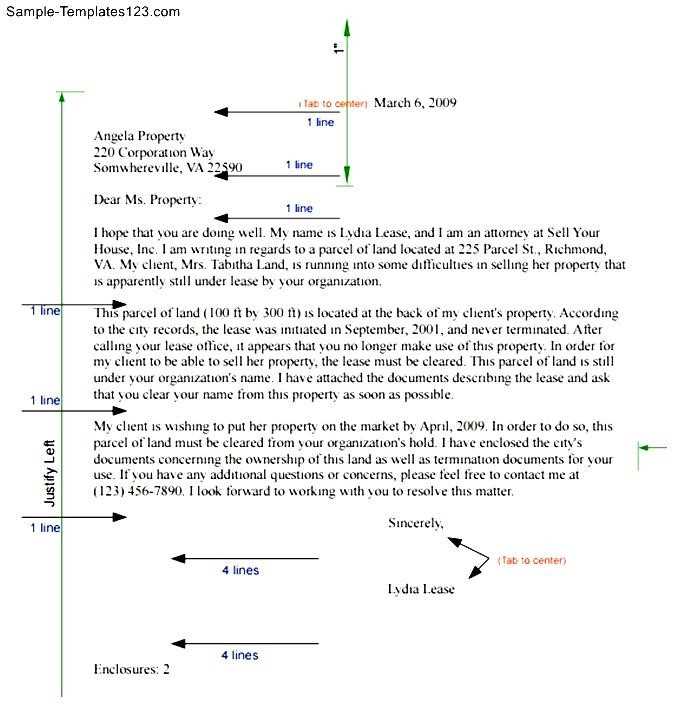Letter spacing is an important element of typography that can greatly impact the overall appearance and readability of text. Whether you’re designing a website, creating a logo, or working on a printed publication, understanding how to effectively manipulate letter spacing can elevate your design to the next level.
But what exactly is letter spacing? Letter spacing, also known as tracking, refers to the adjustment of horizontal space between letters in a piece of text. It is different from kerning, which is the adjustment of space between specific pairs of letters. By altering the spacing between letters, you can adjust the visual density and rhythm of text, creating a more balanced and harmonious layout.
So, how can you master letter spacing? There are several tips and techniques that can help you achieve optimal letter spacing in your designs. First and foremost, it’s important to understand the context and purpose of your text. Different fonts and type combinations may require different letter spacing settings, so consider the overall style and tone you want to achieve.
Experiment with different letter spacing values to see what works best for your design. Sometimes you may want to increase the spacing to enhance readability, especially for large blocks of text. Other times, you may want to decrease the spacing for a more compact and unified appearance.
Importance of Letter Spacing in Typography
Letter spacing, also known as kerning, plays a crucial role in typography. It refers to the adjustment of space between individual characters in a typeface. While it may seem like a small detail, the letter spacing greatly impacts the readability and overall aesthetic appeal of a text.
Here are some reasons why letter spacing is important:
- Readability: Proper letter spacing ensures that each character is distinct and easily recognizable. With appropriate spacing, the letters don’t blend together, making the text more legible.
- Visual Hierarchy: Letter spacing can help establish a visual hierarchy within text. By adjusting the spacing between headings, subheadings, and body text, designers can guide the reader’s eye and emphasize important information.
- Brand Identity: Letter spacing is a key element in creating a brand’s visual identity. Consistent and appropriate spacing can contribute to the overall personality and uniqueness of a brand’s typography.
- Design Balance: The right amount of letter spacing helps achieve a harmonious balance between letters, words, and lines. It prevents overcrowding or excessive gaps, creating a visually pleasing composition.
- Legibility at Different Sizes: Letter spacing becomes more critical at smaller sizes. Proper spacing ensures that characters don’t become too cramped, allowing the text to remain legible even at smaller scales.
Designers use various techniques to adjust letter spacing, such as manual kerning, optical kerning, or using predefined kerning values. The choice depends on the specific font, context, and intended effect.
In conclusion, letter spacing is an essential aspect of typography that significantly impacts readability, visual hierarchy, and overall design balance. By paying attention to letter spacing, designers can create visually appealing and easily readable text that enhances the overall user experience.
Understanding the Basics of Letter Spacing
In typography, letter spacing refers to the amount of space between individual letters in a word or a block of text. It plays a crucial role in how readable and visually appealing the text appears. By manipulating letter spacing, you can achieve specific effects and enhance the overall design of your text.
Letter spacing is measured in units: positive values indicate an increase in spacing, while negative values indicate a decrease. The default letter spacing is typically set by the chosen font, but you can adjust it to meet your design needs.
Here are some key points to keep in mind when working with letter spacing:
- Legibility: The primary purpose of letter spacing is to improve the legibility of text. Adjusting the spacing can prevent letters from visually merging and making the text difficult to read.
- Typography: Different typefaces require different amounts of letter spacing to achieve optimal readability. A font with condensed letterforms may require additional spacing to avoid crowding, while a font with wide letterforms may require less spacing.
- Alignment: Adjusting the letter spacing can help improve the alignment and appearance of the text within a design. It can create a more balanced composition and alleviate visual inconsistencies.
- Emphasis: Letter spacing can be used to add emphasis to certain parts of a text. Increasing the spacing between letters in a title or heading can make it stand out and grab the reader’s attention.
When applying letter spacing to your text, it’s important to use it judiciously and consider the overall design. Excessive spacing can negatively impact readability, while too little spacing can cause the letters to blend together.
| Letter Spacing Value | Effect |
|---|---|
| 0 | No additional spacing between letters. Default spacing set by the font. |
| +1 | Slightly increased spacing between letters. |
| +2 | More noticeable spacing between letters. |
| -1 | Slightly decreased spacing between letters. |
| -2 | Significantly condensed spacing between letters. |
By understanding the basics of letter spacing and its effects, you can effectively utilize this typographic technique to enhance the readability and visual appeal of your designs.
Choosing the Right Letter Spacing for Your Text
When it comes to typography, letter spacing plays a crucial role in determining the readability and overall aesthetic appeal of your text. It refers to the amount of space between individual characters in a text and can have a significant impact on how your content is perceived by your audience.
Here are some tips and techniques to help you choose the right letter spacing for your text:
- Consider the Typeface: Different typefaces have different natural spacing between their characters. For example, a sans-serif typeface usually has more generous letter spacing compared to a serif typeface. Take into account the inherent characteristics of the typeface you are using and adjust letter spacing accordingly.
- Aim for Readability: Your main goal should be to make your text easy to read. Avoid excessive letter spacing, as it can lead to the text becoming disjointed and difficult to comprehend. On the other hand, insufficient letter spacing can make the text feel crowded and hard to read. Find the right balance that allows each character to breathe while maintaining a cohesive flow.
- Consider the Context: The appropriate letter spacing can vary depending on the context in which your text is being used. For example, headlines or display text may benefit from slightly wider letter spacing to create impact and enhance legibility from a distance. On the other hand, body text may require tighter letter spacing to ensure readability at smaller sizes.
- Test and Iterate: Letter spacing is a subjective element of typography, and what works well in one context may not necessarily work in another. It’s essential to test your text with different letter spacing options and iterate until you find the right balance. Consider seeking feedback from others to get different perspectives on the readability and overall aesthetic of your text.
- Be Consistent: Consistency is key in typography. Once you have determined the right letter spacing for your text, apply it consistently throughout your design. This will help create a cohesive and harmonious visual experience for your audience.
Remember, choosing the right letter spacing is a crucial aspect of typography that can greatly impact the effectiveness of your text. By considering the typeface, aiming for readability, understanding the context, testing and iterating, and maintaining consistency, you can ensure that your text is visually appealing and easy to read.
Practical Tips for Mastering Letter Spacing
Letter spacing is an important aspect of typography that can greatly affect the legibility and overall appearance of text. Whether you’re working on print or digital design projects, mastering letter spacing is essential for creating visually pleasing and readable text.
1. Understand the basics of letter spacing
Letter spacing, also known as tracking, refers to the adjustment of space between characters. It can be increased or decreased to improve readability or achieve a specific design effect. Understanding the basics of letter spacing, such as the difference between positive and negative values, is crucial for effective typography.
2. Use appropriate letter spacing for different fonts
Not all fonts are created equal, and each font has its own unique characteristics. Some fonts may require tighter letter spacing to avoid overlapping characters, while others may benefit from looser spacing to enhance legibility. Experiment with different letter spacing values to find the perfect balance for each font.
3. Consider the type of text and its purpose
The type of text and its purpose should also influence your letter spacing decisions. For body text, a slightly looser letter spacing is generally recommended to improve readability. On the other hand, headlines and titles may benefit from tighter letter spacing to create a more impactful and visually appealing design.
4. Pay attention to kerning
Kerning is the adjustment of space between specific pairs of letters. Some letter combinations, such as “AV” or “To,” may appear awkward or create visual gaps if not properly kerned. Make sure to adjust kerning where necessary to ensure a harmonious and balanced appearance of your text.
5. Don’t overlook the importance of line spacing
Line spacing, also known as leading, is another crucial aspect of typography. While it’s not directly related to letter spacing, it can greatly affect the readability and appearance of text. Be mindful of the relationship between letter spacing and line spacing to achieve a well-balanced and aesthetically pleasing result.
6. Test your design on different devices and mediums
Letter spacing can sometimes appear differently on various devices and mediums. To ensure your design looks its best across different platforms, test it on multiple devices and mediums, such as computers, tablets, and mobile phones. Make any necessary adjustments to ensure consistency and optimal legibility.
7. Seek inspiration from other designers
Looking at the work of other designers can provide valuable inspiration and insights into effective letter spacing. Examine well-designed typography in books, websites, and advertisements. Pay attention to how letter spacing is used to enhance readability and create visually pleasing text.
By following these practical tips and techniques, you can master letter spacing and improve the overall quality and visual impact of your designs.
Common Mistakes to Avoid in Letter Spacing
When it comes to letter spacing, there are several common mistakes that can easily be made. Understanding these mistakes can help you improve the overall readability and aesthetics of your text. Here are some common letter spacing mistakes to avoid:
- Using excessive letter spacing: One of the most common mistakes is using too much letter spacing. Excessive spacing can make the text difficult to read and can make it appear disjointed. It’s important to find the right balance between readability and aesthetics.
- Not using enough letter spacing: On the other hand, insufficient letter spacing can also negatively impact readability. When the letters are too close together, it can be difficult for the eye to distinguish between individual characters. Make sure to give your text enough breathing room.
- Ignoring font characteristics: Different fonts have unique characteristics, and not accounting for these differences can lead to poor letter spacing. Some fonts may require more spacing between certain letter combinations to prevent collisions or improve legibility. Take the time to study your chosen font and adjust the spacing accordingly.
- Not considering line height: Letter spacing should be considered in conjunction with line height. When the line height is too tight, it can result in the letters visually merging together, making the text difficult to read. Ensure that your line height complements your letter spacing for optimal readability.
- Using inconsistent letter spacing: Inconsistency in letter spacing can distract the reader and create a sloppy appearance. Make sure that your letter spacing is consistent throughout your text to maintain a professional and polished look.
- Ignoring kerning: Kerning refers to the adjustment of space between specific pairs of letters. Ignoring kerning can result in awkward spacing between certain letter combinations. Pay attention to kerning to ensure that your text looks balanced and visually pleasing.
- Forgetting to test: It’s essential to test your letter spacing on different devices and screen sizes. The spacing may appear different depending on the display, so it’s crucial to make any necessary adjustments to ensure optimal readability.
Avoiding these common mistakes will help you achieve effective letter spacing and enhance the overall quality of your text. Remember to strike a balance between readability and aesthetics while considering the specific characteristics of your chosen font.
Advanced Techniques for Letter Spacing
Once you have a good understanding of the basics of letter spacing, you can explore more advanced techniques to enhance your typography. Here are a few techniques to consider:
- Kerning: Kerning is the process of adjusting the spacing between individual pairs of letters. By fine-tuning the kerning, you can improve the overall visual balance of your text. It is especially useful for titles or headings where you want to create a strong visual impact.
- Tracking: Tracking refers to adjusting the overall letter spacing uniformly across a block of text. This technique can be used to create a more open or condensed appearance. It is often used in display fonts or to add emphasis to specific parts of a paragraph.
- Using Ligatures: Ligatures are special characters that combine two or more letters into a single glyph. They are commonly used in typography to improve the visual appearance of certain letter combinations. By enabling ligatures in your CSS, you can take advantage of these special characters to enhance your letter spacing.
- Playing with Scale: Experimenting with different font sizes can also affect the perception of letter spacing. Increasing the font size can make the spacing feel tighter, while decreasing the font size can make it feel looser. Keep in mind that this technique may also impact the overall legibility of your text, so it is important to find the right balance.
- Combining Different Fonts: Mixing different fonts with varying letter-spacing can create interesting visual effects. By contrasting fonts with different spacing characteristics, you can add depth and visual interest to your typography.
Remember, the key to mastering letter spacing is to understand the fundamentals and experiment with different techniques. Don’t be afraid to get creative and push the boundaries to achieve the desired visual impact in your designs. Happy letter spacing!
Final Thoughts on Mastering Letter Spacing
Mastering letter spacing is an essential skill for any designer or typographer. It allows you to fine-tune the spacing between letters to create visually pleasing and readable text. By understanding the principles and techniques of letter spacing, you can elevate your typography skills and create stunning designs.
Here are a few final thoughts and tips to keep in mind when it comes to mastering letter spacing:
- Consistency is key: Consistency in letter spacing is crucial for maintaining readability across a design. Make sure to establish a consistent letter spacing style throughout your project.
- Avoid excessive spacing: While letter spacing can enhance the visual appeal of your text, too much spacing can make it difficult to read. Strike a balance between legibility and design aesthetics.
- Consider the font: Different fonts have different spacing requirements. Some fonts may require tighter spacing, while others may require looser spacing. Take the characteristics of the font into account when adjusting letter spacing.
- Use kerning for individual letter pairs: Kerning refers to the adjustment of space between specific pairs of letters. Utilize kerning when certain letter combinations, such as “Av” or “To”, need extra attention to create visually pleasing spacing.
Remember, letter spacing should be used strategically to enhance the overall design of your text, not as a way to compensate for poor font choices or layout decisions. It’s important to consider the entire design and how letter spacing fits into the overall aesthetic.
By experimenting with different letter spacing techniques and paying attention to the details, you can take your typography to the next level and create visually stunning designs. Practice, play with different spacing values, and trust your eye to achieve the desired effect. Mastering letter spacing is a journey, but with time and dedication, you’ll be able to create typography that stands out.
FAQ:
What is letter spacing and why is it important in typography?
Letter spacing refers to the amount of space between individual letters in a word or sentence. It is important in typography because it affects the legibility and readability of the text. Proper letter spacing can enhance the overall visual appeal of the text and make it easier to read.
How can I adjust letter spacing in my designs?
You can adjust letter spacing in your designs by using either manual adjustments or by using typography software. Manual adjustment involves adding or subtracting space between individual letters manually. Typography software, on the other hand, allows you to adjust letter spacing with just a few clicks.
What is the difference between tracking and kerning?
Tracking and kerning are both techniques used to adjust letter spacing, but they have different purposes. Tracking refers to adjusting letter spacing uniformly across a block of text, while kerning refers to adjusting the letter spacing between specific pairs of letters.
How do I determine the appropriate letter spacing for my design?
The appropriate letter spacing for your design depends on various factors such as the font you are using, the size of the text, and the overall design aesthetic. It is best to experiment with different letter spacing options to find the one that looks visually pleasing and maintains readability.
Can I use different letter spacing for different parts of my design?
Yes, you can use different letter spacing for different parts of your design to create emphasis or to differentiate between headings and body text. This can help make your design more dynamic and visually interesting.
What are some common letter spacing mistakes to avoid?
Some common letter spacing mistakes to avoid include excessive letter spacing, which can make the text hard to read, and uneven letter spacing, which can create awkward gaps or crowding between letters. It is important to find a balance that is visually appealing and maintains readability.
Are there any rules or guidelines for letter spacing in typography?
While there are no strict rules for letter spacing in typography, there are some general guidelines to follow. It is advisable to use slightly looser letter spacing for larger text and tighter letter spacing for smaller text. Additionally, it is important to consider the font style and overall design aesthetic when determining letter spacing.