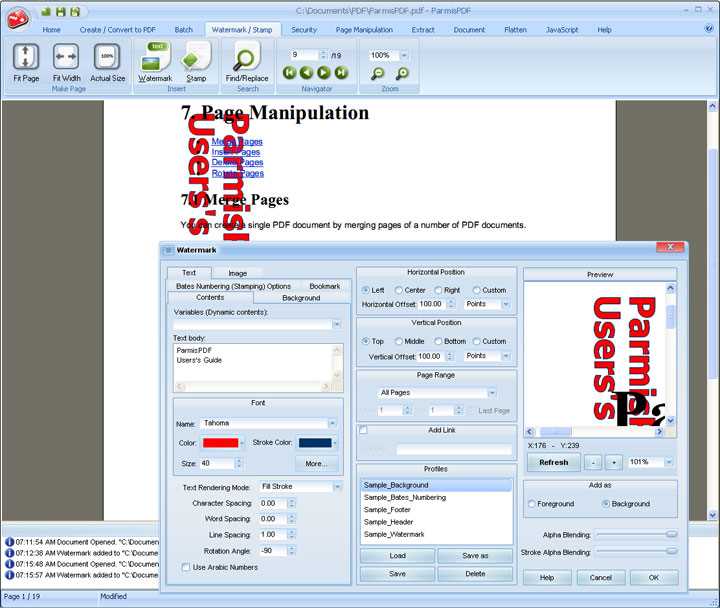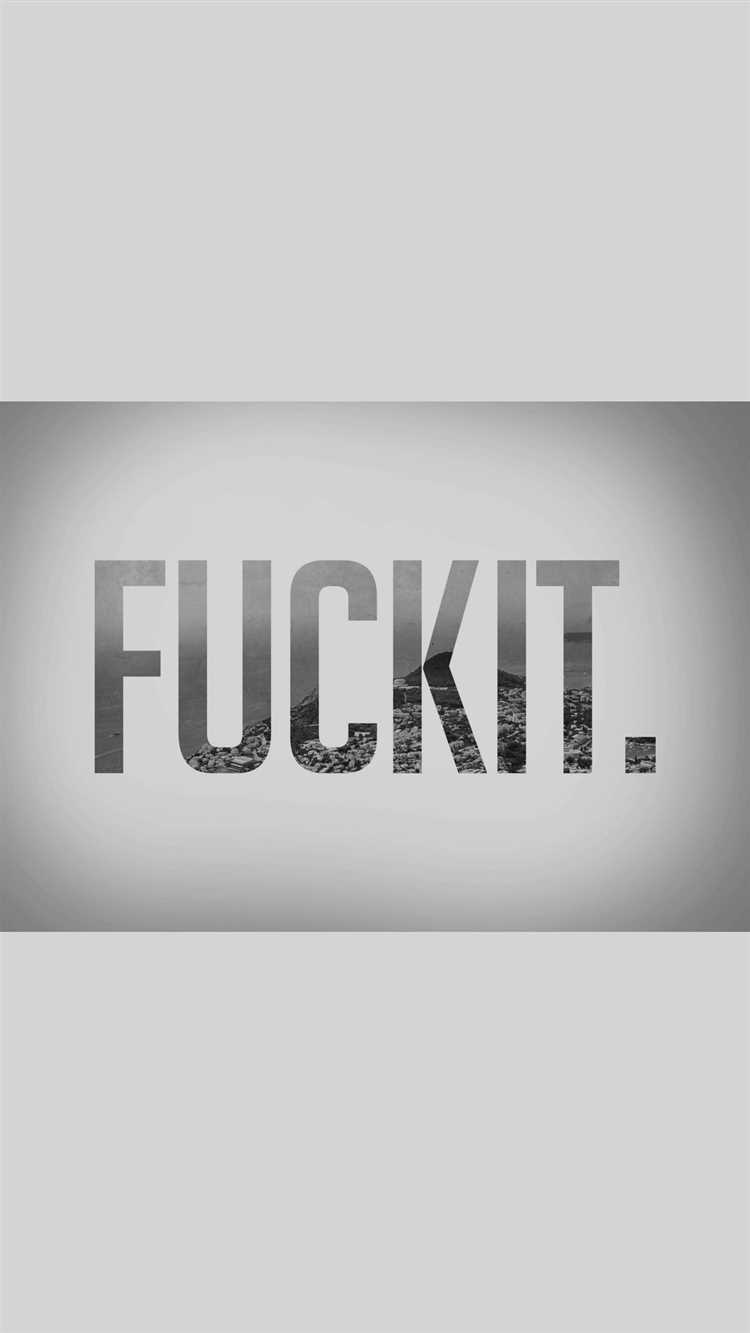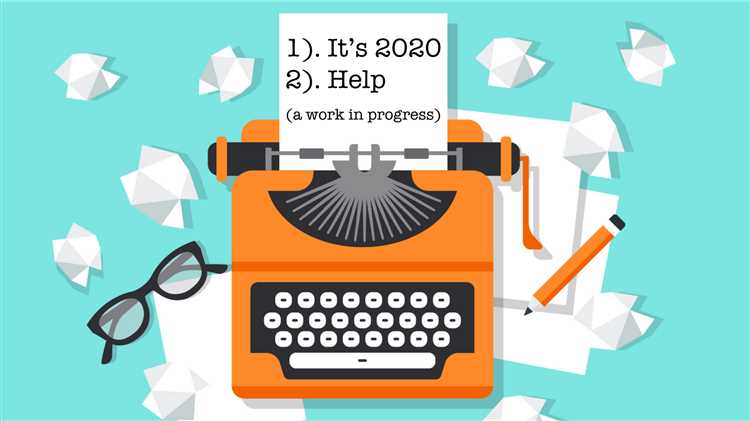Wallpapers are a great way to personalize your device and make it truly yours. Adding text to your wallpaper can take your customization to the next level. Whether you want to add an inspirational quote, a reminder, or simply your name, there are a variety of ways you can do it.
One of the simplest ways to add text to your wallpaper is through photo editing software. Programs like Photoshop or GIMP allow you to easily place text over your image and customize its size, font, and color. This gives you complete control over the text and how it interacts with the background.
If you don’t have access to editing software or prefer a simpler option, there are many online tools available that can help you add text to your wallpaper. These tools often have pre-designed templates and a user-friendly interface, making it easy for anyone to create a customized wallpaper in minutes.
Another creative way to add text to your wallpaper is by using quotes or lyrics that hold meaning for you. By using a quote that resonates with you, you can create a wallpaper that not only looks stylish but also serves as a daily reminder or inspiration. Make sure to choose a font and color that complements the background image to create a cohesive look.
What is Text on Wallpaper?
Text on wallpaper refers to adding textual elements to a background image or design to create a personalized and customized look. It can enhance the overall aesthetic of the wallpaper and also convey a message, quote, or any other form of written expression.
Why add text to wallpaper?
Adding text to wallpaper can serve various purposes:
- Personalization: Text on wallpaper allows individuals to make the wallpaper design unique and reflective of their personality.
- Inspiration and Motivation: Quotes or inspirational messages can be added to wallpaper to provide a constant source of positive energy and motivation.
- Information: Text on wallpaper can be used to display important information like reminders, to-do lists, or critical notes.
- Decoration: Text on wallpaper can be used purely for decorative purposes, adding visual interest and creativity to the design.
How to add text to wallpaper?
There are several ways to add text to wallpaper:
- Image Editing Software: Using programs like Adobe Photoshop, GIMP, or Canva, you can overlay text onto your wallpaper image.
- Online Text Editors: Online tools like Pixlr, Sumopaint, or Photopea offer text editing features that allow you to add text to your wallpaper.
- Mobile Apps: There are various mobile apps available for both Android and iOS devices that offer text overlay functionality for wallpapers.
Tips for adding text to wallpaper:
- Choose the right font: The font style should complement the overall theme and mood of the wallpaper.
- Consider legibility: Ensure that the text is easily readable and doesn’t blend too much with the background image.
- Use contrasting colors: If the background is light, use dark text, and vice versa, to ensure good visibility.
- Positioning: Place the text in a strategic location that doesn’t obstruct any essential elements of the wallpaper.
- Experiment with effects: Explore different effects like shadows, outlines, or gradients to make the text stand out.
In conclusion, adding text to wallpaper allows for personalization, inspiration, information, and decoration. With the right tools and techniques, you can create visually appealing wallpapers that reflect your style and convey a message or mood.
Benefits of Adding Text to Wallpaper
Adding text to a wallpaper can provide a range of benefits and enhance the overall aesthetic of your design. Whether you are creating a wallpaper for personal use or for a professional project, incorporating text can make a significant impact on the final product. Here are some key benefits of adding text to wallpaper:
- Personalization: By adding text to your wallpaper, you can personalize it and make it unique to your style and taste. It allows you to express your creativity and showcase your personality through typography and design.
- Message and Meaning: Text on a wallpaper can convey a specific message or meaning. Whether it’s a motivational quote, a reminder, or a meaningful phrase, the text can serve as a constant source of inspiration or reflection.
- Organization: Adding text to wallpaper can help you stay organized. You can include labels, headings, or reminders to create a visual hierarchy and structure in your design. It can be especially useful for desktop wallpapers, where you can categorize and prioritize your files or shortcuts.
- Brand Promotion: If you are designing a wallpaper for a brand or a business, adding the company’s logo or tagline can help promote the brand. It creates brand recognition and adds a professional touch to the design.
- Enhanced Visual Appeal: Text can add an extra layer of visual appeal to your wallpaper. You can experiment with different fonts, colors, and styles to create a visually striking design. The combination of images and text can create a harmonious composition that grabs attention and stands out.
- Information and Direction: Text on a wallpaper can provide important information or directions. For example, you can include instructions, tips, or guidance on how to use certain software or navigate a website. This can be particularly helpful for wallpapers used in educational or instructional settings.
Overall, adding text to wallpaper offers a range of benefits, from personalization and expression to organization and promotion. It allows you to create visually appealing designs that convey messages, provide information, or simply enhance the overall aesthetic of your wallpaper.
Tips for Adding Text to Wallpaper
Adding text to wallpaper can be a fun and creative way to personalize your space. Whether you want to display an inspirational quote, a favorite song lyric, or important reminders, here are some tips to help you add text to wallpaper effectively:
- Choose the right font: Selecting the right font is essential for ensuring readability and visual appeal. Consider the style of your wallpaper and the mood you want to convey. Opt for fonts that are easy to read, especially from a distance.
- Contrasting colors: To make your text stand out, choose colors that contrast with the background of your wallpaper. If your wallpaper has a busy pattern, a solid color text might be easier to read.
- Placement: The placement of your text is important for both aesthetic and functional purposes. Consider the focal point of your wallpaper and choose a position that enhances the overall composition. Experiment with different placements and alignments to find the right balance.
- Size: Ensure that the size of your text is appropriate for the wallpaper. A text that is too small may be difficult to read, while a font that is too large may overpower the design. Find a size that complements and harmonizes with the overall look.
- Spacing: Pay attention to the spacing between characters and lines of text. It is important to maintain readability and avoid overcrowding the design. Use kerning and leading to adjust the spacing as needed.
- Text effects: Consider incorporating text effects such as drop shadows, outlines, or gradients to add depth and visual interest to your text. However, use these effects sparingly to avoid overpowering the design.
- Proofread: Before finalizing your text on the wallpaper, make sure to proofread it carefully for any spelling or grammatical errors. It’s always a good idea to double-check to ensure that your message is clear and error-free.
- Trial and error: Don’t be afraid to experiment and try different approaches when adding text to your wallpaper. Create mockups or test prints to see how the text looks in different sizes and placements. This will help you find the best composition for your desired effect.
- Consider professional help: If you’re looking for a flawless and professional result, consider hiring a graphic designer or a wallpaper specialist who can assist you in creating the perfect text design for your wallpaper.
By following these tips, you can effectively add text to your wallpaper and create a visually appealing and personalized space.
Choose the Right Font
When adding text to your wallpaper, it’s important to choose the right font that complements the overall design and message you want to convey. The font you choose can greatly impact the readability and visual appeal of your wallpaper. Here are a few tips to help you choose the right font:
- Consider the Purpose: Determine the purpose of your wallpaper and the message you want to communicate. If you’re creating a motivational wallpaper, you may want to choose a bold and impactful font. For a more elegant and sophisticated design, opt for a stylish and script font.
- Readability: Make sure the font you choose is easy to read. Avoid overly decorative or complex fonts that may be difficult to decipher. Arial, Helvetica, and Times New Roman are some examples of fonts that are commonly used and offer good readability.
- Pairing Fonts: Experiment with pairing different fonts to create a visually appealing composition. You can combine a bold font with a subtle and elegant font to create contrast and add interest to your wallpaper.
- Consistency: Maintain consistency in your choice of font throughout the entire wallpaper. Using too many different fonts can make the design look cluttered and unprofessional. Stick to a maximum of two or three fonts to maintain a cohesive look.
- Consider the Background: Take into account the background of your wallpaper when selecting a font. If the background is busy or has a lot of details, choose a simple font that will stand out. On the other hand, if the background is plain, you can opt for a more elaborate font to add visual interest.
- Test and Adjust: Before finalizing your design, test out different fonts and sizes to see how they look on your wallpaper. Make adjustments as needed to ensure the text is easily readable and visually appealing.
Remember, the font you choose should enhance the overall message and design of your wallpaper. Keep these tips in mind, and you’ll be able to choose the right font that perfectly complements your wallpaper.
Consider the Size and Placement
When adding text to your wallpaper, it is important to consider the size and placement of the text. The size of the text should be chosen based on the overall design of the wallpaper and the message you want to convey. If you want the text to be a focal point, you may choose a larger size that is bold and easy to read. On the other hand, if you want the text to be more subtle, a smaller size and a more delicate font may be appropriate. It is important to strike a balance between the size of the text and the rest of the design elements on your wallpaper.
The placement of the text is also important. You should consider where the focal point of your wallpaper is and how the text will interact with it. For example, if you have a central image or pattern, you may want to place the text around it or over it in a way that complements the overall design. You should also consider the negative space on your wallpaper and how the text will interact with it. Leaving sufficient space around the text will help it stand out and make it easier to read.
In addition, consider the readability of the text. It is important to choose a font and color that ensure the text is legible against the background of the wallpaper. If the background is busy or has a lot of details, you may want to choose a font color that contrasts with it to ensure the text is easily readable. Similarly, if the background is light, you may want to use a darker font color to ensure the text stands out.
Overall, considering the size and placement of text on your wallpaper will help create a visually appealing and balanced design that effectively conveys your message.
Use Contrast and Color
When adding text to your wallpaper, it’s important to consider contrast and color. This will ensure that the text is easily visible and stands out from the background.
1. Contrast:
Choose a font color that contrasts well with the background color of the wallpaper. For example, if the background is dark, consider using a light-colored font. Conversely, if the background is light, opt for a dark font color. This will make the text more legible and easier to read.
2. Color:
In addition to contrast, you can also play around with the color of the text to make it more visually appealing. Consider using accent colors or complementary colors that work well with the overall color scheme of the wallpaper. This can help create a harmonious and vibrant design.
3. Font Styles:
Experiment with different font styles to further enhance the impact of the text on the wallpaper. For example, you can use bold or italic fonts to add emphasis or create visual interest. Just make sure to choose a font style that complements the overall design and doesn’t overpower the text itself.
4. Text Placement:
Consider the placement of the text on the wallpaper. Think about how it interacts with the other elements in the design and how it flows with the overall composition. You can align the text to the left, right, center, or even create a unique arrangement that adds visual interest.
5. Layering and Effects:
If you want to take your text to the next level, you can experiment with layering and adding effects. For example, you can overlay the text on top of a translucent layer or apply shadows, gradients, or textures to make it stand out even more.
In conclusion, adding text to your wallpaper involves careful consideration of contrast, color, font styles, text placement, and the use of layering and effects. By paying attention to these elements, you can create a visually appealing and impactful wallpaper design.
Techniques for Adding Text to Wallpaper
When it comes to adding text to wallpaper, there are several techniques you can use to achieve the desired effect. Whether you want to add inspirational quotes, captions, or titles, these techniques can help you make your wallpaper more personalized and unique.
- Overlaying Text: One common technique is to overlay text directly onto the wallpaper image. This can be achieved using image editing software like Photoshop or online tools. You can choose the font, size, color, and placement of the text to suit your preferences.
- Making Space: Another technique is to leave blank space on the wallpaper image where you can add text later. This can be done by cropping the image or using image editing software to create a designated area for the text. Once you have the space, you can easily add text using various methods.
- Using Textures: Incorporating textures in your wallpaper can enhance the overall look and feel. To add text to textured wallpaper, you can choose fonts and colors that complement the texture, making the text stand out. You can also play around with different blending and layering techniques to achieve the desired result.
- Typography Styles: Experimenting with different typography styles can add a creative touch to your wallpaper. You can try using bold, italic, or script fonts to make the text more visually appealing. Additionally, adjusting the spacing and alignment of the text can create a balanced and aesthetic composition.
- Adding Borders: Borders can help separate the text from the rest of the wallpaper and make it more distinct. You can add borders around the text using image editing software or by using HTML and CSS if you are working with digital wallpaper. Borders can be customized with different colors, widths, and styles to match the overall design.
These techniques can be combined or used individually depending on the desired outcome. Remember to consider the placement and readability of the text while adding it to your wallpaper. With a bit of creativity and experimentation, you can transform a simple wallpaper into a personalized and visually appealing design.
Handwriting
One way to customize your wallpaper is by adding your own handwriting. This personal touch can make your wallpaper unique and add a special meaning to it. Here are a few tips and tricks on how to add your handwriting to your wallpaper:
- Choose the right pen: Consider using a pen with a fine tip to ensure that your handwriting looks clear and legible on the wallpaper.
- Practice your handwriting: Before writing directly on the wallpaper, practice your handwriting on a piece of paper. This will help you get comfortable and ensure that the final result looks the way you want it to.
- Choose the right font style: Decide on the font style you want for your handwriting. You can choose a neat and clean cursive style, or a bold and dramatic print style, depending on your preferences and the overall look you want to achieve.
- Plan your layout: Before adding your handwriting to the wallpaper, plan out the layout of the text. Consider where you want the text to go, how large you want it to be, and whether you want it centered or aligned to one side.
- Use a stencil or tracing paper: If you’re unsure about writing directly on the wallpaper, you can use a stencil or tracing paper to transfer your handwriting onto the wallpaper. This can help you achieve a more precise and accurate result.
- Choose the right ink color: Select an ink color that complements the colors in your wallpaper. Consider using a contrasting color to make the handwriting stand out, or a similar color for a more subtle effect.
- Be patient and take your time: Adding your handwriting to your wallpaper can be a time-consuming process. Take your time and be patient to ensure that the end result looks exactly how you want it to.
By following these tips and tricks, you can add your own handwriting to your wallpaper and create a truly personalized and one-of-a-kind design.
Stenciling
Stenciling is a popular technique used to add text to wallpaper. It involves creating a stencil or template of the desired text or design and then applying paint or ink over it to transfer the image onto the wallpaper.
To create a stencil, you can use a variety of materials such as paper, cardboard, or plastic. You will need to trace or draw the text onto the stencil material and then carefully cut out the letters or design using a craft knife.
Once you have your stencil ready, you can choose the paint or ink color that you want to use. It’s important to select a color that contrasts well with the wallpaper to ensure that the text stands out.
Before applying the stencil to the wallpaper, make sure to clean the area where you will be stenciling to remove any dust or dirt. This will ensure that the stencil adheres properly and prevents any imperfections in the final result.
Place the stencil onto the wallpaper in the desired position. You can use masking tape or spray adhesive to hold the stencil in place if necessary.
Using a sponge or stencil brush, carefully dab the paint or ink over the stencil onto the wallpaper. Make sure to apply the paint or ink evenly and avoid applying too much pressure, as this can cause the paint to bleed under the stencil and create smudges.
Once you have finished applying the paint or ink, carefully remove the stencil from the wallpaper. Allow the paint or ink to dry completely before touching or moving the wallpaper to avoid smudging or ruining the design.
Stenciling allows you to add personalized text or designs to your wallpaper and is a great way to make a statement or add a unique touch to any room in your home. It can be a fun and creative project that allows you to customize your space to your own style and taste.
Digital Printing
Digital printing is a modern printing method that uses digital files to create printed materials. It is a versatile and efficient process that offers numerous benefits over traditional printing methods.
Advantages of Digital Printing:
- Fast Turnaround Time: Digital printing eliminates the need for time-consuming plate-making processes, allowing for quick turnaround times.
- Cost-effective: With digital printing, there are no setup costs or minimum order quantities, making it ideal for small print runs.
- High-Quality Output: Digital printers offer excellent print quality, with vibrant colors and sharp details.
- Variable Data Printing: Digital printing allows for the personalization of printed materials, making it easy to add individualized text to wallpapers.
- Environmentally Friendly: Digital printing produces less waste and uses fewer chemicals than traditional printing methods.
Process of Digital Printing:
- Design Creation: The first step in digital printing is creating a digital file of the desired design. This can be done using graphic design software or by scanning existing artwork.
- File Transfer: Once the design is ready, it needs to be transferred to the digital printer. This can be done through various methods, such as USB drives or network connections.
- Printer Setup: The digital printer needs to be set up with the appropriate settings for the specific print job, including paper type, ink colors, and print resolution.
- Printing: After the printer is set up, the digital file is sent to the printer, and the printing process begins. The printer applies the ink onto the paper or other printing material.
- Finishing: Once the printing is complete, the printed material may undergo additional finishing processes, such as laminating or cutting, to achieve the desired final product.
Applications of Digital Printing:
Digital printing is used in various industries and for a wide range of applications, including:
- Marketing Materials: Digital printing is commonly used for producing brochures, flyers, and business cards. It allows for quick customization and printing of small quantities.
- Signages and Banners: Large-format digital printers are used to create eye-catching signages and banners for advertising purposes.
- Textile Printing: Digital printing has revolutionized the textile industry by enabling the printing of custom designs on fabrics.
- Photography: Digital printing is widely used in the photography industry to produce high-quality prints of digital photographs.
In conclusion, digital printing is a versatile and efficient method of printing that offers numerous advantages over traditional printing methods. It allows for quick turnaround times, cost-effectiveness, high-quality output, and the ability to personalize printed materials. Digital printing is used in various industries and applications, making it an essential technology in today’s printing industry.
FAQ:
What software can I use to add text to my wallpaper?
You can use various software programs like Adobe Photoshop, Canva, GIMP, or even simple photo editing apps on your smartphone to add text to your wallpaper.
Can I add text to my wallpaper on my iPhone?
Yes, you can add text to your wallpaper on your iPhone. You can use apps like Phonto, Over, or Canva to easily add text to your wallpaper.
Is it possible to add text to a live wallpaper?
Yes, it is possible to add text to a live wallpaper. You can use video editing software or apps that allow you to add text to videos, and then set the video as your live wallpaper.
What are some tips for choosing the right font for my wallpaper?
When choosing a font for your wallpaper, consider the style and mood you want to convey. If you want a clean and modern look, choose a sans-serif font. If you want something more elegant and classic, choose a serif font. Additionally, make sure the font is readable and not too distracting.
Can I add multiple lines of text to my wallpaper?
Yes, you can add multiple lines of text to your wallpaper. Simply choose a text editing tool that allows you to add multiple text boxes or use line breaks to separate different lines of text.
Are there any copyright issues when adding text to a wallpaper with a background image I found online?
It’s important to be cautious when using background images found online for your wallpaper. Make sure the image is either royalty-free or that you have the proper licensing to use it. Alternatively, you can use your own images or create your own background to avoid any copyright issues.