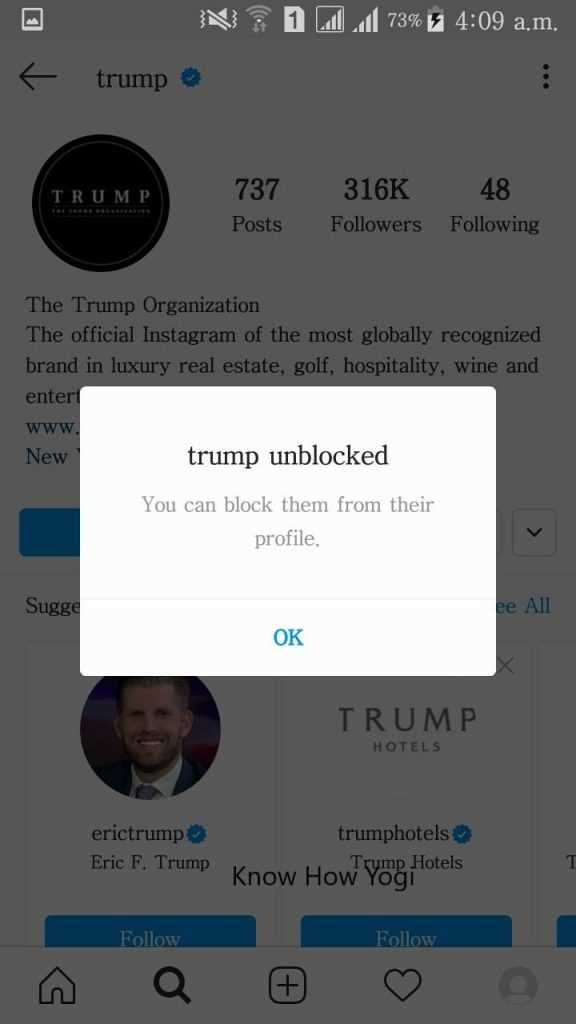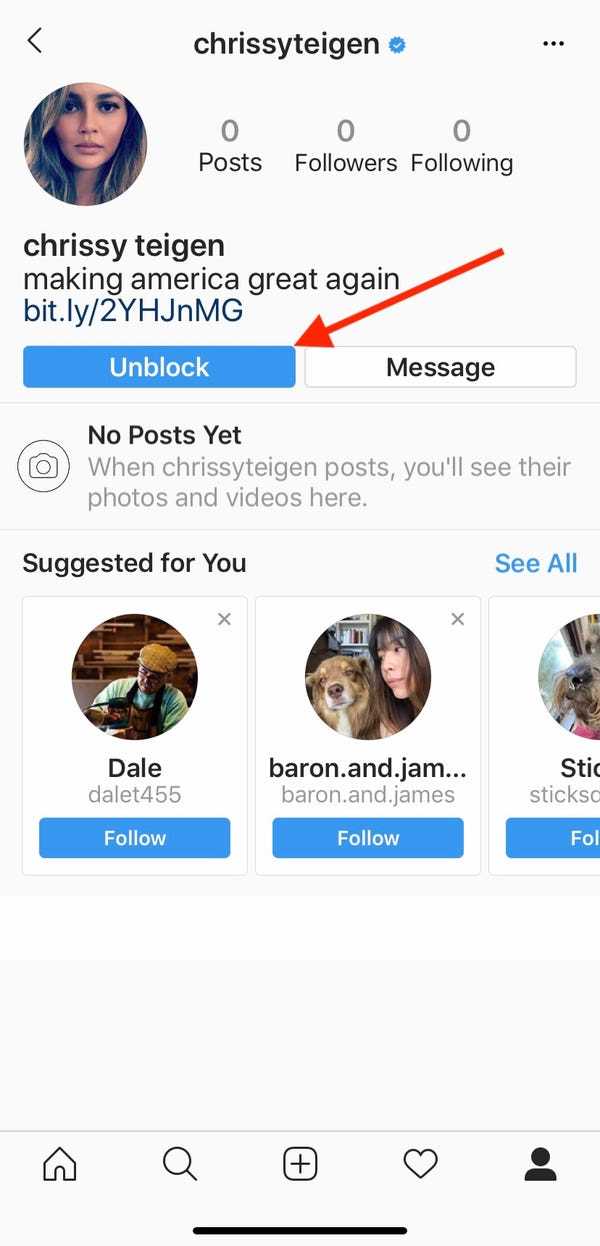Instagram is a popular social media platform that allows users to connect with friends, share photos and videos, and discover new content. However, there may be instances where your account gets blocked by Instagram, either due to a violation of community guidelines or suspected spamming activities. If you find yourself in this situation, you might wonder how long it will take for Instagram to unblock your account.
The duration of the account unblocking process can vary depending on the reason for the block and Instagram’s internal procedures. In some cases, the block may be temporary and only last for a few hours or days. This is often the case for minor violations or suspicious activities that may trigger Instagram’s security measures.
However, more severe violations or repeated offenses may result in a longer account blocking period. Instagram may require you to go through a review process, which could involve submitting an appeal or proving your identity to lift the block. The process can take anywhere from a few days to a few weeks, depending on the volume of requests and the complexity of the case.
If you believe your account was blocked by mistake, it’s important to follow Instagram’s instructions and guidelines for appealing the block. Make sure to provide any necessary documentation or explanations to support your case. While waiting for Instagram to unblock your account, it’s advisable to refrain from engaging in any further activities that may violate the platform’s guidelines to avoid prolonging the blocking period.
Why Has Your Instagram Account Been Blocked?
If your Instagram account has been blocked, it’s important to understand why it happened. There are several reasons why Instagram might block or restrict your account:
- Violating Community Guidelines: Instagram has strict community guidelines that users must follow. If your account is found to violate these guidelines, such as posting explicit content, engaging in bullying or harassment, or promoting illegal activities, Instagram may block or restrict your account.
- Using Bots or Automation: Instagram prohibits the use of bots or automation tools to artificially increase your followers, likes, or engagement. If your account is found to be using such tools, Instagram may block or restrict your account.
- Excessive Unfollows or Follows: Instagram has limits on the number of accounts you can follow or unfollow within a certain time period. If you exceed these limits, Instagram may view your account as engaging in spam-like behavior and block or restrict your account.
- Repetitive Actions: Performing repetitive actions on Instagram, such as liking, commenting, or following/unfollowing accounts in a short period of time, can trigger Instagram’s spam filters and result in your account being blocked or restricted.
- Reports from Other Users: If other Instagram users report your account for violating community guidelines or engaging in inappropriate behavior, Instagram may block or restrict your account while they investigate the reports.
- Security Concerns: If Instagram detects suspicious activity or believes that your account has been hacked or compromised, they may block or restrict your account to protect your privacy and security.
It’s important to note that Instagram’s algorithms and systems for detecting violations or suspicious activity are not always perfect, and sometimes legitimate accounts may be mistakenly blocked or restricted. If you believe your account has been wrongly blocked, you can appeal the decision to Instagram and request a review of your account.
The Consequences of a Blocked Instagram Account
Having your Instagram account blocked can have several consequences, both personally and professionally. Here are some of the main consequences you may experience:
- Limited access: When your Instagram account is blocked, you will not be able to access your account or view any content on the platform. This can be frustrating, especially if you rely on Instagram for personal or professional reasons.
- Loss of followers: During the time your account is blocked, you may lose followers who are unable to view or interact with your content. This can impact your reach and engagement on the platform.
- Missed opportunities: If you use Instagram for business or networking purposes, having your account blocked can result in missed opportunities. You may miss out on potential collaborations, partnerships, or business leads.
- Damage to reputation: Depending on the reason for your account being blocked, it could potentially damage your reputation both personally and professionally. For example, if your account was blocked for violating Instagram’s community guidelines, it may be seen as unprofessional or inappropriate.
- Difficulty re-establishing trust: Once your account is unblocked, it may take time to re-establish trust with your followers and the Instagram community. Some followers may be wary of re-engaging with your content or may have unfollowed you during the block.
Overall, having your Instagram account blocked can have significant consequences, impacting your access to the platform, your follower count, and your professional reputation. It is important to follow Instagram’s guidelines and policies to avoid being blocked and to maintain a positive online presence.
Steps to Take to Unblock Your Instagram Account
If you find that your Instagram account has been blocked, there are a few steps you can take to try and get it unblocked. Follow these steps to increase your chances of regaining access to your account:
- Verify your account: If you haven’t already, make sure your account is linked to a valid email or phone number. This will make it easier for Instagram to confirm your identity.
- Contact Instagram: Reach out to Instagram’s support team through the app or website. Describe the issue and explain that your account has been blocked. Provide any necessary information they may need to verify your identity.
- Be patient: It may take some time for Instagram to review your case and unblock your account. Be patient and wait for their response. Check your email or the app regularly for updates.
- Appeal the decision: If Instagram denies your initial request to unblock your account, you can try appealing the decision. Provide any additional information or evidence that can help prove your identity and convince them to reconsider.
- Review Instagram’s guidelines: Take the time to review Instagram’s community guidelines and terms of service. Make sure your account complies with the rules to avoid any further issues in the future.
- Take preventive measures: Once your account is unblocked, take preventive measures to ensure it doesn’t get blocked again. This includes avoiding any suspicious activity, adhering to Instagram’s guidelines, and keeping your account secure.
Remember, the length of time it takes for Instagram to unblock your account can vary depending on the specific circumstances. By following these steps and cooperating with Instagram, you can increase your chances of getting your account unblocked in a timely manner.
How Long Does It Usually Take to Unblock an Instagram Account?
When an Instagram account is blocked, it can be frustrating and worrisome for the user. The length of time it takes for Instagram to unblock an account can vary depending on the reason for the block and the actions taken by the user.
Temporary Block
If your account has been temporarily blocked by Instagram, the duration of the block is typically for a specific period of time. This could range from a few hours to a few days. During the block, you will not be able to access your account or perform any actions on the platform.
Appealing the Block
If you believe your account was blocked mistakenly or unfairly, you have the option to appeal the block through the Instagram app. This involves providing detailed information about the situation and requesting a review of the block. The time it takes for Instagram to respond to your appeal can vary, but it is typically within a few days to a week.
Permanent Block
In some cases, Instagram may permanently block an account due to severe violations of their terms of service. This could include activities such as posting inappropriate content, spamming, or engaging in fraudulent behavior. If your account has been permanently blocked, it is unlikely that Instagram will unblock it.
Next Steps
If your Instagram account is blocked, it is important to carefully review the platform’s terms of service and community guidelines to understand the reason for the block. If you believe it was a mistake, you can appeal the block and provide any necessary information to support your case. It is also a good idea to familiarize yourself with Instagram’s policies to avoid future blocks.
In summary, the time it takes for Instagram to unblock an account can vary depending on the type of block and the actions taken by the user. Temporary blocks typically last for a set period of time, while permanent blocks are unlikely to be lifted. If you want to appeal a block, it can take a few days to a week to receive a response from Instagram.
Factors that Influence the Duration of the Blocking Period
- The Reason for the Block: The nature of the violation that led to your Instagram account being blocked can greatly impact the duration of the blocking period. For example, if you violated Instagram’s community guidelines by posting offensive or inappropriate content, the block may be longer compared to a minor violation like excessive following/unfollowing or liking.
- Previous Violations: If you have a history of violating Instagram’s terms of service, the duration of the blocking period may increase. Instagram may view repeat violations as a more serious offense and impose longer account blocks as a result.
- The Severity of the Violation: The severity of the violation can also play a role in determining how long your account remains blocked. For instance, engaging in activities such as spamming, hate speech, or bullying may result in a longer blocking period compared to less severe violations.
- User Response: How you respond to the violation and the subsequent block can influence the duration. If you take immediate action to rectify the issue, such as deleting the offending content or appealing the block, Instagram may review your case more quickly.
- Manual Review: In some cases, Instagram may manually review your account after the block to determine if the violation was warranted. This review process can take additional time and prolong the blocking period.
How to Check the Status of Your Instagram Account
When your Instagram account gets blocked or disabled, it can be frustrating to not know the status of your account. Here are a few ways you can check the status of your Instagram account:
- Check for emails from Instagram: Instagram typically sends an email to notify you if your account has been blocked or disabled. Check your email inbox and spam folder for any messages from Instagram.
- Attempt to log in: Try logging into your Instagram account using the app or the website. If your account is blocked or disabled, you will receive an error message indicating the status of your account.
- Search for your profile: Use the search function on Instagram to look for your account. If your profile is visible and all your content is accessible, then your account is likely active and not blocked.
- Contact Instagram: If you have checked the above steps and are still unsure about the status of your account, it is best to reach out to Instagram directly. You can do this by using the “Help Center” feature in the app or by sending an email to Instagram’s support team.
By following these steps, you will be able to check the status of your Instagram account and understand whether it is blocked, disabled, or active. Remember to always follow Instagram’s terms of service to avoid any account restrictions.
Tips to Prevent Your Instagram Account from Being Blocked
Instagram has strict guidelines that users need to follow in order to prevent their accounts from being blocked. Here are some tips to help you avoid getting your Instagram account blocked:
- Follow Community Guidelines: Make sure you are familiar with Instagram’s community guidelines and follow them strictly. These guidelines include rules on nudity, harassment, hate speech, and other prohibited content. Violating these guidelines can lead to your account being blocked.
- Be careful with posting: Avoid posting images or videos that violate Instagram’s guidelines. This includes explicit content, violence, and copyrighted material. If your content is reported by other users, it may result in your account being blocked or temporarily suspended.
- Avoid spamming: Don’t engage in spam-like activities such as mass following, mass liking, or excessive commenting. These actions can trigger Instagram’s spam detection algorithms and lead to your account being blocked.
- Watch your activity: Instagram monitors user activity for signs of automation or bot-like behavior. Avoid using bots or other automation tools to artificially increase your followers, likes, or comments. These activities can lead to your account being blocked.
- Don’t use unauthorized apps: Instagram prohibits the use of third-party apps that violate their terms of service. Using unauthorized apps to gain followers or likes can result in your account being blocked.
- Report issues promptly: If you encounter any suspicious activity or notice any issues with your account, report them to Instagram immediately. Prompt action can help prevent your account from being compromised or blocked.
Following these tips will help you maintain a healthy and compliant Instagram account. Remember to always respect Instagram’s guidelines and use the platform responsibly.
The Importance of Following Instagram’s Community Guidelines
Instagram is a popular social media platform that allows users to share photos and videos with their followers. To ensure a positive and safe environment for all users, Instagram has established community guidelines that outline acceptable behavior and content on the platform.
Following Instagram’s community guidelines is crucial for several reasons:
- Maintaining a Safe Environment: The community guidelines help prevent harmful or inappropriate content from being shared on Instagram. By following these guidelines, users can contribute to a safer online space.
- Respecting Others: The community guidelines encourage users to be respectful towards one another. This includes refraining from bullying, harassment, or hate speech. By following these guidelines, users can promote a positive and inclusive community.
- Protecting Privacy: Instagram’s guidelines also address issues related to privacy. Users are encouraged to obtain permission before posting someone else’s content, and they should refrain from sharing personal information that could potentially harm others.
- Preventing Spam and Fake Accounts: Instagram’s guidelines also prohibit the use of spam accounts or any form of deceptive behavior. By adhering to these guidelines, users can help create a more authentic and trustworthy platform.
Violating Instagram’s community guidelines can result in consequences such as temporary or permanent account suspension. If your account has been blocked, it is important to review the guidelines and make the necessary changes to ensure compliance.
| Steps to Unblock Your Account: |
|---|
| 1. Review the community guidelines to understand where you may have violated them. |
| 2. Take corrective actions, such as deleting inappropriate content or addressing any issues that led to the violation. |
| 3. Wait for Instagram’s review process, which can take several days. |
| 4. In some cases, you may need to appeal the decision if you believe it was made in error. |
It is important to remember that prevention is always better than dealing with the consequences of violating the guidelines. By familiarizing yourself with Instagram’s community guidelines and following them from the start, you can avoid account blocks and contribute to a positive online community.
FAQ:
How long does it usually take for Instagram to unblock an account?
The time it takes for Instagram to unblock an account can vary. In some cases, it may only take a few hours, while in others it can take up to a few days.
I’ve been waiting for days, why hasn’t Instagram unblocked my account yet?
If you’ve been waiting for several days and your account is still blocked, it’s possible that there may be a specific reason for the block that is taking longer to resolve. You can try reaching out to Instagram’s support for more information.
Are there any steps I can take to speed up the process of getting my Instagram account unblocked?
While there are no guaranteed steps to speed up the process, you can try following Instagram’s guidelines and policies, as well as providing any necessary information or documentation they may require to review your account and remove the block.
Can I do anything to avoid my Instagram account getting blocked in the first place?
There are several things you can do to minimize the risk of getting your account blocked. These include following Instagram’s community guidelines, not engaging in spammy or suspicious activities, and being mindful of the content you share on your account.
Is there a way to check the status of my unblocking request on Instagram?
Currently, Instagram does not provide a specific way to check the status of an unblocking request. However, you can try reaching out to their support team for more information on the progress of your request.