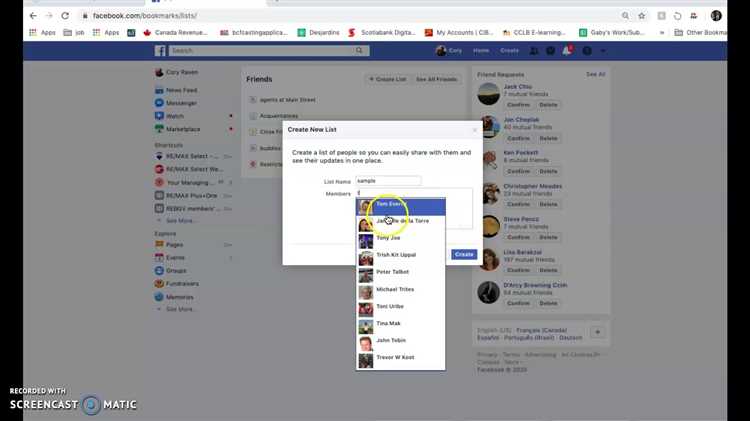Custom lists were once a popular feature on Facebook that allowed users to organize their friends into specific groups. These lists made it easier to control who could see your posts and to filter the content you see in your news feed. However, in recent years, Facebook has made changes to its platform that have greatly diminished the prominence of custom lists.
One major change that affected custom lists was the introduction of the algorithmic news feed. Facebook implemented a system that uses machine learning to determine which posts are most relevant to users, and prioritizes them in the news feed. This meant that custom lists, which used to determine what content you saw, became less significant. Instead, Facebook now focuses on showing posts from friends and pages that have high engagement and user interactions.
Another factor that contributed to the decline of custom lists was the simplification of privacy settings. In the past, users relied on custom lists to manage their privacy settings and control who could see their posts. However, Facebook has since simplified its privacy settings, offering users more intuitive and streamlined options to customize their audience. This made custom lists less necessary and reduced their relevance.
While custom lists may not have the same level of prominence they once had, Facebook still offers options for users to organize their friends and control their privacy settings. The platform now allows users to create friend lists, which can be used to share posts with specific groups of people. Additionally, privacy settings can be customized for each post, giving users even more control over who can see their content.
Overall, the decline of custom lists on Facebook is a result of changes in the platform’s algorithm, as well as the simplification of privacy settings. While the feature may not be as prominent as it once was, users still have options to organize their friends and control their privacy on the social media platform.
Overview of changes to custom lists on Facebook
Facebook recently made changes to its custom lists feature, which allows users to organize their friends into specific groups for easier sharing and privacy settings. These changes have been implemented to enhance the user experience and provide more control over the visibility of shared content.
New Interface: The custom lists feature now has an updated interface that is more intuitive and user-friendly. The layout has been simplified, making it easier to create, manage, and edit custom lists.
Improved Privacy Settings: Custom lists now give users more options when it comes to setting privacy preferences for their shared content. Users can choose to share posts and updates with specific custom lists, ensuring that only the intended audience can view them.
Customizable Lists: Facebook has introduced new customization options for custom lists. Users can now choose different privacy settings for each list, allowing them to control who sees their posts and updates within each group. This feature is especially useful for users who have different social circles and want to share specific content with specific groups of friends.
Better Targeting: The updated custom lists feature also improves targeted content sharing. Users can easily select specific custom lists when posting updates or photos, ensuring that the content reaches the desired audience.
Improved Notifications: Facebook has enhanced notification settings for custom lists. Users can now choose to receive notifications from specific custom lists, helping them stay updated on what their selected groups of friends are posting.
Privacy Controls: With the updated custom lists, users have more control over their privacy settings. Users can adjust who can see their custom lists, allowing them to keep certain groups of friends private or visible to a limited audience.
Simplified Friend Management: The new custom lists feature also simplifies friend management. Users can easily add or remove friends from custom lists, making it easier to stay organized and keep track of their various social groups.
Overall, the changes to custom lists on Facebook aim to provide users with more control and flexibility over their sharing and privacy settings. These updates aim to enhance the user experience and make it easier to connect with friends and share content in a personalized way.
Discontinuation of custom lists on Facebook
Facebook announced the discontinuation of custom lists on its platform on October 19, 2018.
Custom lists were a feature on Facebook that allowed users to create personalized lists of friends and organize their news feed accordingly. These lists were useful for categorizing friends into different groups such as “Close Friends,” “Acquaintances,” or “Work Colleagues.”
The decision to discontinue custom lists was made as a part of Facebook’s effort to simplify its platform and improve user experience. Facebook found that custom lists were not widely used by the majority of their users and that most people preferred the default algorithms used to generate their news feed.
Here are some key points about the discontinuation of custom lists on Facebook:
- Existing custom lists were automatically converted to smart lists. Smart lists are automatically generated by Facebook based on factors such as mutual friends, work, education, and location.
- Users can still manually add or remove friends from their smart lists, but they no longer have the ability to create custom lists from scratch.
- Smart lists are designed to make it easier for users to see updates from friends they interact with the most. These lists can be found on the left side of the Facebook homepage under the “Friends” section.
- While custom lists are no longer available, users can still control what they see in their news feed by adjusting their preferences in the “News Feed Preferences” settings.
- Facebook recommends that users take advantage of other features such as close friends notifications and friend lists to further customize their experience on the platform.
Overall, the discontinuation of custom lists on Facebook was a decision made to streamline the platform and improve user experience. However, users still have options to personalize their news feed and stay connected with the people that matter to them through smart lists and other available features.
Alternatives to custom lists on Facebook
Custom lists were a feature on Facebook that allowed users to create personalized lists of friends in order to control privacy settings and control what certain groups of friends could see on their profiles. However, this feature has been removed by Facebook. If you are looking for alternative methods to create custom friend groups or control your privacy on Facebook, here are some options:
- Friend Lists: Although custom lists are no longer available, Facebook still offers the ability to create friend lists. These lists can be used to organize your friends into different groups, such as family, close friends, or colleagues. You can then adjust your privacy settings to control what each group can or cannot see.
- Privacy Settings: Facebook provides a robust set of privacy settings that allow you to control who sees your posts, photos, and other information on your profile. By taking the time to customize these settings, you can ensure that your desired level of privacy is maintained.
- Groups: Facebook Groups are another way to connect with specific groups of people who share common interests or characteristics. You can create or join groups on various topics and control the privacy settings within each group. This allows you to communicate and share content with specific groups without having to create custom lists.
- Close Friends and Acquaintances: Facebook has a feature called “Close Friends” and “Acquaintances” that allows you to categorize your friends based on the level of closeness or familiarity. By categorizing your friends into these groups, you can easily manage what they can see on your profile and in their News Feeds.
- Messaging and Posting Settings: You can also control who can send you messages and see your posts by adjusting the messaging and posting settings on Facebook. This can further help you maintain your desired level of privacy and control over who can interact with you on the platform.
While custom lists may no longer be available on Facebook, there are still several alternative options to help you organize your friends and control your privacy settings. Explore these options and tailor them to your needs to continue enjoying a personalized Facebook experience.
Impact on privacy settings
With the removal of custom lists on Facebook, there have been significant impacts on privacy settings for users. Custom lists allowed users to group their friends into specific categories and control the visibility of their posts, photos, and personal information to each group. This feature was especially useful for users who wanted to share certain content with a select group of friends while keeping it hidden from others.
Without custom lists, users now have limited options for managing their privacy settings. They can still choose to share posts with specific individuals or groups through the “Friends Except” option, but this requires manually selecting each person or group individually.
Additionally, the removal of custom lists has made it harder for users to control the visibility of their personal information. Previously, users could customize the audience for each section of their profile, such as education, work, and contact information. This allowed them to share different information with different groups of friends. Now, without the ability to create custom lists, users have to rely on the general privacy settings for their entire profile, which may not provide the level of control they desire.
The impact on privacy settings extends beyond just sharing content and personal information. Custom lists also played a crucial role in managing who can see and interact with a user’s posts. With custom lists, users could choose to exclude certain individuals or groups from seeing their posts altogether, preventing them from commenting, liking, or sharing the posts. Without this feature, users have to rely on the general privacy settings for their posts, which may not offer the same level of control.
Overall, the removal of custom lists on Facebook has resulted in a significant impact on privacy settings for users. It has limited their ability to group friends, control the visibility of posts and personal information, and manage the interactions on their posts. While Facebook continues to offer privacy settings, the absence of custom lists has made it more challenging for users to customize their privacy settings to their desired level of control.
Feedback and criticism from users
After Facebook removed the custom lists feature, many users expressed their dissatisfaction with the decision. Here are some common feedback and criticisms from users:
- Lack of control: Users felt that the removal of custom lists took away their ability to organize and categorize their friends according to their preferences. They expressed frustration that Facebook was taking away a feature that allowed them to have more control over their social network.
- Privacy concerns: Some users raised concerns about privacy after the removal of custom lists. They argued that the feature allowed them to limit the visibility of their posts and personal information to specific groups of people. Without custom lists, these users felt that their privacy settings became more complicated to manage.
- Absence of replacement: Many users were disappointed that Facebook did not provide an alternative or replacement for custom lists. They believed that the feature was valuable for organizing friends, making it easier to share content selectively, and boosting overall user experience. The lack of an alternative left users feeling frustrated and confused.
- Loss of relationships: For users who heavily relied on custom lists to manage their connections, the removal of the feature resulted in a loss of their carefully curated relationships. They mentioned that the removal disrupted their ability to control who sees their posts and interact with specific groups of friends.
- Inconvenience for large networks: Users with large networks felt that the removal of custom lists made it more difficult to engage with specific subgroups within their friend list. Custom lists allowed them to efficiently filter their feed and interact with particular sets of friends, but now they had to rely on other manual methods to achieve similar results.
Overall, the removal of custom lists on Facebook received significant criticism from users who valued the feature for its organizational and privacy benefits. The absence of a replacement or alternative feature compounded user dissatisfaction, leaving many to struggle with managing their friends and privacy settings effectively.
Updates and improvements to friend lists
Facebook has recently made updates and improvements to its friend lists feature to enhance the user experience and make it easier for individuals to manage their connections. These updates include:
- Improved organization: Users now have the ability to create custom friend lists to help categorize their connections based on specific criteria or interests. This makes it easier to find and interact with specific groups of friends.
- Smart suggestions: Facebook now offers smart suggestions for friend lists, automatically recognizing patterns and suggesting relevant connections to add to a specific list. This feature saves time and effort when organizing friends.
- Privacy controls: With the updated friend lists feature, users have more control over who can see their lists and who is included in each list. This allows for greater privacy and customization of friend group visibility.
- Streamlined management: Facebook has also introduced a more streamlined interface for managing friend lists, making it simple to add or remove friends, edit list names, and adjust privacy settings.
These updates and improvements to the friend lists feature provide users with more flexibility and control over their connections on Facebook. Whether it’s for personal or professional reasons, creating custom friend lists can help users stay organized and engage with specific groups of friends more efficiently.
Future plans for custom lists on Facebook
Custom lists on Facebook have been a valuable tool for users to organize their friends and control who sees their posts. However, Facebook recently announced some changes to these lists and their features. While the current functionality of custom lists remains intact, Facebook has plans to enhance and improve them in the future.
One of the upcoming features for custom lists is the ability to create and manage multiple lists. Currently, users can only create one custom list, but Facebook aims to allow users to create and manage multiple lists based on their preferences and needs. This will give users more flexibility in organizing their friends and controlling the privacy settings for each list.
In addition to multiple lists, Facebook plans to introduce more customization options for each list. Users will be able to personalize the names and descriptions of their lists, making it easier for them to remember and understand the purpose of each list. This will help users stay organized and efficiently manage their relationships on the platform.
Another feature that Facebook is working on is the ability to share custom lists with others. This means that users will be able to collaborate and share their lists with friends, family, or specific groups. This feature will be particularly useful for coordinating events, planning parties, or simply keeping in touch with a specific group of people.
Moreover, Facebook is exploring options to integrate custom lists with other features on the platform. For example, users might be able to use custom lists to filter their news feed, making it easier to see updates from specific groups of friends. This integration will further enhance the functionality of custom lists and provide users with a more personalized and tailored experience on Facebook.
Overall, Facebook has exciting plans for the future of custom lists. The upcoming features, such as multiple lists, customization options, sharing lists, and integration with other features, will empower users to have more control over their social connections and privacy settings. These improvements will make custom lists an even more powerful tool for organizing and managing relationships on Facebook.
FAQ:
What are custom lists on Facebook?
Custom lists on Facebook are curated groups of friends that users can create to easily share content with specific people, rather than sharing with all their friends or the public.
Why can’t I find the custom lists feature on Facebook anymore?
Facebook has removed the custom lists feature, so it is no longer available for users to create or manage.
When did Facebook remove the custom lists feature?
Facebook removed the custom lists feature in October 2018.
Why did Facebook remove the custom lists feature?
Facebook has not provided an official reason for removing the custom lists feature. However, it is possible that the feature was not widely used or that it was not a priority for the platform.
Is there any alternative to the custom lists feature on Facebook?
Yes, Facebook now has a feature called “Friends Lists” which allows users to categorize their friends into specific groups. This feature can be found in the “Friends” section of the Facebook menu.
Can I still control who sees my posts on Facebook?
Yes, even though the custom lists feature has been removed, users can still control who sees their posts by adjusting their privacy settings for each individual post. You can choose to share posts with specific friends, groups, or make them public.