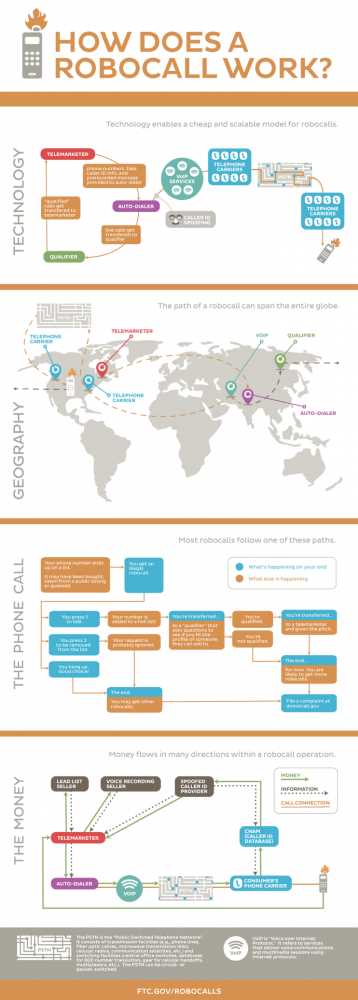Are you tired of constantly receiving annoying spam calls? You’re not alone. Spam calls have become a pervasive problem for many people, leading to frustration and wasted time. However, there are several effective methods you can use to permanently put an end to these unwanted calls.
1. Register on the Do Not Call Registry: One of the first steps you can take is to add your phone number to the National Do Not Call Registry. This free service allows you to opt out of receiving telemarketing calls from legitimate companies. While it may not completely eliminate all spam calls, it can significantly reduce their frequency.
2. Use Call Blocking Apps: There are various call blocking apps available for both Android and iOS devices. These apps can help identify and block spam calls before they even reach your phone. They use crowd-sourced data and advanced algorithms to determine if an incoming call is a potential spam call. Some apps also offer the ability to report and block specific numbers.
3. Enable Your Phone’s Built-in Call Blocking Features: Many smartphones come with built-in call blocking features. These features allow you to block specific numbers or even block calls from unknown numbers. By enabling these features, you can prevent spam calls from reaching your phone’s ringtone.
4. Be Careful Where You Share Your Phone Number: Think twice before providing your phone number online or to unknown sources. Be cautious when filling out online forms or signing up for services that require your phone number. Read the privacy policies of websites and apps to ensure they won’t share your information with third parties that may use it for spam calling purposes.
5. Report Violations: If you continue to receive spam calls despite taking preventive measures, don’t hesitate to report them. You can file a complaint with the Federal Trade Commission (FTC) or your country’s equivalent regulatory authority. Reporting spam calls helps authorities identify and take action against illegal telemarketing operations.
Enable Caller ID and Spam Protection
One of the most effective ways to stop spam calls permanently is to enable Caller ID and spam protection on your phone. Caller ID allows you to see the incoming caller’s phone number or name if it’s saved in your contacts.
To enable Caller ID and spam protection, follow these steps:
- Open the settings app on your phone.
- Scroll down and tap on “Phone” or “Phone & Contacts”.
- Look for an option like “Caller ID & Spam” or “Spam Protection” and tap on it.
- Toggle the switch to enable Caller ID and spam protection.
Enabling Caller ID will help you identify legitimate calls and avoid answering spam calls. Some phones also have built-in spam protection that can automatically block or warn you about incoming spam calls.
It’s important to note that Caller ID and spam protection may vary depending on your phone’s make and model and the operating system it’s running. If you’re unable to find these options, you can consult your phone’s user manual or contact the manufacturer for assistance.
Register with the National Do Not Call Registry
One of the most effective ways to stop spam calls permanently is to register your phone number with the National Do Not Call Registry. This registry is maintained by the Federal Trade Commission (FTC) and allows you to opt out of telemarketing calls.
Here are the steps to register with the National Do Not Call Registry:
- Visit the National Do Not Call Registry website.
- Click on the “Register Your Phone” button.
- Enter your phone number and email address on the registration page.
- Check your email for a confirmation message from the National Do Not Call Registry.
- Click on the link in the confirmation email to complete the registration process.
- Once registered, your phone number will be added to the registry and telemarketers are prohibited from calling you.
Keep in mind the following:
- It may take up to 31 days for your registration to become fully effective, so you might still receive some calls during this period.
- Telemarketers who you have an existing business relationship with or have given prior consent to contact you may still call, but you can request them to stop calling.
- There are some types of calls that are exempt from the National Do Not Call Registry, such as political calls or calls from certain non-profit organizations.
- If you continue to receive spam calls after registering, you can file a complaint with the National Do Not Call Registry.
By registering with the National Do Not Call Registry, you can significantly reduce the number of spam calls you receive and have more control over the calls you receive on your phone.
Use Call Blocking Apps
If you’re tired of receiving spam calls on your phone, one effective way to put an end to them permanently is by using call blocking apps. These apps are specifically designed to identify and block unwanted calls, providing you with a peaceful and uninterrupted calling experience.
Here are some reasons why call blocking apps can be an excellent solution:
- Identification: Call blocking apps utilize extensive databases to identify known spam numbers. When a spam call comes in, these apps will automatically recognize it and block it from reaching your phone.
- User Feedback: These apps rely on user feedback to identify new spam numbers. When you receive a call from an unknown number, you can report it as spam through the app. This information is then added to the database, helping others avoid similar calls in the future.
- Customizable Settings: Call blocking apps often allow you to customize their settings according to your preferences. You can specify certain numbers or area codes to block, or even create a whitelist of allowed contacts. This gives you complete control over who can reach you and who cannot.
- Call Screening: Some call blocking apps offer call screening features, where the app will announce the caller’s name or number before you decide to pick up the call. This ensures that you only answer calls from recognized contacts, further minimizing the chances of receiving spam calls.
- Multiple Blocking Strategies: Call blocking apps employ various blocking strategies to keep spam calls at bay. These strategies may include blocking calls from specific countries, blocking calls with no caller ID, or blocking calls based on certain keywords. The combination of these strategies helps enhance the effectiveness of the app.
There are several call blocking apps available for both Android and iOS devices, such as Truecaller, Hiya, and RoboKiller. These apps can be easily downloaded from your device’s app store and offer a wide range of features to help you stop spam calls permanently.
By using call blocking apps, you can regain control of your phone and enjoy a hassle-free calling experience without the interruption of annoying spam calls.
Be Cautious When Sharing Your Phone Number
One of the most important steps you can take to prevent spam calls is to be cautious when sharing your phone number. Here are some tips to help you protect your number:
- Don’t publish your number on public platforms: Avoid sharing your phone number on public forums, social media platforms, or any other place where it can be easily accessed by spammers.
- Be selective when giving your number: Only share your phone number with trusted individuals and reputable organizations. Think twice before providing it to unknown websites or apps.
- Opt-out of sharing your number: Whenever you fill out forms or create accounts online, look for options that allow you to opt-out of sharing your phone number.
- Use an alternative contact method when possible: If it’s not necessary to provide your phone number, consider using alternative contact methods, such as email or instant messaging.
- Keep your privacy settings up to date: Check the privacy settings on your social media accounts and ensure that your phone number is not visible to the public or shared with unknown contacts.
By being cautious and mindful of where and when you share your phone number, you can significantly reduce the chances of receiving spam calls.
Report and Block Spam Callers
If you receive a spam call, it is important to report and block the caller to prevent future harassment. Here are some effective ways to report and block spam callers:
- Contact Your Phone Provider: Reach out to your phone provider and inform them about the spam call. They may have specific procedures in place to handle such situations and can assist you in blocking the number.
- Use Built-in Blocking Features: Many smartphones have built-in features that allow you to block spam calls. Explore your device’s settings or call settings to find options for blocking unwanted calls.
- Install a Spam Call Blocking App: There are various spam call blocking apps available for both Android and iOS devices. These apps use databases of known spam numbers to automatically block unwanted calls.
- Report to Government Agencies: In some countries, you can report spam calls to government agencies that monitor and investigate such activities. Check with your local telecommunications authority for guidance on reporting spam callers.
- Share Your Experience: Consider sharing your experience with spam calls on online forums, social media platforms, or review websites. This can help raise awareness and provide support to others who may be dealing with similar issues.
By taking these actions, you can play your part in reducing spam calls and protecting yourself and others from unwanted phone harassment.
FAQ:
What is the National Do Not Call Registry?
The National Do Not Call Registry is a service provided by the Federal Trade Commission (FTC) in the United States. It allows consumers to opt out of receiving telemarketing calls. By registering your phone number on the registry, you can reduce the number of unwanted spam calls you receive.
How can a call-blocking app or service help me stop spam calls?
Call-blocking apps or services can help you stop spam calls by automatically blocking known spam numbers and allowing you to create your own blocked list. These apps use databases of known spam numbers to identify and block unwanted calls, providing an extra layer of protection against spammers.
How can I report spam calls to the FTC?
You can report spam calls to the FTC by visiting their website or calling their toll-free number. The FTC collects and analyzes reports from consumers to help identify and take legal action against spammers. By reporting spam calls, you can contribute to the fight against unwanted caller.