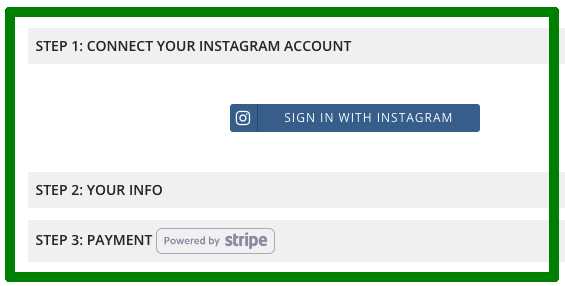Getting insights from your Instagram followers can be a valuable tool for any online business or social media influencer. With a comprehensive list of your followers, you can analyze their demographics, preferences, and engagement levels to better tailor your content and strategies. One way to gather this information is by downloading your Instagram followers to an Excel spreadsheet, allowing you to easily organize and analyze the data.
In this step-by-step guide, we will walk you through the process of downloading your Instagram followers to Excel. Whether you have a small following or a large audience, this method works for any number of followers. All you need is access to your Instagram account and a few simple tools.
Step 1: Access your Instagram account and navigate to your profile page. From there, click on the “Followers” tab to view your current list of followers.
Step 2: Once you are on the “Followers” tab, scroll down to load all of your followers. Depending on the size of your audience, this may take several minutes. You can also use browser extensions or third-party tools to automate this process and speed up the loading time.
Step 3: Now that you have loaded all of your followers, right-click on the page and select “Inspect” from the context menu. This will open the browser’s developer tools panel.
Note: This process may vary slightly depending on the browser you are using. In this guide, we will be using Google Chrome as an example.
Step 4: In the developer tools panel, click on the “Console” tab. This is where we will enter a simple JavaScript command to extract the list of followers from the page.
Step 5: Copy and paste the following command into the console:
var followers = document.getElementsByClassName('_0imsa');var followerList = Array.from(followers).map(function(element) {
return element.innerText;
});
console.log(followerList);
Step 6: After pasting the command, press the Enter key on your keyboard. The console will log an array containing the usernames of all your followers. You can now copy this list and save it for further analysis.
Step 7: Open a new Excel spreadsheet and paste the list of usernames into a column. You can then use Excel’s features and functions to analyze the data, such as sorting, filtering, and creating charts.
By following these simple steps, you can easily download your Instagram followers to Excel and gain valuable insights into your audience. Remember to regularly update your follower list as your audience grows, as this data can be a powerful tool for growing your online presence.
Why download Instagram followers to excel?
Downloading your Instagram followers to an excel file can be a useful practice for several reasons. Whether you are a social media manager or an influencer, having access to a list of your followers in an organized format can provide valuable insights and help you make data-driven decisions. Here are a few reasons why you might want to download your Instagram followers to excel:
- Analytics and data analysis: Having your followers’ information in a spreadsheet allows you to analyze the demographics, interests, and engagement levels of your audience. This analysis can help you understand your target audience better, identify trends, and tailor your content and messaging accordingly.
- Organizational purposes: Managing a large number of followers can be a daunting task, especially if you want to categorize them or keep track of their interactions. By downloading your followers to excel, you can create custom lists, add notes, or organize them based on different criteria.
- Engagement and communication: With an excel file, you can easily filter and sort your followers based on their activity, engagement, or other relevant metrics. This can help you identify your most loyal followers, influencers, or potential collaborators, which can be valuable for building relationships and partnerships.
Overall, downloading your Instagram followers to excel can provide you with a convenient and efficient way to manage and utilize your follower data. It allows you to gain valuable insights, stay organized, and make informed decisions to grow and engage your Instagram community.
Benefits of having Instagram followers’ data in Excel
Having your Instagram followers’ data in Excel can offer various benefits for individuals and businesses alike. Here are some advantages of organizing and analyzing your followers’ information in Excel:
- Understanding your audience: By having your followers’ data in Excel, you can gain valuable insights about your audience demographics, such as age, gender, and location. This information can help you tailor your content and marketing strategies to better reach and engage with your target audience.
- Tracking follower growth: Excel allows you to keep track of your follower count over time. By analyzing this data, you can identify trends and patterns in your follower growth, helping you assess the effectiveness of your content and promotional efforts.
- Identifying influential followers: With the data in Excel, you can identify followers who have a large number of followers themselves or are active participants in your community. These influential followers can be valuable for collaborations, partnerships, or targeted marketing campaigns.
- Segmenting and targeting followers: By organizing your followers’ data in Excel, you can segment your audience based on various criteria, such as interests, engagement levels, or purchase behavior. This segmentation allows you to create more personalized and targeted marketing campaigns to increase engagement and conversions.
- Benchmarking and competitive analysis: Excel allows you to compare your follower data with that of your competitors. By analyzing this data, you can identify areas where you may need to improve or areas where you excel compared to your competitors.
In conclusion, organizing and analyzing your Instagram followers’ data in Excel can provide valuable insights to help you optimize your social media strategy, engage with your audience more effectively, and make data-driven decisions to achieve your objectives.
Step 1: Find an Instagram followers downloading tool
In order to download your Instagram followers and export them to Excel, you will need to find a suitable tool that can help you achieve this. There are several tools available online that offer this functionality.
Here are some popular Instagram followers downloading tools:
These tools allow you to download the list of your Instagram followers and save it in a format that can be easily imported to Excel or any other spreadsheet program.
When choosing a tool, consider the following factors:
- Reliability: Ensure that the tool you choose is reliable and trustworthy.
- User reviews: Check user reviews and ratings to get an idea of the tool’s performance and effectiveness.
- Compatibility: Make sure the tool is compatible with your device and operating system.
- Features: Look for additional features such as filtering options, data sorting, and exporting in various formats.
Once you have found a suitable Instagram followers downloading tool, you can proceed to the next step and start downloading your followers list.
Research and choose a reliable tool
When it comes to downloading Instagram followers to Excel, it is important to research and choose a reliable tool that can simplify the process. With numerous options available online, it can be overwhelming to find the right tool. However, by considering a few factors, you can select a tool that meets your requirements.
- Features: Look for a tool that offers the features you need. Some common features to consider include the ability to download followers’ usernames, profile pictures, number of followers, and engagement metrics.
- User reviews: Check user reviews and ratings to get an idea of the tool’s performance and reliability. Look for positive feedback indicating that the tool is easy to use and provides accurate data.
- Data security: Ensure that the tool prioritizes data security and does not misuse or sell your information. Look for tools that have a privacy policy in place and use secure access methods.
- Cost: Consider the cost of the tool. Some tools offer a free version with limited features, while others require a paid subscription for full access. Evaluate your budget and choose a tool that offers the best value for your money.
- Support: Check if the tool provides reliable customer support in case you encounter any issues or have questions. Look for resources such as FAQs, tutorials, and contact information to assist you as you navigate the tool.
By conducting thorough research and considering these factors, you can choose a reliable tool that makes it easy to download Instagram followers to Excel. Make sure to test the tool’s functionality and compatibility with your device before committing to it, as this will ensure a smooth experience throughout the process.
Download and install the tool
To easily download Instagram followers to Excel, you’ll need to use a reliable tool called “Instagram Scraper”. This tool allows you to extract followers data from any public Instagram account and save it in an Excel file.
- First, you need to download the Instagram Scraper tool. You can find the latest version of the tool on the official website or download it from a trusted source.
- Once the download is complete, navigate to the folder where the tool is saved. Extract the files from the downloaded archive.
- Before running the tool, make sure you have Python installed on your computer. You can download Python from the official website and follow the installation instructions.
- Once Python is installed, open a command prompt or terminal window and navigate to the folder where the Instagram Scraper tool files are located.
- In the command prompt or terminal, enter the command “pip install -r requirements.txt” to install the necessary dependencies for the tool.
- After the installation is complete, you can run the Instagram Scraper tool by entering the command “python scraper.py” in the command prompt or terminal. This will launch the tool and allow you to start downloading Instagram followers to Excel.
By following these steps, you’ll be able to download and install the Instagram Scraper tool, which will enable you to easily extract Instagram followers data and save it in an Excel file for further analysis.
Step 2: Connect your Instagram account
To download your Instagram followers to Excel, you first need to connect your Instagram account to the software you will be using. Here’s how:
- Open the software or website that you want to use to download your Instagram followers.
- Look for the option or button to connect your Instagram account.
- Click on the “Connect with Instagram” or similar button.
- A window will pop up asking you to log in to your Instagram account.
- Enter your Instagram username and password.
- Click on the “Log In” or similar button.
After successfully logging in to your Instagram account, the software or website will be able to access your followers list and download the data to Excel.
Enter your Instagram credentials
To download your Instagram followers to Excel, you will need to provide your Instagram credentials. This is necessary for the application to access your account and gather the required data:
- Username: Enter your Instagram username.
- Password: Enter your Instagram password.
Please make sure you enter your credentials correctly to ensure a successful login. Your credentials will only be used for the intended purpose and will not be shared with any third parties.
Disclaimer: It is important to note that downloading Instagram followers using third-party applications or scripts may violate Instagram’s terms and conditions. It is recommended to use authorized methods provided by Instagram or seek permission before accessing or using any automated tools.
Grant access to the tool
Before you can start downloading Instagram followers to Excel, you need to grant access to the tool that will allow you to do so. Here is a step-by-step guide on how to grant access:
- Open Instagram: Go to the Instagram website on your computer or open the Instagram app on your mobile device.
- Login to your account: Enter your username and password to log in to your Instagram account.
- Privacy settings: Navigate to your account settings by clicking on the profile icon, usually located in the bottom right corner of the screen, and then selecting the settings option. From there, go to the privacy settings.
- Public account: Ensure that your Instagram account is set to public and not private. Only public accounts can be accessed by the tool to download followers to Excel.
- Authorized access: Look for an option called “Authorized Applications” or “Apps and Websites” in your account settings. This is where you will be able to manage the tools that have been granted access to your Instagram account.
- Create an access token: Follow the provided instructions to create an access token for the tool you are using. This will generate a unique code that grants the tool permission to access your Instagram account and retrieve the necessary data.
- Copy access token: Once the access token is generated, copy it and keep it safe. You will need to paste it into the tool in order to establish the connection with your Instagram account.
By following these steps, you will successfully grant access to the tool and be able to download your Instagram followers to Excel.
Step 3: Select the followers you want to download
After connecting your Instagram account and generating the list of your followers, it’s time to select which followers you want to download. This step allows you to filter and choose specific followers based on your preferences.
To select the followers you want to download:
- Review the list of followers that has been generated. This list will contain all the followers of your Instagram account.
- Decide on the criteria you want to use to filter your followers. This could be based on factors such as engagement rate, follower count, username, or any other metric that you find important.
- Click on the checkbox next to each follower you want to download. You can select multiple followers or choose to download all of them.
- Once you have selected the desired followers, click on the “Download” button to start the download process.
By selecting specific followers, you can narrow down your downloaded data and focus on the ones that are most relevant to you. This can be especially useful if you have a large number of followers and only want to analyze a specific segment.
Keep in mind that the ability to select followers may depend on the tool or software you are using to download your Instagram followers. Some tools may offer advanced filtering options, allowing you to further refine your selection process. Make sure to explore the features of your chosen tool to fully utilize its capabilities.
Choose specific followers or download all
When using third-party apps or tools to download Instagram followers, you can choose whether you want to download specific followers or all of them. This gives you the flexibility to focus on particular followers or gather data from your entire follower list.
To choose specific followers:
- Open the third-party app or tool that you are using for downloading Instagram followers.
- Look for the option to select specific followers.
- Click on the option and a list of your followers will be displayed.
- Select the followers that you want to download.
- Proceed with the download process and save the file to your desired location.
To download all followers:
- Open the third-party app or tool that you are using for downloading Instagram followers.
- Look for the option to download all followers.
- Click on the option and proceed with the download process.
- The app or tool will start gathering data from your entire follower list.
- Once the process is complete, the file will be saved to your specified location.
Whether you choose to download specific followers or all of them, make sure to review the app or tool’s privacy policy and terms of use to ensure that your data is handled securely. Additionally, always exercise caution when sharing or storing personal data.
Remember, downloading Instagram followers can be useful for various purposes such as data analysis, marketing research, or simply keeping track of your followers. Choose the option that best suits your needs and makes managing your follower list easier.
FAQ:
Can I download my Instagram followers to an Excel spreadsheet?
Yes, you can easily download your Instagram followers to an Excel spreadsheet. This article provides a step-by-step guide on how to do it.
Why would I want to download my Instagram followers to Excel?
Downloading your Instagram followers to Excel can be useful for various reasons. It allows you to keep track of your followers, analyze their demographics, and identify any patterns or trends. Additionally, having a spreadsheet of your followers can be beneficial for marketing purposes or collaborations with other Instagram users.
Do I need any special tools or software to download Instagram followers to Excel?
No, you don’t need any special tools or software. The process can be done using built-in features available on Instagram’s website. This guide will walk you through the steps.
Is it possible to download Instagram followers to Excel on a mobile device?
Yes, you can download Instagram followers to Excel on a mobile device. The steps may vary slightly from those on a desktop computer, but this article provides instructions for both platforms.