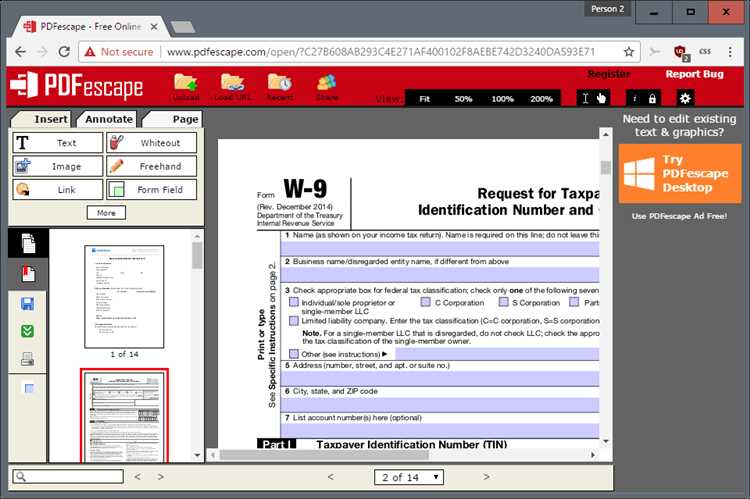PDF files are a popular format for documents that need to be shared and printed. However, creating PDF files can sometimes be expensive. The good news is that there are several free options available for creating PDF files, and in this article, we will explore them.
One way to create PDF files for free is by using online tools. There are many websites that allow you to upload your documents and convert them into PDF format. These tools are easy to use and usually don’t require any additional software. Simply upload your file, choose the conversion options, and download the resulting PDF file.
Another option is to use open-source software to create PDF files. Open-source software is developed by a community of volunteers and is usually available for free. Examples of open-source software that can create PDF files include LibreOffice, which is a full-featured office suite, and PDFCreator, which is a standalone program specifically designed for converting documents into PDF format.
In addition to online tools and open-source software, some operating systems also have built-in features for creating PDF files. For example, on macOS, you can create PDF files by using the “Print” function and selecting the option to save as PDF. Similarly, on Windows 10, you can use the “Microsoft Print to PDF” virtual printer to create PDF files.
In conclusion, creating PDF files doesn’t have to be expensive. There are several free options available, including online tools, open-source software, and built-in features in certain operating systems. Whether you need to convert a Word document, a PowerPoint presentation, or any other type of document into a PDF file, there is a free solution out there for you.
Free PDF Creators
If you are looking for a free way to create PDF files, there are several options available to you. These free PDF creators allow you to convert different file formats into PDFs without the need for expensive software or subscriptions. Here are some popular free PDF creators:
- PDF24 Creator: This free software allows you to create PDF files from any application by printing to a virtual PDF printer. It also offers additional features like merging multiple documents into one PDF and encrypting PDF files.
- PrimoPDF: PrimoPDF is another free PDF creator that enables you to convert files to PDF format. It integrates with Microsoft Office applications, making it easy to create PDFs directly from Word, Excel, or PowerPoint.
- CutePDF Writer: CutePDF Writer is a free PDF converter that works by installing a virtual printer on your computer. Just print any document to the CutePDF Writer printer, and it will create a PDF file for you.
- Bullzip PDF Printer: Similar to other free PDF creators, Bullzip PDF Printer allows you to convert any document to PDF by printing it. It also provides options for customizing the output PDF, such as setting the quality and adding watermarks.
In addition to these standalone free PDF creators, many online platforms offer PDF conversion services. These websites allow you to upload files and convert them to PDF format without requiring any software installation. Some popular online PDF creators include:
- Smallpdf: Smallpdf is a popular online platform that offers a variety of PDF tools, including a PDF creator. Simply upload your file, and Smallpdf will convert it to a PDF for you.
- PDFCreator Online: PDFCreator Online is another web-based PDF creator that supports various file formats. It allows you to convert files to PDF and make basic edits to your PDF documents.
- PDF Converter: PDF Converter is a user-friendly online tool that supports a wide range of file formats for PDF conversion. It also offers additional features, such as merging multiple files into one PDF and compressing PDF files.
With these free PDF creators, you can easily create PDF files without spending any money. Whether you prefer offline software or online platforms, there are plenty of options to choose from. Experiment with different tools to find the one that best suits your needs.
Benefits of Using Free PDF Creators
1. Cost Savings: One of the biggest advantages of using free PDF creators is that they save you money. You don’t have to purchase expensive software or tools to create PDF files. Most free PDF creators offer basic functionality at no cost, allowing you to convert documents into PDF format without spending a dime.
2. Compatibility: PDF files are widely used and compatible across different platforms and devices. By using a free PDF creator, you can easily convert various file types, such as Word documents, Excel spreadsheets, or PowerPoint presentations, into PDF format. This ensures that your files can be accessed and viewed by anyone, regardless of the software or device they are using.
3. Preserves Document Formatting: PDF files maintain the original formatting of the document, including fonts, images, and layouts. When you convert a document using a free PDF creator, you can be confident that the recipient will see the document exactly as you intended, regardless of the software or device they are using to open it.
4. Security: Free PDF creators often offer security features that allow you to protect your PDF files. This can include password protection, encryption, and restrictions on printing or editing. By using these features, you can ensure that your sensitive or confidential information remains secure and only accessible to authorized individuals.
5. Easy Sharing: PDF files are easy to share with others. They can be emailed, uploaded to cloud storage, or shared via online platforms. Using a free PDF creator, you can quickly convert a document and share it with others, without worrying about compatibility issues or file size limitations.
6. Versatility: PDF files can be used for a variety of purposes. From creating digital brochures and pamphlets to archiving important documents, PDF files offer a versatile format. With a free PDF creator, you have the flexibility to create PDF files for different needs and requirements.
In conclusion, using a free PDF creator comes with several benefits, including cost savings, compatibility, document formatting preservation, security, easy sharing, and versatility. Whether you need to convert a document or create a new PDF file, free PDF creators provide the necessary tools without breaking the bank.
Step-by-Step Guide to Creating PDF Files for Free
Creating PDF files doesn’t have to be complicated or expensive. There are many free tools available that allow you to easily convert documents into PDF format. Follow these simple steps to create PDF files for free:
- Choose a PDF Converter: Start by selecting a reliable PDF converter tool. Some popular options include Adobe Acrobat online, CutePDF, and PDFCreator.
- Install the Software: Once you have chosen a PDF converter, download and install the software on your computer. Make sure to follow the installation instructions provided by the tool.
- Select the Document to Convert: Open the document you want to convert into a PDF file. This can be a Word document, Excel spreadsheet, PowerPoint presentation, or any other compatible file format.
- Convert the Document: Use the PDF converter software to convert the document into PDF format. Most tools have a simple interface that allows you to easily select the document and initiate the conversion process.
- Customize Settings: Optionally, you can customize the settings of the PDF converter to meet your specific requirements. This may include selecting the page size, orientation, compression settings, and security features.
- Save the PDF File: Once the conversion is complete and you have adjusted the settings, save the PDF file to your desired location on your computer. Make sure to give the file a descriptive name for easy identification.
- Review the PDF File: Open the saved PDF file to ensure that it has been created correctly. Check that all the formatting, images, and text appear as expected.
- Share or Print the PDF File: Finally, you can share the PDF file with others via email, cloud storage services, or print it if needed. PDF files can be easily viewed and printed across different devices.
Congratulations! You have successfully created a PDF file for free using a PDF converter tool. Repeat these steps whenever you need to convert other documents into PDF format.
Compatible File Formats for Free PDF Creation
When it comes to creating PDF files for free, it’s important to understand the compatible file formats you can use. The following file formats can be easily converted to PDF:
- Microsoft Word (DOC, DOCX): Word documents can be directly converted to PDF format, making it convenient for creating professional-looking PDF files from text documents.
- Microsoft Excel (XLS, XLSX): Excel spreadsheets can also be converted to PDF, allowing you to preserve formatting and data in a more secure document format.
- Microsoft PowerPoint (PPT, PPTX): PowerPoint presentations can be saved as PDF files, offering you a way to share your slides with others without worrying about compatibility issues.
- Images (JPEG, PNG, GIF): Image files can be converted to PDF, allowing you to combine multiple images into a single PDF document or create a PDF photo album.
- Text files (TXT, RTF): Plain text files or rich text format files can be converted to PDF, making it easier to share text-based documents while preserving the original formatting.
- Web pages (HTML): If you want to convert a webpage to PDF, you can do so by simply saving it as a PDF file. This allows you to capture the entire content of a webpage in a single document.
With these compatible file formats, you can easily create PDF files for free using various online tools or dedicated software. Whether you need to convert a Word document, an Excel spreadsheet, a PowerPoint presentation, an image, a text file, or a webpage, the process is simple and straightforward.
It’s important to note that some advanced features or complex layouts of the original files may not be fully preserved in the resulting PDF file. However, this conversion method is suitable for most basic documents and presentations.
Best Practices for Creating PDF Files for Free
Creating high-quality PDF files doesn’t have to cost a fortune. With the right tools and best practices, you can produce professional-looking PDFs without spending a dime. Here are some tips to help you create PDF files for free:
- Choose a reliable PDF creation tool: There are several free software options available for creating PDF files. Some popular choices include Adobe Acrobat Reader DC, PDFelement, and CutePDF Writer. Before selecting a tool, consider its features, ease of use, and compatibility with your operating system.
- Optimize your source document: Before converting your document to PDF, make sure it is optimized for digital distribution. Review the formatting, layout, and fonts to ensure they will look good in a digital format. You should also remove any unnecessary images or content that may increase the file size.
- Use PDF presets: Most PDF creation tools offer pre-defined settings, known as presets, that optimize the output for specific purposes. For example, you can select a preset for web publishing, printing, or archiving. Using the appropriate preset can help you achieve the desired quality and file size for your PDF.
- Ensure compatibility: When creating a PDF file, it’s important to consider the compatibility of the file with different PDF viewers and devices. To improve compatibility, stick to standard fonts, avoid using complex formatting or effects, and embed any non-standard fonts used in the document.
- Convert to PDF directly: Whenever possible, convert your documents to PDF directly from the source application. This ensures that the formatting and layout remain intact. Many popular applications, such as Microsoft Office and Google Docs, have built-in features that allow you to save or export documents as PDFs.
- Validate the PDF: After creating a PDF file, it’s essential to validate its integrity and accessibility. Use free online tools or PDF validators to ensure that the file is error-free, meets accessibility standards, and can be opened and read by different PDF viewers.
Creating PDF files for free is not only cost-effective but also allows you to have more control over the output. By following these best practices, you can create professional-looking PDFs without breaking the bank.
Additional Features of Free PDF Creators
While free PDF creators offer the core functionality of converting documents to PDF format, many of them also provide additional features that enhance the user experience and make the process more convenient. Here are some of the common additional features you can find in free PDF creators:
- Merge Multiple PDFs: Some free PDF creators allow you to combine multiple PDF files into one, making it easier to organize and manage your documents.
- Split PDFs: With this feature, you can divide a large PDF file into smaller sections or extract specific pages, making it easier to work with and share.
- Encrypt PDFs: Free PDF creators may offer the option to add password protection to your PDF files, ensuring that only authorized individuals can access and view the contents.
- Watermarking: This feature allows you to add text or image watermarks to your PDF files, which can help protect your documents and identify them as your own.
- Compression: Some free PDF creators provide the ability to compress PDF files, reducing their file size without significantly affecting the quality, making it easier to share and store them.
- OCR (Optical Character Recognition): Certain free PDF creators offer OCR functionality, allowing you to convert scanned documents or images with text into searchable and editable PDF files.
These additional features can be valuable for users who require more advanced functionality or have specific needs when working with PDF files. However, it’s important to note that the availability of these features may vary depending on the specific free PDF creator you choose to use.
Limitations of Free PDF Creators
While free PDF creators can be a useful tool for creating PDF files, they often come with some limitations that can hinder their functionality and performance. Some of the limitations of free PDF creators are:
- Lack of advanced features: Free PDF creators typically lack advanced features that are available in paid versions. These features may include options for adding watermarks, digital signatures, or encryption to the PDF file.
- Restricted editing capabilities: Free PDF creators may limit the ability to edit the content and layout of the PDF file. This can be problematic if you need to make changes to the document after it has been converted.
- Watermarked output: Many free PDF creators add watermarks to the converted files. These watermarks can be distracting and unprofessional, especially if you are using the PDF file for business or academic purposes.
- Limited file size: Some free PDF creators restrict the size of the PDF file that can be created. This can be problematic if you are working with large documents or files that contain high-resolution images.
- Compatibility issues: Free PDF creators may not always preserve the formatting and layout of the original document. This can result in text or images being shifted or distorted in the converted PDF file.
- Limited customer support: Free PDF creators may not offer the same level of customer support as paid versions. This can make it difficult to troubleshoot any issues or problems that may arise during the conversion process.
It’s important to keep these limitations in mind when using a free PDF creator. If you require advanced features, a higher level of customization, or need to convert large and complex documents, it may be worth considering investing in a paid PDF creator or seeking alternative solutions.
Comparison of Free PDF Creators and Paid Alternatives
When it comes to creating PDF files, there are both free and paid options available. Depending on your specific needs and requirements, you may find that one option is more suitable for you than the other. Here, we will compare the features and benefits of free PDF creators with their paid alternatives.
1. Free PDF Creators
- PDF24 Creator: This free software allows you to create PDF files from various sources, including images, text documents, and web pages. It also offers additional features like merging, splitting, and compressing PDF files.
- CutePDF Writer: With this free tool, you can create PDF files from any printable document. It acts as a virtual printer, so you can convert your files to PDF format by simply selecting the CutePDF Writer as your printer.
- PrimoPDF: PrimoPDF is another free PDF creator that offers features like password protection and file encryption. It also allows you to optimize your PDF files for different purposes, such as screen viewing or printing.
2. Paid Alternatives
- Adobe Acrobat Pro: Adobe Acrobat Pro is a comprehensive PDF creation and editing software. It offers advanced features like converting scanned documents into searchable PDFs, creating interactive forms, and redacting sensitive information. However, it comes with a price tag.
- Nitro Pro: Nitro Pro is a popular paid alternative to Adobe Acrobat Pro. It provides similar features for creating, editing, and securing PDF files. It also supports collaboration and document version control.
- Foxit PhantomPDF: Foxit PhantomPDF is another paid PDF creator that offers a wide range of features. It has intuitive editing tools, OCR capabilities, and supports connected PDF for collaboration and document tracking.
Factors to Consider
When deciding between free PDF creators and paid alternatives, consider the following factors:
- Features: Determine your specific requirements and check if the free versions offer all the features you need.
- User Interface: Evaluate the ease of use and user-friendliness of the software. Paid options often have more polished interfaces.
- Support: Consider the level of customer support available. Paid options often provide dedicated support channels.
- Security: Assess the level of security features and encryption options provided by the software.
Ultimately, the decision between free PDF creators and paid alternatives depends on your individual needs and budget. If you require advanced features and are willing to invest in a professional-grade software, paid options may be more suitable. However, if basic PDF creation is all you need, free alternatives can get the job done efficiently.
FAQ:
Is it possible to create PDF files without paying any money?
Yes, it is possible to create PDF files for free. There are various online tools and applications available that allow you to convert different file formats to PDF without any cost.
What are some free online tools to create PDF files?
There are several free online tools to create PDF files, such as Smallpdf, PDF24, PDFCreator, and PDFescape. These tools provide easy-to-use interfaces and allow you to convert documents, images, and other file formats to PDF.
Do I need to download any software or install anything to create PDF files?
No, you don’t need to download or install any software to create PDF files for free. The online tools mentioned earlier can be accessed directly through your web browser, eliminating the need for any additional software.
Are there any limitations to using free tools to create PDF files?
While most free tools offer basic features for creating PDF files, they may have certain limitations. For example, some tools may have file size limitations, watermarks or advertisements embedded in the converted PDFs, or limited options for customizing the PDF output.
Can I create PDF files from multiple file formats?
Yes, you can create PDF files from various file formats using free online tools. These tools often support conversion from popular document formats like Word, Excel, and PowerPoint, as well as image formats like JPEG and PNG.
Are there any alternatives to free online tools for creating PDF files?
Yes, there are alternatives to free online tools for creating PDF files. Some operating systems, like Windows 10, have built-in PDF printing functionality that allows you to “print” any document or file to a PDF. Additionally, some paid software applications offer more advanced features and functionalities for creating PDF files.
Are free online tools for creating PDF files safe to use?
Most reputable free online tools for creating PDF files are safe to use. However, it is always a good idea to ensure that you are using a trusted and secure website. Additionally, be cautious about uploading sensitive or confidential documents to any online platform.