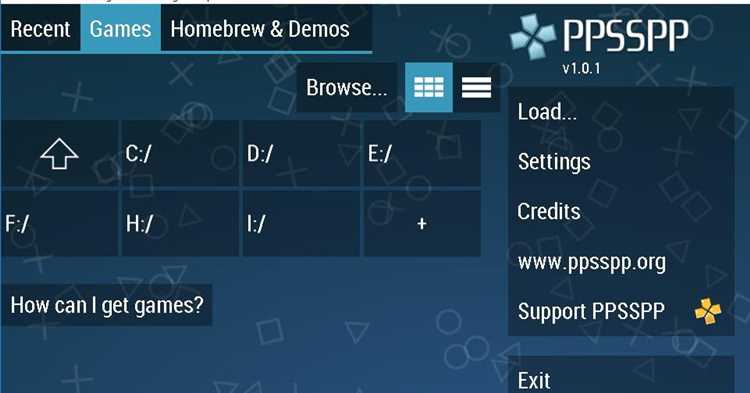If you’re a gamer and you own a PSP, you may have wondered if it’s possible to play games from other consoles on this portable device. The answer is yes – with the help of emulators. Emulators are software programs that allow one system to behave like another, enabling you to run games and applications from different consoles on your PSP.
Emulators can simulate a wide range of gaming consoles, including classic systems like the Game Boy, Super Nintendo, and Sega Genesis, as well as newer systems like the PlayStation 1 and Nintendo 64. By installing an emulator on your PSP, you can unlock a whole new world of gaming possibilities.
However, it’s worth noting that not all PSP models can support emulators. The earlier PSP models, such as the PSP-1000 and PSP-2000, have a higher compatibility rate compared to the later PSP models like the PSP-3000 and PSP GO. Additionally, the functionality and performance of emulators may vary depending on the specific PSP model and the emulator software being used.
It’s important to ensure that you are downloading emulators from trusted sources to avoid malware or viruses. There are several reputable websites where you can find PSP emulators and the corresponding ROMs (game files) for various consoles. Just remember to stay legal and only download ROMs for games that you already own.
Before you proceed with installing an emulator on your PSP, it’s essential to understand the risks and potential consequences. Modifying your PSP’s firmware to support emulators may void your warranty and can also lead to system instability or even bricking your device. It’s recommended to research and follow step-by-step guides provided by experienced users to minimize the risks involved.
Once you’ve done your research and made an informed decision, installing an emulator on your PSP can open up a world of possibilities, allowing you to enjoy classic and modern games from various consoles all in one portable device. Just remember to proceed with caution and always respect copyright laws to ensure a safe and enjoyable gaming experience on your PSP.
What is an Emulator?
An emulator is a software or hardware that allows a computer system or device to imitate or simulate another computer system or device. In the context of gaming, an emulator recreates the functions and behavior of a gaming console or computer, allowing users to play games from that console or computer on a different platform.
Emulators are commonly used to play video games from older consoles on modern devices, such as playing Super Nintendo games on a personal computer or playing Game Boy games on a smartphone. Emulators can also be used to play games from different regions, as they often remove the region-locking limitations that the original console had.
Emulators work by recreating the hardware architecture and functionality of the original system, allowing it to run the original game software. They can also include additional features such as save states, which allow players to save and resume games at any point, and graphical enhancements to improve the visual quality of the games.
While emulators themselves are legal, the act of obtaining and using copies of copyrighted games, also known as ROMs, is often illegal unless you own the original copy of the game. It is important to respect copyright laws and only use emulators and ROMs in accordance with the law.
Emulators have become popular among gaming enthusiasts who enjoy retro gaming or want to play games on different platforms. They offer a way to preserve and experience older games that may no longer be available or compatible with modern hardware.
Can You Put an Emulator on a PSP?
Yes, you can put an emulator on a PSP to play games from other consoles. Emulators are software programs that allow you to run games or programs from one platform on another platform. In the case of the PSP, you can use emulators to play games from consoles like the Game Boy Advance, Super Nintendo, or Sega Genesis.
There are several emulators available for the PSP, both official and unofficial. Some of the popular ones include the RetroArch, PPSSPP, and DaedalusX64 emulators. These emulators allow you to play a wide range of games from different consoles, providing an enhanced gaming experience on your PSP.
Installing an emulator on a PSP is relatively straightforward. Here are the general steps:
- Download the emulator of your choice from a trusted source.
- Extract the emulator files to your computer.
- Connect your PSP to the computer using a USB cable.
- Create a new folder named “PSP” on the root of your PSP’s memory stick.
- Open the “PSP” folder and create another folder named “GAME” inside it.
- Copy the emulator files from your computer to the “GAME” folder on your PSP.
- Disconnect the PSP from the computer.
- On your PSP, navigate to the “Game” menu and select the emulator you installed.
- Follow the on-screen instructions to configure the emulator and load games.
It’s important to note that downloading and using emulators may be subject to legal restrictions in your country. While emulators themselves are not illegal, downloading and playing copyrighted games without proper authorization is against the law. Make sure to only use emulators with games that you own or have the legal right to use.
Additionally, not all games may work perfectly on emulators, as they are designed to run on different hardware. Some games may have compatibility issues, graphical glitches, or performance issues when played on a PSP emulator. It’s recommended to do some research and check compatibility lists before downloading and playing games on an emulator.
In summary, you can put an emulator on a PSP to play games from other consoles. Installing an emulator involves downloading the emulator, transferring the files to your PSP, and configuring the emulator. Remember to only use emulators with legally obtained games and be aware of any legal restrictions in your country.
Compatibility
The compatibility of emulators on the PSP depends on several factors, including the type of emulator and the firmware version of your PSP. While some emulators are designed specifically for the PSP, others may be ports of existing emulators or homebrew projects.
It’s important to note that not all PSP models are compatible with all emulators. Older PSP models, such as the PSP-1000 and PSP-2000 (also known as the “Fat” and “Slim” models), have better compatibility with emulators compared to the newer PSP-3000 and PSP Go models.
When choosing an emulator, it’s essential to consider the firmware version of your PSP. Emulators typically require custom firmware or modified firmware to run, as they are not officially supported by Sony. Make sure to check if the emulator you want to use is compatible with your PSP’s firmware version before attempting to install it.
Emulators vary in terms of the systems they can emulate. Some of the most popular emulators for the PSP include PlayStation 1 (PS1), Game Boy Advance (GBA), Super Nintendo Entertainment System (SNES), Sega Genesis, and NES (Nintendo Entertainment System).
While most emulators work well on the PSP, the performance may vary depending on the system being emulated and the specifications of your PSP. Some emulators may require adjustments to settings or configurations to optimize performance.
It’s also worth noting that not all games for a particular system will work perfectly on emulators. Some games may have compatibility issues, graphical glitches, or sound problems. Emulation is not always perfect and may require additional troubleshooting or configurations.
Before using an emulator on your PSP, it’s recommended to do research and read user reviews to understand the compatibility and performance of the emulator for your desired system. Additionally, make sure to download emulators from trusted sources to avoid potential security risks or malware.
Installation Process
Installing an emulator on your PSP allows you to play retro games from various consoles. Below is a step-by-step guide on how to install an emulator on your PSP:
- First, make sure your PSP is running custom firmware. Custom firmware allows you to run homebrew applications and games on your PSP. If your PSP is not running custom firmware, you will need to install it before proceeding.
- Once you have custom firmware installed, download the desired emulator for your PSP. Emulators are available for different consoles, such as Game Boy Advance, Super Nintendo, Sega Genesis, and more. Make sure to download the emulator from a trusted source.
- Extract the downloaded emulator file to your computer. You will typically receive a ZIP or RAR file. Extract the contents of the file using a program like WinRAR or 7-Zip.
- Connect your PSP to your computer using a USB cable. Once connected, your PSP will appear as a removable drive on your computer.
- Open the PSP folder on your computer and navigate to the “GAME” folder. If the “GAME” folder does not exist, create a new folder and name it “GAME”.
- Copy the emulator folder, which you extracted earlier, into the “GAME” folder on your PSP.
- Disconnect your PSP from your computer and navigate to the “GAME” section on your PSP’s home screen. You should see the newly installed emulator listed as an application.
- Launch the emulator and follow the on-screen instructions to configure it to your preferences.
- Once the emulator is configured, you can start playing retro games on your PSP. Simply transfer the game ROMs to your PSP and load them through the emulator.
Remember, downloading and playing ROMs of copyrighted games is illegal unless you own the original copy of the game. Make sure to only download and play ROMs of games that you legally own.
Types of Emulators for PSP
Emulators for PSP allow users to play games from other platforms on their PSP devices. There are several types of emulators available, each designed to mimic a specific gaming console or computer system. Some of the most popular types of emulators for PSP include:
- Game Boy Advance (GBA) Emulators: These emulators allow users to play Game Boy Advance games on their PSP. They provide an experience similar to playing on the original GBA console.
- Nintendo Entertainment System (NES) Emulators: NES emulators enable users to enjoy classic NES games on their PSP. These emulators recreate the original gaming experience of the NES console.
- Super Nintendo Entertainment System (SNES) Emulators: SNES emulators bring the nostalgic experience of playing SNES games to the PSP. Users can enjoy popular titles from this iconic console.
- PlayStation 1 (PS1) Emulators: With PS1 emulators, PSP users can play games from the original PlayStation console. These emulators allow gamers to relive their favorite PS1 titles on the go.
- Nintendo 64 (N64) Emulators: N64 emulators provide users with the ability to play Nintendo 64 games on their PSP. This allows them to enjoy the unique gaming library of this popular console.
In addition to these main types, there are also emulators available for other gaming platforms such as Sega Genesis, Game Boy Color, and Atari systems. These emulators expand the range of games that can be played on a PSP, providing a diverse gaming experience.
It’s important to note that in order to use these emulators, users must have the appropriate ROM files for the games they want to play. Additionally, PSP owners may need to install custom firmware on their devices to run these emulators.
Overall, the availability of emulators for PSP opens up a world of gaming possibilities and allows users to enjoy a wide range of classic games on a handheld device.
Benefits of Using Emulators on PSP
Using emulators on a PSP can provide several benefits for gamers who want to play retro or classic games on their handheld device. Here are some of the benefits:
- Expanded Game Library: By using emulators, PSP owners can access a wide range of games from different consoles and platforms. This allows them to explore and play games from older systems that they may not have had the chance to experience before.
- Portability: The PSP is a portable gaming device, and with emulators, users can carry their favorite retro games with them wherever they go. This means they can enjoy gaming nostalgia on the go, without the need for multiple consoles.
- Saving Money: Buying retro game consoles and cartridges can be expensive, especially for rare or sought-after titles. Emulators provide a cost-effective solution by allowing gamers to play these games on their PSP without having to invest in additional hardware.
- Customization Options: Emulators often come with various customization options, such as adjustable graphics settings, save states, and button mappings. This allows players to tailor their gaming experience to their preferences and enhance the gameplay.
- Easier Accessibility: Emulators often have features that make older games more accessible, such as fast-forwarding, rewind, and cheat code support. These features can make gameplay more convenient and enjoyable for players.
- Preserving Gaming History: By using emulators, gamers can contribute to the preservation of gaming history. They can play and experience classic games that might otherwise be lost or forgotten, keeping the spirit of retro gaming alive.
Overall, using emulators on a PSP opens up a world of gaming possibilities, allowing users to play a wide variety of retro games conveniently on a single portable device. It offers the opportunity to revisit old favorites, discover hidden gems, and expand gaming horizons, all while enjoying the convenience and portability of the PSP.
Popular Emulators for PSP
If you want to play games from other consoles on your PSP, you’ll need to install an emulator. Emulators are software programs that mimic the hardware and software of a specific gaming console, allowing you to play games designed for that console on a different device. Here are some popular emulators for PSP:
-
PPSSPP: PPSSPP is one of the most popular emulators for PSP. It is an open-source emulator that allows you to play PSP games on your PC, Android device, or even on your PSP itself. PPSSPP offers a variety of options to enhance the gameplay experience, such as customizable controls, high-definition rendering, and save state support.
-
JPCSP: Another popular PSP emulator is JPCSP. JPCSP is a Java-based emulator that provides accurate emulation of the PSP hardware. It supports a wide range of PSP games and offers features like save states, multiplayer support, and customizable controls. JPCSP also has a user-friendly interface, making it easy to use for both beginners and advanced users.
-
RetroArch: RetroArch is a multi-platform emulator that supports multiple gaming consoles, including the PSP. It is known for its extensive compatibility and customizable features. RetroArch allows you to play PSP games on various devices, such as PC, Android, iOS, and even gaming consoles like the Xbox and PlayStation. It also has a user-friendly interface and supports various input methods, such as keyboard, mouse, and gamepad.
-
PSPEmulator.org: PSPEmulator.org is a popular online emulator that allows you to play PSP games directly in your web browser. It provides a simple and straightforward way to play PSP games without the need for downloading or installing any software. PSPEmulator.org supports a wide range of PSP games and offers features like save states and customizable controls.
These are just a few of the popular emulators available for PSP. Each emulator has its own features and compatibility, so it’s important to do some research to find the one that best suits your needs. Whether you want to play classic PSP games or explore games from other consoles, there’s an emulator out there for you.
Risks and Limitations
While using an emulator on a PSP can enhance your gaming experience and allow you to play a variety of retro games, there are certain risks and limitations to be aware of:
1. Compatibility: Emulators may not be compatible with all PSP models or firmware versions. It is important to check the compatibility of the emulator before installing it on your PSP.
2. Stability: Emulators may not always run smoothly or may experience crashes and glitches. This can affect your gaming experience and may require troubleshooting or updates to the emulator.
3. Legal issues: While emulators themselves are not illegal, downloading and using copyrighted ROMs (game files) without the proper authorization is against the law. Make sure to only use legally obtained ROMs and respect the intellectual property rights of game developers.
4. Performance: Emulators may not be able to run games at full speed or with the same level of performance as the original console. This can result in slower gameplay, lag, or reduced graphics quality.
5. Input limitations: PSP’s buttons and controls may not be ideal for certain types of games or consoles. The lack of a touch screen or specific buttons found on other consoles can impact the gameplay experience.
6. Malware and viruses: Downloading emulators or ROMs from unknown or untrusted sources may expose your device to malware and viruses. It is important to only download from reputable sources to ensure the safety of your device.
7. Unsupported features: Some emulators may not support all features of the original console or may have limited functionality. This can lead to missing or partially functioning features in the games you play.
8. Updates and compatibility: As new PSP firmware versions are released, there is a possibility that emulators may become incompatible or require updates. It is important to keep your PSP firmware and emulator up to date to ensure compatibility.
Understanding these risks and limitations can help you make informed decisions when using an emulator on your PSP. By being aware of these factors, you can better enjoy your retro gaming experience while mitigating any potential issues that may arise.
FAQ:
Can I install an emulator on my PSP?
Yes, you can install emulators on your PSP to play games from other consoles.
Are there any risks involved in installing an emulator on a PSP?
There can be some risks involved, such as the possibility of damaging your PSP or voiding your warranty. Additionally, downloading ROMs for games you don’t own may be illegal in some countries.
How can I install an emulator on my PSP?
To install an emulator on your PSP, you will first need to download the emulator software from a trusted source. Then, you can transfer the emulator to your PSP using a USB cable or a memory stick. Once the emulator is on your PSP, you can start playing games from other consoles.
What types of emulators are available for the PSP?
There are a variety of emulators available for the PSP, including ones for consoles like NES, Super Nintendo, Game Boy Advance, Sega Genesis, and more. You can find these emulators online from trusted sources.